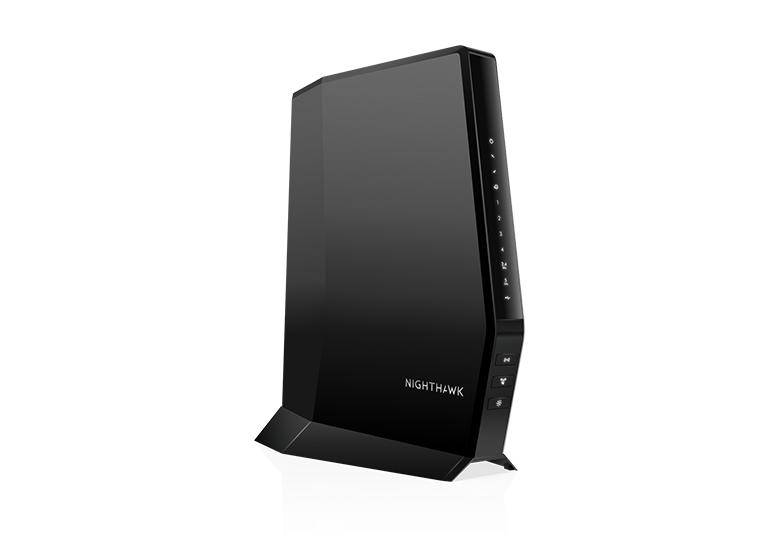- Subscribe to RSS Feed
- Mark Topic as New
- Mark Topic as Read
- Float this Topic for Current User
- Bookmark
- Subscribe
- Printer Friendly Page
Re: Logon Timed Out, Please Try Again. If issue is persistent, try rebooting your device
- Mark as New
- Bookmark
- Subscribe
- Subscribe to RSS Feed
- Permalink
- Report Inappropriate Content
Logon Timed Out, Please Try Again. If issue is persistent, try rebooting your device
- Mark as New
- Bookmark
- Subscribe
- Subscribe to RSS Feed
- Permalink
- Report Inappropriate Content
Re: Logon Timed Out, Please Try Again. If issue is persistent, try rebooting your device
@philostow wrote:
I have two nighthawk 9000 routers. One in MN and one in CO. Same model and same firmware Rev. I can connect to my Colorado router Remotely from Minnesota. However I get a log in timeout message every time I try to connect to my local router here in Minnesota.
Login how? Local wifi? Anywhere Access?
Nighawk app? (iOS or Android?) Something else?
I assume that this is the R9000.
What firmware version?
What modem/gateway/ONT sits between them and the Internet?
- Mark as New
- Bookmark
- Subscribe
- Subscribe to RSS Feed
- Permalink
- Report Inappropriate Content
Re: Logon Timed Out, Please Try Again. If issue is persistent, try rebooting your device
- Nighthawk App - V2.20.3.2525
- Android - V12
- R9000 - firmware V1.0.5.42
- Netgear CM1100 Cable Modem to Xfinity feed
- I can access my router in Colorado by using anywhere access from MN
- I cannot access my local router using local WiFi in MN while sitting in the same room.
- I can log in to the router webpage from my pc
Thanks
- Mark as New
- Bookmark
- Subscribe
- Subscribe to RSS Feed
- Permalink
- Report Inappropriate Content
Re: Logon Timed Out, Please Try Again. If issue is persistent, try rebooting your device
@philostow wrote:
- I can access my router in Colorado by using anywhere access from MN
- I cannot access my local router using local WiFi in MN while sitting in the same room.
- I can log in to the router webpage from my pc
Have you tried setting up the local router for Anywhere Access?
I also manage a couple of routers from the Android app and both connect happily as Anywhere Access.
At the moment (APP V2.20.3.2515) "Local Connection" is bust.
It asks for login credentials ans then instantly times out demanding a reboot.
The app is needs fixing.
- Mark as New
- Bookmark
- Subscribe
- Subscribe to RSS Feed
- Permalink
- Report Inappropriate Content
Re: Logon Timed Out, Please Try Again. If issue is persistent, try rebooting your device
I've done it before, obviously, but I don't see how to access the local router from the app using anywhere access. Thank you.
- Mark as New
- Bookmark
- Subscribe
- Subscribe to RSS Feed
- Permalink
- Report Inappropriate Content
Re: Logon Timed Out, Please Try Again. If issue is persistent, try rebooting your device
@philostow wrote:
.... I don't see how to access the local router from the app using anywhere access.
Take it through the set up process again?
That still works here.
- Mark as New
- Bookmark
- Subscribe
- Subscribe to RSS Feed
- Permalink
- Report Inappropriate Content
Re: Logon Timed Out, Please Try Again. If issue is persistent, try rebooting your device
That didn't work. I'll keep googling. Thanks
- Mark as New
- Bookmark
- Subscribe
- Subscribe to RSS Feed
- Permalink
- Report Inappropriate Content
Re: Logon Timed Out, Please Try Again. If issue is persistent, try rebooting your device
@philostow wrote:
That didn't work. I'll keep googling. Thanks
You might get better luck in the apps section here.
- Mark as New
- Bookmark
- Subscribe
- Subscribe to RSS Feed
- Permalink
- Report Inappropriate Content
Re: Logon Timed Out, Please Try Again. If issue is persistent, try rebooting your device
- Mark as New
- Bookmark
- Subscribe
- Subscribe to RSS Feed
- Permalink
- Report Inappropriate Content
Re: Logon Timed Out, Please Try Again. If issue is persistent, try rebooting your device
I cannot log in to my local router from the app. That is the issue. When I try to login, I sometimes get the timeout message before I even have a chance to to enter my password!
I've tried deleting the app's cache but that didn't help. I don't want to delete the data not reinstall the app because I am successfully connected to my remote router via access anywhere.
Thanks
- Mark as New
- Bookmark
- Subscribe
- Subscribe to RSS Feed
- Permalink
- Report Inappropriate Content
Re: Logon Timed Out, Please Try Again. If issue is persistent, try rebooting your device
@philostow wrote:
I cannot log in to my local router from the app. That is the issue. When I try to login, I sometimes get the timeout message before I even have a chance to to enter my password!
The apps are bust.
Re: R6350 Netgear Router logon timed out so cant ... - NETGEAR Communities
That will take you down a rabbit hole of impressive length.
We are now well into three-figure numbers for those reports.
- Mark as New
- Bookmark
- Subscribe
- Subscribe to RSS Feed
- Permalink
- Report Inappropriate Content
Re: Logon Timed Out, Please Try Again. If issue is persistent, try rebooting your device
I just wish Netgear would chime in. At least I'm not alone 🙄
- Mark as New
- Bookmark
- Subscribe
- Subscribe to RSS Feed
- Permalink
- Report Inappropriate Content
Re: Logon Timed Out, Please Try Again. If issue is persistent, try rebooting your device
@philostow wrote:
I just wish Netgear would chime in. At least I'm not alone 🙄
I guess they are just too embarrassed to own up.
It sure doesn't go down well with users who can easily interpret silence as insouciance.
- Mark as New
- Bookmark
- Subscribe
- Subscribe to RSS Feed
- Permalink
- Report Inappropriate Content
Re: Logon Timed Out, Please Try Again. If issue is persistent, try rebooting your device
Still an issue here in February 2023. About to got buy a ASUS router if this isn't fixed soon
- Mark as New
- Bookmark
- Subscribe
- Subscribe to RSS Feed
- Permalink
- Report Inappropriate Content
Re: Logon Timed Out, Please Try Again. If issue is persistent, try rebooting your device
I started experiencing the same issue this week. Please let me know if you have been able to find a resolution as the NetGear Tech Support folks are not of much help...
- Mark as New
- Bookmark
- Subscribe
- Subscribe to RSS Feed
- Permalink
- Report Inappropriate Content
Re: Logon Timed Out, Please Try Again. If issue is persistent, try rebooting your device
A subsequent update to the app fixed it for me. Good luck!
| User | Count |
|---|---|
| 2 | |
| 1 | |
| 1 | |
| 1 | |
| 1 |
• What is the difference between WiFi 6 and WiFi 7?
• Yes! WiFi 7 is backwards compatible with other Wifi devices? Learn more