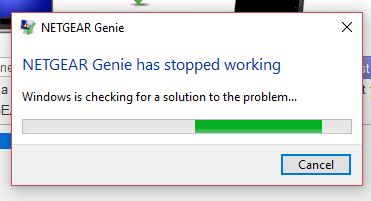- Subscribe to RSS Feed
- Mark Topic as New
- Mark Topic as Read
- Float this Topic for Current User
- Bookmark
- Subscribe
- Printer Friendly Page
- « Previous
- Next »
Re: Netgear Genie Crashes
- Mark as New
- Bookmark
- Subscribe
- Subscribe to RSS Feed
- Permalink
- Report Inappropriate Content
Re: Netgear Genie Crashes
Hi @see-bo,
Please try using the download link for the previous version below.
http://files.netgear-support.com/go/?a=d&i=4cmvaUUomX
Regards,
Dexter
Community Team
- Mark as New
- Bookmark
- Subscribe
- Subscribe to RSS Feed
- Permalink
- Report Inappropriate Content
Re: Netgear Genie Crashes
The link that's there askes me for my user name and password but still doesn't let m in. Why is this Netgear Genie defective?
- Mark as New
- Bookmark
- Subscribe
- Subscribe to RSS Feed
- Permalink
- Report Inappropriate Content
Re: Netgear Genie Crashes
Hi @NormV,
You may follow the steps below instead if you are encountering an issue with the NETGEAR Genie on your Windows 10 device.
1. Install the latest version of NETGEAR Genie. You may use the download link below.
http://netgear.com/home/discover/apps/genie.aspx
2. Once you have successfully installed the program, navigate to C:\Program Files (x86)\NETGEAR Genie\bin
3. Delete the drivers folder.
4. Download the drivers for the previous version of NETGEAR Genie using the download link below.
https://drive.google.com/file/d/0Bz-pjmQaYmk6Z0xTX3d3SVFLZ0k/view?usp=sharing
5. Unzip the file to your preferred location (Desktop would be easy to locate). It will contain the drivers folder.
6. Copy the drivers folder that you have just unzipped and navigate back to C:\Program Files (x86)\NETGEAR Genie\bin
7. Paste the drivers folder.
8. Relaunch the NETGEAR Genie program
Regards,
Dexter
Community Team
- Mark as New
- Bookmark
- Subscribe
- Subscribe to RSS Feed
- Permalink
- Report Inappropriate Content
Re: Netgear Genie Crashes
Hi, I just want to update you on what is going on in the world of Windows 10 and the program you are suggesting everyone. The program that you link to people may only work with those who are running the newly installed Windows 10....But the build is 10240. That is the first released RTM build for the public. However, Windows has been given a huge update and there is a new build that was released in October I believe and that build is 10586. The reason why I mention this is the download link or any other "previous versions" of Netgear Genie application you give to the user in trouble, the program will not work due to the fact it does not work on Windows 10 Build 10586. I know this because I recently installed Windows 10 Build 10240, installed "Netgear Genie" and it worked as mentioned. I then updated to Build 10586, It did not work anymore. I uninstalled the program, reinstalled it using this link: http://netgear.com/home/discover/apps/genie.aspx and it "did not" work. I also tried various methods I found of yours on the forums....again, they did not work. So I did a clean install of Windows Build 10586. The Genie App regardless of which version and which method, it does not matter which method...that I stress; does not work.
So the only solution for this is to write up the Genie app so it works with all newer builds of Windows 10. Otherwise, the router will be accessed via IP address. So Please Dexter JB, would you be so kindly to take this humble info I gave to you and find solutions for the Genie App that "will not" work on "Windows 10 Build 10586 or higher"? I do what you do know as well, Build 10586 is not an insider preview or beta build for Windows 10. It is an update for Windows 10 and that would be equivalent to Windows 7 updating to Windows 7 SP1 or Windows 8 to Windows 8.1.
- Mark as New
- Bookmark
- Subscribe
- Subscribe to RSS Feed
- Permalink
- Report Inappropriate Content
Re: Netgear Genie Crashes
Thank you for assistance. The instructions are very clear and in the end Netgear Genie now works.
Once again, thank you
Norm
- Mark as New
- Bookmark
- Subscribe
- Subscribe to RSS Feed
- Permalink
- Report Inappropriate Content
Re: Netgear Genie Crashes
Are you saying Genie now works? I just tried to load on my laptop, windows 10 and I'm still getting the same error as of 4/16/2016
- Mark as New
- Bookmark
- Subscribe
- Subscribe to RSS Feed
- Permalink
- Report Inappropriate Content
Re: Netgear Genie Crashes
- Mark as New
- Bookmark
- Subscribe
- Subscribe to RSS Feed
- Permalink
- Report Inappropriate Content
Re: Netgear Genie Crashes
Why can't there be a link from the Downloads section of the NetGear website. This is frustrating. Can you please post a link to an older version again?
- Mark as New
- Bookmark
- Subscribe
- Subscribe to RSS Feed
- Permalink
- Report Inappropriate Content
Re: Netgear Genie Crashes
The replacing of the drivers did not work. Please point me to an older version!!!!
Thanks,
MS
- Mark as New
- Bookmark
- Subscribe
- Subscribe to RSS Feed
- Permalink
- Report Inappropriate Content
Re: Netgear Genie Crashes
Hi @MattyS,
You can download the latest version of the NETGEAR Genie app/program using the link below.
http://netgear.com/home/discover/apps/genie.aspx?cid=wmt_netgear_organic
You can find the old version using the link below.
https://drive.google.com/file/d/0Bz-pjmQaYmk6Z0xTX3d3SVFLZ0k/view?usp=sharing
Regards,
Dexter
Community Team
- Mark as New
- Bookmark
- Subscribe
- Subscribe to RSS Feed
- Permalink
- Report Inappropriate Content
Re: Netgear Genie Crashes
I tried the process you outlined and replaced the dll files and it did not work. I tried it again after you replied to this message and I can still not get it to work. Can you please post a link to an older version of NetGear Genie that works with Windows 10?
Thank you.
Matty
- Mark as New
- Bookmark
- Subscribe
- Subscribe to RSS Feed
- Permalink
- Report Inappropriate Content
Re: Netgear Genie Crashes
Hi @MattyS,
The latest version should have no issues with Windows 10. Below is my previous response containing the link for both the latest version and the previous version that was proven to work with Windows 10 as well.
You can download the latest version of the NETGEAR Genie app/program using the link below.
http://netgear.com/home/discover/apps/genie.aspx?cid=wmt_netgear_organic
You can find the old version using the link below.
https://drive.google.com/file/d/0Bz-pjmQaYmk6Z0xTX3d3SVFLZ0k/view?usp=sharing
Regards,
Dexter
Community Team
- Mark as New
- Bookmark
- Subscribe
- Subscribe to RSS Feed
- Permalink
- Report Inappropriate Content
Re: Netgear Genie Crashes
@DexterJB Well then, I must be an idiot and need to find a router solution that I can use. I tried your solution several times and still get the same crash message. I guess it is time for me to move on from NetGear as a preferred device.
- Mark as New
- Bookmark
- Subscribe
- Subscribe to RSS Feed
- Permalink
- Report Inappropriate Content
- Mark as New
- Bookmark
- Subscribe
- Subscribe to RSS Feed
- Permalink
- Report Inappropriate Content
Re: Netgear Genie Crashes
Netgear Genie crashes after loading on my Windows 10 PC. I have tried the older version and replacing the drivers as well as trying to run it in compatability mode. Any new suggestions?
- Mark as New
- Bookmark
- Subscribe
- Subscribe to RSS Feed
- Permalink
- Report Inappropriate Content
Re: Netgear Genie Crashes
UPDATE: Running current version but replacing the one driver file only ( libntgr_api.dll) and deleting the other fixed the problem.
- Mark as New
- Bookmark
- Subscribe
- Subscribe to RSS Feed
- Permalink
- Report Inappropriate Content
Re: Netgear Genie Crashes
It has been crashing doesn't matter what I do. I downloaded the new version, the old version, changed the drivers. same result. Please help. Also, I want to update the firmware, How can I do it? Do I need to call the ISP (I really don't want to call them, they are pain the the A*s"
- Mark as New
- Bookmark
- Subscribe
- Subscribe to RSS Feed
- Permalink
- Report Inappropriate Content
Re: Netgear Genie Crashes
Hi @issa,
1. What is the operating system of the computer?
2. What is the model number and firmware version of your device?
3. Does the NETGEAR Genie work on your other devices (Android, iOS, another computer)?
4. You can check the links below on how to update the firmware of your router.
http://kb.netgear.com/app/answers/detail/a_id/23960
http://kb.netgear.com/app/answers/detail/a_id/24217
Regards,
Dexter
Community
- Mark as New
- Bookmark
- Subscribe
- Subscribe to RSS Feed
- Permalink
- Report Inappropriate Content
- Mark as New
- Bookmark
- Subscribe
- Subscribe to RSS Feed
- Permalink
- Report Inappropriate Content
Re: Netgear Genie Crashes
Hi,
On my Windows 7, the app crashes as well. Opening the debugger, and inspecting the stack pointed to NETGEAR_PLC_L2_API.dll. However deleting the file caused no change in the behaviour.
I am running the NETGEAR Genie v2.4.1.0. After deleting the above file, the app did not crash.
- « Previous
- Next »
| User | Count |
|---|---|
| 2 | |
| 1 | |
| 1 | |
| 1 | |
| 1 |
• What is the difference between WiFi 6 and WiFi 7?
• Yes! WiFi 7 is backwards compatible with other Wifi devices? Learn more