
- Subscribe to RSS Feed
- Mark Topic as New
- Mark Topic as Read
- Float this Topic for Current User
- Bookmark
- Subscribe
- Printer Friendly Page
Netgear Genie- Router settings- Router login unsuccessful Forgotten password
- Mark as New
- Bookmark
- Subscribe
- Subscribe to RSS Feed
- Permalink
- Report Inappropriate Content
Netgear Genie- Router settings- Router login unsuccessful Forgotten password
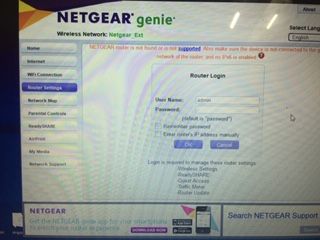
when i use the Netgear Genie utility and try to log into router -i won't accept the password i had saved. i have tried default settings: user name =admin password=password
How do i reset password without factory resetting the powerline units ???
- Mark as New
- Bookmark
- Subscribe
- Subscribe to RSS Feed
- Permalink
- Report Inappropriate Content
Re: Netgear Genie- Router settings- Router login unsuccessful Forgotten password
@dp2205 wrote:
How do i reset password without factory resetting the powerline units ???
I don't follow you. Where do Powerline devices come into logging into a router?
Which of the many genies are you using to login to the access point?
i have tried default settings: user name =admin password=password
That is not the defaults for the Powerline plug. Have you checked the passwords on the back?
There is support for this device at the end of this link:
>>> XAVNB2001 | Product | Support | NETGEAR<<<
By the way, it is very hard, if not impossible, to read your picture.I can't even see what is logging into what.
Camera images never work. Have you tried to use Alt+Print screen to grab those things. It gets all blurry when I try to enlarge it.
| User | Count |
|---|---|
| 2 | |
| 1 | |
| 1 | |
| 1 | |
| 1 |
• What is the difference between WiFi 6 and WiFi 7?
• Yes! WiFi 7 is backwards compatible with other Wifi devices? Learn more
