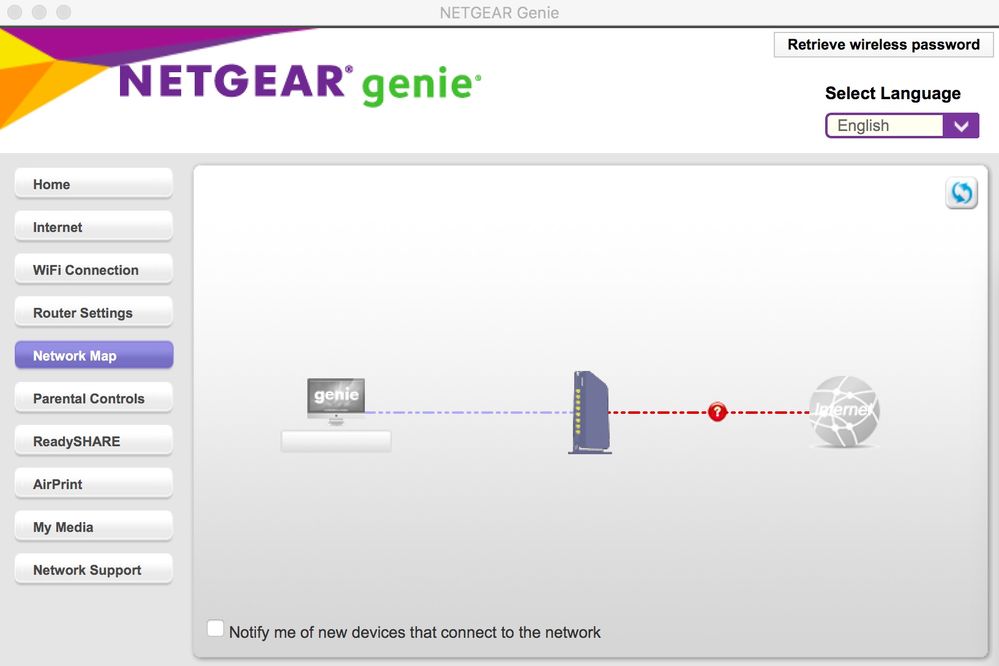- Subscribe to RSS Feed
- Mark Topic as New
- Mark Topic as Read
- Float this Topic for Current User
- Bookmark
- Subscribe
- Printer Friendly Page
Netgear Genie Version 2.4.38 Troubleshooting
- Mark as New
- Bookmark
- Subscribe
- Subscribe to RSS Feed
- Permalink
- Report Inappropriate Content
Netgear Genie Version 2.4.38 Troubleshooting
Recently updated Genie desktop software (ver 2.4.38) on Mac (ver 10.13.6). Software will now show Network Map in continual scanning and not update devices. I have uninstalled and reinstalled and still no luck. I can open my brouser and access the router which shows the genie interface and it works correctly showing the network map devices. I think the latest software has a glitch in the update. I have attach a pic of what the network map shows after scanning for awhile.
- Mark as New
- Bookmark
- Subscribe
- Subscribe to RSS Feed
- Permalink
- Report Inappropriate Content
Re: Netgear Genie Version 2.4.38 Troubleshooting
I have exactly the same problem. After the last update of netgenie 2.4.38 on a Mac (MacOS High Siera 10.13.6) Netgear genie connects on the router in the Router Setting Tab, but the network displays exactly the same image as Loganrun posted. I rescan but nothing... The same with my iphone app.
- Mark as New
- Bookmark
- Subscribe
- Subscribe to RSS Feed
- Permalink
- Report Inappropriate Content
Re: Netgear Genie Version 2.4.38 Troubleshooting
Same here since download of 2.4.38 on OSX yesterday. Also get same result on work network.
- Mark as New
- Bookmark
- Subscribe
- Subscribe to RSS Feed
- Permalink
- Report Inappropriate Content
Re: Netgear Genie Version 2.4.38 Troubleshooting
Same problem reported in the more appropriate Genie App subforum section
Netgear Genie - Network Map fails
Devices disappeared from network map
----
FWIW
Same problem here on my MacOS systems, Genie (MacOS) 2.4.38 on both Yosemite and High Sierra. Regardless if connected to a network with a Netgear router (R9000 1.0.4.12) or a different network - where the Windows version does work like a charm.
Unlikely router firmware specific - as both the MacOS and the Windows Genie scan and discover the Network Map independent of a router!
@ChristineT again a longer standing issue, spreading all over the community.
- Mark as New
- Bookmark
- Subscribe
- Subscribe to RSS Feed
- Permalink
- Report Inappropriate Content
Re: Netgear Genie Version 2.4.38 Troubleshooting
Same issue running OS X 10.12.6 Sierra. No problem until downloading the latest version. No issue when monitoring my network from the Nighthawk iOS app version 2.2.6.16.
- Mark as New
- Bookmark
- Subscribe
- Subscribe to RSS Feed
- Permalink
- Report Inappropriate Content
Re: Netgear Genie Version 2.4.38 Troubleshooting
Firmware Version V1.0.9.34; MacOS High Sierra Version 10.13.6
The network mapping has also failed after recent updating. None of the chats I see to date address a true correction; has this been corrected?
- Mark as New
- Bookmark
- Subscribe
- Subscribe to RSS Feed
- Permalink
- Report Inappropriate Content
- Mark as New
- Bookmark
- Subscribe
- Subscribe to RSS Feed
- Permalink
- Report Inappropriate Content
Re: Netgear Genie Version 2.4.38 Troubleshooting
I don't understand what 'fising the Attached Device map' means. Is Netgear working on a solve for this issue?
- Mark as New
- Bookmark
- Subscribe
- Subscribe to RSS Feed
- Permalink
- Report Inappropriate Content
- Mark as New
- Bookmark
- Subscribe
- Subscribe to RSS Feed
- Permalink
- Report Inappropriate Content
Re: Netgear Genie Version 2.4.38 Troubleshooting
It would be nice if they chimed in to let people know that they understand that an issue is detected and then let people know that they're working on a fix so we don't keep chasing our tails. Just old fashioned good customer service would be nice.
- Mark as New
- Bookmark
- Subscribe
- Subscribe to RSS Feed
- Permalink
- Report Inappropriate Content
Re: Netgear Genie Version 2.4.38 Troubleshooting
- Mark as New
- Bookmark
- Subscribe
- Subscribe to RSS Feed
- Permalink
- Report Inappropriate Content
Re: Netgear Genie Version 2.4.38 Troubleshooting
It's not a specific router model or router firmware problem - both the macOS Genie as well as the Windows Genie are building the Attached Device map partially independent of the existence of any Netgear router - complete odd design. Same issue with an R9000 (1.0.4.12) serving the Internet connection for example, and many more combinations.
- Mark as New
- Bookmark
- Subscribe
- Subscribe to RSS Feed
- Permalink
- Report Inappropriate Content
Re: Netgear Genie Version 2.4.38 Troubleshooting
Thank you for the info. The issue is obviously global since many of us had a similar issue that occurred oly after this latest version update. Please post something here once they say they're putting out a correction.
- Mark as New
- Bookmark
- Subscribe
- Subscribe to RSS Feed
- Permalink
- Report Inappropriate Content
Re: Netgear Genie Version 2.4.38 Troubleshooting
I will also add, since it seemingly hasn't been made clear, that this is wreaking havoc with the connectivity of all of the devices on my network. Its not just that the mapping feature isn't showing up.
- Mark as New
- Bookmark
- Subscribe
- Subscribe to RSS Feed
- Permalink
- Report Inappropriate Content
Re: Netgear Genie Version 2.4.38 Troubleshooting
@LALB wrote:
I will also add, since it seemingly hasn't been made clear, that this is wreaking havoc with the connectivity of all of the devices on my network. Its not just that the mapping feature isn't showing up.
Unrelated to the Netgear Genie App resp, the Nighthawk App.
Dozens of other threads with virtually hunderds of posts discussing and complaining on the R7000 V1.0.9.34 issues. It does not help to mix up things here.
- Mark as New
- Bookmark
- Subscribe
- Subscribe to RSS Feed
- Permalink
- Report Inappropriate Content
Re: Netgear Genie Version 2.4.38 Troubleshooting
Where can we find the previous version of netGenie for MacOS which worked fine???
Support please upload somewhere the previous version...
- Mark as New
- Bookmark
- Subscribe
- Subscribe to RSS Feed
- Permalink
- Report Inappropriate Content
Re: Netgear Genie Version 2.4.38 Troubleshooting
IMPORTANT: I just had Geek Squad come out to my house to help me recover from this latest debacle of an update and the verdict is that the old Netgear Genie app is gone and the web portal is disabled for all intents and purposes. Apparently Netgear has transitioned to ONLY being controlled by the nighthawk app that is only supported on phones and tablets and no one told us. And even once GS and I figured that out, we still had issues trying to get everything back up and running. I'm REALLY not happy with the unprofessional approach to this transition in the guise of a 'firmware' update.
- Mark as New
- Bookmark
- Subscribe
- Subscribe to RSS Feed
- Permalink
- Report Inappropriate Content
Re: Netgear Genie Version 2.4.38 Troubleshooting
@LALB wrote:
... the verdict is that the old Netgear Genie app is gone and the web portal is disabled for all intents and purposes.
Can't follow - the router based Web Genie does remain available, and so are the Windows and macOS Genie Apps. Nothing blocked or locked.
@LALB wrote:
Apparently Netgear has transitioned to ONLY being controlled by the nighthawk app that is only supported on phones and tablets and no one told us.
Device Web UI remains workable of course, and so does the non-iOS/non-Android Apps.
@LALB wrote:
And even once GS and I figured that out, we still had issues trying to get everything back up and running. I'm REALLY not happy with the unprofessional approach to this transition in the guise of a 'firmware' update.
A key problem is that the macOS and Windows Genie behave different than the App based Genie on iOS and Android - core features of the macOS and Windows Genie are locating devices on a network without a Netgear router at all, and don't allow a remote access Network Map. The Genie for Android and iOS are ways ahead indeed. Granted: The macOS and Windows Genie can act as Air Print "gateways", the mobile Apps can't.
Afraid, I can't follow your or the GS argumentation and information provided.
- Mark as New
- Bookmark
- Subscribe
- Subscribe to RSS Feed
- Permalink
- Report Inappropriate Content
Re: Netgear Genie Version 2.4.38 Troubleshooting
While the web based genie may still remain, neither myself or the geek squad could actually get it to work. When buttons were pushed, it would not respond; when things were changed, the app would not hold the changes. So when something doesn't work, it, in essence, it is no longer a valid platform.
- Mark as New
- Bookmark
- Subscribe
- Subscribe to RSS Feed
- Permalink
- Report Inappropriate Content
Re: Netgear Genie Version 2.4.38 Troubleshooting
Something massively borked, being your router software install or hardware, a problem on the data path between router and computer, or a browser issue. Any Internet "security" stuff involved?
- Mark as New
- Bookmark
- Subscribe
- Subscribe to RSS Feed
- Permalink
- Report Inappropriate Content
Re: Netgear Genie Version 2.4.38 Troubleshooting
None
- Mark as New
- Bookmark
- Subscribe
- Subscribe to RSS Feed
- Permalink
- Report Inappropriate Content
Re: Netgear Genie Version 2.4.38 Troubleshooting
Hi all,
Update: Engineering is currently completing the build for the fix and may be included in the next release.
Dexter
Community Team
• What is the difference between WiFi 6 and WiFi 7?
• Yes! WiFi 7 is backwards compatible with other Wifi devices? Learn more