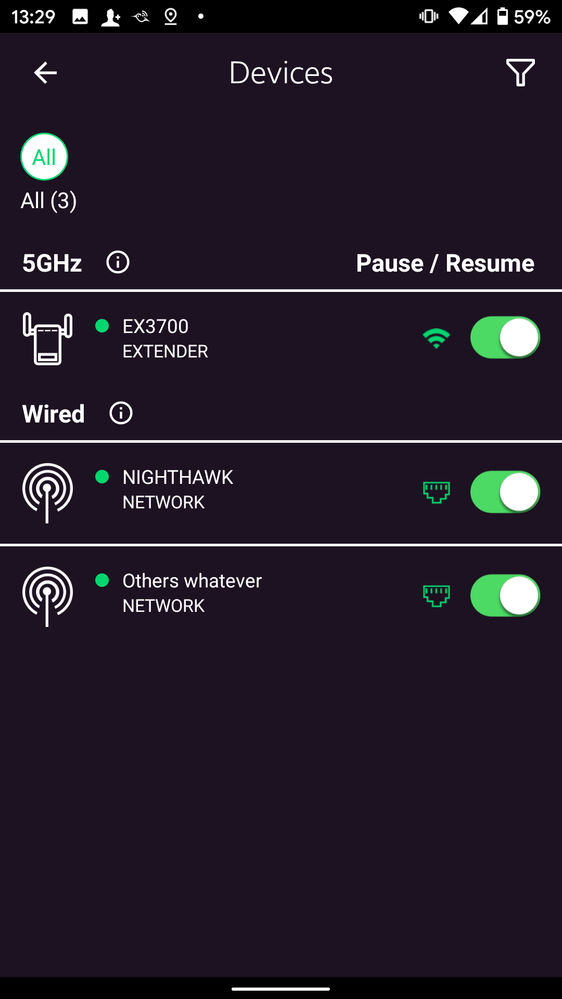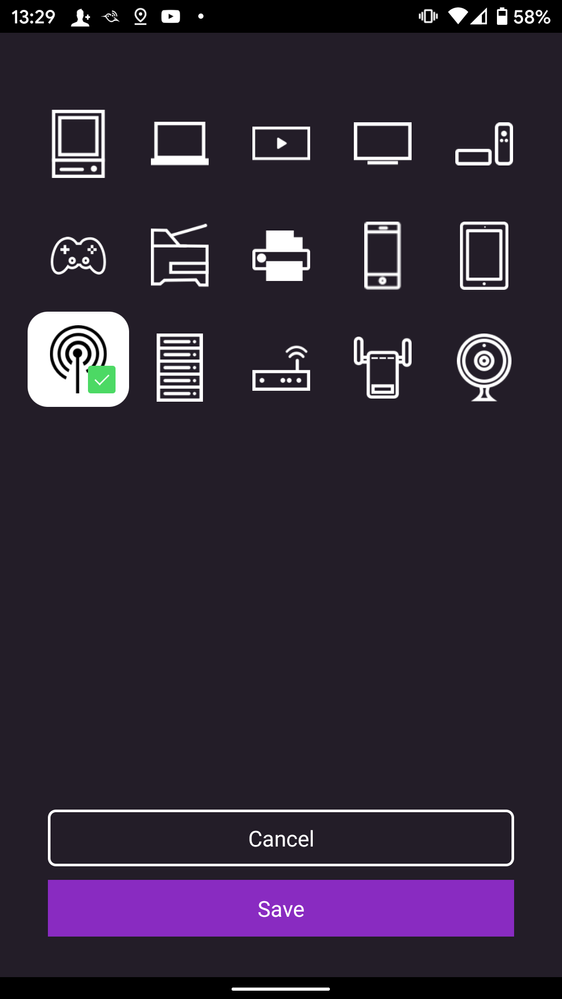- Subscribe to RSS Feed
- Mark Topic as New
- Mark Topic as Read
- Float this Topic for Current User
- Bookmark
- Subscribe
- Printer Friendly Page
Nighthawk
- Mark as New
- Bookmark
- Subscribe
- Subscribe to RSS Feed
- Permalink
- Report Inappropriate Content
Nighthawk
In the app under the Devies list, you can edit the name of the device and assign an icon. Where do I find the mean for each icon? See attached.
- Mark as New
- Bookmark
- Subscribe
- Subscribe to RSS Feed
- Permalink
- Report Inappropriate Content
- Mark as New
- Bookmark
- Subscribe
- Subscribe to RSS Feed
- Permalink
- Report Inappropriate Content
Re: Nighthawk
@michaelkenward wrote:
@Dsh1441 wrote:Where do I find the mean for each icon?
Do you mean name for each icon?
No, the usability is poor, there is no textual definition on the icon selection page (not acceptable for visually impaired) e.g. in the form of a "mouse-over" or current selected icon. You can just see that the icon list, and the selected icon .It's about what is shown in the list as e.g. NETWORK or EXTENDER and the like.
And still, a switch icon does not exist (instead we have a bloody router - what does another router behind a Nighthawk?) so we can just use the "wireless" icon identifying as NETWORK (WT*?) - even if we have "real" Netgear Nighthawk switches in place.
Note: The number and types of icons depends on the managed Nighthawk device - and even the leading edge 802.11ac R9000 does still come with a very limited icon set. Just ridiculous, too.
- Mark as New
- Bookmark
- Subscribe
- Subscribe to RSS Feed
- Permalink
- Report Inappropriate Content
Re: Nighthawk
@schumaku wrote:
@michaelkenward wrote:
@Dsh1441 wrote:
Where do I find the mean for each icon?
Do you mean name for each icon?
No,
How about leaving the person who asked the question to say what they mean rather than going off on another rant about Netgear?
That does nothing to help the people who turn up here asking assistance, which is what most of us try to do rather than yet more "thread hijacking".
NETGEAR Community Terms Of Service | Answer | NETGEAR Support
- Mark as New
- Bookmark
- Subscribe
- Subscribe to RSS Feed
- Permalink
- Report Inappropriate Content
Re: Nighthawk
You can find the same information I've by checking the Nighthawk App yourself if you would take all community members serious - and won't have to put up silly questions on obvious facts. I've just re-iterated what the OP tried to explain. Can't be you have to apply go over two steps to discover what the Icon meanings and definitons are about.
And again: What is implemented there does not fulfil basic accessibility standards - what is very odd for a US product.
I'm living in a country which believes strongly in free speech. And this is a public community. As I own and manage a larger amount of NTGR products on behalf of customers and friends, I will continue posting - if you like it or not.
Stop s**ing on other commun ity member heads.
| User | Count |
|---|---|
| 2 | |
| 1 | |
| 1 | |
| 1 | |
| 1 |
• What is the difference between WiFi 6 and WiFi 7?
• Yes! WiFi 7 is backwards compatible with other Wifi devices? Learn more