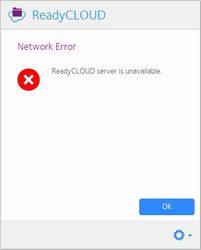- Subscribe to RSS Feed
- Mark Topic as New
- Mark Topic as Read
- Float this Topic for Current User
- Bookmark
- Subscribe
- Printer Friendly Page
Problems with Ready Cloud
- Mark as New
- Bookmark
- Subscribe
- Subscribe to RSS Feed
- Permalink
- Report Inappropriate Content
Problems with Ready Cloud
I have a external HDD 3.0 connected to my NightHawk router. Everything works fine between router and HDD.
My problem:
I installed the ReadyCloud app desktop client onto my Win10 laptop.
I signed in and it detects the HDD as S_Drive (which is fine) but that's all that this app does.
It will not allow me to browse any folders on the HDD. I click on S_Drive folder and nothing happens. I assume that if I clicked on the S-Drive folder that it would display all my other folders that I have within the S_Drive.
Now I can log into ReadyCloud through my laptop browser and everything works fine there.
I watched an online video about ReadCloud and within the video it displays that when you click on the root folder that it will drop down and you can see all your other folders but mine doesn't do this as it does nothing when clicked on. I can't even drag and drop any folders into the ReadyCloud client app. I get no error messages. Restarting the app or refreshing the app doesn't fix my problem.
- Mark as New
- Bookmark
- Subscribe
- Subscribe to RSS Feed
- Permalink
- Report Inappropriate Content
Re: Problems with Ready Cloud
I found another problem with ReadyCloud.
My HDD is 1TB brand new but ReadyCloud reports it as 196.91mb and it's already full! lol
I guess using network storage through Netgear router is not going to work for me.
- Mark as New
- Bookmark
- Subscribe
- Subscribe to RSS Feed
- Permalink
- Report Inappropriate Content
Re: Problems with Ready Cloud
Hi @Retired_Member, welcome to the community! I have sent you a message. Please check your inbox.
Dexter
- Mark as New
- Bookmark
- Subscribe
- Subscribe to RSS Feed
- Permalink
- Report Inappropriate Content
Re: Problems with Ready Cloud
I fixed the problem with ReadyCloud not detecting the 1TB of storage space.
I connected the HDD to my Win10 PC and did a default format on it and then reconnected it back to the router. The only weird thing that it did was that it created two root folders and after about 10min of trying to delete one of the root folders, I was successful. So this part is now fixed.
Still not able to use ReadyCloud client app on Win10.
- Mark as New
- Bookmark
- Subscribe
- Subscribe to RSS Feed
- Permalink
- Report Inappropriate Content
Re: Problems with Ready Cloud
@Retired_Member wrote:
Still not able to use ReadyCloud client app on Win10.
What happens when you try?
It broke here months ago.
- Mark as New
- Bookmark
- Subscribe
- Subscribe to RSS Feed
- Permalink
- Report Inappropriate Content
Re: Problems with Ready Cloud
@michaelkenward wrote:What happens when you try?
It broke here months ago.
The client will connect to the router displaying the connected HDD but that's all it does.
- Mark as New
- Bookmark
- Subscribe
- Subscribe to RSS Feed
- Permalink
- Report Inappropriate Content
Re: Problems with Ready Cloud
It came back to life when I updated to the latest Windows app. ReadyCloudSetup 1.19.1301.569.
Mine was out of date and was so broken that it could not even look for a new version.
- Mark as New
- Bookmark
- Subscribe
- Subscribe to RSS Feed
- Permalink
- Report Inappropriate Content
Re: Problems with Ready Cloud
@michaelkenward wrote:It came back to life when I updated to the latest Windows app. ReadyCloudSetup 1.19.1301.569.
Mine was out of date and was so broken that it could not even look for a new version.
Mine is already "ReadyCloudSetup 1.19.1301.569". Are you able to backup and download through the client? Even though I am connected to my HDD and it displays the root folder, I am unable to backup or download or see any of my files beyond the root folder.
Today I uninstalled and reinstalled the client app but no fix. I did receive an email from Netgear Level 2 Support saying "Let me test our R7000 on our lab. I'll check if I would get the same issue to confirm if this is an issue with the APP or something else. Please stand by."
I'll post back what they find out.
- Mark as New
- Bookmark
- Subscribe
- Subscribe to RSS Feed
- Permalink
- Report Inappropriate Content
Re: Problems with Ready Cloud
@DexterJB wrote:Hi @Retired_Member, welcome to the community! I have sent you a message. Please check your inbox.
Dexter
I've been talking to
Expert ID: 8313
Netgear Level 2 Support
- Mark as New
- Bookmark
- Subscribe
- Subscribe to RSS Feed
- Permalink
- Report Inappropriate Content
Re: Problems with Ready Cloud
Hi @Retired_Member, I followed up with the support team.
Dexter
- Mark as New
- Bookmark
- Subscribe
- Subscribe to RSS Feed
- Permalink
- Report Inappropriate Content
Re: Problems with Ready Cloud
I no longer want to troubleshoot this problem.
I've been working on this problem since 9/16/2019 and no fix.
I can't continue because I cannot reply back to emails that I get from Matt level 2 tech support as the netgear website is broken.
Today, Matt asked me to perform a debug and sent me to https://www.routerlogin.com/debug.htm and that link doesn't work either as I get this error message.
Hmmm… can't reach this page
www.routerlogin.com refused to connect.
Try:
- Checking the connection
- Checking the proxy and the firewall
• What is the difference between WiFi 6 and WiFi 7?
• Yes! WiFi 7 is backwards compatible with other Wifi devices? Learn more