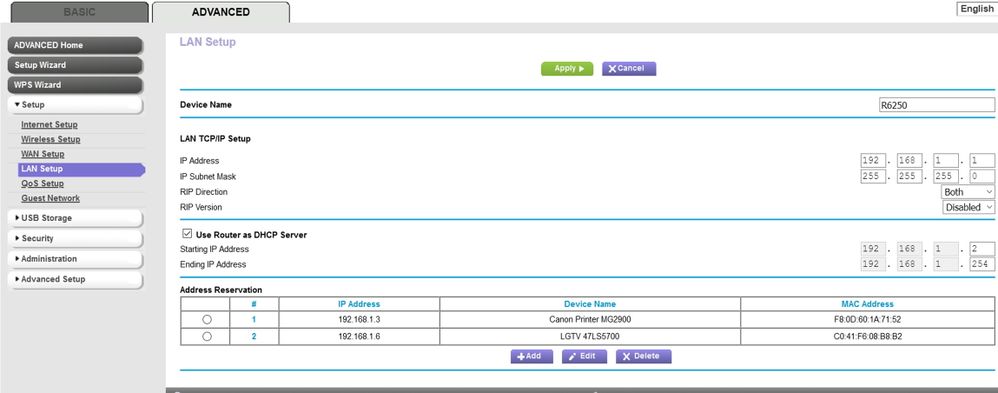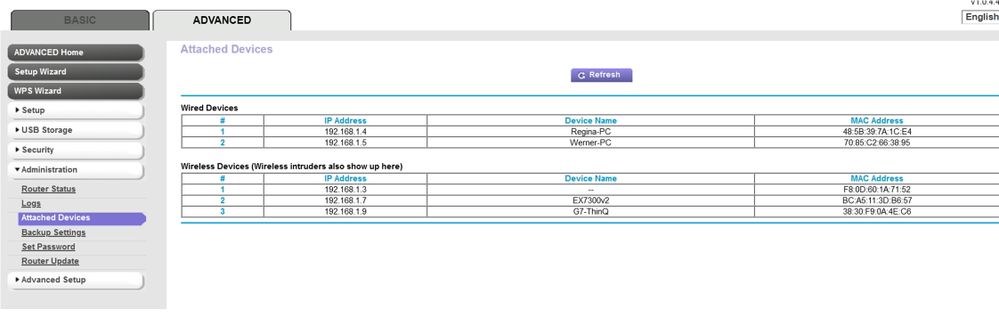- Subscribe to RSS Feed
- Mark Topic as New
- Mark Topic as Read
- Float this Topic for Current User
- Bookmark
- Subscribe
- Printer Friendly Page
R6250 Devic Name Change
- Mark as New
- Bookmark
- Subscribe
- Subscribe to RSS Feed
- Permalink
- Report Inappropriate Content
R6250 Devic Name Change
Does anyone know how I can change the Device Name in Router Model 6250?
It's driving me nuts.
- Mark as New
- Bookmark
- Subscribe
- Subscribe to RSS Feed
- Permalink
- Report Inappropriate Content
Re: R6250 Devic Name Change
What device name, in which context?
The only context I have in mind might be the Network/Device Name for USB sharing, defaulting to "readyshare" -> Advanced > USB Storage > Advanced Settings
The device name (as visible in the Nighthawk App) can't be changed on many older / simpler router models. if oyu have confgured multiple R6250 in the App for example, you need to distingush from the serial number....
- Mark as New
- Bookmark
- Subscribe
- Subscribe to RSS Feed
- Permalink
- Report Inappropriate Content
Re: R6250 Devic Name Change
This is what I mean. When I go into LAN Setup, pic below, I can see the Printer.
Then when you go into attache devices you don't see the printer. Pic below
Why does it not display on both?
- Mark as New
- Bookmark
- Subscribe
- Subscribe to RSS Feed
- Permalink
- Report Inappropriate Content
Re: R6250 Devic Name Change
It may be some time before the images land. To ensure that you aren't posting anything naughty, a Netgear moderator has to approve the pictures.
You can attach images to messages without any delay.
- Mark as New
- Bookmark
- Subscribe
- Subscribe to RSS Feed
- Permalink
- Report Inappropriate Content
Re: R6250 Devic Name Change
Hard to tell what you are talking about with so little information to go on.
That you have posted in the apps section rather than the one for your R6250, suggests that you may be talking about the names that show up in the Device Manager.
Are you saying that you cannot Edit the names there?
Or do your edits disappear after the event?
Some of us find it easier to edit those names either in the browser graphical user interface (GUI) or, easier still, in the desktop genie for tour operating systems.
Netgear is trying to kill the genie. It has broken some of the key links to it.
First look on the support pages for your device:
Support | NETGEAR
Feed in your model number and check the downloads for your hardware.
If that fails, the last sighting of the genie that worked was here:
genie Landing Page | Apps | Discover | Home | NETGEAR
Maybe you mean something else. If so, a more detailed explanation from you might help.
- Mark as New
- Bookmark
- Subscribe
- Subscribe to RSS Feed
- Permalink
- Report Inappropriate Content
Re: R6250 Devic Name Change
Maybe this will clarify it a little beter. In advanced, when I go to Setup>LAN Setup I see the following:
| Address Reservation | ||||||||||
|
When I go to Administration, or in basic, Attached Device I see the following:
| Wireless Devices (Wireless intruders also show up here) | ||||||||
|
Same IP and MAC address, but one shows the Device Name the other don't. Why?
Can I change this somehow?
- Mark as New
- Bookmark
- Subscribe
- Subscribe to RSS Feed
- Permalink
- Report Inappropriate Content
- Mark as New
- Bookmark
- Subscribe
- Subscribe to RSS Feed
- Permalink
- Report Inappropriate Content
Re: R6250 Devic Name Change
So, I downloaded Genie and yes I can change it in the Genie app. However when I log into my router it is still the name
as I illustrated in my e-mails before. Still no device name for the printer under attached devices.
Is there another way of changing the device names in the router?
- Mark as New
- Bookmark
- Subscribe
- Subscribe to RSS Feed
- Permalink
- Report Inappropriate Content
Re: R6250 Devic Name Change
@Snorkum wrote:Why does it not display on both?
Suspicion is that this is based on old Netgear specs, and was never fixed in their mainstream code so carried forward to new devices. From my observations, these are:
- The DHCP reservation is a static table. The Device Name is just free text.
- The Attached devices Device Name are derived from the DHCP request including a name (this can be the user configured hostname or a hardware product name) information provided by the client.
- The Device Name recognized and showing a name in the Attached Devices are taking over the name when adding a new static entry to the DHCP reservation list.
- If a device does not provide a hostname, the "--" is shown. The Device name configured in the DHCP reservation table is _not_ taken over.
This issue was fixed "on force" by product where nasty users complained heavily, e.g. on the top of the line R9000/R8900.
@YeZ This was and is one of the reasons why some Netgear team don't like to work with me as you say. Much more, it's their non-excusable inability to bring fixes and enhancements to the mainstream code. And the complete lack of of "the bigger picture" over Netgear's product lines. Instead, they carry forward their 1990 router specs into the year 2021. Fixes and enhancements are not automatically added to the mainstream specs and code - lack of a common source code management, starting new products from 100% copied code instead. Some old old default code of course, or whatever the devs does find in na archive matching best to the chip maker platform. That's why the same issues and problems come up with each and every new router product launched. What this Netgear customer is asking for exists for decades in the Netgear routers, and was complained many times in reviews and support communities.
- Mark as New
- Bookmark
- Subscribe
- Subscribe to RSS Feed
- Permalink
- Report Inappropriate Content
Re: R6250 Devic Name Change
@Snorkum For a proof, make a DHCP reservation for the LG G7 ThinQ. The default product name will be taken over from the attached device. Rename it eg. to Werner-G7-ThinQ in the DHCP reservations. No matter what you do (reboot, reconnect, ...) the attached devices will continue to show "G7-ThinQ".
Grüsse
-Kurt
• What is the difference between WiFi 6 and WiFi 7?
• Yes! WiFi 7 is backwards compatible with other Wifi devices? Learn more