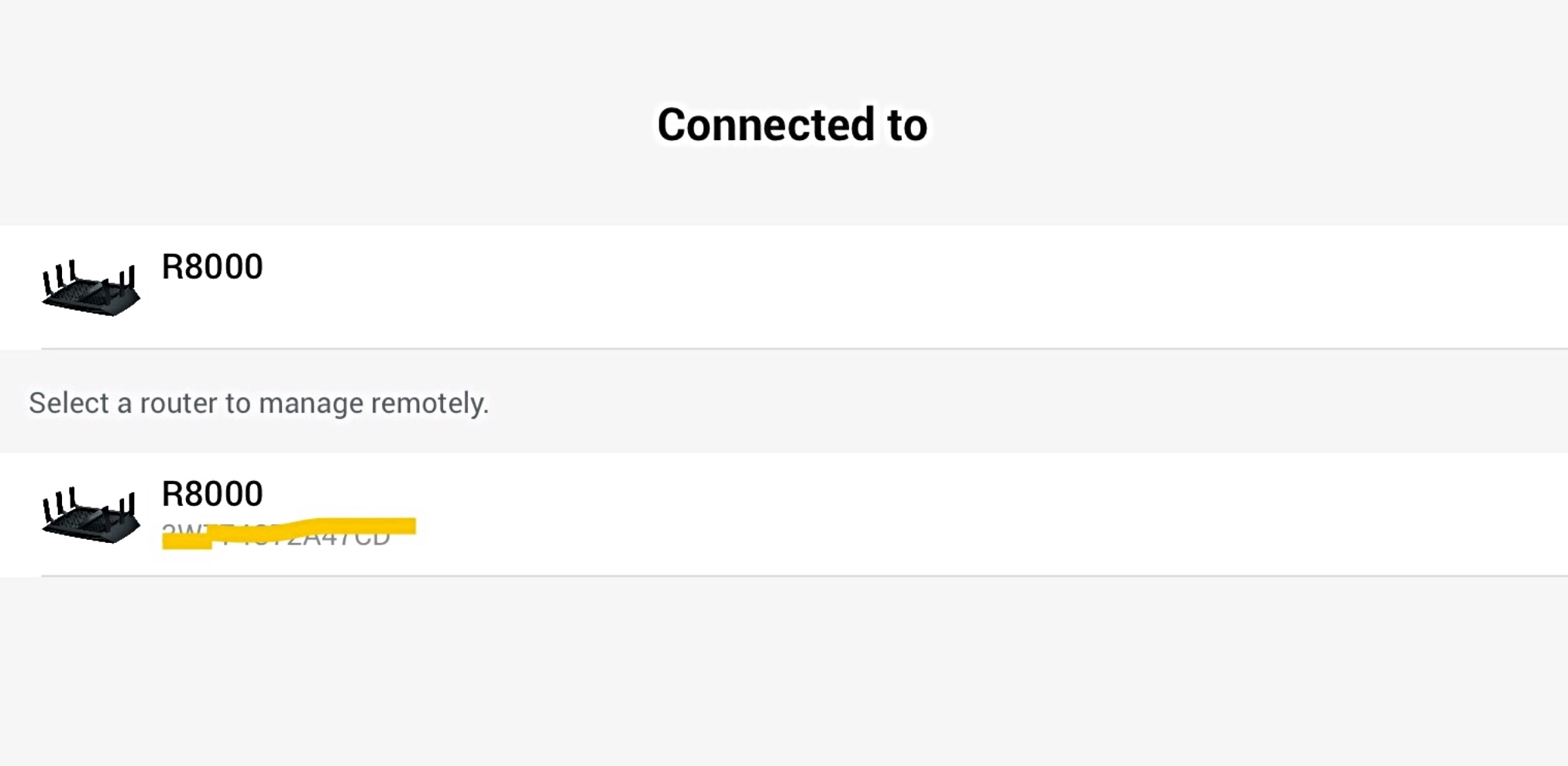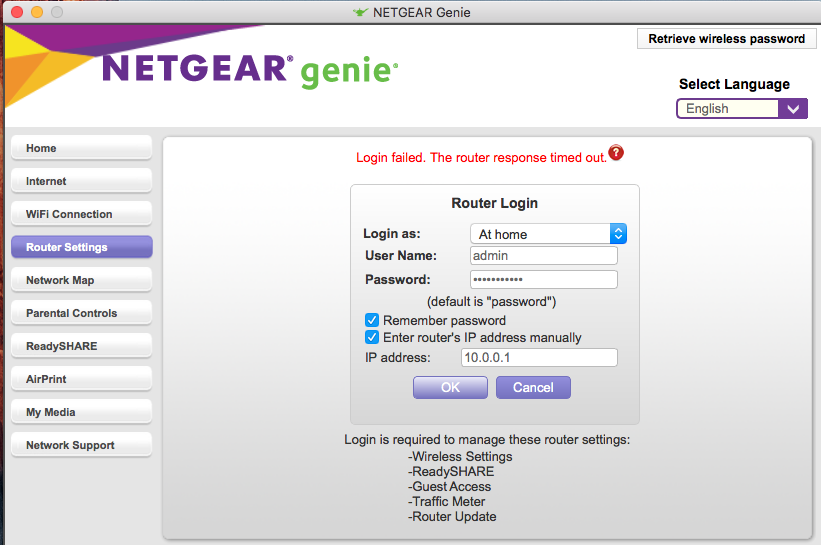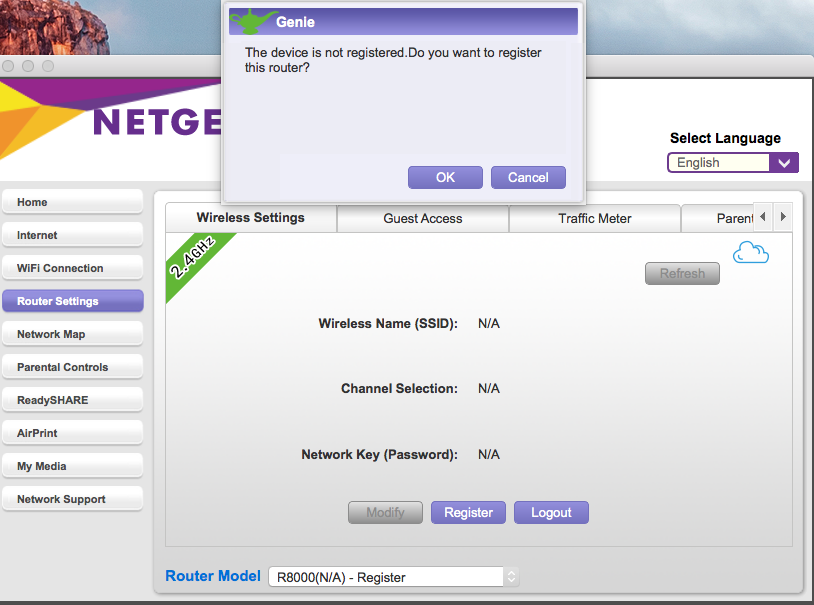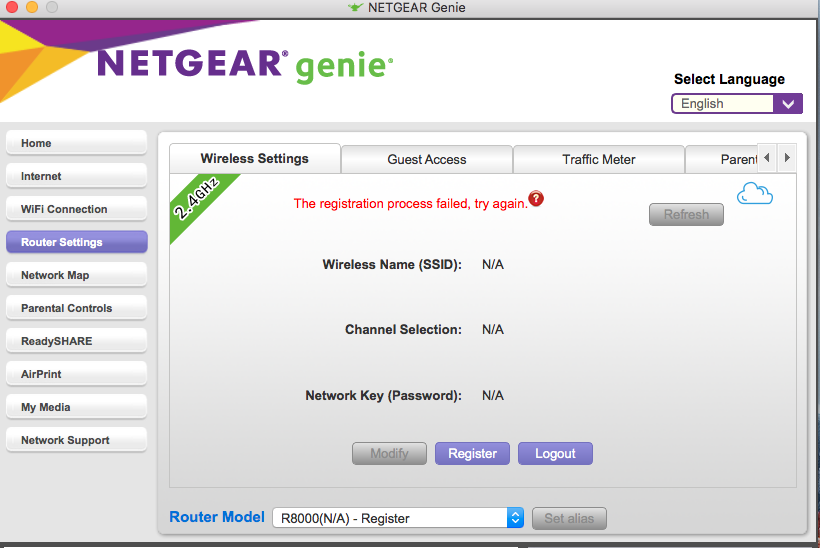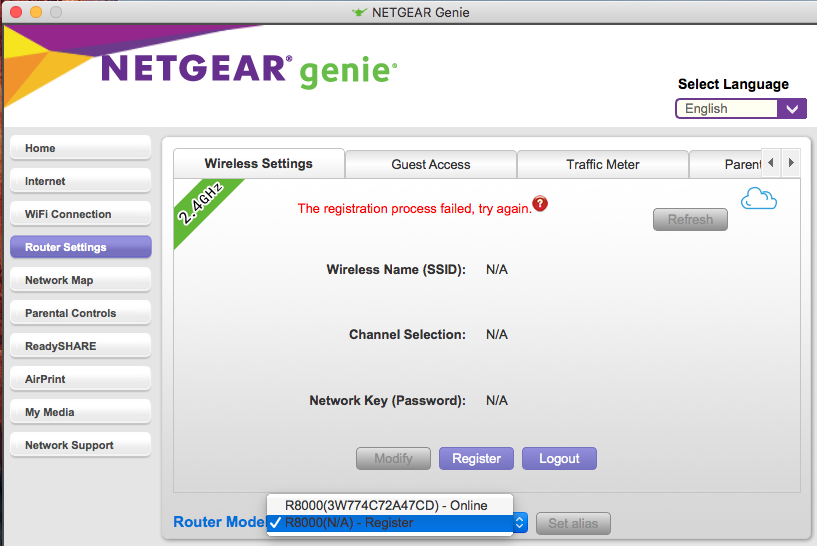- Subscribe to RSS Feed
- Mark Topic as New
- Mark Topic as Read
- Float this Topic for Current User
- Bookmark
- Subscribe
- Printer Friendly Page
Re: R8000 no longer connects remotely with Genie app after latest firmware
- Mark as New
- Bookmark
- Subscribe
- Subscribe to RSS Feed
- Permalink
- Report Inappropriate Content
R8000 no longer connects remotely with Genie app after latest firmware
The Genie app was finally working the way it was supposed with pausing connections, etc but then I went an upgraded to the latest firmware and its hosed up Genie. It shows two routers now, one with a serial and one without. I can't connect to the one with the serial number anymore. The second one lists as R8000 (N/A) and doesn't allow remote access. Anybody have any idea what happened here? It's like the firmware upgrade created a duplicate router entry in Netgears DB and they don't match anymore. Please help!!
- Mark as New
- Bookmark
- Subscribe
- Subscribe to RSS Feed
- Permalink
- Report Inappropriate Content
Re: R8000 no longer connects remotely with Genie app after latest firmware
Hi @fury88,
1. We recommend doing a factory reset after updating the router's firmware.
2. If the issue persists, you can try to unregister the router then go through the setup for remote login again.
Regards,
Dexter
Community team
- Mark as New
- Bookmark
- Subscribe
- Subscribe to RSS Feed
- Permalink
- Report Inappropriate Content
Re: R8000 no longer connects remotely with Genie app after latest firmware
Just did a factory reset. Same issue. Will try to unregistered next. BTW this is what I see when I try to use the genie app ever since I upgraded to latest firmware. Two routers now show up. One has my serial number the other is N/A.
- Mark as New
- Bookmark
- Subscribe
- Subscribe to RSS Feed
- Permalink
- Report Inappropriate Content
Re: R8000 no longer connects remotely with Genie app after latest firmware
Part 2: Re-register fail
- Mark as New
- Bookmark
- Subscribe
- Subscribe to RSS Feed
- Permalink
- Report Inappropriate Content
Re: R8000 no longer connects remotely with Genie app after latest firmware
@DexterJB It's kind of disappointing that I'm actually troubleshooting for your guys instead of the other way around. I should get paid for this.
1. Downgraded firmware to x.x.32. Everything works again.
2. Was able to unregister the router
3. Upgraded to current firmware x.x.36
4. Re-registered (only one shows up now)
5. Same problem. It won't log into the router from the Mac Version of the Genie NOR the iOS version of the app. It just spins and spins and then says Login Failed. Router timed out.
There CLEARLY is something wrong with the apps connection with the new firmware. Hopefully you guys actually acknowledge it and fix it soon. I can't be the only one having this problem. Until then, back down to x.x.32
- Mark as New
- Bookmark
- Subscribe
- Subscribe to RSS Feed
- Permalink
- Report Inappropriate Content
Re: R8000 no longer connects remotely with Genie app after latest firmware
Wish I could help, but I'm having the same problem. I just "upgraded" from a 6th gen Airport Extreme because the idea of managing my network remotely from my phone was appealing. I tried a handful of other options, but finally gave the Netgear R8000 a shot because of mostly positive reviews.
Now I'm having the same problem where I can't login to the router from the Mac Genie app or from the iOS Genie app. I've tried restoring to defaults at least 5 times for this issue alone, un-registered and re-registered a handful of times, and completely removed the apps and re-installed them a few times as well - nothing has fixed this so far.
The idea of having to downgrade the firmware is not very appealing, as I understand there was a big security flaw with some previous version that was recently (?) fixed.
One last thing that bothers me is the lack of iOS/Android support for the VPN server - this was another reason why I chose this router. I run a VPN server on my local server, but the idea of running the VPN server from the router itself sounded nice. Then I found out that it doesn't support iOS or Android yet. Why? This seems like a pretty big miss on the Netgear end. Sure, there are third party firmware options, but I shouldn't have to seek those out and mess with the firmware to support something that should be supported by this router natively.
In the end, I'll give it a week to test run it, but so far it's just been one thing after another. Oh man, don't even get me started on how long it takes to boot up.
- Mark as New
- Bookmark
- Subscribe
- Subscribe to RSS Feed
- Permalink
- Report Inappropriate Content
Re: R8000 no longer connects remotely with Genie app after latest firmware
I upgraded my R8000 firmware to 1.0.3.36 and now can't log in in admin. I've restored it to factory settings too many times.. It asks me to re-register and create a password. But if I try to log in to check if there is new firmware or change the channels, I can't log in. I can't really do much of anything.
I use Macs 95% of the time, but the pc I have (Windows 10) won't work either.
So how do you downgrade back to 1.0.3.32? I don't see how I can even do that since I can't login
When I type in the password it spins and then just says "Login failed. The router response timed out."
This must be an apparent fail. The router has been working fine until now.
- Mark as New
- Bookmark
- Subscribe
- Subscribe to RSS Feed
- Permalink
- Report Inappropriate Content
Re: R8000 no longer connects remotely with Genie app after latest firmware
Any fix to this yet? Or time for a new brand of router?
- Mark as New
- Bookmark
- Subscribe
- Subscribe to RSS Feed
- Permalink
- Report Inappropriate Content
Re: R8000 no longer connects remotely with Genie app after latest firmware
- Mark as New
- Bookmark
- Subscribe
- Subscribe to RSS Feed
- Permalink
- Report Inappropriate Content
Re: R8000 no longer connects remotely with Genie app after latest firmware
- Mark as New
- Bookmark
- Subscribe
- Subscribe to RSS Feed
- Permalink
- Report Inappropriate Content
Re: R8000 no longer connects remotely with Genie app after latest firmware
I've still remained on the previous version. I think I had a response from one of the guys and I ignored it. Tired of being guinea pig for companies when I find something wrong. There was an app update a while back. If someone can confirm it works then I'll upgrade. Otherwise, I don't know. I've been looking into the Orbi mesh product but I'm second guessing whether than's worth it.
- Mark as New
- Bookmark
- Subscribe
- Subscribe to RSS Feed
- Permalink
- Report Inappropriate Content
Re: R8000 no longer connects remotely with Genie app after latest firmware
Hi all,
This has been reported to engineering and is being worked on. We will provide an update once available.
Regards,
Dexter
Community Team
- Mark as New
- Bookmark
- Subscribe
- Subscribe to RSS Feed
- Permalink
- Report Inappropriate Content
Re: R8000 no longer connects remotely with Genie app after latest firmware
Same thing here, after update I get two routers, and iOS won't connect. A solution shud be very close or this router is going back to the dealer...I have 20 something days left for money back guarantee...
- Mark as New
- Bookmark
- Subscribe
- Subscribe to RSS Feed
- Permalink
- Report Inappropriate Content
Re: R8000 no longer connects remotely with Genie app after latest firmware
I gave up on the Genie app. Forget about it until they fix it.
I just go to http://192.168.1.1 in my browser. Log into your router from there. All the same stuff is there... more or less. Advanced tab is where a lot of the access stuff is located.
Make sure the computer you are using to do this is hooked up by ethernet wire directly to the router if you plan to do any firmware upgrades.
Personally, I'm sticking with v. 1.0.3.36 until I'm sure no one else is having problems. It works fine now with the version I'm currently using. Not so sure about the next one.
Who needs a window on such a sunny day??? 😉
- Mark as New
- Bookmark
- Subscribe
- Subscribe to RSS Feed
- Permalink
- Report Inappropriate Content
Re: R8000 no longer connects remotely with Genie app after latest firmware
- Mark as New
- Bookmark
- Subscribe
- Subscribe to RSS Feed
- Permalink
- Report Inappropriate Content
Re: R8000 no longer connects remotely with Genie app after latest firmware
- Mark as New
- Bookmark
- Subscribe
- Subscribe to RSS Feed
- Permalink
- Report Inappropriate Content
Re: R8000 no longer connects remotely with Genie app after latest firmware
- Mark as New
- Bookmark
- Subscribe
- Subscribe to RSS Feed
- Permalink
- Report Inappropriate Content
Re: R8000 no longer connects remotely with Genie app after latest firmware
sure, no problem to enter via pc/web. but the whole point was to control kids's access with touch of my finger.. anywhere i am, any time... i'm returning it.
- Mark as New
- Bookmark
- Subscribe
- Subscribe to RSS Feed
- Permalink
- Report Inappropriate Content
Re: R8000 no longer connects remotely with Genie app after latest firmware
- Mark as New
- Bookmark
- Subscribe
- Subscribe to RSS Feed
- Permalink
- Report Inappropriate Content
Re: R8000 no longer connects remotely with Genie app after latest firmware
This is a basic thing that has to work, and it should be very easy for Netgear to solve. I got R8000 today. Shocking to find so little will to resolve or find a workaround - for months that is... Can we trust Netgear to even try solving this?
- Mark as New
- Bookmark
- Subscribe
- Subscribe to RSS Feed
- Permalink
- Report Inappropriate Content
Re: R8000 no longer connects remotely with Genie app after latest firmware
Any progress / update?
I had a network switch die on me and after replacing it thought "oh, this firmware update has been available for a while, better apply it now..".. then poof cannot login with Genie anymore with PC app. Strange thing was, Genie actually continued to work on my iPhone until I logged out thinking it might be causing some odd confilct preventing login via PC Genie app. Once i logged out of the iPhone app, it also would no longer log in. 😞
Pretty disappointed, but glad to read that engineering is working on it. Hoping some comment can be made.
- Mark as New
- Bookmark
- Subscribe
- Subscribe to RSS Feed
- Permalink
- Report Inappropriate Content
Re: R8000 no longer connects remotely with Genie app after latest firmware
Okay, read this thread. Forget the genie app. Sign in on your browser. type 192.168.1.1 in the search box. You will need your router serial number probably and the password. You have to type in the serial number first, then hit "continue". Login is probably: admin (unless you changed it).
you should be able to use the "genie" stuff (and a whole lot more) that will show there.
You may have to reset your router if you are having problems. google it.
Make sure you are using your computer that is using an ethernet cable directly into your router before you change stuff.
Download and install the latest firmware.
Check all your settings in the online software (192.168.1.1)
anyway, after you all this, the genie stuff may work again. Though YMMV.
Good luck.
My router is working well after I installed the lastest firmware.
- Mark as New
- Bookmark
- Subscribe
- Subscribe to RSS Feed
- Permalink
- Report Inappropriate Content
Re: R8000 no longer connects remotely with Genie app after latest firmware
- Mark as New
- Bookmark
- Subscribe
- Subscribe to RSS Feed
- Permalink
- Report Inappropriate Content
Re: R8000 no longer connects remotely with Genie app after latest firmware
- Mark as New
- Bookmark
- Subscribe
- Subscribe to RSS Feed
- Permalink
- Report Inappropriate Content
Re: R8000 no longer connects remotely with Genie app after latest firmware
Hi all,
There is no update from engineering yet. Rest assured, this is being worked on.
Regards,
Dexter
Community Team
| User | Count |
|---|---|
| 2 | |
| 1 | |
| 1 | |
| 1 | |
| 1 |
• What is the difference between WiFi 6 and WiFi 7?
• Yes! WiFi 7 is backwards compatible with other Wifi devices? Learn more