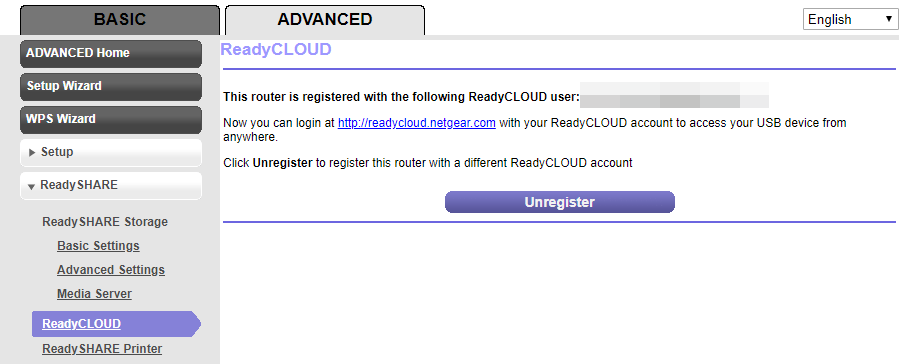- Subscribe to RSS Feed
- Mark Topic as New
- Mark Topic as Read
- Float this Topic for Current User
- Bookmark
- Subscribe
- Printer Friendly Page
Re: Readyshare is accessible in windows but not through Nighthawk app
- Mark as New
- Bookmark
- Subscribe
- Subscribe to RSS Feed
- Permalink
- Report Inappropriate Content
Readyshare is accessible in windows but not through Nighthawk app
The readyshare drive shows in windows 7 and 10 but not with the nighthawk app (apparently the Genie app is not compatable)installed on an iPhone 10 and with blue stacks android emulator on windows 10 laptop. With the blue stacks I can see the C drive of my home computer that the router is connected by cable, but not the ready share.
- Mark as New
- Bookmark
- Subscribe
- Subscribe to RSS Feed
- Permalink
- Report Inappropriate Content
Re: Readyshare is accessible in windows but not through Nighthawk app
Not sure why you mention the Android emulator for Apps - regardless if using iOS or Android, the Nighthawk App does not allow the simple ReadyShare access and file/folder transfer with two simple tabs (local, remote) we're used to from the Netgear Genie Apps.
Even the ReadyShare App does not have a functionality similar to the Genie App ReadyShare access.
- Mark as New
- Bookmark
- Subscribe
- Subscribe to RSS Feed
- Permalink
- Report Inappropriate Content
Re: Readyshare is accessible in windows but not through Nighthawk app
Is there an app that will allow access to the readyshare drive since the Genie is not compatable? The mention of the andriod emulator was just to show what I am running the app on and if it was a factor in the issue I am having
@schumaku wrote:
Not sure why you mention the Android emulator for Apps - regardless if using iOS or Android, the Nighthawk App does not allow the simple ReadyShare access and file/folder transfer with two simple tabs (local, remote) we're used to from the Netgear Genie Apps.
Even the ReadyShare App does not have a functionality similar to the Genie App ReadyShare access.
- Mark as New
- Bookmark
- Subscribe
- Subscribe to RSS Feed
- Permalink
- Report Inappropriate Content
Re: Readyshare is accessible in windows but not through Nighthawk app
@Catboat wrote:
Is there an app that will allow access to the readyshare drive since the Genie is not compatable?
com.netgear.readycloud
https://play.google.com/store/apps/details?id=com.netgear.readycloud
- Mark as New
- Bookmark
- Subscribe
- Subscribe to RSS Feed
- Permalink
- Report Inappropriate Content
Re: Readyshare is accessible in windows but not through Nighthawk app
I appreciate your help, but I'm thinking that this app is meant to connect for a Readynas? I do not have a ReadyNas I am using a Toshiba 500 gb 2.5" external.
- Mark as New
- Bookmark
- Subscribe
- Subscribe to RSS Feed
- Permalink
- Report Inappropriate Content
Re: Readyshare is accessible in windows but not through Nighthawk app
@Catboat wrote:
I appreciate your help, but I'm thinking that this app is meant to connect for a Readynas?
ReadyNAS not needed.
The ReadyCloud app for Android can "remote connect" to USB devices attached to a router.
I know nothing about the iJunk app. I do know that its apps sometimes lack features that work on Android devices.
- Mark as New
- Bookmark
- Subscribe
- Subscribe to RSS Feed
- Permalink
- Report Inappropriate Content
Re: Readyshare is accessible in windows but not through Nighthawk app
@Catboat wrote:
I appreciate your help, but I'm thinking that this app is meant to connect for a Readynas?
The ReadyShare remote access is enabled in the ReadyCLOUD menu - so it's indeed the similar ReadyCLOUD (with some limitations) as in place on the ReadyNAS. Amazing there is no hint here for the supported ReadyCloud Apps (iOS, Android) and programs (MacOS, Windows) - and no word of the router support in the ReadyCloud App description. Another one for the "best of" Netgear @Christian_R
- Mark as New
- Bookmark
- Subscribe
- Subscribe to RSS Feed
- Permalink
- Report Inappropriate Content
Re: Readyshare is accessible in windows but not through Nighthawk app
@michaelkenward wrote:
I know nothing about the iJunk app. I do know that its apps sometimes lack features that work on Android devices.
Lot of App limitations were caused on both Android and iOS from the initial full data isolation ideas.
The biggest missing feature in the ReadyCloud app is the side-by-side view (in two tabs) for the local and the remote storage available in the Genie App, but oddly not in the (comparably poor and aged) ReadyCloud App.
- Mark as New
- Bookmark
- Subscribe
- Subscribe to RSS Feed
- Permalink
- Report Inappropriate Content
Re: Readyshare is accessible in windows but not through Nighthawk app
I still can not connect to a external HDD connected to my nighthawk
- Mark as New
- Bookmark
- Subscribe
- Subscribe to RSS Feed
- Permalink
- Report Inappropriate Content
Re: Readyshare is accessible in windows but not through Nighthawk app
- Mark as New
- Bookmark
- Subscribe
- Subscribe to RSS Feed
- Permalink
- Report Inappropriate Content
Re: Readyshare is accessible in windows but not through Nighthawk app
Within my home network I can see the readyshare drive in windows, but outside of my home network is what I was hoping to be able to do, but that doesn't seem to work
- Mark as New
- Bookmark
- Subscribe
- Subscribe to RSS Feed
- Permalink
- Report Inappropriate Content
Re: Readyshare is accessible in windows but not through Nighthawk app
It isn't obvious to me that you have set up and configured ReadyCloud through a MyNetgear account.
There is a manual for the R9000 somewhere at the end of this link:
>>>> Nighthawk X10 R9000 | AD7200 Smart WiFi Router| NETGEAR Support <<<<
See the section Remotely Access a USB Device Using ReadyCLOUD.
Maybe you have done all that, but it doesn't come across in your messages.
Did you even try to install the app as @schumaku suggested?
I have just noticed that we don't even know which firmware you have on the R9000.
• What is the difference between WiFi 6 and WiFi 7?
• Yes! WiFi 7 is backwards compatible with other Wifi devices? Learn more