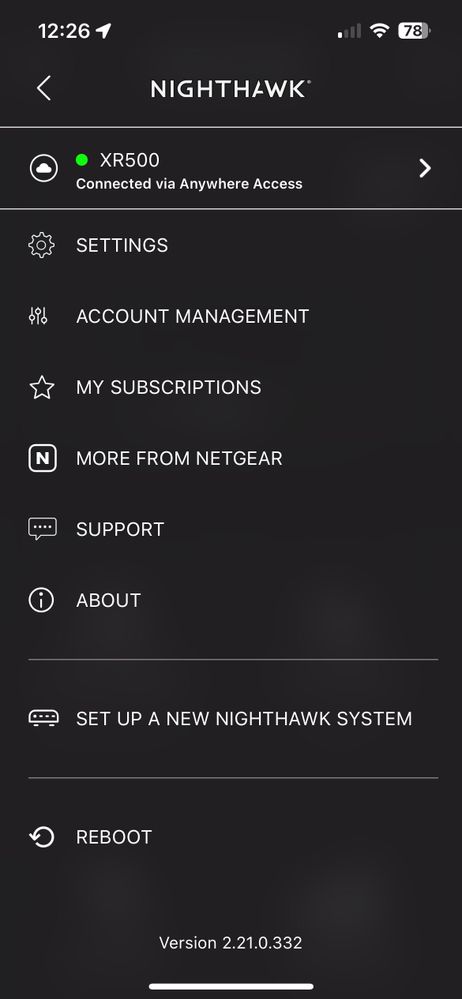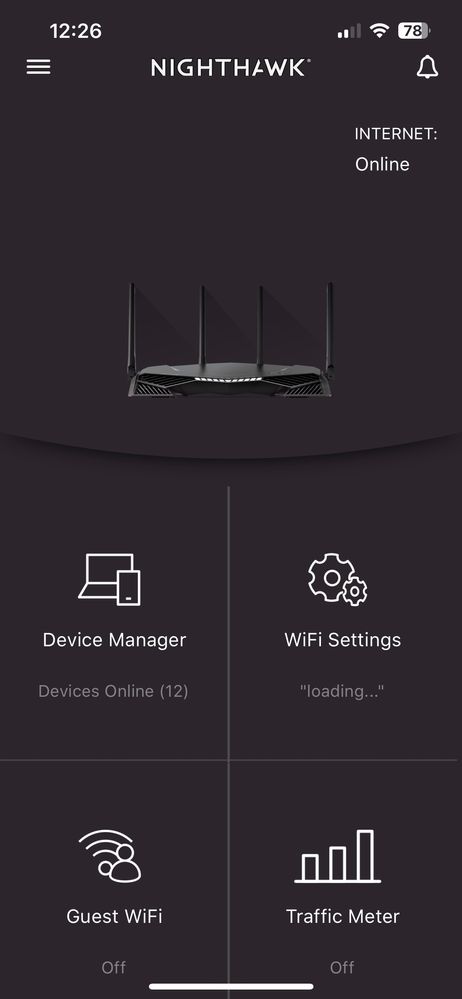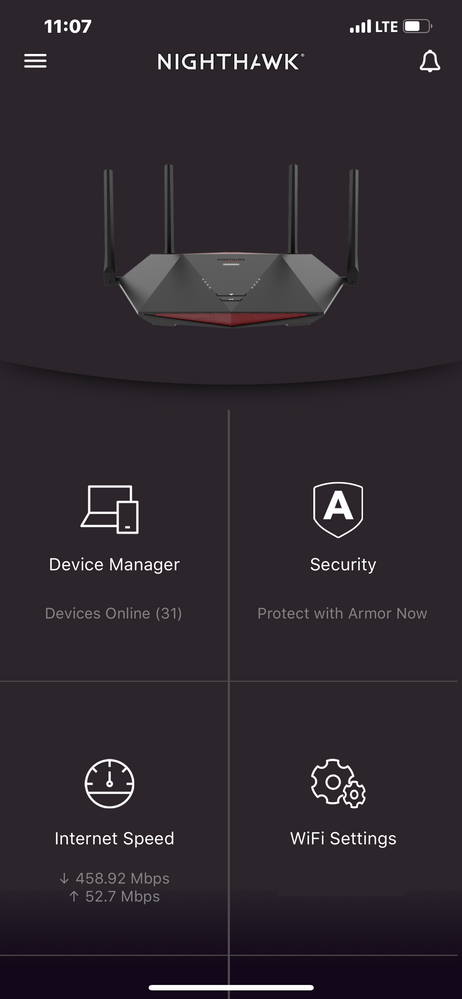- Subscribe to RSS Feed
- Mark Topic as New
- Mark Topic as Read
- Float this Topic for Current User
- Bookmark
- Subscribe
- Printer Friendly Page
XR500, Night Hawk app not allowing me to check my routers speeds
- Mark as New
- Bookmark
- Subscribe
- Subscribe to RSS Feed
- Permalink
- Report Inappropriate Content
XR500, Night Hawk app not allowing me to check my routers speeds
Hello, I haven't used the night hawk app in a while. I just opened it to see the exact amount of speed my router is getting from my network provider and I noticed that the app doesn't allow me to do a speed test anymore. my app and router are both up to and I'm using the app locally.
- Mark as New
- Bookmark
- Subscribe
- Subscribe to RSS Feed
- Permalink
- Report Inappropriate Content
Re: XR500, Night Hawk app not allowing me to check my routers speeds
Try changing to the Local Network connection with in the app. Select the 3 horizontal bars then change the Connect via Anywhere Access to Local
- Mark as New
- Bookmark
- Subscribe
- Subscribe to RSS Feed
- Permalink
- Report Inappropriate Content
Re: XR500, Night Hawk app not allowing me to check my routers speeds
I've tried both Local Network connection and remote. Both are showing me the same options...
- Mark as New
- Bookmark
- Subscribe
- Subscribe to RSS Feed
- Permalink
- Report Inappropriate Content
Re: XR500, Night Hawk app not allowing me to check my routers speeds
What Firmware version is currently loaded?
What is the Mfr and model# of the Internet Service Providers modem/ONT the NG router is connected too?
Try this app on a different mobile device if you can?
How is QOS configured on the router?
It's appearing on my XR1000 and it's using Anywhere Access here at work.
I haven't had my XR450 online in a while...I'll check this when I get home.
Only thing I can think of is that the app is not working correctly...
Has a power off for 1 minute then back ON with the ISP modem and router been performed since last update?
Be sure to restart your network in this sequence:
Turn off and unplug modem.
Turn off router and computers.
Plug in and turn on modem. Wait 2 minutes for it to connect.
Turn on the router and wait 2 minutes for it to connect.
Turn on computers and rest of network.
Has a factory reset and setup from scratch been performed since last FW update?
- Mark as New
- Bookmark
- Subscribe
- Subscribe to RSS Feed
- Permalink
- Report Inappropriate Content
Re: XR500, Night Hawk app not allowing me to check my routers speeds
OK I was able to reprduce this today on my XR450 (router mode v.134) as well. Speed test is not present on the NH app.
Have you loaded the Duma OS app yet?
Lets get this to NG and see whats happening.
@A-nonymous wrote:
I've tried both Local Network connection and remote. Both are showing me the same options...
- Mark as New
- Bookmark
- Subscribe
- Subscribe to RSS Feed
- Permalink
- Report Inappropriate Content
Re: XR500, Night Hawk app not allowing me to check my routers speeds
@A-nonymous, have you thought of trying this in the appropriate section for your router?
While many questions about routers are generic and could be answered anywhere, some things need specialist knowledge.
You might get more help, and find earlier questions and answers specific to your device, in the appropriate section for your hardware. That's probably here:
Nighthawk Pro Gaming Routers - NETGEAR Communities
Gaming routers have their own DumaOS operating system that is unlike Netgear's standard routers. There is also a knowledgeable and active bunch of DumaOS people there @Netduma-Fraser may have some tjhoughts.
- Mark as New
- Bookmark
- Subscribe
- Subscribe to RSS Feed
- Permalink
- Report Inappropriate Content
Re: XR500, Night Hawk app not allowing me to check my routers speeds
This section would be the appropriate section since this is a app issue, not a router issue.
The newer version of the Nighthawk app isn't working. I have a older beta version of the NH app on my pad and it works. If I try the newer version, the speed test feature is missing. There a other items that are broke in the new version of app so not surprised at this. 🙄
• What is the difference between WiFi 6 and WiFi 7?
• Yes! WiFi 7 is backwards compatible with other Wifi devices? Learn more