
- Subscribe to RSS Feed
- Mark Topic as New
- Mark Topic as Read
- Float this Topic for Current User
- Bookmark
- Subscribe
- Printer Friendly Page
but it IIIIIISSSSSSSSSSSSSS supported c'mon!
- Mark as New
- Bookmark
- Subscribe
- Subscribe to RSS Feed
- Permalink
- Report Inappropriate Content
but it IIIIIISSSSSSSSSSSSSS supported c'mon!
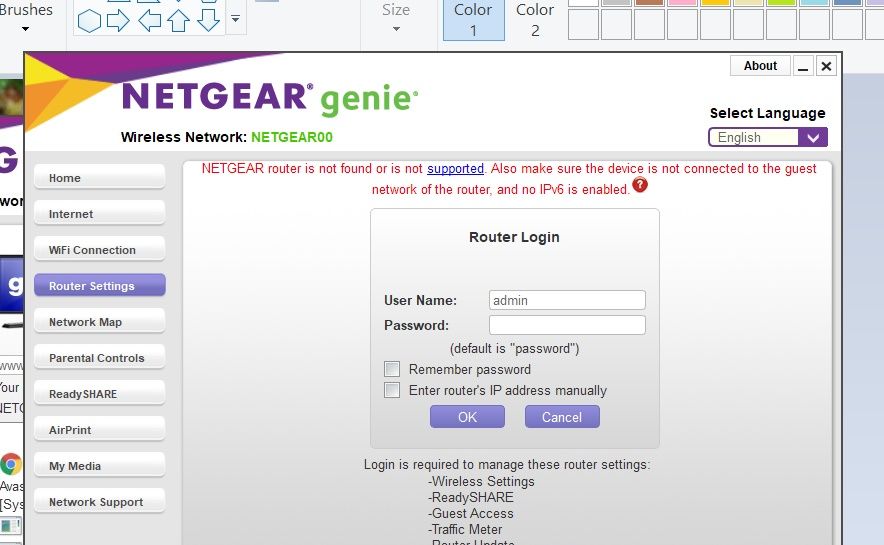
- Mark as New
- Bookmark
- Subscribe
- Subscribe to RSS Feed
- Permalink
- Report Inappropriate Content
Re: but it IIIIIISSSSSSSSSSSSSS supported c'mon!
so just read in troubleshooting guy has almost same problem but his is R???? router and so i dunno that his solution works for mine, this is my main computer runs everything so accessing routerlogin.net or on an apple app isnt acceptble. that phone is crap filled with virus and there no support for loyal long time cuatoer unless i buy support? what horrible lack of customer service. **bleep** it may as well buy competitor router and start over with a helpfull company this is bull**bleep**
- Mark as New
- Bookmark
- Subscribe
- Subscribe to RSS Feed
- Permalink
- Report Inappropriate Content
Re: but it IIIIIISSSSSSSSSSSSSS supported c'mon!
@estowers wrote:
...accessing routerlogin.net .... isnt acceptble.
What makes you say that?
Routerlogin is easier and safer than using whatever it is you are trying to use now.
routerlogin.net is the browser's way of getting at the internal controls for the modem/router. It is not some dodgy Internet website. Whether you use a browser or the desktop genie app, the result is the same. It gets you into the controls.
Another way to access your device is to find its IP address – in Windows you can use ipconfig – and then use the browser to reach that IP address.
You can also feed that IP address manually into the window from the desktop genie that you have pictured. On which, you can get better screen shots if you use Alt + Print Screen. Then you just get the topmost window without the surrounding junk.
You might also want to check that you have the latest version of the desktop genie:
genie Landing Page | Apps | Discover | Home | NETGEAR
Oh, and if you are trying to get at the modem using wifi, be careful when you come to update the firmware. A wired link is more reliable and less likely to fail in the middle of the process.
- Mark as New
- Bookmark
- Subscribe
- Subscribe to RSS Feed
- Permalink
- Report Inappropriate Content
Re: but it IIIIIISSSSSSSSSSSSSS supported c'mon!
I'm getting the same error message as OP. This came about after the latest firmware upgrade today. I can't tell you the firmware version as I can no longer access the router with Genie, IP, or http://www.routerlogin.net. Router works fine, just cn not get into it. Any ideas?
- Mark as New
- Bookmark
- Subscribe
- Subscribe to RSS Feed
- Permalink
- Report Inappropriate Content
Re: but it IIIIIISSSSSSSSSSSSSS supported c'mon!
Corrected my issue by doing a reset. Thought I'd probably brick it but it wasn't doing me any good with not being able to get into the router's settings. Much to my surprise, the router came back to life. Had to reenter all my info but at least it works as a router still and I can now get into the settings. Will think twice about doing another netgeat firmware update.
- Mark as New
- Bookmark
- Subscribe
- Subscribe to RSS Feed
- Permalink
- Report Inappropriate Content
Re: but it IIIIIISSSSSSSSSSSSSS supported c'mon!
@Porkman wrote:
Corrected my issue by doing a reset.
Thanks for the feedback, and for confirming that the standard "factory reset" trick worked for you. Some people see it as witchcraft – it is certainly a lot like the usual "I have no idea, so turn turn it on and off" support trick – but the reset exists for good reason. It clears out the memory and wipes out any broken settings.
@Porkman wrote:
Will think twice about doing another netgeat firmware update.
That might not be the best idea. There are ways in which you can try to save your settings. Here is how I go about it:
It isn't always necessary, but if you have problems after a firmware flash, you should reset the thing to factory settings, but you can try to preserve your configuration.
- save (backup) settings
- flash firmware
If that works and you see no problems, great. If not, and something doesn't work, you may have to reset the device to the default settings:
- set to factory settings
- retrieve settings from backup
If that works and you see no problems, problem fixed! If not:
- set to factory settings.
- reconfigure everything
If that fails, then I fear that you may have to flash back to earlier firmware and reconfigure the beast. Screen shots can be a help.
• What is the difference between WiFi 6 and WiFi 7?
• Yes! WiFi 7 is backwards compatible with other Wifi devices? Learn more
