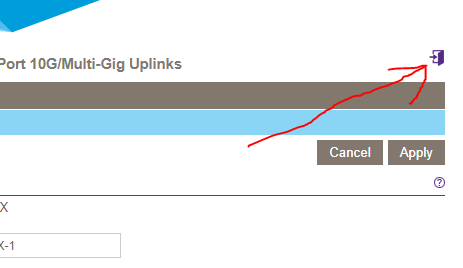- Subscribe to RSS Feed
- Mark Topic as New
- Mark Topic as Read
- Float this Topic for Current User
- Bookmark
- Subscribe
- Printer Friendly Page
Re: gss108epp
- Mark as New
- Bookmark
- Subscribe
- Subscribe to RSS Feed
- Permalink
- Report Inappropriate Content
I'll start with an apology, as there is no suitable option for location. Can a mod post in correct location please?
I picked up a couple GSS108EPP's the other day, as I was looking for a PoE+ solution, and these switches fit the bill. VLAN aware was also a requirement. Both switches are configured and upgraded to the latest fw: V1.0.0.15.
So, can anyone tell me other than letting the web page timeout, how do you logout of these switches? No logout button in the UI. Didn't see anything of worth in the utility. From what I have seen with the utility, it's just a configuration tool, and it allows you to upgrade the switch, which you can do from within the UI, so, wondering where the utility value comes to play..
Where's the https support? No logging of any kind. What's the roadmap with these switches?
Solved! Go to Solution.
Accepted Solutions
- Mark as New
- Bookmark
- Subscribe
- Subscribe to RSS Feed
- Permalink
- Report Inappropriate Content
@netwrks wrote:So, can anyone tell me other than letting the web page timeout, how do you logout of these switches? No logout button in the UI.
Top right all newish Switch UI have an (non-labeled, sigh....) Logout button:
@netwrks wrote:Didn't see anything of worth in the utility. From what I have seen with the utility, it's just a configuration tool, and it allows you to upgrade the switch, which you can do from within the UI, so, wondering where the utility value comes to play..
The utility was the initial only management UI for the Smart Managed Plus switches, earlier models did not have a Web UI. Utility is retained for continuity.
@netwrks wrote:Where's the https support?
The Smart Managed Plus are in the core non-managed switches allowing some static configuration. The tiny embedded controller and the available Flash does not allow a https implementation.
@netwrks wrote:No logging of any kind.
As above. The core is non-manaed.
@netwrks wrote:What's the roadmap with these switches?
While I'm not Netgear, I'd say it's implemented as specified. Don't expect wonders. Smart Managed Plus are light configurable switches available with a per-port price where competitors offer non-managed switches. If you expect more you have to look into the Smart Managed Pro (Smart Web Managed) or Managed Switch lines.
If I had the choice between the ability to restrict the management access to a defined VLAN and getting https Web UI I would opt for the first. However, as I said above, both is out of scope for the current Smart Managed Plus (except of the XS728EM shich is built on a different switch core - here we can configure the management VLAN) models.
PS: Convinced a moderator will pick up and move your thread - don't open a duplicate.
All Replies
- Mark as New
- Bookmark
- Subscribe
- Subscribe to RSS Feed
- Permalink
- Report Inappropriate Content
- Mark as New
- Bookmark
- Subscribe
- Subscribe to RSS Feed
- Permalink
- Report Inappropriate Content
@netwrks wrote:So, can anyone tell me other than letting the web page timeout, how do you logout of these switches? No logout button in the UI.
Top right all newish Switch UI have an (non-labeled, sigh....) Logout button:
@netwrks wrote:Didn't see anything of worth in the utility. From what I have seen with the utility, it's just a configuration tool, and it allows you to upgrade the switch, which you can do from within the UI, so, wondering where the utility value comes to play..
The utility was the initial only management UI for the Smart Managed Plus switches, earlier models did not have a Web UI. Utility is retained for continuity.
@netwrks wrote:Where's the https support?
The Smart Managed Plus are in the core non-managed switches allowing some static configuration. The tiny embedded controller and the available Flash does not allow a https implementation.
@netwrks wrote:No logging of any kind.
As above. The core is non-manaed.
@netwrks wrote:What's the roadmap with these switches?
While I'm not Netgear, I'd say it's implemented as specified. Don't expect wonders. Smart Managed Plus are light configurable switches available with a per-port price where competitors offer non-managed switches. If you expect more you have to look into the Smart Managed Pro (Smart Web Managed) or Managed Switch lines.
If I had the choice between the ability to restrict the management access to a defined VLAN and getting https Web UI I would opt for the first. However, as I said above, both is out of scope for the current Smart Managed Plus (except of the XS728EM shich is built on a different switch core - here we can configure the management VLAN) models.
PS: Convinced a moderator will pick up and move your thread - don't open a duplicate.
- Mark as New
- Bookmark
- Subscribe
- Subscribe to RSS Feed
- Permalink
- Report Inappropriate Content
Re: gss108epp
Thank for pointing out the logout and the rest of the info!
- Mark as New
- Bookmark
- Subscribe
- Subscribe to RSS Feed
- Permalink
- Report Inappropriate Content
Re: gss108epp
@JohnC_V please move thread to the Smart / Plus / Click Switches
- Mark as New
- Bookmark
- Subscribe
- Subscribe to RSS Feed
- Permalink
- Report Inappropriate Content
Re: gss108epp
@schumaku wrote:
@JohnC_V please move thread to the Smart / Plus / Click Switches
Hint: try "Report Inappropriate Content". A quicker and less intrusive way of banging on about this.
| User | Count |
|---|---|
| 2 | |
| 1 | |
| 1 | |
| 1 | |
| 1 |
• What is the difference between WiFi 6 and WiFi 7?
• Yes! WiFi 7 is backwards compatible with other Wifi devices? Learn more