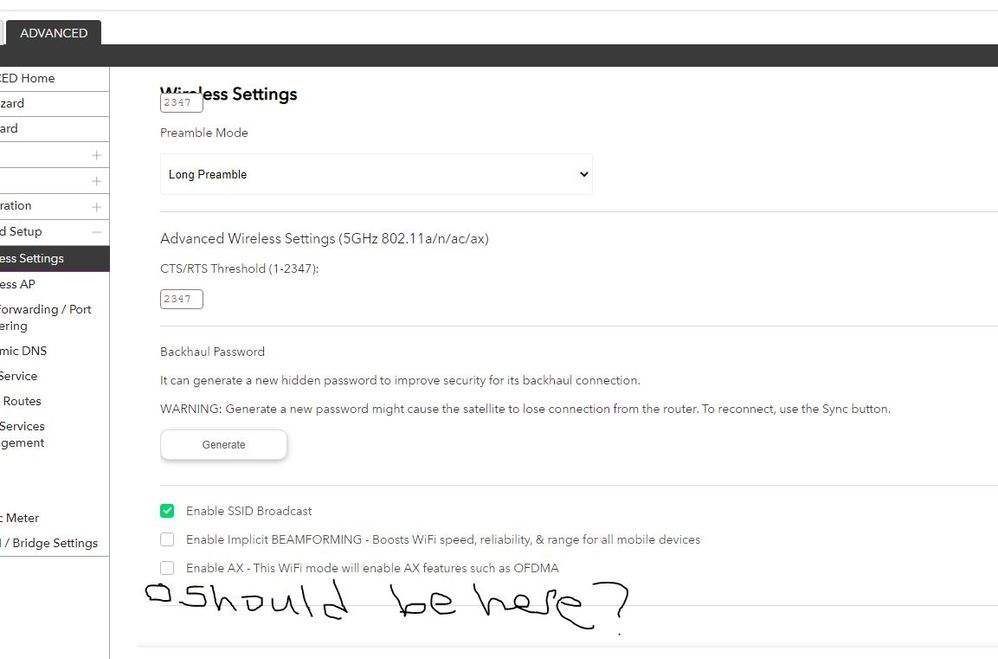- Subscribe to RSS Feed
- Mark Topic as New
- Mark Topic as Read
- Float this Topic for Current User
- Bookmark
- Subscribe
- Printer Friendly Page
Re: Can't maintain connection with Epson 3830 - and issues with HP wireless printers.
- Mark as New
- Bookmark
- Subscribe
- Subscribe to RSS Feed
- Permalink
- Report Inappropriate Content
Background:
My new Nighthawk MK62 AS1800 Mesh router and satellite are providing great coverage and high speeds. Setup was a breeze. BUT... I cannot maintain a wireless connection to my (also new) Epson ET-3830 inkjet printer. After several telephone conversations with tech support from both Epson and Netgear, Epson blames Netgear, and Netgear blames Epson. They both have thrown in the towel. At issue appears to be the need for a "dual band" router which can separate 2.4 and 5 bands.
Solutions tried:
I have tried a number of possible solutions found on the internet/community forums. All firmware updated. Everything reset over and over. Manually selecting a 2.4 channel (tried 1,6 and 11). Turning off AX functionality. Static IP. Nothing worked. (Note: I thought of replacing the printer. I called HP and asked about their wireless inkjets. They told me they "are not fully compatible" with the Nightawk Mesh wifi system. So, I expect similar issues with other 2.4 printers)
My question:
Does anyone think this is something that might ever be fixed in a firmware update from Netgear? Is it possible a firmware update could even institute a significant change like enabling the ability to separate the 2.4 and 5 Ghz bands?
Thanks!
Fred
Solved! Go to Solution.
Accepted Solutions
- Mark as New
- Bookmark
- Subscribe
- Subscribe to RSS Feed
- Permalink
- Report Inappropriate Content
Oh, wait... you suggested the satellite. Sorry not to read more carefully. I have only one satellite. It is positioned on the main floor, and uses an ethernet cable as a backhaul. If I bought a *third* satellite, and used it wirelessly, I suppose I could then use the etherenet connection to the printer. Would that work? Still. I don't feel like spending even more money - since for everything but the printer, the wifi is great.
Thanks for the suggestion!
Fred
All Replies
- Mark as New
- Bookmark
- Subscribe
- Subscribe to RSS Feed
- Permalink
- Report Inappropriate Content
Re: Can't maintain connection with Epson 3830 - and issues with HP wireless printers.
From looking at it, the ET-3830 has an ethernet port. Why not wire it into one of the satellites?
- Mark as New
- Bookmark
- Subscribe
- Subscribe to RSS Feed
- Permalink
- Report Inappropriate Content
Re: Can't maintain connection with Epson 3830 - and issues with HP wireless printers.
@plemans wrote:From looking at it, the ET-3830 has an ethernet port. Why not wire it into one of the satellites?
Yes, thank you. That does work. However I want to place the printer in an upstairs bedroom. There is no ethernet connection, and I don't want to have to run a cable up two floors from the basement. You are correct in suggesting this - currently I have put the printer in the basement and have hard-wired it to the network. That works, but I was hoping that a brand new router and a brand new printer would be able to communicate wirelessly.
- Mark as New
- Bookmark
- Subscribe
- Subscribe to RSS Feed
- Permalink
- Report Inappropriate Content
Oh, wait... you suggested the satellite. Sorry not to read more carefully. I have only one satellite. It is positioned on the main floor, and uses an ethernet cable as a backhaul. If I bought a *third* satellite, and used it wirelessly, I suppose I could then use the etherenet connection to the printer. Would that work? Still. I don't feel like spending even more money - since for everything but the printer, the wifi is great.
Thanks for the suggestion!
Fred
- Mark as New
- Bookmark
- Subscribe
- Subscribe to RSS Feed
- Permalink
- Report Inappropriate Content
Re: Can't maintain connection with Epson 3830 - and issues with HP wireless printers.
Is your home wired?
could the printer be placed somewhere there's a wired access?
I've had great luck with wiring in all my printers.
- Mark as New
- Bookmark
- Subscribe
- Subscribe to RSS Feed
- Permalink
- Report Inappropriate Content
Re: Can't maintain connection with Epson 3830 - and issues with HP wireless printers.
@plemans wrote:Is your home wired?
could the printer be placed somewhere there's a wired access?
I've had great luck with wiring in all my printers.
Well, it is currently stuck in the basement where I can hard-wire it. However I want it upstairs where there is no ethernet - and don't want to run cable up two floors. I'm just lucky the printer has an ethernet port - at least I have that option. I can't imagine what the hundreds of users of the MK62 system with wireless printers without ethernet are doing...
Thanks!
Fred
- Mark as New
- Bookmark
- Subscribe
- Subscribe to RSS Feed
- Permalink
- Report Inappropriate Content
Re: Can't maintain connection with Epson 3830 - and issues with HP wireless printers.
I don't think everyone is having an issue based off what I've seen on here.
I'm sure some are because we do see some posts. I think a lot of it is Printer manufacturer's not updating devices and even wondows causing issues if the system reboots and the printer gets a new IP address. I was testing an epson printer that had issues for a bit with my mesh systems (plural) and after a couple updates, it worked great. But that was a higher end printer that they update a ton.
- Mark as New
- Bookmark
- Subscribe
- Subscribe to RSS Feed
- Permalink
- Report Inappropriate Content
Re: Can't maintain connection with Epson 3830 - and issues with HP wireless printers.
I guess not everyone has problems - which is a bit of a mystery to me. I did have a connection once that was maintained for 7 or 8 hours, but then dropped. But I've tried everything, and usually it drops after 15 minutes or so. The printer is close to the router (I don't think I mentioned that) so signal strength isn't an issue.
But I did wonder - anyone think that Netgear might ever enable the ability to manipulate separate 2.4 and 6 Ghz bands with the MK60 through a firmware update? That would be great. I wonder if something like that could be done with a firmware update, however...
Thanks for listening and responding!
Fred
- Mark as New
- Bookmark
- Subscribe
- Subscribe to RSS Feed
- Permalink
- Report Inappropriate Content
Re: Can't maintain connection with Epson 3830 - and issues with HP wireless printers.
the only system that can seperate out the 2 is the MR80 series.
Did you try using a reserved ip address for the printer? not the static route
- Mark as New
- Bookmark
- Subscribe
- Subscribe to RSS Feed
- Permalink
- Report Inappropriate Content
Re: Can't maintain connection with Epson 3830 - and issues with HP wireless printers.
Thanks! When I said I had tried a static IP I was being careless with my language, I think. I actually created a "Reserved IP" within the router. I think that is different from a static IP... but, yes, I have tried that.
I also bought a brand new Asus RT-AX58U dual band router (since returned). It *was* able to create a stable wifi connection to the printer, but didn't manage to send a good signal to all 4 corners of my house. So, in the end, I have decided to take the good with the not so good: I kept the Netgear MK62 mesh system, with it's excellent speed and coverage, and I'm living with the printer hard wired in the basement. At some point I guess I'll just pony up the cash for another satellite, and connect the printer to its ethernet port.
It is a puzzle that more people don't have this problem, but, these are complex machines and systems, I guess...
Fred
- Mark as New
- Bookmark
- Subscribe
- Subscribe to RSS Feed
- Permalink
- Report Inappropriate Content
Re: Can't maintain connection with Epson 3830 - and issues with HP wireless printers.
Hi,
try to reach, using web interface, Advaced (Tab) -> Advanced Setup -> Wireless Settings
Try to disable:
"Enable AX"
"Enable MU-MIMO"
"Enable Implicit..."
Verify if one of this parameters conflicts with your wireless printer.
Paolo P. - ITA
- Mark as New
- Bookmark
- Subscribe
- Subscribe to RSS Feed
- Permalink
- Report Inappropriate Content
Re: Can't maintain connection with Epson 3830 - and issues with HP wireless printers.
Hi!
I have, already, tried disabling "AX". It didn't help.
I'll try the other two, I'll report back.
THanks!
Fred
- Mark as New
- Bookmark
- Subscribe
- Subscribe to RSS Feed
- Permalink
- Report Inappropriate Content
Re: Can't maintain connection with Epson 3830 - and issues with HP wireless printers.
Oh, I'll try them individually, and then as a group.
- Mark as New
- Bookmark
- Subscribe
- Subscribe to RSS Feed
- Permalink
- Report Inappropriate Content
Re: Can't maintain connection with Epson 3830 - and issues with HP wireless printers.
The documentation tells me I can enable/disable MU-MIMO, but that setting is not present with my router... hm.. another question...
- Mark as New
- Bookmark
- Subscribe
- Subscribe to RSS Feed
- Permalink
- Report Inappropriate Content
Re: Can't maintain connection with Epson 3830 - and issues with HP wireless printers.
- Mark as New
- Bookmark
- Subscribe
- Subscribe to RSS Feed
- Permalink
- Report Inappropriate Content
Re: Can't maintain connection with Epson 3830 - and issues with HP wireless printers.
Disabled AX and Implicit... no MU-MIMI setting available.
Disconnected in 4 minutes.
You are very kind to keep helping - I can keep trying, but I'm ready to throw in the towel on this one.
- Mark as New
- Bookmark
- Subscribe
- Subscribe to RSS Feed
- Permalink
- Report Inappropriate Content
Re: Can't maintain connection with Epson 3830 - and issues with HP wireless printers.
P.S. Just thought I should post that I had cause to talk to tech support about another question, and the technician and I got talking about the printer disconnecting. He suggested that I disable broadcasting the SSID. I didn't save the conversation but by disabling broadcasting (under the 5 GHZ settings) this would resolve the issue. He also suggested setting a "Short Preamble". I was dubious, but it seems to have worked. I've gone a couple of days without a disconnection.
Thought I'd post that here in case it might help someone else.
I appreciate the help and suggestions that were provided here!
Fred 🙂
- Mark as New
- Bookmark
- Subscribe
- Subscribe to RSS Feed
- Permalink
- Report Inappropriate Content
Re: Can't maintain connection with Epson 3830 - and issues with HP wireless printers.
Glad you got it working. Be sure to save off a back up configuration to file for safe keeping. Saves time if a reset is needed.
https://kb.netgear.com/24231/How-do-I-back-up-the-router-configuration-settings-on-my-Nighthawk-rout...
Enjoy. 📡
• What is the difference between WiFi 6 and WiFi 7?
• Yes! WiFi 7 is backwards compatible with other Wifi devices? Learn more