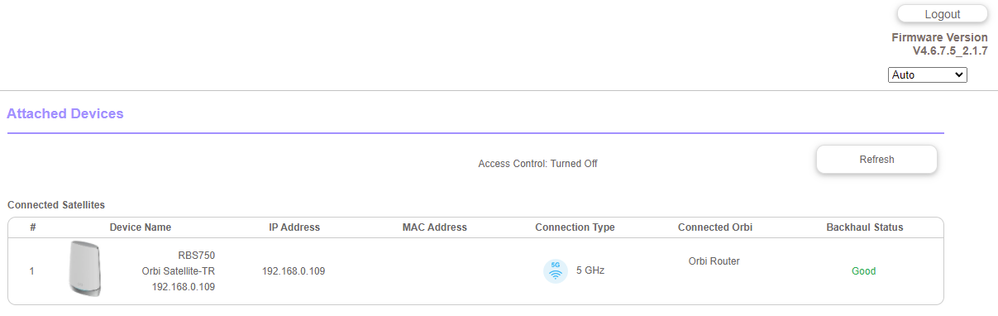- Subscribe to RSS Feed
- Mark Topic as New
- Mark Topic as Read
- Float this Topic for Current User
- Bookmark
- Subscribe
- Printer Friendly Page
MR60 Satellites showing as offline in phone app after updating firmware
- Mark as New
- Bookmark
- Subscribe
- Subscribe to RSS Feed
- Permalink
- Report Inappropriate Content
MR60 Satellites showing as offline in phone app after updating firmware
Hi. I upgraded the firmware of my MR60 Mesh system today from 1.0.6.116 to 1.1.6.122 (manually downlaoded and installed). Since the upgrade, the Nighthawk app on my iPhone is showing the two satellites as "offline" and nothing connected to them (as seen in Network Map). However, the desktop (browser) interface is showing both satellites as connected, and the blue light is on on both satellites. is this normal behavior or a problem?
- Mark as New
- Bookmark
- Subscribe
- Subscribe to RSS Feed
- Permalink
- Report Inappropriate Content
Re: MR60 Satellites showing as offline in phone app after updating firmware
Please post a screen capture of what your seeing.
Has a power off of the ISP Modem, MR and MS for 1 minute or longer then back ON with the modem, MR then MS in that order and wait for all to be ready, then connect using the NH app change the status seen there?
- Mark as New
- Bookmark
- Subscribe
- Subscribe to RSS Feed
- Permalink
- Report Inappropriate Content
Re: MR60 Satellites showing as offline in phone app after updating firmware
- Mark as New
- Bookmark
- Subscribe
- Subscribe to RSS Feed
- Permalink
- Report Inappropriate Content
Re: MR60 Satellites showing as offline in phone app after updating firmware
On the home page of the NH app, do you have a tile for Network Map? If so, whats seen there? Please post a screen capture.
- Mark as New
- Bookmark
- Subscribe
- Subscribe to RSS Feed
- Permalink
- Report Inappropriate Content
Re: MR60 Satellites showing as offline in phone app after updating firmware
Not sure what you mean by title. Here's screen capture of the page.
- Mark as New
- Bookmark
- Subscribe
- Subscribe to RSS Feed
- Permalink
- Report Inappropriate Content
Re: MR60 Satellites showing as offline in phone app after updating firmware
Just to follow up, I tried the power off/power on routine in the proper order this morning and there's no difference in what the NH app reports. It's still showing the satellites as offline. See attached photo of one satellite's page in the network map reporting that "no connected device found."
- Mark as New
- Bookmark
- Subscribe
- Subscribe to RSS Feed
- Permalink
- Report Inappropriate Content
Re: MR60 Satellites showing as offline in phone app after updating firmware
What is seen on the Network Map tile page? Should be simiar to what we see on the Orbi app:
You should see all your MS listed here.
"no connected device found." means that there isn't anything connect to the MS unit.
All this seems like a Nighthawk app issue maybe.
- Mark as New
- Bookmark
- Subscribe
- Subscribe to RSS Feed
- Permalink
- Report Inappropriate Content
Re: MR60 Satellites showing as offline in phone app after updating firmware
- Mark as New
- Bookmark
- Subscribe
- Subscribe to RSS Feed
- Permalink
- Report Inappropriate Content
Re: MR60 Satellites showing as offline in phone app after updating firmware
Log into the MRs web page and check on the BASIC tab for Connected devices. You may see something similar to this on the MR?
The UI make look different on the MR. I'm hoping to get an MK system in so I can see what these units are all about.
- Mark as New
- Bookmark
- Subscribe
- Subscribe to RSS Feed
- Permalink
- Report Inappropriate Content
Re: MR60 Satellites showing as offline in phone app after updating firmware
Thanks. Yes, I've looked in MR webpage and can see satellite status (see attached screen capture). But I haven't found a way in the MR webpage to see what devices, if any, are connecting to the satellites (as you can see in the iOS app).
Also, to update, I did a factory reset of the system earlier today. Since the reset, the satellites no longer show in the iOS app Device Manager section (previously, they were listed there, but shown as offline). But the Network Map is unchanged - neither satellite shows any connected devices, which can't be right - both always showed some number of connected devices (before the firmware update).
- Mark as New
- Bookmark
- Subscribe
- Subscribe to RSS Feed
- Permalink
- Report Inappropriate Content
Re: MR60 Satellites showing as offline in phone app after updating firmware
You I believe if you log into the MS web pages using there IP addresses, you can check to see whats connected on each there.
Possible that your devices are picking the MR signal over the MS as well. Placement and distance for the MS from the MR and each other is important.
Seems like the Nighthawk app is having problems. Might be more likely to find someone who has a solution if the question is posted here:
https://community.netgear.com/t5/Nighthawk-App/bd-p/en-home-networking-apps
- Mark as New
- Bookmark
- Subscribe
- Subscribe to RSS Feed
- Permalink
- Report Inappropriate Content
Re: MR60 Satellites showing as offline in phone app after updating firmware
Interesting - didn't realize you could log in to the satellites like you can with the router. Just did and one is showing devices connected, so guess all is well. Looks like the app is the problem. Thanks!
- Mark as New
- Bookmark
- Subscribe
- Subscribe to RSS Feed
- Permalink
- Report Inappropriate Content
Re: MR60 Satellites showing as offline in phone app after updating firmware
👍
• What is the difference between WiFi 6 and WiFi 7?
• Yes! WiFi 7 is backwards compatible with other Wifi devices? Learn more