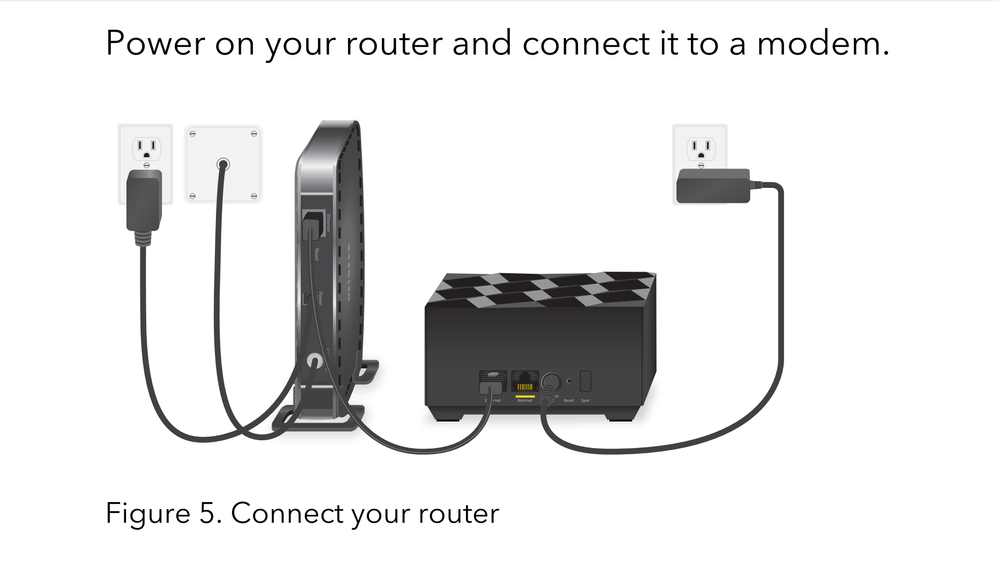- Subscribe to RSS Feed
- Mark Topic as New
- Mark Topic as Read
- Float this Topic for Current User
- Bookmark
- Subscribe
- Printer Friendly Page
- « Previous
-
- 1
- 2
- Next »
Re: Nighthawk Mesh Q&A with Product Manager, Arun K. - May 27 to June 2
- Mark as New
- Bookmark
- Subscribe
- Subscribe to RSS Feed
- Permalink
- Report Inappropriate Content
Re: Nighthawk Mesh Q&A with Product Manager, Arun K. - May 27 to June 2
Hi there, the backhaul connection from my understanding is supposed to be WIFI6 on 5GHz band, which I expect it to be optimal regardless of whether your end devices are in the 2 or 5 GHz band, when connecting to the satellite. You do not get to configure how the backhaul connects because the satellite will attempt to communicate with the router optimally (which is what I don't trust Netgear is doing a good job on at this time). They should provide us more granular configurable information between the satellite and the router (or at least allow us to configure whether the backhaul connection can be in WIFI 5 or 6 mode. The only reason I bought into this product was the hope that my end device connections to the satellite does not degrade due to the WIFI 6 feature. However, it appears there are inherent latency issues associated with the Mesh network as a whole. I hope they can sort out a solution via firmware.
- Mark as New
- Bookmark
- Subscribe
- Subscribe to RSS Feed
- Permalink
- Report Inappropriate Content
Re: Nighthawk Mesh Q&A with Product Manager, Arun K. | Wednesday, May 27 - 11AM to 12PM PDT
I would keep the RAX120 as the router if I were you. That's at least a solid gateway to the internet and your internal home network.
@Phil18 wrote:
So if I got you right I have to replace the rax120 with the nighthawk mesh router to get the full experience with nighthawk mesh system?
Don't count on the Mesh experience at this time until Netgear figure out how to do this correctly.
You can then fiddle and tune the other access points or internal routes as necessary (ie, dealing double NAT'ing issues on gaming, etc...). The whole Mesh experience requires Netgear research to study how the Google Wifi Mesh systems work (Google Mesh does not support WIFI6 yet). If they can model the MK6x Mesh Systems to work like Google and also using wifi 6 features, I am sure they can do much better for the backhaul. At this time, I don't think the MK6x mesh is performing up to par, so I question if Netgear is engineering the backhaul connection correctly.
- Mark as New
- Bookmark
- Subscribe
- Subscribe to RSS Feed
- Permalink
- Report Inappropriate Content
Re: Nighthawk Mesh Q&A with Product Manager, Arun K. - May 27 to June 2
My parents currently have a Nighthawk R6700 router and just purchased the Mesh wifi 6 system. Am I able to tie the mesh system to the current router to use it as a booster?
- Mark as New
- Bookmark
- Subscribe
- Subscribe to RSS Feed
- Permalink
- Report Inappropriate Content
Re: Nighthawk Mesh Q&A with Product Manager, Arun K. | Wednesday, May 27 - 11AM to 12PM PDT
@Phil18 wrote:
So if I got you right I have to replace the rax120 with the nighthawk mesh router to get the full experience with nighthawk mesh system?
@Phil18 , to get mesh experience, the MR60 and MS60 will need to work together. If RAX120 is the main router, MR60 will need to be put in AP mode. Roaming between the satellite and RAX120 is not possible.
- Mark as New
- Bookmark
- Subscribe
- Subscribe to RSS Feed
- Permalink
- Report Inappropriate Content
Re: Nighthawk Mesh Q&A with Product Manager, Arun K. - May 27 to June 2
@mjcalabrese wrote:
MK62-100NAS - Netgear Nighthawk Wifi 6 Mesh AX1800
Hardware Version MR60 / MS60
Firmware Version MR60-V1.0.4.92_2.0.38 / MS60-V1.0.4.92_2.0.38
Recently purchased this system and it is working fairly well, but I have run into some issues that tech support has yet to answer for me. Maybe you can help me.
- The MS60 unit is currently connected via 5GHz backhaul. This causes some bandwidth reductions 40-60% on the MS60 end. I tested with a CAT5e cable and the MS60s speeds nearly matched the MR60 devices. Is this to be expected if Ethernet backhaul is not used?
The backhaul for MR60 is shared so as you add more devices to the network, you may see the speeds reducing a bit. Ethernet does not suffer from this, so when ethernet backhaul is used, the speed reduction will not occur.
- The MS60 does not sync to the MR60 when it comes to the 2.4 GHz channels. Currently the MR60 is assigned to Channel 11, but the MS60 is using Channel 8. I see no way to set the channels on the MS60 end - Can this be added in the future? [Or at least only choose from channels 1 - 6 - 11 on the 2.4 GHz end so there is no overlap/interference]. on 5GHz, the channels are sync'd to Channel 153, but this is probably because the 5G backhaul is in use.
There is an option to fix the 2.4G channel. Please check the user manual for configuring it. If you are interested in being part of users to try new test firmware please PM me and I'll connect with the team. https://www.netgear.com/support/product/mk62.aspx#docs
- On occasion, I will lose connectivity on 5GHz devices connected to the MS60. Not sure what the reason is, but I have tried to reset the network connections on these devices (laptop, Smart TV, and iPhone XR) and do not see any IP Address being issued, but I do see the successful DHCP request in the MR60 logs. I was about to reboot everything last evening so I walked upstairs to the MR60 and my iPhone connected ... [hmm, must be the MS60, so I rebooted it and everything was working again --- could it be the MS60 is defective?]
Thanks for any help you can give me on these topics/questions.
It's unlikely to have a defective satellite. In case you see the problem again, please raise a support ticket so we can help with debugging the issue.
- Mark as New
- Bookmark
- Subscribe
- Subscribe to RSS Feed
- Permalink
- Report Inappropriate Content
Re: Nighthawk Mesh Q&A with Product Manager, Arun K. - May 27 to June 2
Thank you all for participating in our Nighthawk Mesh Q&A. We hope that this Q&A was helpful and that you learned a bit more about NETGEAR's latest Mesh WiFi System. Special thanks to @arunkmony for taking time to help answer questions from our Community.
Please feel free to continue the Nighthawk Mesh WiFi 6 discussion here:
https://community.netgear.com/t5/Nighthawk-Mesh-System/bd-p/en-home-nighthawk-mesh-system
For additional information about Nighthawk Mesh WiFi 6, please visit:
https://www.netgear.com/home/products/networking/nighthawk-mesh/mk62.aspx
- Mark as New
- Bookmark
- Subscribe
- Subscribe to RSS Feed
- Permalink
- Report Inappropriate Content
Re: Nighthawk Mesh Q&A with Product Manager, Arun K. - May 27 to June 2
@arunkmony wrote:The backhaul for MR60 is shared so as you add more devices to the network, you may see the speeds reducing a bit. Ethernet does not suffer from this, so when ethernet backhaul is used, the speed reduction will not occur.
Just for my own sanity check...Are you saying the backhaul connection is competing in the same channel as the rest of the end devices over the 5GHz band? If so, why not allows us to configure a different channel in the 5GHz band for the backhaul?
- Mark as New
- Bookmark
- Subscribe
- Subscribe to RSS Feed
- Permalink
- Report Inappropriate Content
Re: Nighthawk Mesh Q&A with Product Manager, Arun K. - May 27 to June 2
@akong wrote:
@arunkmony wrote:The backhaul for MR60 is shared so as you add more devices to the network, you may see the speeds reducing a bit. Ethernet does not suffer from this, so when ethernet backhaul is used, the speed reduction will not occur.
Are you saying the backhaul connection is competing in the same channel as the rest of the end devices over the 5GHz band?
Yes, this is what @arunkmony explained.
@akong wrote:If so, why not allows us to configure a different channel in the 5GHz band for the backhaul?
Because there are only two 802.1ax radios on each these Nighthawk Mesh devices - one 2.4 GHz, one 5 GHz.
- Mark as New
- Bookmark
- Subscribe
- Subscribe to RSS Feed
- Permalink
- Report Inappropriate Content
Re: Nighthawk Mesh Q&A with Product Manager, Arun K. - May 27 to June 2
I have tested this three different ways on the MS60 end. Here are my results.
baseline Spectrum-Charter broadband service (200MB down - 10MB up) actual results from the router (230MB down - 11MB up):
testing results (using Ookla Speedtest app on my iOS/iPhone XR device) - Zbook 15G3 laptop for wired test:
MR60 end:
WiFI 228MB / 11MB ; Wired 230MB / 11MB up
MS60 end:
Ethernet backhaul [using (PL2200) Powerline adapters]: WiFi (only): 65-90MB down / 10MB up
5GHz backhaul: WiFi 120-160MB / 11MB up
Ethernet [CAT5e cabling installed]: WiFi: 180-228MB down / 11MB up
I decided to remove the Powerline adapters wherever possible and pull cable. This resolved two issues: (1) fluctuation in performance speeds of the PL adapters in my home with AFCI breakers in my breaker panel and (2) losing connectivity should the power go out in my home (my network equipment is on battery backup.)
Hope this helps anyone else with questions on Ethernet backhaul.
- Mark as New
- Bookmark
- Subscribe
- Subscribe to RSS Feed
- Permalink
- Report Inappropriate Content
Re: Nighthawk Mesh Q&A with Product Manager, Arun K. - May 27 to June 2
@mjcalabrese excellent comparison, hope that is useful for others.
Aside, I don't think that usual AFCI breakers should have an impact. Are you living in your own house, or can there be other PLC communication near, e.g. from neighbours, PLC based Internet service over power lines? Note that there are two PLC standards which have a massive performance impact if used on the same circuits (even ways beyond of your breaker panel).
Love the message overall: There is no better communication possible than by using network cables (or fiber)! anything else is full of compromises and potential problems.
- Mark as New
- Bookmark
- Subscribe
- Subscribe to RSS Feed
- Permalink
- Report Inappropriate Content
Re: Nighthawk Mesh Q&A with Product Manager, Arun K. - May 27 to June 2
Live in my own home. The power is fed from across the street in one of those subdivision transformer boxes. I had pretty good success with the PL1200s, then I needed more ports, so I added the PL2200s (with the extra outlet in the front) ... So, with four of them running, the performance has taken a huge drop. I literally had one on the other side of the same room (10-ft apart) and got poor performance (red light indicating < 50MB). I have re-done that also (along the wall and over the door frame to get to the other GS105NA LAN switch that supports two PCs and a printer).
With the MS60 in place now, I can connect my DIRECTV Genie2 over wireless with no issues (that eliminated the need for the other two PLs). Life is good now with the exception of the 2.4 GHz channels. I have an open support case and a PM to Arun on that topic.
- Mark as New
- Bookmark
- Subscribe
- Subscribe to RSS Feed
- Permalink
- Report Inappropriate Content
Re: Nighthawk Mesh Q&A with Product Manager, Arun K. - May 27 to June 2
After coordinating with Netgear support, I have changed MR60 to AP mode on 6/7/2020 in the hope of addressing the intermittent disconnection issue on my mobile devices. The support's recommendation is to have the mesh router, in AP mode, to continue to use DHCP from the gateway. It worked for about a day when one of my mobile devices failed to get the IP address via DHCP gateway. Regardless of what I do on that mobile device (ie, disable WIFI, enable WIFI, forget WIFI and reconfigure WIFI connection, restarting the mobile device, etc... nothing seems to work to obtain the IP address from the WIFI connection. I finally have to resolve to using fix IP address which connects correctly to the WIFI network but warns that internet will not be accessible (and sure enough internet was not available). I logged in to verify MR60 configuration and see that via DHCP, it is getting the DNS info from Spectrum instead of from openDNS. Against the router's warning, I just reconfigure the MR60 to use a static IP address with the pair of open DNS ip addresses and disabled DHCP. This somehow allowed all my mobile devices to use the DHCP service properly from the cable router, so now my mobile device were able to obtain an IP address again from the cable modem router itself. I am not sure what really transpired but if it is working now. I am not sure if it is a reconfiguration action (thus a reboot?) with the MR60 or the disabling of DHCP that resolved the IP addressing issue. However, since it is now working fine, I will keep the static configuration to continue testing. The only outstanding issue I have left is still the seemingly non-seamless WIFI connection that we hoped we will experience seamlessly with a true mesh system. There is still this intermittent disconnection requiring the mobile device to automatically reconnect to WIFI in the background even through signals are still 3 to 4 bars strong. This defeats the purpose of a Mesh system. I will continue to test this configuration for a week before the next support call with Netgear.
- Mark as New
- Bookmark
- Subscribe
- Subscribe to RSS Feed
- Permalink
- Report Inappropriate Content
Re: Nighthawk Mesh Q&A with Product Manager, Arun K. - May 27 to June 2
Here is the day 2 testing result after tech support suggestion to switch to AP mode:
With static IP configuration, the mobile device failed to reach the internet after receiving a firmware update on the Mesh system. I have to reset it to DHCP on AP mode, but it still fails to obtain an IP address. After reseting the router to DHCP enabled, my mobile device is able to connect again. It appears that only a reboot of the MR60 on AP mode is the only way to fix an issue when a mobile device failed to obtain IP address from the main router. So now on AP mode, I have two issues instead of one:
1. The original issue with intermittent disconnection still exist (router or AP mode, same experience)
2. When a mobile device failed to obtain an IP address from the router, only a reboot of the MR-60 fix the issue (new issue with AP mode)
- Mark as New
- Bookmark
- Subscribe
- Subscribe to RSS Feed
- Permalink
- Report Inappropriate Content
Re: Nighthawk Mesh Q&A with Product Manager, Arun K. - May 27 to June 2
Manual (Nighthawk mesh MK 63) side 12 - Figure 5 shows the connection from the modem to the router. The cable is connected to the Ethernet port but the text below says 3. Connect your modem to the Internet port of your router with the Ethernet cable that came with your router.
I suppose that the text is OK but the figure is not.
- Mark as New
- Bookmark
- Subscribe
- Subscribe to RSS Feed
- Permalink
- Report Inappropriate Content
Re: Nighthawk Mesh Q&A with Product Manager, Arun K. - May 27 to June 2
@Dzango wrote:Manual (Nighthawk mesh MK 63) side 12 - Figure 5 shows the connection from the modem to the router. The cable is connected to the Ethernet port but the text below says 3.
Excellent obeservation - Figure 5 is wrong, indeed.
@arunkmony please.
- Mark as New
- Bookmark
- Subscribe
- Subscribe to RSS Feed
- Permalink
- Report Inappropriate Content
Night Hawke MR3: Terrible WIFI
Probalbly the worse WIFI system I've used. In terms of stability, I was better off with my old system. Constantly having to reboot and reconnect devices because the connections just keep dropping out over and over and over again.
Purchasing this system was a huge mistake.
- Mark as New
- Bookmark
- Subscribe
- Subscribe to RSS Feed
- Permalink
- Report Inappropriate Content
回复: Nighthawk Mesh Q&A with Product Manager, Arun K. - May 27 to June 2
Nighthawk MR60 EasyMesh Certified.
Hi, I saw Nighthawk MR60 has been certified EasyMesh R1 announced on Wi-Fi Alliance by December 24, 2020.
https://www.wi-fi.org/content/search-page?keys=MR60
When do you plan to release this EasyMesh Certified firmware? I want to upgrade my MR60 for this firmware.
Thanks
- Mark as New
- Bookmark
- Subscribe
- Subscribe to RSS Feed
- Permalink
- Report Inappropriate Content
回复: Nighthawk Mesh Q&A with Product Manager, Arun K. - May 27 to June 2
@Achung wrote:Hi, I saw Nighthawk MR60 has been certified EasyMesh R1 announced on Wi-Fi Alliance by December 24, 2020.
https://www.wi-fi.org/content/search-page?keys=MR60
Much more wondering why MR60 system has not made it towards easyMesh R2 level available for a year now @arunkmony ?
PS. Can't see any specific firmware level on the certificate.
- « Previous
-
- 1
- 2
- Next »
• What is the difference between WiFi 6 and WiFi 7?
• Yes! WiFi 7 is backwards compatible with other Wifi devices? Learn more