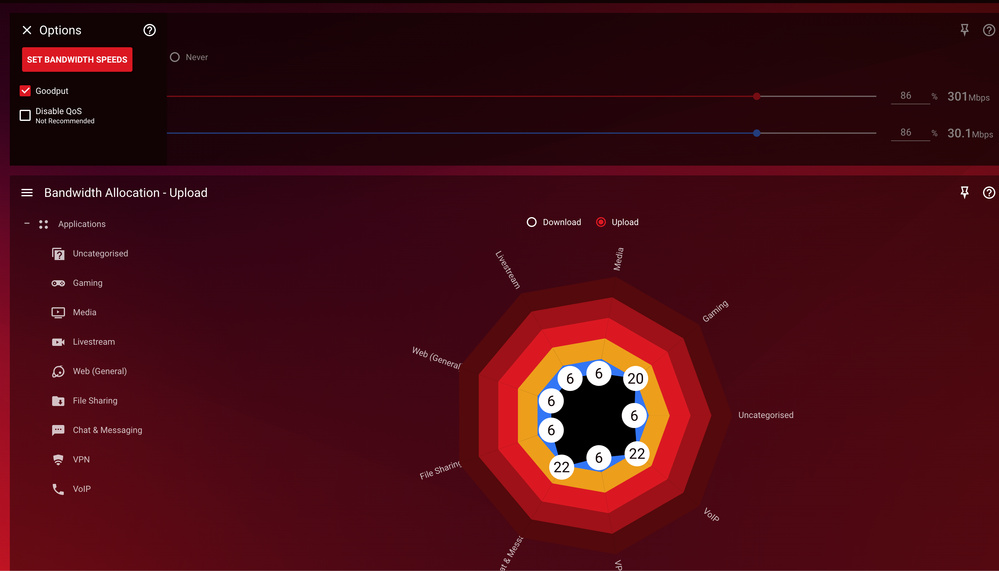- Subscribe to RSS Feed
- Mark Topic as New
- Mark Topic as Read
- Float this Topic for Current User
- Bookmark
- Subscribe
- Printer Friendly Page
General discussion thread - TALK ABOUT ANYTHING YOU LIKE HERE
- Mark as New
- Bookmark
- Subscribe
- Subscribe to RSS Feed
- Permalink
- Report Inappropriate Content
Re: Qos constantly being applied
Nope it doesnt light up to show its being prioritized when I fire up the game.
Thanks,
- Mark as New
- Bookmark
- Subscribe
- Subscribe to RSS Feed
- Permalink
- Report Inappropriate Content
Re: Qos constantly being applied
- Mark as New
- Bookmark
- Subscribe
- Subscribe to RSS Feed
- Permalink
- Report Inappropriate Content
- Mark as New
- Bookmark
- Subscribe
- Subscribe to RSS Feed
- Permalink
- Report Inappropriate Content
Re: Qos constantly being applied
- Mark as New
- Bookmark
- Subscribe
- Subscribe to RSS Feed
- Permalink
- Report Inappropriate Content
Re: Qos constantly being applied
Should this not only apply when it detects Traffic Prioritization though? Thats the only time it should then start to perform any congestion control?
It does seem like the router is detecting traffic it classifies as a 'DumaOS Classified Game' as the counters do look to be incrementing in small amounts.
I am going to factory reset now to see what happens for the other stuff I have been flagging also.
- Mark as New
- Bookmark
- Subscribe
- Subscribe to RSS Feed
- Permalink
- Report Inappropriate Content
Re: General discussion thread - TALK ABOUT ANYTHING YOU LIKE HERE
hi, it would be nice to be able to block from ping heatmap the servers you don't want your game to connect to and allow the one if you want. in apex legends it doesn't let me block the london server, it only appears allow me (deny appears dark)
add photo
- Mark as New
- Bookmark
- Subscribe
- Subscribe to RSS Feed
- Permalink
- Report Inappropriate Content
Re: Qos constantly being applied
@minino that server is required for online play so that won't affect your game ping. We are looking at ways to integrate heatmap and Geo-Filter more closely so it can be more powerful.
- Mark as New
- Bookmark
- Subscribe
- Subscribe to RSS Feed
- Permalink
- Report Inappropriate Content
Re: Qos constantly being applied
I am not playing any games thats the point lol
During the day I am working, not gaming so trying to figure out why the QoS keeps applying and why the 'traffic prioritization' packets increment when I am not playing any games lol
This is why I am wandering whether work related stuff is being classified as games or something.
Thanks,
- Mark as New
- Bookmark
- Subscribe
- Subscribe to RSS Feed
- Permalink
- Report Inappropriate Content
Re: Qos constantly being applied
- Mark as New
- Bookmark
- Subscribe
- Subscribe to RSS Feed
- Permalink
- Report Inappropriate Content
Re: Qos constantly being applied
Can you explain how congestion control works please? Assumption would be when I hit the configured bandwidths it would then start to apply the congestion control?
I am not hitting anything near 300mbps during the day so I can't see why it would apply constantly lol
The red circles light up every so often (when not gaming) if I sit on the page and watch like a sad person for a while ![]()
- Mark as New
- Bookmark
- Subscribe
- Subscribe to RSS Feed
- Permalink
- Report Inappropriate Content
Re: Qos constantly being applied
Literally just happened lol
It coincides with the logs also:
[DumaOS] applying qos for zone lan, Wednesday, August 26, 2020 20:32:29
[DumaOS] applying qos for zone wan, Wednesday, August 26, 2020 20:32:28
[DumaOS] applying qos for zone lan, Wednesday, August 26, 2020 20:32:16
[DumaOS] applying qos for zone wan, Wednesday, August 26, 2020 20:32:14
- Mark as New
- Bookmark
- Subscribe
- Subscribe to RSS Feed
- Permalink
- Report Inappropriate Content
Re: Qos constantly being applied
- Mark as New
- Bookmark
- Subscribe
- Subscribe to RSS Feed
- Permalink
- Report Inappropriate Content
Re: Qos constantly being applied
It's set to auto-enable.
The only thing I can think of would be the bloatware on my girlfriends work laptop, I think it's Windows 10 and you have an Xbox app built in or something.
I'll have a look at her laptop when she lefts me have a look to see if its running as a Tile or something.
Thanks,
PS - This is a prime example of having the verbose option for logs so I don't bother you so much ![]()
- Mark as New
- Bookmark
- Subscribe
- Subscribe to RSS Feed
- Permalink
- Report Inappropriate Content
Re: Qos constantly being applied
Hey @Netduma-Fraser
Figured out a way to get the router to tell me what device is hitting the traffic prioritization rule.
I can use the 'Traffic Controller' to tell me, configure a rule for any of the suspecting devices for the catogory 'Gaming' and see if the packets increment for said device and correlate with the logs etc.
I even added all the various bits I want to see in one place to the dashboard https://imgur.com/a/GsbLe4V
I can stop pestering you about it now lol.
- Mark as New
- Bookmark
- Subscribe
- Subscribe to RSS Feed
- Permalink
- Report Inappropriate Content
Re: Qos constantly being applied
- Mark as New
- Bookmark
- Subscribe
- Subscribe to RSS Feed
- Permalink
- Report Inappropriate Content
Re: Qos constantly being applied
Wouldn't say its really clever but thanks lol
Looks like its my NVIDIA Shield TV box doing something funky, although throughout the night nothing was triggered for QoS, I see the packets have incremented a bit throughout the day etc on the Traffic control side but nothing increased on the Traffic Prioritization side which is odd.
I uninstalled the updates for the Google Play app (can't uninstall it completely) and force stopped it but packets increment very small still.
Not a lover of Android tbh lol
Thanks,
- Mark as New
- Bookmark
- Subscribe
- Subscribe to RSS Feed
- Permalink
- Report Inappropriate Content
Re: General discussion thread - TALK ABOUT ANYTHING YOU LIKE HERE
- Mark as New
- Bookmark
- Subscribe
- Subscribe to RSS Feed
- Permalink
- Report Inappropriate Content
Re: General discussion thread - TALK ABOUT ANYTHING YOU LIKE HERE
- Mark as New
- Bookmark
- Subscribe
- Subscribe to RSS Feed
- Permalink
- Report Inappropriate Content
Re: General discussion thread - TALK ABOUT ANYTHING YOU LIKE HERE
- Mark as New
- Bookmark
- Subscribe
- Subscribe to RSS Feed
- Permalink
- Report Inappropriate Content
Re: General discussion thread - TALK ABOUT ANYTHING YOU LIKE HERE
- Mark as New
- Bookmark
- Subscribe
- Subscribe to RSS Feed
- Permalink
- Report Inappropriate Content
Re: General discussion thread - TALK ABOUT ANYTHING YOU LIKE HERE
- Mark as New
- Bookmark
- Subscribe
- Subscribe to RSS Feed
- Permalink
- Report Inappropriate Content
Re: General discussion thread - TALK ABOUT ANYTHING YOU LIKE HERE
- Mark as New
- Bookmark
- Subscribe
- Subscribe to RSS Feed
- Permalink
- Report Inappropriate Content
QoS on beta
Hello guys
When i try to go on QoS setting, my router reboots and i lose DNS and DHCP.
i have to change DHCP off and back on, and change DNS for it to work properly again.
- Mark as New
- Bookmark
- Subscribe
- Subscribe to RSS Feed
- Permalink
- Report Inappropriate Content
Re: QoS on beta
The current fix for those errors is to go back to .56. Something broke yesterday and there are a lot of posts about this. Downgrading to any other beta version will not fix the issues. I spent a few hours this morning trying to get my router working, but the only fix is to go back to .56
- Mark as New
- Bookmark
- Subscribe
- Subscribe to RSS Feed
- Permalink
- Report Inappropriate Content
XR500 GEO-FILTER PING ISSUES
Hello beta testers im currently on Xbox One and i notice that i still have problems in my Geo-Filter when it comes to testing my "Test network speed & statistics " on Xbox One network settings. i currently have the 3.0 beta on XR500. This was also an issue before the beta was released to the public. I have "flush the cloud" and nothing changed. I've also unticked filtering mode and it seem to work perfectly fine with a 30ms ping on my NetWork Statistics but i don't like playing in spectecting mode because it throws me in some bad servers with high ping, i always perfer to play on a low ping dedicated server while Filtering mode is on. I seem to play on a 11ms ping server all the time in Modern Warfare while "filtering mode" is ticked and it also gives me a high 70ms ping in my "Testing network speed & statistics" on Xbox One. Idk if this is a bug from the Geo-Filter or Xbox One Servers.
• What is the difference between WiFi 6 and WiFi 7?
• Yes! WiFi 7 is backwards compatible with other Wifi devices? Learn more