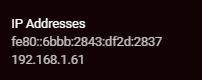- Subscribe to RSS Feed
- Mark Topic as New
- Mark Topic as Read
- Float this Topic for Current User
- Bookmark
- Subscribe
- Printer Friendly Page
New Firmware v2.3.2.120 (XR500)
- Mark as New
- Bookmark
- Subscribe
- Subscribe to RSS Feed
- Permalink
- Report Inappropriate Content
- Mark as New
- Bookmark
- Subscribe
- Subscribe to RSS Feed
- Permalink
- Report Inappropriate Content
Re: New Firmware v2.3.2.120 (XR500)
I changed to a Non DFS channel and observed the same issue. No IPv6 is off
- Mark as New
- Bookmark
- Subscribe
- Subscribe to RSS Feed
- Permalink
- Report Inappropriate Content
- Mark as New
- Bookmark
- Subscribe
- Subscribe to RSS Feed
- Permalink
- Report Inappropriate Content
- Mark as New
- Bookmark
- Subscribe
- Subscribe to RSS Feed
- Permalink
- Report Inappropriate Content
Re: New Firmware v2.3.2.120 (XR500)
It is set to disabled there
- Mark as New
- Bookmark
- Subscribe
- Subscribe to RSS Feed
- Permalink
- Report Inappropriate Content
Re: New Firmware v2.3.2.120 (XR500)
Hi,
I don't know if it's a bug or not as it's the first time I try this network configuration.
I've connected directly my XR500 to the SFR (prench fiber provider) ONT and used the VCI Vendor Class Identifier (Option 60) to connect to the internet.
By doing that, the QOS automatically got disabled : when I go to the QOS page I have the pop up saying that it's disabled and when I close it, on top of the screen, next to the label "Congestion Control" I have "[QOS disabled]" in grey and everything else in the page is in grey, preventing me to do anything.
Is that normal ?
If I go back to a more traditionnal set up with the XR500 connected to the SFR box and stop using the VCI Vendor Class Identifier (Option 60) the QOS is enabled again.
Thanks
- Mark as New
- Bookmark
- Subscribe
- Subscribe to RSS Feed
- Permalink
- Report Inappropriate Content
Re: New Firmware v2.3.2.120 (XR500)
@mathmath51 Interesting, when using option 60, in the Congestion Control 3 line option menu can you re-enable QoS at all?
- Mark as New
- Bookmark
- Subscribe
- Subscribe to RSS Feed
- Permalink
- Report Inappropriate Content
Re: New Firmware v2.3.2.120 (XR500)
I thought that area was just for WAN IPv6? Should I enable IPv6 in that area to help my DHCP issue? You can see below that devices have IPv6 addresses even though under Adanvanced > IPv6 is disabled.
- Mark as New
- Bookmark
- Subscribe
- Subscribe to RSS Feed
- Permalink
- Report Inappropriate Content
- Mark as New
- Bookmark
- Subscribe
- Subscribe to RSS Feed
- Permalink
- Report Inappropriate Content
Re: New Firmware v2.3.2.120 (XR500)
@Netduma-Fraser wrote:
@mathmath51Interesting, when using option 60, in the Congestion Control 3 line option menu can you re-enable QoS at all?
After messing around with changing back to without option 60 etc. I figured it out : when you select option 60, it checks the "disable QoS" check box in the QoS "little" menue of the QoS page.
Weird.
I just unchecked the option and it seems to work now.
- Mark as New
- Bookmark
- Subscribe
- Subscribe to RSS Feed
- Permalink
- Report Inappropriate Content
Re: New Firmware v2.3.2.120 (XR500)
I am on Sky Fibre UK using the DHCP Option 61. Do you think this will work with IPv6?
- Mark as New
- Bookmark
- Subscribe
- Subscribe to RSS Feed
- Permalink
- Report Inappropriate Content
Re: New Firmware v2.3.2.120 (XR500)
@Jamstaaa as far as I can see Sky do support IPv6 so try it and see if it is any better
- Mark as New
- Bookmark
- Subscribe
- Subscribe to RSS Feed
- Permalink
- Report Inappropriate Content
Re: New Firmware v2.3.2.120 (XR500)
Is there any issues with IPv6 at the moment? I know QoS wasnt working with IPv6 previously?
Also it seems that native IPv6 isnt supported by Duma OS? Sky do have an IPv6 network but my router seems to go to 6to4 tunnel instead of getting an IPv6 address
- Mark as New
- Bookmark
- Subscribe
- Subscribe to RSS Feed
- Permalink
- Report Inappropriate Content
Re: New Firmware v2.3.2.120 (XR500)
htm resetting didn't help, it's even worse,
- I lost access to routerlogin.com for 20 minutes, then
-I lost access to wifi then
-then devices on the cable cut off from the internet and then
- the router restarted itself
I turned off ipv6 because the router is going crazy, I find that ipv6 is not working properly
-again shows isp orange in the xr500 device table,
- Mark as New
- Bookmark
- Subscribe
- Subscribe to RSS Feed
- Permalink
- Report Inappropriate Content
Re: New Firmware v2.3.2.120 (XR500)
@Raf1212 that's very odd behavior, thanks for letting us know. That's showing a device with your public IP address?
- Mark as New
- Bookmark
- Subscribe
- Subscribe to RSS Feed
- Permalink
- Report Inappropriate Content
Re: New Firmware v2.3.2.120 (XR500)
@Netduma-Fraser wrote:
@Jamstaaait should be better now as we made improvements to it, if you could try and let us know, that would be really helpful. Did you use Auto config/auto detect and that is what it selected?
Yep on auto detect
https://pasteboard.co/JTwInRi.png
I did a test and currently with IPv6 switched on my devices can now connect to the router straight away and get an IPv6 address but IPv4 fails as observed before. This would be fine, however if a device only has an IPv6 address it cannot access the internet at all.
- Mark as New
- Bookmark
- Subscribe
- Subscribe to RSS Feed
- Permalink
- Report Inappropriate Content
Re: New Firmware v2.3.2.120 (XR500)
@Netduma-Fraser and I forgot to add that the router login page freezes after a while, only opening a new tab helps, turning off adblock orange does not change anything
- Mark as New
- Bookmark
- Subscribe
- Subscribe to RSS Feed
- Permalink
- Report Inappropriate Content
Re: New Firmware v2.3.2.120 (XR500)
@Netduma-Fraser , the same logs how @spdsk8race
- Mark as New
- Bookmark
- Subscribe
- Subscribe to RSS Feed
- Permalink
- Report Inappropriate Content
Re: New Firmware v2.3.2.120 (XR500)
@Netduma-Fraser For me, half of the devices show ipv6 addresses as turned off, and when they are turned on, some of them either do not show or disappear after a while
- Mark as New
- Bookmark
- Subscribe
- Subscribe to RSS Feed
- Permalink
- Report Inappropriate Content
Re: New Firmware v2.3.2.120 (XR500)
@Netduma-Fraser wrote:
@Jamstaaait should be better now as we made improvements to it, if you could try and let us know, that would be really helpful. Did you use Auto config/auto detect and that is what it selected?
@Raf1212that's very odd behavior, thanks for letting us know. That's showing a device with your public IP address?
@Netduma-Fraser does not show any ip address,only mac adres
- Mark as New
- Bookmark
- Subscribe
- Subscribe to RSS Feed
- Permalink
- Report Inappropriate Content
- Mark as New
- Bookmark
- Subscribe
- Subscribe to RSS Feed
- Permalink
- Report Inappropriate Content
- Mark as New
- Bookmark
- Subscribe
- Subscribe to RSS Feed
- Permalink
- Report Inappropriate Content
- Mark as New
- Bookmark
- Subscribe
- Subscribe to RSS Feed
- Permalink
- Report Inappropriate Content
- Mark as New
- Bookmark
- Subscribe
- Subscribe to RSS Feed
- Permalink
- Report Inappropriate Content
Re: New Firmware v2.3.2.120 (XR500)
I also dont get a router local IP either when using the DHCP option
• What is the difference between WiFi 6 and WiFi 7?
• Yes! WiFi 7 is backwards compatible with other Wifi devices? Learn more