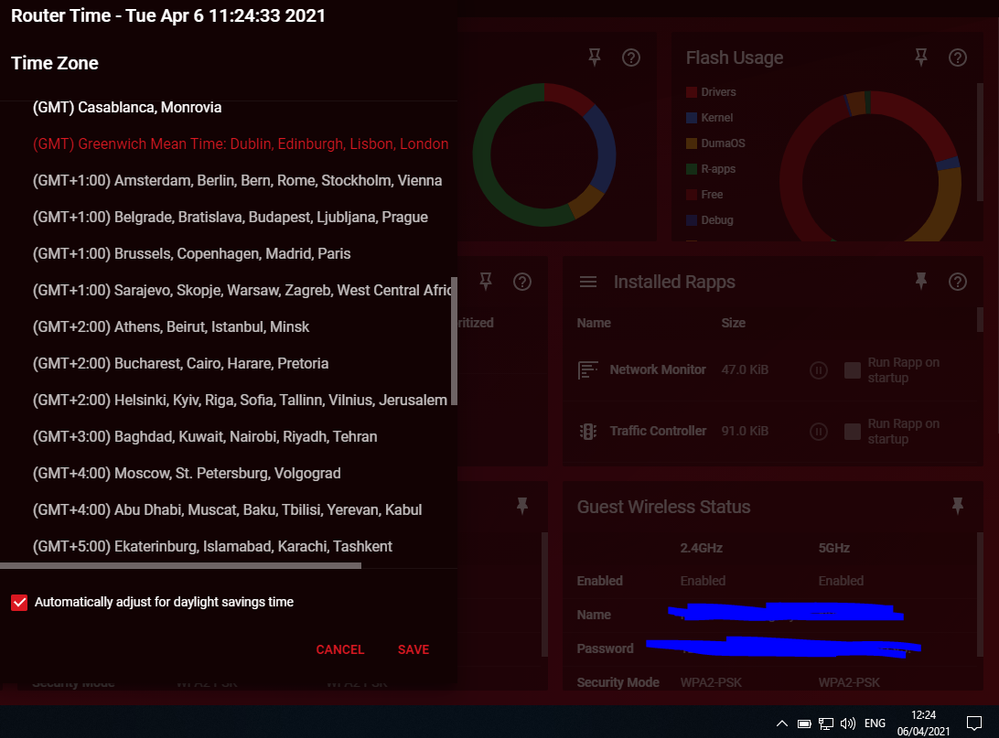- Subscribe to RSS Feed
- Mark Topic as New
- Mark Topic as Read
- Float this Topic for Current User
- Bookmark
- Subscribe
- Printer Friendly Page
XR500 Not adjusting to daylight saving time
- Mark as New
- Bookmark
- Subscribe
- Subscribe to RSS Feed
- Permalink
- Report Inappropriate Content
XR500 Not adjusting to daylight saving time
I'm on the latest beta firmware .120 and it seems the router isnt updating its time correctly with BST. The clocks went forward last Sunday (28th) but my router is still showing the time as one hour behind even though under Advanced > Time Zone the 'Automatically adjust for daylight savings time' is ticked.
- Mark as New
- Bookmark
- Subscribe
- Subscribe to RSS Feed
- Permalink
- Report Inappropriate Content
Re: XR500 Not adjusting to daylight saving time
Thanks for flagging this up with us!
If you change time zone, then switch back to GMT with the box ticked, does it update to the correct time?
- Mark as New
- Bookmark
- Subscribe
- Subscribe to RSS Feed
- Permalink
- Report Inappropriate Content
Re: XR500 Not adjusting to daylight saving time
No it doesnt. I figured out that the changes to settings in the top right menu dont affect those in the actual settings area on the router.
So e.g. Three dots in the top right > Advanced > Time zone if I change the DST setting here it doesnt do anything.
However if I go to Settings > Administration > NTP Settings and change it here too then the time updates correctly. It seems these setting areas need to work together or one of them be removed.
- Mark as New
- Bookmark
- Subscribe
- Subscribe to RSS Feed
- Permalink
- Report Inappropriate Content
Re: XR500 Not adjusting to daylight saving time
• What is the difference between WiFi 6 and WiFi 7?
• Yes! WiFi 7 is backwards compatible with other Wifi devices? Learn more