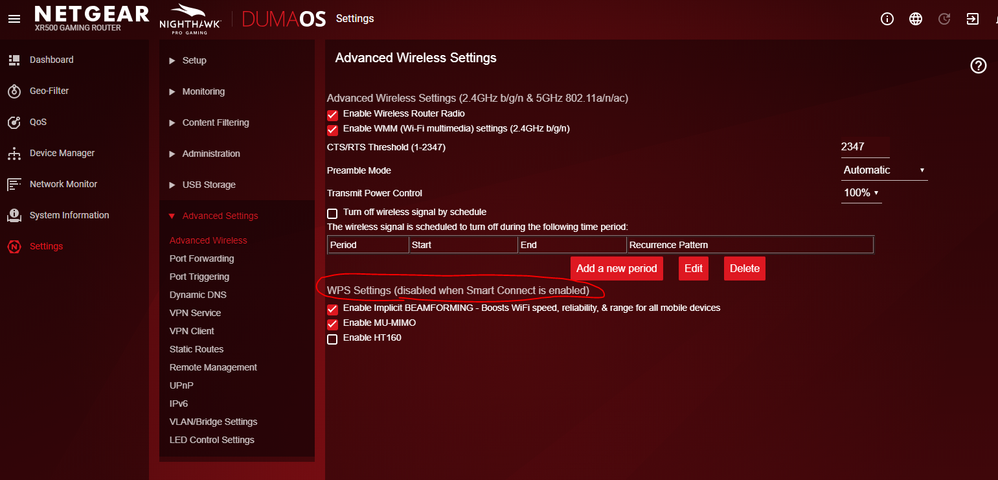- Subscribe to RSS Feed
- Mark Topic as New
- Mark Topic as Read
- Float this Topic for Current User
- Bookmark
- Subscribe
- Printer Friendly Page
How do I disable WPS on XR500 router?
- Mark as New
- Bookmark
- Subscribe
- Subscribe to RSS Feed
- Permalink
- Report Inappropriate Content
How do I disable WPS on XR500 router?
Just like the title says, how do I disable WPS via the Duma OS on this Nighthawk XR500 wifi router?
- Mark as New
- Bookmark
- Subscribe
- Subscribe to RSS Feed
- Permalink
- Report Inappropriate Content
Re: How do I disable WPS on XR500 router?
If nothing else, enable Smart Connect.
There is a manual for the XR500 somewhere at the end of this link:
>>>> XR500 | Product | Support | NETGEAR <<<<
See page 99.
- Mark as New
- Bookmark
- Subscribe
- Subscribe to RSS Feed
- Permalink
- Report Inappropriate Content
Re: How do I disable WPS on XR500 router?
You know I browsed through that manual you linked to, and there's nowhere that I can disable WPS. Am I missing it in plain sight?
Your mentioned smart connect has only this to say about WPS:
Router’s WPS PIN | Disabled while Smart Connect is enabled
Well, it doesn't necessarily disable WPS.
Where shall I ask about it? Maybe Duma OS forums. As it seems like a security flaw. Even my old dinky router had an option to disable WPS.
- Mark as New
- Bookmark
- Subscribe
- Subscribe to RSS Feed
- Permalink
- Report Inappropriate Content
Re: How do I disable WPS on XR500 router?
> [...] Where shall I ask about it? Maybe Duma OS forums. [...]
One Netgear possibility:
https://community.netgear.com/t5/x/bd-p/en-home-nighthawk-pro-gaming-routers
- Mark as New
- Bookmark
- Subscribe
- Subscribe to RSS Feed
- Permalink
- Report Inappropriate Content
Re: How do I disable WPS on XR500 router?
@dc2018 wrote:
You know I browsed through that manual you linked to, and there's nowhere that I can disable WPS. Am I missing it in plain sight?
As I interpret it, if you enable smart connect, WPS won't work, and you won't be able to change it. No point in offering you the option to disable something that is already disabled.
Do you have smart connect enabled? You don't say. If so, enable it and see if there is then a way to disable WPS.
It is some time since I was involved in the beta programme for the XR500, but it is essentially an R7800 with expensive firmware. I use smart connect and see no WPS options.
The DumaOS people are pretty responsive to queries. They may be a better bet than lobbing a query into the maw that is Netgear's area for that device.
- Mark as New
- Bookmark
- Subscribe
- Subscribe to RSS Feed
- Permalink
- Report Inappropriate Content
Re: How do I disable WPS on XR500 router?
> See page 99.
See _what_ on page 99? What's the date/version on your User Manual?
> [...] I browsed through that manual you linked to, and there's nowhere
> that I can disable WPS. Am I missing it in plain sight? [...]
My search for "wps" found a section, "Specify WPS Settings", which
included:
5. (Optional) Select or clear the Enable Router's PIN check box.
Does that not do what you want?
- Mark as New
- Bookmark
- Subscribe
- Subscribe to RSS Feed
- Permalink
- Report Inappropriate Content
Re: How do I disable WPS on XR500 router?
Yeah, his manual reference is off. The one I can download from the link in the 2nd post above is page 97. For "Specify WPS Settings". Unfortunately it doesn't really match to what I see in my Duma OS screen:
The good thing is that it says there, "WPS Settings (disabled when Smart Connect is enabled)" just like michaelkenward suggested.
The thing is that "smart connect" is enabled by default. What bothers me is that when I press WPS button on the router itself it starts blinking like if it is expecting connections. My point was that I don't want someone to just come to the router press that button and connect to it from their device w/o knowing my WiFi password.
The PIN part is something else. I saw it on some other page. What it wants, is for me to enter the PIN to connect to something. It wasn't quite clear to me how that would apply. In other words, if I provided some random PIN it would not take it.
- Mark as New
- Bookmark
- Subscribe
- Subscribe to RSS Feed
- Permalink
- Report Inappropriate Content
Re: How do I disable WPS on XR500 router?
@dc2018 wrote:
The thing is that "smart connect" is enabled by default. What bothers me is that when I press WPS button on the router itself it starts blinking like if it is expecting connections. My point was that I don't want someone to just come to the router press that button and connect to it from their device w/o knowing my WiFi password.
I have now compared the WPS settings on the R7800 with and without "smart connect" active. As I said at the outset, "smart connect" disables WPS.
Turn off "smart connect" and you will see the device's "PIN" and the other controls for WPS.
Have you actually tried using WPS with smart connect active? Can you get things to connect? I can't.
I know that the XR500 is not the R7800, but from my beta experience it has the core same settings as the R7800, albeit with an eye straining design and layout, but without all that fancy stuff for gaming priority.
My guess is that the designers didn't think about the WPS button and how to stop it from flashing when WPS is disabled.
If you want to beef up your wifi security you can always turn on Access Control and set it to reject "Block all new devices from connecting".
• What is the difference between WiFi 6 and WiFi 7?
• Yes! WiFi 7 is backwards compatible with other Wifi devices? Learn more