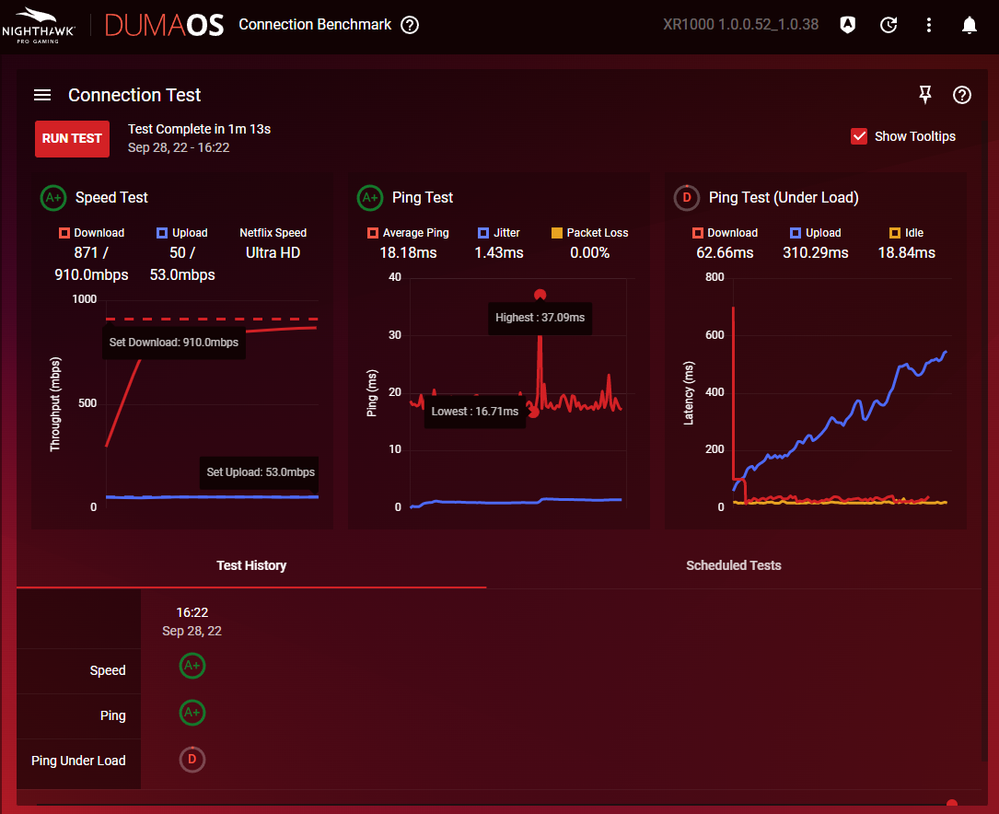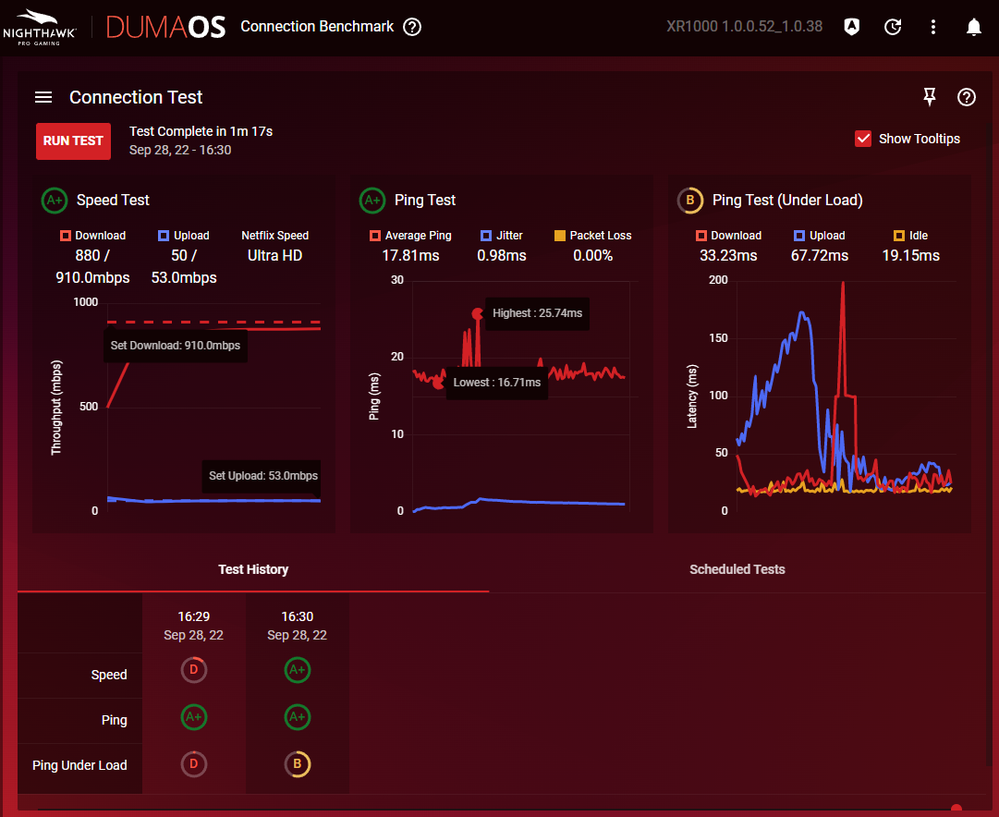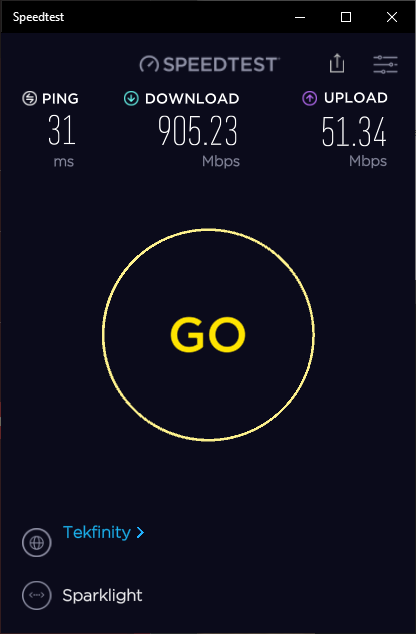- Subscribe to RSS Feed
- Mark Topic as New
- Mark Topic as Read
- Float this Topic for Current User
- Bookmark
- Subscribe
- Printer Friendly Page
Re: QOS and connection benchmark
- Mark as New
- Bookmark
- Subscribe
- Subscribe to RSS Feed
- Permalink
- Report Inappropriate Content
Solved! Go to Solution.
Accepted Solutions
- Mark as New
- Bookmark
- Subscribe
- Subscribe to RSS Feed
- Permalink
- Report Inappropriate Content
If thats happening across two different modems then this may not be something that can be adjusted. Possible the ping testing is loading up and finding it higher as the test begins and as the test continues it lowers and levels off. your getting A+ so that's nothing to worry about.
All Replies
- Mark as New
- Bookmark
- Subscribe
- Subscribe to RSS Feed
- Permalink
- Report Inappropriate Content
Re: QOS and connection benchmark
@PapaLung wrote:
How do I get rid of the gigantic upload spike?
You could start by explaining what you are doing, and, more important, what Netgear device(s) you own.
You can help people to help you by providing the information suggested in this forum's header:
Subject (Include model number and brief summary)
Model (Recommended - Helps the community give the best answers)
Body (Include additional detail including model version, firmware, OS and environment where relevant.)
They are there for a good reason.
- Mark as New
- Bookmark
- Subscribe
- Subscribe to RSS Feed
- Permalink
- Report Inappropriate Content
Re: QOS and connection benchmark
What model XR router do you have?
What Firmware version is currently loaded?
What is the Mfr and model# of the Internet Service Providers modem/ONT the NG router is connected too?
Be sure your using a good quality LAN cable between the modem and router. CAT6 is recommended.
- Mark as New
- Bookmark
- Subscribe
- Subscribe to RSS Feed
- Permalink
- Report Inappropriate Content
Re: QOS and connection benchmark
- Mark as New
- Bookmark
- Subscribe
- Subscribe to RSS Feed
- Permalink
- Report Inappropriate Content
If thats happening across two different modems then this may not be something that can be adjusted. Possible the ping testing is loading up and finding it higher as the test begins and as the test continues it lowers and levels off. your getting A+ so that's nothing to worry about.
- Mark as New
- Bookmark
- Subscribe
- Subscribe to RSS Feed
- Permalink
- Report Inappropriate Content
- Mark as New
- Bookmark
- Subscribe
- Subscribe to RSS Feed
- Permalink
- Report Inappropriate Content
Re: QOS and connection benchmark
I have a XR1000 arriving and will check this on mine. 😉
- Mark as New
- Bookmark
- Subscribe
- Subscribe to RSS Feed
- Permalink
- Report Inappropriate Content
Re: QOS and connection benchmark
- Mark as New
- Bookmark
- Subscribe
- Subscribe to RSS Feed
- Permalink
- Report Inappropriate Content
Re: QOS and connection benchmark
After I got my XR1000 set up yesterday I saw similar on mine. Seems to spike at the beginning of the test then drop off. I just presume this normal at the beginning of the test and a load up of data then levels off as the test continues.
I left my router at v.52 that came loaded on it.
I'll post pictures later of what mine showed.
- Mark as New
- Bookmark
- Subscribe
- Subscribe to RSS Feed
- Permalink
- Report Inappropriate Content
Re: QOS and connection benchmark
Heres my XR1000 v.52 connected to a CAX80 in modem mode.
With QoS enabled:
With QoS disabled:
Seems like there was some delay in getting the 1st speed up to par after the router rebooted and was back to ready, as why I did a 2nd test.
WIred speed results on Windows 10x64:
After testing, configured XR for 192.168.0.1 and .100 to .150 DCHP IP address pool.
Disable WiFi and connected a Orbi 8 series in AP Mode.
- Mark as New
- Bookmark
- Subscribe
- Subscribe to RSS Feed
- Permalink
- Report Inappropriate Content
Re: QOS and connection benchmark
Disable WiFi and connected a Orbi 8 series in AP Mode. "
Could you explain why you changed the ip? I'm still learning all the ip, dhcp,dns ect. talk and what these things actually do and what you can/can't and should do for a better connection.
- Mark as New
- Bookmark
- Subscribe
- Subscribe to RSS Feed
- Permalink
- Report Inappropriate Content
Re: QOS and connection benchmark
I change to a different IP address for the LAN side is all. Been using 0.1 for years since on of my first routers I got was defaulted for that. NG and others default to .1.1 on there's however users can change to something different.
Also the range is always maxed out however in most cases users don't have 250 devices all connected to one router and you can't reserve IP addresses that high so the range I set for my needs is .100 to .150 as I only have about 30 devices connected at one time. Leaves room for some reservations and static IP addressed devices on either side of this pool, printers and such that don't need much or any router management.
• What is the difference between WiFi 6 and WiFi 7?
• Yes! WiFi 7 is backwards compatible with other Wifi devices? Learn more