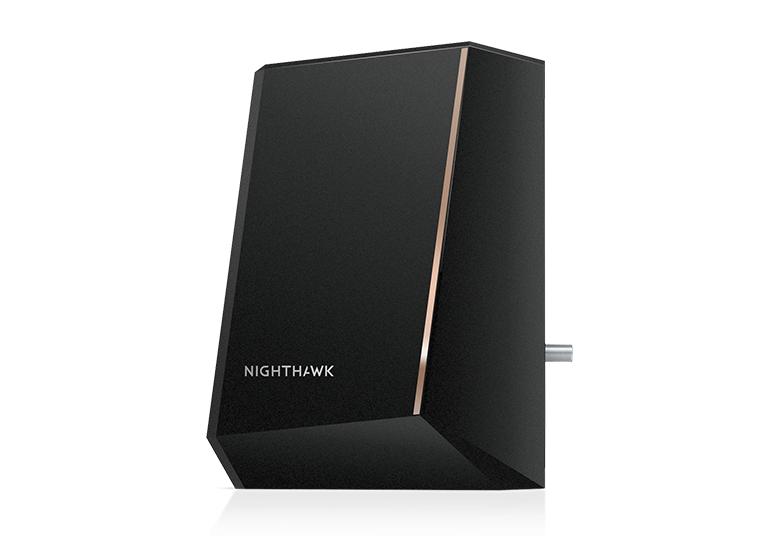- Subscribe to RSS Feed
- Mark Topic as New
- Mark Topic as Read
- Float this Topic for Current User
- Bookmark
- Subscribe
- Printer Friendly Page
Re: XR1000+CM2000 Latency issues/Rubberbanding several times a day. Everyday.
- Mark as New
- Bookmark
- Subscribe
- Subscribe to RSS Feed
- Permalink
- Report Inappropriate Content
Models: AX5400 WiFi Gaming Router (XR1000) v. 1.0.0.64_1.0.49 & DOCSIS 3.1 Cable Modem (CM2000)
I have been suffering from a weird issue with latency which has shown sporadic packet loss of 100% multiple times a day, causing complete disconnects on both wired and wireless from anything from calls to streaming devices, gaming and even work videocalls.
I have CoxCommunications as my ISP, we have 500Mbps speed and we don't really run more than 4 devices at the same time, not more than one downloading anything, yet we still get consistent disconnects.
I have tried everything over the past few months with my ISP, and my own settings on DumaOS. I have optimized the geolocation [which shouldn't matter in video calls], I manage QoS for VoIP, but I keep getting random disconnects. I decided to read on the forums. I found that I could fix a few problems with factory reset so I tried it. It didn't work, though it did fix my geolocation/ping heatmaps. I called my ISP to get a tech to visit, he "fixed" some of the issues by taking out a splitter in my wall that was unnecessary, but it only increased our speed from 300Mbps to 500Mbps. He did mention something about my dB levels being "low"? I have no clue what that means but I figured I might be useful.
I have also tried using multiple latency fixes for videogames (not for VoIP or streaming) and found that using pathping and tracert showed consistent packet loss in my connection to their servers, but after opening ports, releasing/renewing IP, constant reboots from both my ISP and my router, still the consistent packet loss happens.
I hope you guys can help me figure out what's causing all these latency issues because after multiple attempts my ISP has told me to contact NetGear for support.
I am not very tech savvy but I hope this information is helpful.
TL;DR: I have latency issues with my XR1000 but I've tried a ton of things to fix it. ISP has nothing to report. The ping spikes happen randomly even after factory reset. Help.
Solved! Go to Solution.
Accepted Solutions
- Mark as New
- Bookmark
- Subscribe
- Subscribe to RSS Feed
- Permalink
- Report Inappropriate Content
Ok so couple of items on the CM2000 modem that you need to get the ISP to correct:
1. Power levels are WAY TOO LOW and all over the place:
https://kb.netgear.com/24311/Power-level-guidelines-for-a-NETGEAR-cable-modem-router
2. The ISP needs to review the Event log and resolve any Critical, Errors seen here.
3. The modems Correctables and Un_Correctables should be all zero on all channels. There is a boat load.
Be sure your using a good quality LAN cable between the modem and router. CAT6 is recommended.
Have the ISP check the signal and line quality UP to the modem. Be sure the ISP provisions the modem correctly.
Be sure there are no coax cable line splitters in the between the modem and ISP service box.
Be sure your using good quality RG6 coax cable up to the modem.
Start with removing any amplifiers, signal attenuators, or splitters from the coax.
From there check the line for kinks, damage, moisture in the line.
Check the connectors for improperly made ends, foil touching the copper coax line, loose connections, bad/old/cheap connectors, or corroded connections. Replace them if you do. Should help with the correct and un-correctables.
Be sure to power OFF the modem for 1 minute then back ON.
https://community.netgear.com/t5/Cable-Modems-Routers/General-info-and-Troubleshooting-for-Cable-Mod...
https://www.duckware.com/tech/solving-intermittent-cable-modem-issues.html
All Replies
- Mark as New
- Bookmark
- Subscribe
- Subscribe to RSS Feed
- Permalink
- Report Inappropriate Content
Re: XR1000+CM2000 Latency issues/Rubberbanding several times a day. Everyday.
Please post a copy and paste of the modems connection status and event log page.
https://kb.netgear.com/30007/How-do-I-obtain-the-cable-connection-information-from-a-NETGEAR-cable-m...
https://kb.netgear.com/30008/How-do-I-view-or-clear-the-event-logs-on-my-NETGEAR-cable-modem-or-mode...
Be sure your using a good quality LAN cable between the modem and router. CAT6A STP is recommended.
Be sure your using good quality RG6 coax cable up to the modem.
Start with removing any amplifiers, signal attenuators, or splitters from the coax.
From there check the line for kinks, damage, moisture in the line.
Check the connectors for improperly made ends, foil touching the copper coax line, loose connections, bad/old/cheap connectors, or corroded connections. Replace them if you do.
Be sure to power OFF the modem for 1 minute then back ON.
https://community.netgear.com/t5/Cable-Modems-Routers/General-info-and-Troubleshooting-for-Cable-Mod...
https://kb.netgear.com/24311/Power-level-guidelines-for-a-NETGEAR-cable-modem-router
https://www.duckware.com/tech/solving-intermittent-cable-modem-issues.html
- Mark as New
- Bookmark
- Subscribe
- Subscribe to RSS Feed
- Permalink
- Report Inappropriate Content
Re: XR1000+CM2000 Latency issues/Rubberbanding several times a day. Everyday.
Good advice above!
In addition to this, would you mind letting us know a bit more information about how the issue manifests? For example, when this disconnection occurs, do you still have access to the XR1000s interface the entire time? That will tell us if the XR is seemingly rebooting, or if it's purely an issue of the connection dropping.
Do ALL devices, both wired and wireless, experience this issue? Or does it appear unique to wireless devices?
On the Cox modem's settings page, are you able to put the XR1000 into it's DMZ? If so, do you still experience the same problem after this?
- Mark as New
- Bookmark
- Subscribe
- Subscribe to RSS Feed
- Permalink
- Report Inappropriate Content
Re: XR1000+CM2000 Latency issues/Rubberbanding several times a day. Everyday.
FYI, the CM2000 would not have a DMZ. Its a modem only. 😉
- Mark as New
- Bookmark
- Subscribe
- Subscribe to RSS Feed
- Permalink
- Report Inappropriate Content
Re: XR1000+CM2000 Latency issues/Rubberbanding several times a day. Everyday.
Of course Liam,
The issue manifests on both wireless and wired, with cables that were bough a couple months ago.
We do have access to the XR1000's interface. When I am at the dashboard as the problem happens, I will see the bandwidth drop to nothing. If I am doing a benchmark test and the problem arises, yellow lines will appear in the ping benchmark test, saying "packet loss". The XR is not rebooting, its the connection dropping for sure.
And uhm, I will figure out how to put the XR1000 into its DMZ.
- Mark as New
- Bookmark
- Subscribe
- Subscribe to RSS Feed
- Permalink
- Report Inappropriate Content
Re: XR1000+CM2000 Latency issues/Rubberbanding several times a day. Everyday.
Thanks for your help Furry!
I have currently a Cat5E connecting my modem to my router. Does it really make that much of a difference?
RG6 Coax is working fine, no damage.
No Amps, Attenuators or Splitters, as they were removed last time the tech visited.
No damage or kings or moisture in the lines [At least the ones i can see]
Connector ends are fine, no foil out of place, no loose or cheap connections, no corrosion.
Modem gets reset more than a few times a week due to our constant issues but we always keep it off for at least 1minute.
Also those articles are great! The duckware one sounds VERY familiar but I hope i dont have to get 8 more tech visits before I fix my issues...as we are the last house in this condo section to get connection, I'm hoping we're not getting all the interference that post was talking about.
- Mark as New
- Bookmark
- Subscribe
- Subscribe to RSS Feed
- Permalink
- Report Inappropriate Content
Re: XR1000+CM2000 Latency issues/Rubberbanding several times a day. Everyday.
Uhm, I am sorry but my event log and connection status post keeps getting erased. No idea why.
Suggestions?
- Mark as New
- Bookmark
- Subscribe
- Subscribe to RSS Feed
- Permalink
- Report Inappropriate Content
Re: XR1000+CM2000 Latency issues/Rubberbanding several times a day. Everyday.
- Mark as New
- Bookmark
- Subscribe
- Subscribe to RSS Feed
- Permalink
- Report Inappropriate Content
Re: XR1000+CM2000 Latency issues/Rubberbanding several times a day. Everyday.
Oh nono the post gets erased, I have two notepads with the information at hand, but every time i post em they just disappear. Done it three[edit:four] times already.
- Mark as New
- Bookmark
- Subscribe
- Subscribe to RSS Feed
- Permalink
- Report Inappropriate Content
Re: XR1000+CM2000 Latency issues/Rubberbanding several times a day. Everyday.
- Mark as New
- Bookmark
- Subscribe
- Subscribe to RSS Feed
- Permalink
- Report Inappropriate Content
Re: XR1000+CM2000 Latency issues/Rubberbanding several times a day. Everyday.
Alright, pastebin it is.
- Mark as New
- Bookmark
- Subscribe
- Subscribe to RSS Feed
- Permalink
- Report Inappropriate Content
Ok so couple of items on the CM2000 modem that you need to get the ISP to correct:
1. Power levels are WAY TOO LOW and all over the place:
https://kb.netgear.com/24311/Power-level-guidelines-for-a-NETGEAR-cable-modem-router
2. The ISP needs to review the Event log and resolve any Critical, Errors seen here.
3. The modems Correctables and Un_Correctables should be all zero on all channels. There is a boat load.
Be sure your using a good quality LAN cable between the modem and router. CAT6 is recommended.
Have the ISP check the signal and line quality UP to the modem. Be sure the ISP provisions the modem correctly.
Be sure there are no coax cable line splitters in the between the modem and ISP service box.
Be sure your using good quality RG6 coax cable up to the modem.
Start with removing any amplifiers, signal attenuators, or splitters from the coax.
From there check the line for kinks, damage, moisture in the line.
Check the connectors for improperly made ends, foil touching the copper coax line, loose connections, bad/old/cheap connectors, or corroded connections. Replace them if you do. Should help with the correct and un-correctables.
Be sure to power OFF the modem for 1 minute then back ON.
https://community.netgear.com/t5/Cable-Modems-Routers/General-info-and-Troubleshooting-for-Cable-Mod...
https://www.duckware.com/tech/solving-intermittent-cable-modem-issues.html
- Mark as New
- Bookmark
- Subscribe
- Subscribe to RSS Feed
- Permalink
- Report Inappropriate Content
Re: XR1000+CM2000 Latency issues/Rubberbanding several times a day. Everyday.
- Mark as New
- Bookmark
- Subscribe
- Subscribe to RSS Feed
- Permalink
- Report Inappropriate Content
Re: XR1000+CM2000 Latency issues/Rubberbanding several times a day. Everyday.
Sure @Netduma-Fraser ,
[Admin login] from source 192.168.1.6, Friday, Feb 10,2023 16:01:11
[DoS attack: Fraggle Attack] from source 10.82.100.1,port 67 Friday, Feb 10,2023 15:59:51
[DoS attack: ACK Scan] from source 155.133.253.34,port 27038 Friday, Feb 10,2023 15:58:51
[DoS attack: Fraggle Attack] from source 10.82.100.1,port 67 Friday, Feb 10,2023 15:58:15
[DoS attack: Fraggle Attack] from source 10.82.100.1,port 67 Friday, Feb 10,2023 15:57:24
[DoS attack: Fraggle Attack] from source 10.82.100.1,port 67 Friday, Feb 10,2023 15:57:08
[DoS attack: Fraggle Attack] from source 10.82.100.1,port 67 Friday, Feb 10,2023 15:56:34
[DoS attack: Fraggle Attack] from source 10.82.100.1,port 67 Friday, Feb 10,2023 15:56:24
[DoS attack: Fraggle Attack] from source 10.82.100.1,port 67 Friday, Feb 10,2023 15:55:26
[DoS attack: Fraggle Attack] from source 10.82.100.1,port 67 Friday, Feb 10,2023 15:54:53
[DoS attack: Fraggle Attack] from source 10.82.100.1,port 67 Friday, Feb 10,2023 15:53:11
[DoS attack: Fraggle Attack] from source 10.82.100.1,port 67 Friday, Feb 10,2023 15:52:39
[DoS attack: Fraggle Attack] from source 10.82.100.1,port 67 Friday, Feb 10,2023 15:52:29
[DoS attack: Fraggle Attack] from source 10.82.100.1,port 67 Friday, Feb 10,2023 15:52:02
[DoS attack: Fraggle Attack] from source 10.82.100.1,port 67 Friday, Feb 10,2023 15:51:30
[DoS attack: Fraggle Attack] from source 10.82.100.1,port 67 Friday, Feb 10,2023 15:49:49
[DoS attack: Fraggle Attack] from source 10.82.100.1,port 67 Friday, Feb 10,2023 15:48:08
[DoS attack: Fraggle Attack] from source 10.82.100.1,port 67 Friday, Feb 10,2023 15:47:58
[DoS attack: Fraggle Attack] from source 10.82.100.1,port 67 Friday, Feb 10,2023 15:46:27
[DoS attack: Fraggle Attack] from source 10.82.100.1,port 67 Friday, Feb 10,2023 15:45:53
[DoS attack: Fraggle Attack] from source 10.82.100.1,port 67 Friday, Feb 10,2023 15:45:01
[DoS attack: Fraggle Attack] from source 10.82.100.1,port 67 Friday, Feb 10,2023 15:44:36
[DoS attack: Fraggle Attack] from source 10.82.100.1,port 67 Friday, Feb 10,2023 15:42:55
[DoS attack: Fraggle Attack] from source 10.82.100.1,port 67 Friday, Feb 10,2023 15:42:04
[DoS attack: Fraggle Attack] from source 10.82.100.1,port 67 Friday, Feb 10,2023 15:40:54
[DoS attack: Fraggle Attack] from source 10.82.100.1,port 67 Friday, Feb 10,2023 15:39:22
[DoS attack: Fraggle Attack] from source 10.82.100.1,port 67 Friday, Feb 10,2023 15:38:35
[DoS attack: Fraggle Attack] from source 10.82.100.1,port 67 Friday, Feb 10,2023 15:37:41
[DoS attack: Fraggle Attack] from source 10.82.100.1,port 67 Friday, Feb 10,2023 15:36:35
[DoS attack: Fraggle Attack] from source 10.82.100.1,port 67 Friday, Feb 10,2023 15:36:25
[DoS attack: Fraggle Attack] from source 10.82.100.1,port 67 Friday, Feb 10,2023 15:36:00
[DHCP IP: (192.168.1.10)] to MAC address 98:B6:E9:99:B8:B7, Friday, Feb 10,2023 15:34:53
[DoS attack: Fraggle Attack] from source 10.82.100.1,port 67 Friday, Feb 10,2023 15:34:19
[DoS attack: Fraggle Attack] from source 10.82.100.1,port 67 Friday, Feb 10,2023 15:32:38
[DoS attack: Fraggle Attack] from source 10.82.100.1,port 67 Friday, Feb 10,2023 15:32:19
[DoS attack: Fraggle Attack] from source 10.82.100.1,port 67 Friday, Feb 10,2023 15:32:09
[DoS attack: Fraggle Attack] from source 10.82.100.1,port 67 Friday, Feb 10,2023 15:31:08
[DoS attack: Fraggle Attack] from source 10.82.100.1,port 67 Friday, Feb 10,2023 15:30:57
[DoS attack: Fraggle Attack] from source 10.82.100.1,port 67 Friday, Feb 10,2023 15:29:16
[DoS attack: Fraggle Attack] from source 10.82.100.1,port 67 Friday, Feb 10,2023 15:28:44
[DoS attack: Fraggle Attack] from source 10.82.100.1,port 67 Friday, Feb 10,2023 15:27:37
[DoS attack: ACK Scan] from source 162.254.195.71,port 27028 Friday, Feb 10,2023 15:27:35
[DoS attack: Fraggle Attack] from source 10.82.100.1,port 67 Friday, Feb 10,2023 15:27:34
[DoS attack: ACK Scan] from source 162.254.195.71,port 27028 Friday, Feb 10,2023 15:27:33
[DoS attack: Fraggle Attack] from source 10.82.100.1,port 67 Friday, Feb 10,2023 15:27:28
[DoS attack: Fraggle Attack] from source 10.82.100.1,port 67 Friday, Feb 10,2023 15:25:53
[DoS attack: Fraggle Attack] from source 10.82.100.1,port 67 Friday, Feb 10,2023 15:25:37
[DoS attack: Fraggle Attack] from source 10.82.100.1,port 67 Friday, Feb 10,2023 15:24:25
[DoS attack: Fraggle Attack] from source 10.82.100.1,port 67 Friday, Feb 10,2023 15:24:12
[DoS attack: Fraggle Attack] from source 10.82.100.1,port 67 Friday, Feb 10,2023 15:23:22
[DoS attack: Fraggle Attack] from source 10.82.100.1,port 67 Friday, Feb 10,2023 15:22:31
[DoS attack: Fraggle Attack] from source 10.82.100.1,port 67 Friday, Feb 10,2023 15:21:59
[DoS attack: Fraggle Attack] from source 10.82.100.1,port 67 Friday, Feb 10,2023 15:21:41
[DoS attack: Fraggle Attack] from source 10.82.100.1,port 67 Friday, Feb 10,2023 15:20:40
[DHCP IP: (192.168.1.12)] to MAC address 9C:FC:E8:98:56:7A, Friday, Feb 10,2023 15:19:50
[DoS attack: Fraggle Attack] from source 10.82.100.1,port 67 Friday, Feb 10,2023 15:19:49
[DoS attack: ACK Scan] from source 38.91.45.7,port 443 Friday, Feb 10,2023 15:19:32
[DoS attack: Fraggle Attack] from source 10.82.100.1,port 67 Friday, Feb 10,2023 15:19:32
[DoS attack: Fraggle Attack] from source 10.82.100.1,port 67 Friday, Feb 10,2023 15:18:59
[DoS attack: Fraggle Attack] from source 10.82.100.1,port 67 Friday, Feb 10,2023 15:18:08
[DoS attack: Fraggle Attack] from source 10.82.100.1,port 67 Friday, Feb 10,2023 15:17:11
[DoS attack: ACK Scan] from source 172.217.14.110,port 443 Friday, Feb 10,2023 15:17:04
[DoS attack: Fraggle Attack] from source 10.82.100.1,port 67 Friday, Feb 10,2023 15:17:03
[DoS attack: Fraggle Attack] from source 10.82.100.1,port 67 Friday, Feb 10,2023 15:16:53
[DoS attack: Fraggle Attack] from source 10.82.100.1,port 67 Friday, Feb 10,2023 15:16:40
[DoS attack: Fraggle Attack] from source 10.82.100.1,port 67 Friday, Feb 10,2023 15:16:30
[DoS attack: Fraggle Attack] from source 10.82.100.1,port 67 Friday, Feb 10,2023 15:16:19
[DoS attack: Fraggle Attack] from source 10.82.100.1,port 67 Friday, Feb 10,2023 15:15:36
[DoS attack: Fraggle Attack] from source 10.82.100.1,port 67 Friday, Feb 10,2023 15:15:15
[DoS attack: ACK Scan] from source 35.163.128.106,port 9443 Friday, Feb 10,2023 15:15:03
[DoS attack: Fraggle Attack] from source 10.82.100.1,port 67 Friday, Feb 10,2023 15:14:47
[DoS attack: ACK Scan] from source 128.116.116.3,port 443 Friday, Feb 10,2023 15:14:42
[DoS attack: ACK Scan] from source 3.215.244.255,port 443 Friday, Feb 10,2023 15:14:05
[DoS attack: Fraggle Attack] from source 10.82.100.1,port 67 Friday, Feb 10,2023 15:13:55
[DoS attack: ACK Scan] from source 52.114.159.143,port 443 Friday, Feb 10,2023 15:13:27
[DoS attack: Fraggle Attack] from source 10.82.100.1,port 67 Friday, Feb 10,2023 15:12:24
[DoS attack: Fraggle Attack] from source 10.82.100.1,port 67 Friday, Feb 10,2023 15:12:14
[DoS attack: Fraggle Attack] from source 10.82.100.1,port 67 Friday, Feb 10,2023 15:10:33
[DoS attack: Fraggle Attack] from source 10.82.100.1,port 67 Friday, Feb 10,2023 15:09:32
[DoS attack: Fraggle Attack] from source 10.82.100.1,port 67 Friday, Feb 10,2023 15:08:52
[DoS attack: Fraggle Attack] from source 10.82.100.1,port 67 Friday, Feb 10,2023 15:08:42
[DoS attack: Fraggle Attack] from source 10.82.100.1,port 67 Friday, Feb 10,2023 15:07:11
[DoS attack: Fraggle Attack] from source 10.82.100.1,port 67 Friday, Feb 10,2023 15:06:17
[DoS attack: Fraggle Attack] from source 10.82.100.1,port 67 Friday, Feb 10,2023 15:06:05
[DoS attack: Fraggle Attack] from source 10.82.100.1,port 67 Friday, Feb 10,2023 15:05:30
[DoS attack: ACK Scan] from source 38.91.45.7,port 443 Friday, Feb 10,2023 15:05:05
[DoS attack: ACK Scan] from source 38.91.45.7,port 443 Friday, Feb 10,2023 15:04:25
[DoS attack: Fraggle Attack] from source 10.82.100.1,port 67 Friday, Feb 10,2023 15:03:48
[DoS attack: Fraggle Attack] from source 10.82.100.1,port 67 Friday, Feb 10,2023 15:03:36
[DoS attack: Fraggle Attack] from source 10.82.100.1,port 67 Friday, Feb 10,2023 15:03:07
[DoS attack: Fraggle Attack] from source 10.82.100.1,port 67 Friday, Feb 10,2023 15:02:07
[DoS attack: Fraggle Attack] from source 10.82.100.1,port 67 Friday, Feb 10,2023 15:01:52
[DoS attack: Fraggle Attack] from source 10.82.100.1,port 67 Friday, Feb 10,2023 15:01:29
[DoS attack: Fraggle Attack] from source 10.82.100.1,port 67 Friday, Feb 10,2023 15:00:26
[DoS attack: Fraggle Attack] from source 10.82.100.1,port 67 Friday, Feb 10,2023 14:58:45
[DoS attack: Fraggle Attack] from source 10.82.100.1,port 67 Friday, Feb 10,2023 14:57:53
[DoS attack: Fraggle Attack] from source 10.82.100.1,port 67 Friday, Feb 10,2023 14:57:43
[DoS attack: Fraggle Attack] from source 10.82.100.1,port 67 Friday, Feb 10,2023 14:57:04
[DoS attack: Fraggle Attack] from source 10.82.100.1,port 67 Friday, Feb 10,2023 14:55:23
[DoS attack: ACK Scan] from source 146.75.92.159,port 443 Friday, Feb 10,2023 14:54:19
[DoS attack: ACK Scan] from source 104.244.43.131,port 443 Friday, Feb 10,2023 14:54:04
[DoS attack: Fraggle Attack] from source 10.82.100.1,port 67 Friday, Feb 10,2023 14:54:03
[DoS attack: ACK Scan] from source 104.244.43.131,port 443 Friday, Feb 10,2023 14:54:03
[DoS attack: Fraggle Attack] from source 10.82.100.1,port 67 Friday, Feb 10,2023 14:54:01
[DoS attack: Fraggle Attack] from source 10.82.100.1,port 67 Friday, Feb 10,2023 14:53:42
[DoS attack: Fraggle Attack] from source 10.82.100.1,port 67 Friday, Feb 10,2023 14:52:34
[DoS attack: Fraggle Attack] from source 10.82.100.1,port 67 Friday, Feb 10,2023 14:51:30
[DoS attack: Fraggle Attack] from source 10.82.100.1,port 67 Friday, Feb 10,2023 14:49:49
[DoS attack: Fraggle Attack] from source 10.82.100.1,port 67 Friday, Feb 10,2023 14:48:33
[DoS attack: Fraggle Attack] from source 10.82.100.1,port 67 Friday, Feb 10,2023 14:48:21
[DoS attack: Fraggle Attack] from source 10.82.100.1,port 67 Friday, Feb 10,2023 14:48:08
[DoS attack: Fraggle Attack] from source 10.82.100.1,port 67 Friday, Feb 10,2023 14:47:53
[DoS attack: Fraggle Attack] from source 10.82.100.1,port 67 Friday, Feb 10,2023 14:46:53
[DoS attack: Fraggle Attack] from source 10.82.100.1,port 67 Friday, Feb 10,2023 14:46:22
[DoS attack: ACK Scan] from source 128.116.116.3,port 443 Friday, Feb 10,2023 14:45:58
[DoS attack: Fraggle Attack] from source 10.82.100.1,port 67 Friday, Feb 10,2023 14:45:36
[DoS attack: ACK Scan] from source 54.243.67.110,port 443 Friday, Feb 10,2023 14:45:11
[DoS attack: ACK Scan] from source 40.83.240.146,port 443 Friday, Feb 10,2023 14:44:56
[DoS attack: Fraggle Attack] from source 10.82.100.1,port 67 Friday, Feb 10,2023 14:44:46
[DoS attack: Fraggle Attack] from source 10.82.100.1,port 67 Friday, Feb 10,2023 14:43:04
[DoS attack: Fraggle Attack] from source 10.82.100.1,port 67 Friday, Feb 10,2023 14:42:05
[DoS attack: Fraggle Attack] from source 10.82.100.1,port 67 Friday, Feb 10,2023 14:41:13
[DoS attack: Fraggle Attack] from source 10.82.100.1,port 67 Friday, Feb 10,2023 14:40:20
[DoS attack: Fraggle Attack] from source 10.82.100.1,port 67 Friday, Feb 10,2023 14:39:32
[DoS attack: Fraggle Attack] from source 10.82.100.1,port 67 Friday, Feb 10,2023 14:38:22
[DoS attack: Fraggle Attack] from source 10.82.100.1,port 67 Friday, Feb 10,2023 14:37:51
[DoS attack: Fraggle Attack] from source 10.82.100.1,port 67 Friday, Feb 10,2023 14:36:10
[DoS attack: Fraggle Attack] from source 10.82.100.1,port 67 Friday, Feb 10,2023 14:35:57
[DoS attack: Fraggle Attack] from source 10.82.100.1,port 67 Friday, Feb 10,2023 14:35:45
[DoS attack: Fraggle Attack] from source 10.82.100.1,port 67 Friday, Feb 10,2023 14:34:47
[DoS attack: Fraggle Attack] from source 10.82.100.1,port 67 Friday, Feb 10,2023 14:34:14
[DoS attack: Fraggle Attack] from source 10.82.100.1,port 67 Friday, Feb 10,2023 14:33:34
[DoS attack: Fraggle Attack] from source 10.82.100.1,port 67 Friday, Feb 10,2023 14:32:33
[DoS attack: Fraggle Attack] from source 10.82.100.1,port 67 Friday, Feb 10,2023 14:30:52
[DoS attack: Fraggle Attack] from source 10.82.100.1,port 67 Friday, Feb 10,2023 14:30:03
[DoS attack: Fraggle Attack] from source 10.82.100.1,port 67 Friday, Feb 10,2023 14:29:11
[DoS attack: ACK Scan] from source 8.18.47.7,port 443 Friday, Feb 10,2023 14:27:31
[DoS attack: Fraggle Attack] from source 10.82.100.1,port 67 Friday, Feb 10,2023 14:27:30
[DoS attack: ACK Scan] from source 169.197.150.8,port 443 Friday, Feb 10,2023 14:27:27
[DoS attack: ACK Scan] from source 169.197.150.8,port 443 Friday, Feb 10,2023 14:26:06
[DoS attack: Fraggle Attack] from source 10.82.100.1,port 67 Friday, Feb 10,2023 14:25:48
[DoS attack: ACK Scan] from source 38.91.45.7,port 443 Friday, Feb 10,2023 14:25:30
[DoS attack: Fraggle Attack] from source 10.82.100.1,port 67 Friday, Feb 10,2023 14:24:35
[DoS attack: Fraggle Attack] from source 10.82.100.1,port 67 Friday, Feb 10,2023 14:24:25
[DoS attack: Fraggle Attack] from source 10.82.100.1,port 67 Friday, Feb 10,2023 14:24:07
[DoS attack: Fraggle Attack] from source 10.82.100.1,port 67 Friday, Feb 10,2023 14:23:46
[DoS attack: ACK Scan] from source 52.96.104.213,port 48542 Friday, Feb 10,2023 14:23:31
[DoS attack: ACK Scan] from source 38.91.45.7,port 443 Friday, Feb 10,2023 14:23:07
[DoS attack: Fraggle Attack] from source 10.82.100.1,port 67 Friday, Feb 10,2023 14:22:26
[DoS attack: Fraggle Attack] from source 10.82.100.1,port 67 Friday, Feb 10,2023 14:20:45
[DoS attack: Fraggle Attack] from source 10.82.100.1,port 67 Friday, Feb 10,2023 14:20:21
[DoS attack: Fraggle Attack] from source 10.82.100.1,port 67 Friday, Feb 10,2023 14:19:04
[DoS attack: Fraggle Attack] from source 10.82.100.1,port 67 Friday, Feb 10,2023 14:18:29
[DoS attack: Fraggle Attack] from source 10.82.100.1,port 67 Friday, Feb 10,2023 14:18:16
[DoS attack: Fraggle Attack] from source 10.82.100.1,port 67 Friday, Feb 10,2023 14:17:23
[DoS attack: Fraggle Attack] from source 10.82.100.1,port 67 Friday, Feb 10,2023 14:15:41
[DoS attack: Fraggle Attack] from source 10.82.100.1,port 67 Friday, Feb 10,2023 14:14:00
[DoS attack: Fraggle Attack] from source 10.82.100.1,port 67 Friday, Feb 10,2023 14:13:43
[DoS attack: Fraggle Attack] from source 10.82.100.1,port 67 Friday, Feb 10,2023 14:13:11
[DoS attack: Fraggle Attack] from source 10.82.100.1,port 67 Friday, Feb 10,2023 14:12:19
[DoS attack: Fraggle Attack] from source 10.82.100.1,port 67 Friday, Feb 10,2023 14:10:43
[DoS attack: Fraggle Attack] from source 10.82.100.1,port 67 Friday, Feb 10,2023 06:56:18
- Mark as New
- Bookmark
- Subscribe
- Subscribe to RSS Feed
- Permalink
- Report Inappropriate Content
Re: XR1000+CM2000 Latency issues/Rubberbanding several times a day. Everyday.
Alright @FURRYe38 , on the talks to get my ISP to check/check myself:
1. Power levels from ISP. [Does this have anything to do with voltage?]
2. Event Log critical, errors from ISP
3. Will change my CAT 5 to CAT6
4. Have ISP check signal quality and line quality UP to the modem.
5. Uhm, by "provitions" you mean, they provide me the right modem?(Because we bought it on our own from a list of approved modems). Or servicing the modem correctly?
6. Check again for splitters, amps, and signal attenuators. As far as I know, there is none, because we have a single cable line that provides us with internet. No table TV or phone lines.
7. The RG6 Coax is perfect, no damage.
8. Power off modem for a minute, after everything has been done.
Will keep you updated.
- Mark as New
- Bookmark
- Subscribe
- Subscribe to RSS Feed
- Permalink
- Report Inappropriate Content
Re: XR1000+CM2000 Latency issues/Rubberbanding several times a day. Everyday.
Have the ISP check out the items mentioned. This is on them.
- Mark as New
- Bookmark
- Subscribe
- Subscribe to RSS Feed
- Permalink
- Report Inappropriate Content
Re: XR1000+CM2000 Latency issues/Rubberbanding several times a day. Everyday.
- Mark as New
- Bookmark
- Subscribe
- Subscribe to RSS Feed
- Permalink
- Report Inappropriate Content
Re: XR1000+CM2000 Latency issues/Rubberbanding several times a day. Everyday.
- Mark as New
- Bookmark
- Subscribe
- Subscribe to RSS Feed
- Permalink
- Report Inappropriate Content
Re: XR1000+CM2000 Latency issues/Rubberbanding several times a day. Everyday.
You need to do a whois look up on this:
[DoS attack: Fraggle Attack] from source 10.82.100.1,port 67 Friday, Feb 10,2023 15:59:51
Where is this coming from?
Are you using a default 192.168 address on the router or something different?
@Akiirahh wrote:
No problem Fraser, and no I do not have any Vodaphone. The only service we use in the house is internet.
- Mark as New
- Bookmark
- Subscribe
- Subscribe to RSS Feed
- Permalink
- Report Inappropriate Content
Re: XR1000+CM2000 Latency issues/Rubberbanding several times a day. Everyday.
I will lookup where this is coming from. And yes, I do have a default 192.168 address on the router.
I read on another post on the forums that Netgear tends to have issues with false positives, so as I read all the log I didnt worry much.
- Mark as New
- Bookmark
- Subscribe
- Subscribe to RSS Feed
- Permalink
- Report Inappropriate Content
Re: XR1000+CM2000 Latency issues/Rubberbanding several times a day. Everyday.
Lets check that out though...
- Mark as New
- Bookmark
- Subscribe
- Subscribe to RSS Feed
- Permalink
- Report Inappropriate Content
Re: XR1000+CM2000 Latency issues/Rubberbanding several times a day. Everyday.
- Mark as New
- Bookmark
- Subscribe
- Subscribe to RSS Feed
- Permalink
- Report Inappropriate Content
Re: XR1000+CM2000 Latency issues/Rubberbanding several times a day. Everyday.
And no Fraser, we do not have a Vodaphone, but one of my roommates has a phone that was made in Europe. Thats about it. We use our cellphones for most phone calls, and the ocassional discord. We dont really talk to anyone from the UK... so...
UHMMM... now im getting concerned!
Last Friday i got a technician scheduled, he's visiting tomorrow, so I will ask about every single thing you guys have helped me find out. Unfortunately right now I am out of state for work, but as soon as I return this evening I will continue surveilling my network.
Oh yeah!
I have also replaced my CAT5 to a good brand CAT6, as I tested my network on Friday I noticed less jitter. I still get a disconnects but its improved. Hopefully tomorrow is the day of reckoning for this issues.
- Mark as New
- Bookmark
- Subscribe
- Subscribe to RSS Feed
- Permalink
- Report Inappropriate Content
Re: XR1000+CM2000 Latency issues/Rubberbanding several times a day. Everyday.
- Mark as New
- Bookmark
- Subscribe
- Subscribe to RSS Feed
- Permalink
- Report Inappropriate Content
Re: XR1000+CM2000 Latency issues/Rubberbanding several times a day. Everyday.
Okay Fraser, I will disconnect the XR tomorrow and plug my desktop directly to my modem. This way they can worry about the modem, since the issue seems to be with the modem and not wifi strength.
But. Does this mean I might still get issues once i replug the XR? Or do I just leave it disconnected?
• What is the difference between WiFi 6 and WiFi 7?
• Yes! WiFi 7 is backwards compatible with other Wifi devices? Learn more