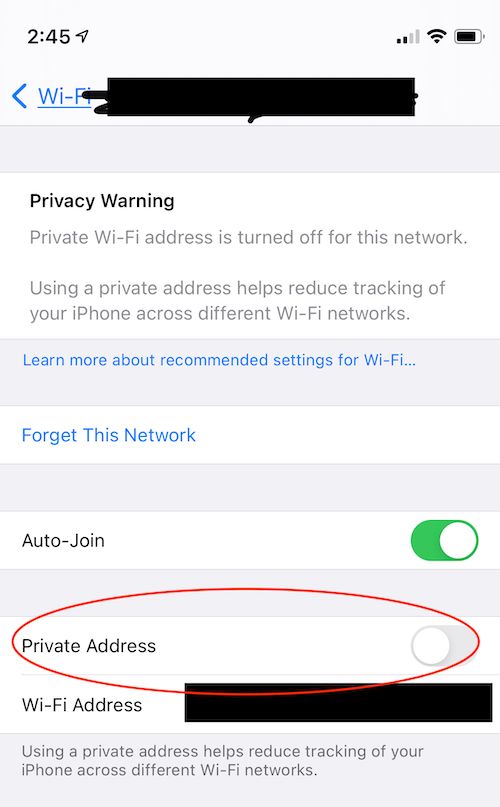- Subscribe to RSS Feed
- Mark Topic as New
- Mark Topic as Read
- Float this Topic for Current User
- Bookmark
- Subscribe
- Printer Friendly Page
Re: XR1000 Internet Drops on WiFi only
- Mark as New
- Bookmark
- Subscribe
- Subscribe to RSS Feed
- Permalink
- Report Inappropriate Content
The internet loses connection intermittently for devices that are connected via WiFi on the router. When it happens, clients that are connected via LAN have no issues. Clients connected via WiFi are able to connect to devices on the network (I.e., router, modem, other clients) but not able to reach the internet. It seems to restore if I turn off any single WiFi connected device. I don't believe I have reached the client limit on WiFi as each time I have checked there were no more than 13 devices on 2.4 ghz and 11 devices on 5ghz. According to net gear docs, should support 32 clients on each band.
Running XR1000 1.0.0.52_1.0.38
Solved! Go to Solution.
Accepted Solutions
- Mark as New
- Bookmark
- Subscribe
- Subscribe to RSS Feed
- Permalink
- Report Inappropriate Content
It has now been a week and turning off iOS Private Address for both 2.4 and 5ghz networks AND reserving an IP address for any iOS device as made the router happy. I kept the release version of firmware on the router.
All Replies
- Mark as New
- Bookmark
- Subscribe
- Subscribe to RSS Feed
- Permalink
- Report Inappropriate Content
Re: XR1000 Internet Drops on WiFi only
- Mark as New
- Bookmark
- Subscribe
- Subscribe to RSS Feed
- Permalink
- Report Inappropriate Content
Re: XR1000 Internet Drops on WiFi only
I don't use smart connect. I only use it as two separate networks already.
- Mark as New
- Bookmark
- Subscribe
- Subscribe to RSS Feed
- Permalink
- Report Inappropriate Content
Re: XR1000 Internet Drops on WiFi only
- Mark as New
- Bookmark
- Subscribe
- Subscribe to RSS Feed
- Permalink
- Report Inappropriate Content
Re: XR1000 Internet Drops on WiFi only
No devices are close.
Problem suddenly started when I returned home from a long trip. Was working fine for my partner for months. When I arrived home, bringing 5 devices back to the network with me that all use WiFi, the problem started.
- Mark as New
- Bookmark
- Subscribe
- Subscribe to RSS Feed
- Permalink
- Report Inappropriate Content
Re: XR1000 Internet Drops on WiFi only
- Mark as New
- Bookmark
- Subscribe
- Subscribe to RSS Feed
- Permalink
- Report Inappropriate Content
Re: XR1000 Internet Drops on WiFi only
These were devices that were working on this network prior to my trip, but they are:
iPhone 12
iPhone 7
MacBook Pro
Surface Pro 6
Apple Watch 4
iPad Pro
I'll try the guest network option. On a device that wasn't working, I did try changing to the 2.4ghz network and it still didn't work. It's largely intermittent but seems to have to be related to multiple clients in use. Last night was streaming to a LAN connected AppleTV and trying to surf on iPad and both devices started losing connection. When I disconnected the iPad from the wifi, the AppleTV resumed its connection.
- Mark as New
- Bookmark
- Subscribe
- Subscribe to RSS Feed
- Permalink
- Report Inappropriate Content
Re: XR1000 Internet Drops on WiFi only
- Mark as New
- Bookmark
- Subscribe
- Subscribe to RSS Feed
- Permalink
- Report Inappropriate Content
Re: XR1000 Internet Drops on WiFi only
- Mark as New
- Bookmark
- Subscribe
- Subscribe to RSS Feed
- Permalink
- Report Inappropriate Content
Re: XR1000 Internet Drops on WiFi only
Traffic Meter was not enabled.
Today when I got home, my iPhone12 would not connect to the 5ghz network but it would connect to the 2.4ghz network. Other devices would connect to both. I tried power cycling the iPhone12 and no change, 5ghz bad, 2.4ghz good.
So finally I tried turning off this function: The Private Address (MAC) function in the wifi network config on iOS/iPadOS. Turning this off on all my apple iOS devices for my home network so far has not produced any problems. I have all my devices on and I'm streaming 4k on a couple devices and I'm having no issues for at least an hour now. We'll see if this holds.
- Mark as New
- Bookmark
- Subscribe
- Subscribe to RSS Feed
- Permalink
- Report Inappropriate Content
Re: XR1000 Internet Drops on WiFi only
Sadly this did not work. I still get intermittant lockups of the internet and it now also happens on LAN connected computers too, sometimes. Going to try defaulting out the whole router before I go buy a different one. Super.
- Mark as New
- Bookmark
- Subscribe
- Subscribe to RSS Feed
- Permalink
- Report Inappropriate Content
Re: XR1000 Internet Drops on WiFi only
- Mark as New
- Bookmark
- Subscribe
- Subscribe to RSS Feed
- Permalink
- Report Inappropriate Content
Re: XR1000 Internet Drops on WiFi only
Before defaulting, I'm trying one more thing. I have given all of my iOS devices an IP reservation for their permanent MAC address. Verified that both the 2.4 and 5 ghz networks are all set to have that private address turned off. I then verified in the device manager that all seven of my iOS devices received their permanent IP address and then fully rebooted the router.
- Mark as New
- Bookmark
- Subscribe
- Subscribe to RSS Feed
- Permalink
- Report Inappropriate Content
It has now been a week and turning off iOS Private Address for both 2.4 and 5ghz networks AND reserving an IP address for any iOS device as made the router happy. I kept the release version of firmware on the router.
- Mark as New
- Bookmark
- Subscribe
- Subscribe to RSS Feed
- Permalink
- Report Inappropriate Content
Re: XR1000 Internet Drops on WiFi only
• What is the difference between WiFi 6 and WiFi 7?
• Yes! WiFi 7 is backwards compatible with other Wifi devices? Learn more