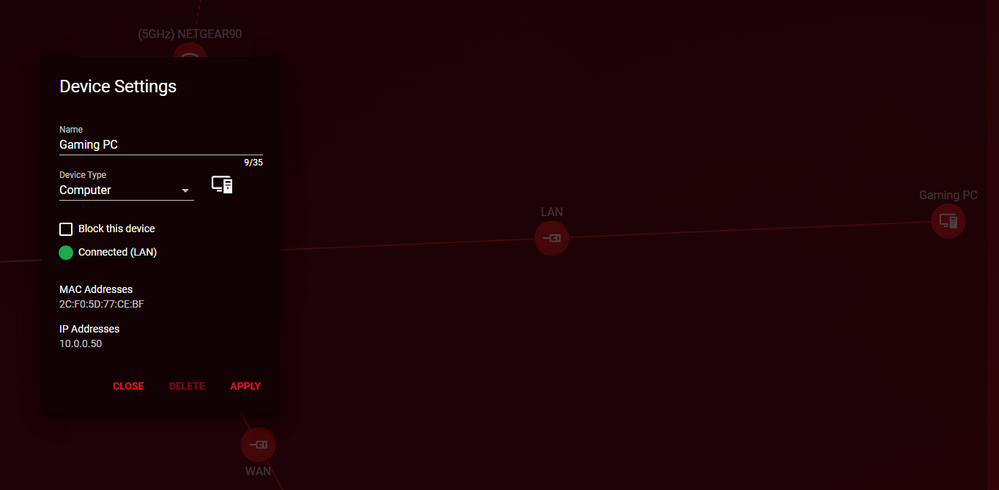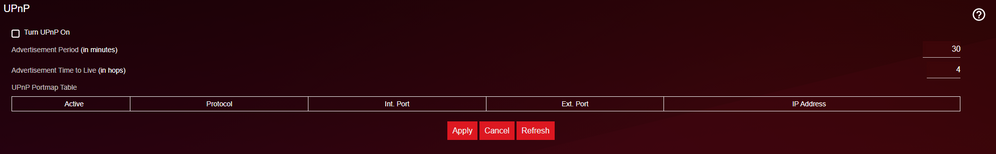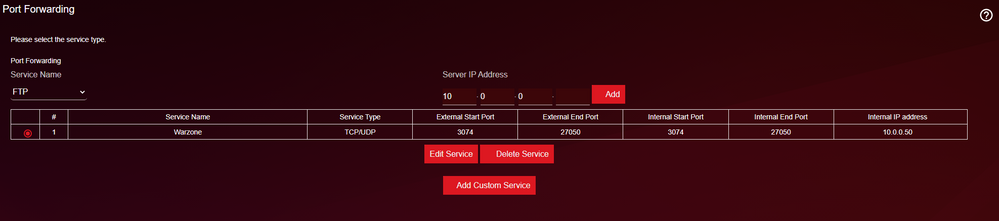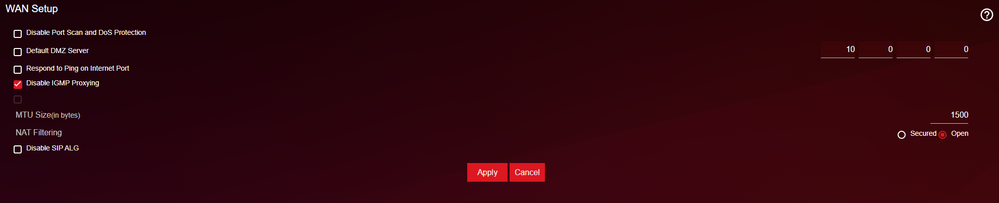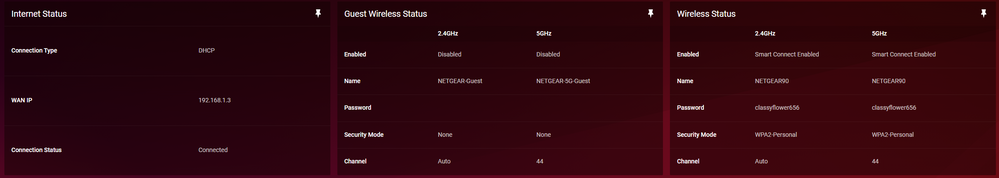- Subscribe to RSS Feed
- Mark Topic as New
- Mark Topic as Read
- Float this Topic for Current User
- Bookmark
- Subscribe
- Printer Friendly Page
XR1000 - OPEN NAT NOT WORKING
- Mark as New
- Bookmark
- Subscribe
- Subscribe to RSS Feed
- Permalink
- Report Inappropriate Content
Hi,
Need serious help on changing NAT type to OPEN.
My network provider gave me router, in that i enabled UPnp, and added a entry for port forwarding. and as last step changing my IP to static. ie (192.XXX.X.X). My NAT Type was OPEN and worked like charm.
Got this new XR1000, Connected the XR router and the ISP router. Tried the same process by enabling UPnP, adding port forward entry, and my ipv4 addess was starting in 10 series. so updated my static ip address to (10.0.0.50). Not at all WORKING.
Tried various methods,
1. Reset my ISP routers to default and Kept the port forwarding configurations in XR1000. -> NOT WORKING
2. Directly connected my PC with ISP router, and did all the port forwarding configurations. -> Working. (Without using XR1000)
3. Again tried connecting with XR1000, and did all the port forwarding stuffs -> Not working
Please help!!
Solved! Go to Solution.
Accepted Solutions
- Mark as New
- Bookmark
- Subscribe
- Subscribe to RSS Feed
- Permalink
- Report Inappropriate Content
I can't see the images you've attached as they're not yet moderated I'm afraid.
What's the exact make and model of your ISP router/modem?
What I would suggest doing would be to remove your port forwarding rules, then put the XRs WAN IP in the ISP router/modem's DMZ. Then, make sure that IP is reserved for the XR in the ISP router/modem's LAN settings, this will ensure it doesn't change again in future.
After that, your NAT should be open.
All Replies
- Mark as New
- Bookmark
- Subscribe
- Subscribe to RSS Feed
- Permalink
- Report Inappropriate Content
I can't see the images you've attached as they're not yet moderated I'm afraid.
What's the exact make and model of your ISP router/modem?
What I would suggest doing would be to remove your port forwarding rules, then put the XRs WAN IP in the ISP router/modem's DMZ. Then, make sure that IP is reserved for the XR in the ISP router/modem's LAN settings, this will ensure it doesn't change again in future.
After that, your NAT should be open.
- Mark as New
- Bookmark
- Subscribe
- Subscribe to RSS Feed
- Permalink
- Report Inappropriate Content
Re: XR1000 - OPEN NAT NOT WORKING
Thank you so much. It worked!!
Another query. Whenever i restart my XR1000, the duma os is not working. it says "Duma OS not loaded". I will have to factory reset the router, and do all those initial setup again, then only the duma OS loads. Currenly Im in this verson "1.0.0.58_1.0.44". This happen everytime. Any fix for that?
- Mark as New
- Bookmark
- Subscribe
- Subscribe to RSS Feed
- Permalink
- Report Inappropriate Content
Re: XR1000 - OPEN NAT NOT WORKING
Awesome, no problem!
How long approximately are you waiting after the reboot before accessing the interface? I'd suggest leaving it a good few minutes otherwise you would definitely expect to see the 'DumaOS has not loaded yet' splash page.
- Mark as New
- Bookmark
- Subscribe
- Subscribe to RSS Feed
- Permalink
- Report Inappropriate Content
Re: XR1000 - OPEN NAT NOT WORKING
- Mark as New
- Bookmark
- Subscribe
- Subscribe to RSS Feed
- Permalink
- Report Inappropriate Content
Re: XR1000 - OPEN NAT NOT WORKING
No that should be plenty enough, perhaps try clearing cach and refreshing the browser. The browser may have cached that splash page for some reason.
- Mark as New
- Bookmark
- Subscribe
- Subscribe to RSS Feed
- Permalink
- Report Inappropriate Content
Re: XR1000 - OPEN NAT NOT WORKING
Im sorry. No it does not work. Cleared cookies and cache. tried different browser. Waited for long time. Still "Duma OS not loaded".
- Mark as New
- Bookmark
- Subscribe
- Subscribe to RSS Feed
- Permalink
- Report Inappropriate Content
Re: XR1000 - OPEN NAT NOT WORKING
It comes like this. Pls help
DumaOS not loaded yet!
Don't worry we will redirect you shortly.
TR-1 TH-1 DR-0
- Mark as New
- Bookmark
- Subscribe
- Subscribe to RSS Feed
- Permalink
- Report Inappropriate Content
Re: XR1000 - OPEN NAT NOT WORKING
Do you have Armor enabled?
- Mark as New
- Bookmark
- Subscribe
- Subscribe to RSS Feed
- Permalink
- Report Inappropriate Content
Re: XR1000 - OPEN NAT NOT WORKING
I tried with the mobile app to restart the modem, also i used the button in the router. Both were giving me same problem.
No. Armor is not activated
- Mark as New
- Bookmark
- Subscribe
- Subscribe to RSS Feed
- Permalink
- Report Inappropriate Content
Re: XR1000 - OPEN NAT NOT WORKING
- Mark as New
- Bookmark
- Subscribe
- Subscribe to RSS Feed
- Permalink
- Report Inappropriate Content
Re: XR1000 - OPEN NAT NOT WORKING
Hi sorry for the delayed response. It is working great now.
My analysis:
The problem i faced was, if i restart my router, DumaOS not loaded error appears and thats it. And nothing comes back until i factory reset my XR1000 and do all the initial setup of DumaOS again.
After all the factory resets, i was keeping on using the nighthawk app(Everytime newly installed from play store) to setup the router/dumaOs through WIFI connection. If i do that, the problem comes again and again.
Then at one point when this problem was raised again, rather than using the app, i factory resetted the router and connected the router to my PC through LAN and completed the setup of router/DumaOS. After that NO ISSUES. i restarted the router like 10 times, it was not at all giving me the issue. and as a last step just as an addon i did this "Rapp panel menu ≡ change the retries to 5" as you suggested.
Also one point to note is that, Whenever i had this problem, Inside SystemInformation -> Systeminfo panel does not work. It was giving an error. But after the problem was fixed, that was also coming perfectly.
Hope this helps incase if you need it. And I really appreciate the immediate response from @Netduma-Fraser . 100.
- Mark as New
- Bookmark
- Subscribe
- Subscribe to RSS Feed
- Permalink
- Report Inappropriate Content
Re: XR1000 - OPEN NAT NOT WORKING
Thanks for letting us know, glad to hear it appears to be working better for you now!
In future it's generally best to complete the setup through a web browser, although full app functionality will be coming in future!
• What is the difference between WiFi 6 and WiFi 7?
• Yes! WiFi 7 is backwards compatible with other Wifi devices? Learn more