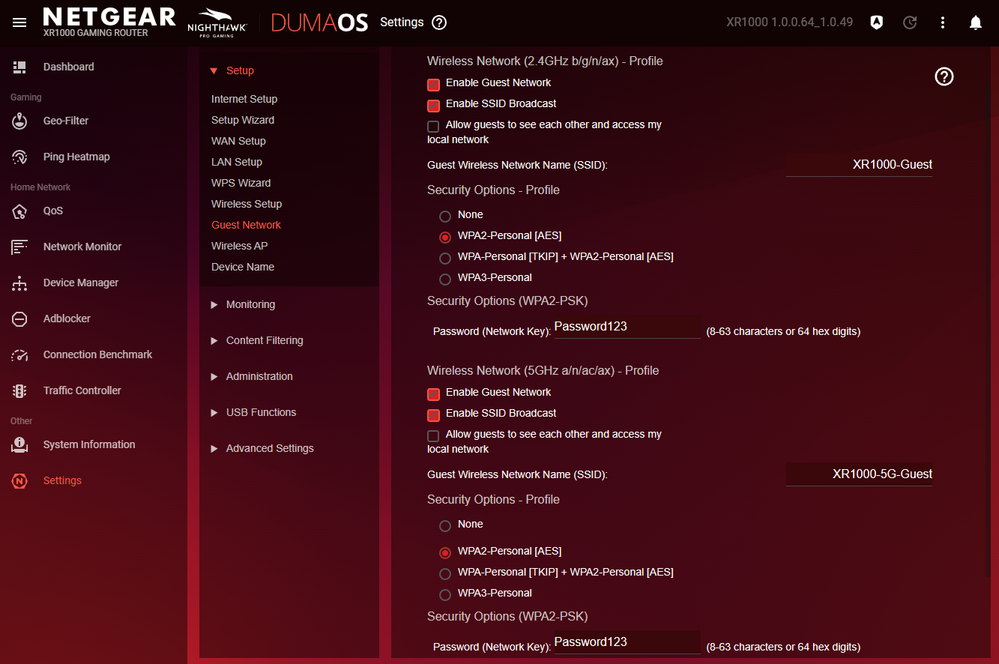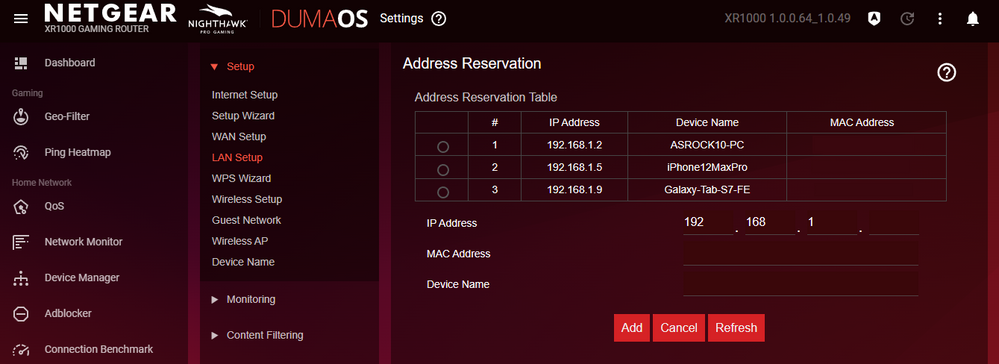- Subscribe to RSS Feed
- Mark Topic as New
- Mark Topic as Read
- Float this Topic for Current User
- Bookmark
- Subscribe
- Printer Friendly Page
XR1000 no internet access from guest network
- Mark as New
- Bookmark
- Subscribe
- Subscribe to RSS Feed
- Permalink
- Report Inappropriate Content
XR1000 no internet access from guest network
Guest network does not provide internet access unless "Allow guests to see each other and access my local network" is enabled which makes guest network feature pretty much useless to me
firmware version 1.0.0.64_1.0.49
Saw bunch of topics related to this issue w/o any solution.
Should i return the router to the seller?
- Mark as New
- Bookmark
- Subscribe
- Subscribe to RSS Feed
- Permalink
- Report Inappropriate Content
Re: XR1000 no internet access from guest network
While many questions about routers are generic and could be answered anywhere, some things need specialist knowledge.
You might get more help, and find earlier questions and answers specific to your device, in the appropriate section for your hardware. That's probably here:
Nighthawk Pro Gaming Routers - NETGEAR Communities
Gaming routers have their own DumaOS operating system that is nothing like the one on Netgear's standard routers.
You might like to search there for messages related to your problem.
I will ask the Netgear moderator to move your message.
In the meantime you could visit the support pages:
Support | NETGEAR
Feed in your model number and check the documentation for your hardware. Look at the label on the device for the model number.
Check for various troubleshooting tips.
You may have done this already. I can't tell from your message.
I mention it because Netgear stopped supplying printed manuals and CD versions some years ago and people sometimes miss the downloads.
Saw bunch of topics related to this issue w/o any solution.
Only you know where you saw those messages. If you want someone to respond to what you saw, a link might help.
Should i return the router to the seller?
Who was the seller? Is this a second hand device? If so, did you reset it before you set it up?
- Mark as New
- Bookmark
- Subscribe
- Subscribe to RSS Feed
- Permalink
- Report Inappropriate Content
Re: XR1000 no internet access from guest network
What Firmware version is currently loaded?
What is the Mfr and model# of the Internet Service Providers modem/ONT the NG router is connected too?
@dfg wrote:
Guest network does not provide internet access unless "Allow guests to see each other and access my local network" is enabled which makes guest network feature pretty much useless to me
firmware version 1.0.0.64_1.0.49
Saw bunch of topics related to this issue w/o any solution.
Should i return the router to the seller?
- Mark as New
- Bookmark
- Subscribe
- Subscribe to RSS Feed
- Permalink
- Report Inappropriate Content
Re: XR1000 no internet access from guest network
- Mark as New
- Bookmark
- Subscribe
- Subscribe to RSS Feed
- Permalink
- Report Inappropriate Content
Re: XR1000 no internet access from guest network
Have just updated fw to version 1.0.0.64_1.0.49
Not sure what Mfr is
I've got optical terminal Raisecom and it works w/p i do have internet. The problem exists only in Guest network, meanwhile guest network concept is to provide internet access w/o access to internal network
- Mark as New
- Bookmark
- Subscribe
- Subscribe to RSS Feed
- Permalink
- Report Inappropriate Content
Re: XR1000 no internet access from guest network
Thank for moving the topic to the proper place, Michael. I'm new here.
Honestly i didn't read the manual regarding this matter, coz i can hardly imagine what additional knowledge i can get besides "set checkbox enable guest network on". I will just in a case
The seller is local ukrainian internet store and it is brand new product
regards
- Mark as New
- Bookmark
- Subscribe
- Subscribe to RSS Feed
- Permalink
- Report Inappropriate Content
Re: XR1000 no internet access from guest network
All devices connected to guest network have no internet access, macbook pro and samsung galaxy s21, for instance
- Mark as New
- Bookmark
- Subscribe
- Subscribe to RSS Feed
- Permalink
- Report Inappropriate Content
Re: XR1000 no internet access from guest network
@dfg wrote:
Not sure what Mfr is
I've got optical terminal Raisecom and it works w/p i do have internet. The problem exists only in Guest network, meanwhile guest network concept is to provide internet access w/o access to internal network
Most modems/gateways/etc will have a label that says who made it and the model number.
The "optical terminal Raisecom" hints as at Optical Network Terminator (ONT). These rarely have an on board router.
- Mark as New
- Bookmark
- Subscribe
- Subscribe to RSS Feed
- Permalink
- Report Inappropriate Content
Re: XR1000 no internet access from guest network
- Mark as New
- Bookmark
- Subscribe
- Subscribe to RSS Feed
- Permalink
- Report Inappropriate Content
Re: XR1000 no internet access from guest network
Looks like there maybe an issue with Guest Network, Apple and Android on the XR1000. I can't get my Galaxy Tab OS v12 to report a internet connection though it's connected to the XR1000:
FR was performed as well. Happens on both 2.4 and 5Ghz.
I can get my iPhone 12 Pro Max to connect and it gets internet, HOWEVER it takes about 1 full minute for the iphone to complete the connection to the router. The spinning circle next to the SSID name spins and spins for a minute before the circle turns to a check mark. Wifi Private IP address disabled.
Mac Book Pro 2018 OSX 13.2 (Beta) does the same thing it connects, reports no internet connection on the wifi icon, then about 1 minute later, that clears and showing a good wifi icon, however the mac book does not get any internet services.
I'll pass this onto NG for review.
- Mark as New
- Bookmark
- Subscribe
- Subscribe to RSS Feed
- Permalink
- Report Inappropriate Content
Re: XR1000 no internet access from guest network
To me it looks like a bug.
Are there any way to trace internal routing table or whatever? E.g. ssh and check some logs?
- Mark as New
- Bookmark
- Subscribe
- Subscribe to RSS Feed
- Permalink
- Report Inappropriate Content
Re: XR1000 no internet access from guest network
- Mark as New
- Bookmark
- Subscribe
- Subscribe to RSS Feed
- Permalink
- Report Inappropriate Content
Re: XR1000 no internet access from guest network
Looks like NG has a fix for this and hopefully be out in next official release.
😉
- Mark as New
- Bookmark
- Subscribe
- Subscribe to RSS Feed
- Permalink
- Report Inappropriate Content
Re: XR1000 no internet access from guest network
I'm having this same issue. Where are you seeing that a fix is in the works and is there an ETA? I like to have all of my IoT devices on guest network, but I've had to move them all to the main network due to this bug. I had it happen once before but it resolved itself randomly and now it's back.
- Mark as New
- Bookmark
- Subscribe
- Subscribe to RSS Feed
- Permalink
- Report Inappropriate Content
Re: XR1000 no internet access from guest network
I think the user contacted NG support and asked about a beta that they were given.
• What is the difference between WiFi 6 and WiFi 7?
• Yes! WiFi 7 is backwards compatible with other Wifi devices? Learn more