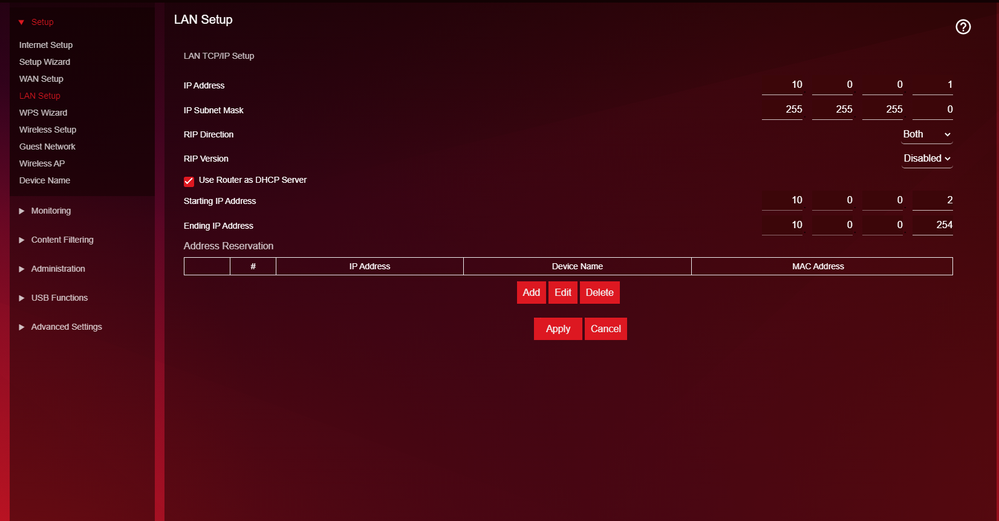Reply
Topic Options
- Subscribe to RSS Feed
- Mark Topic as New
- Mark Topic as Read
- Float this Topic for Current User
- Bookmark
- Subscribe
- Printer Friendly Page
Re: XR1000 not getting full speeds
- Mark as New
- Bookmark
- Subscribe
- Subscribe to RSS Feed
- Permalink
- Report Inappropriate Content
2021-07-05
02:22 PM
2021-07-05
02:22 PM
Re: XR1000 not getting full speeds
@gamer_316 what is the model of the modem the XR is connected to? Are ALL devices connected to the XR?
Message 26 of 62
- Mark as New
- Bookmark
- Subscribe
- Subscribe to RSS Feed
- Permalink
- Report Inappropriate Content
2021-07-05
02:49 PM
2021-07-05
02:49 PM
Re: XR1000 not getting full speeds
@Netduma-Fraser it’s the modem provided by Spectrum and I’ve run tests using the Spectrum router & it allows me to get the speeds I’m paying for but the XR caps me at lower speeds
Message 27 of 62
- Mark as New
- Bookmark
- Subscribe
- Subscribe to RSS Feed
- Permalink
- Report Inappropriate Content
2021-07-05
03:24 PM
2021-07-05
03:24 PM
Re: XR1000 not getting full speeds
@gamer_316 okay so its a router, do you still have devices connected to it? Have you put the XR WAN IP in the Spectrum router DMZ?
Message 28 of 62
- Mark as New
- Bookmark
- Subscribe
- Subscribe to RSS Feed
- Permalink
- Report Inappropriate Content
2021-07-05
04:54 PM
2021-07-05
04:54 PM
Re: XR1000 not getting full speeds
@Netduma-Fraser the only devices I have hardwired to the router is a PS5 & Xbox Series X. No I didn’t put the WAN IP in either router. I simply swapped both in & out to test each other’s speeds
Message 29 of 62
- Mark as New
- Bookmark
- Subscribe
- Subscribe to RSS Feed
- Permalink
- Report Inappropriate Content
2021-07-05
05:35 PM
2021-07-05
05:35 PM
Re: XR1000 not getting full speeds
I factory reset my router and the settings are still not loading up on my XR1000
Message 30 of 62
- Mark as New
- Bookmark
- Subscribe
- Subscribe to RSS Feed
- Permalink
- Report Inappropriate Content
2021-07-05
05:44 PM
2021-07-05
05:44 PM
Re: XR1000 not getting full speeds
This is what happens when I click settings. Nothing seems to load anymore
Message 31 of 62
- Mark as New
- Bookmark
- Subscribe
- Subscribe to RSS Feed
- Permalink
- Report Inappropriate Content
2021-07-06
05:14 AM
2021-07-06
05:14 AM
Re: XR1000 not getting full speeds
Make sure all devices are connected to the XR and put the XR WAN IP in the modem DMZ - this ensures all traffic passes through to the XR and so can help with the speeds. Clear your browser cache/cookies and see if it loads then
Message 32 of 62
- Mark as New
- Bookmark
- Subscribe
- Subscribe to RSS Feed
- Permalink
- Report Inappropriate Content
2021-07-06
06:36 AM
2021-07-06
06:36 AM
Re: XR1000 not getting full speeds
@Netduma-Fraser how do you put the XR WAN IP into the modem DMZ?
Message 33 of 62
- Mark as New
- Bookmark
- Subscribe
- Subscribe to RSS Feed
- Permalink
- Report Inappropriate Content
2021-07-06
07:10 AM
2021-07-06
07:10 AM
Re: XR1000 not getting full speeds
@gamer_316 copy the IP, access the modem interface, find the DMZ function - usually in Firewall or Security settings and paste the IP in
Message 34 of 62
- Mark as New
- Bookmark
- Subscribe
- Subscribe to RSS Feed
- Permalink
- Report Inappropriate Content
2021-07-06
09:21 AM
2021-07-06
09:21 AM
Re: XR1000 not getting full speeds
@Netduma-Fraser would you happen to know how to access the interface of a Spectrum modem? I don’t usually mess with this stuff
Message 35 of 62
- Mark as New
- Bookmark
- Subscribe
- Subscribe to RSS Feed
- Permalink
- Report Inappropriate Content
2021-07-06
09:30 AM
2021-07-06
09:30 AM
Re: XR1000 not getting full speeds
@gamer_316 you'll need to look on the underside of the modem, it should have a sticker on it and it may provide the information there, if not it should at least have the model name/number that you can look up online to see how to access it
Message 36 of 62
- Mark as New
- Bookmark
- Subscribe
- Subscribe to RSS Feed
- Permalink
- Report Inappropriate Content
2021-07-06
07:07 PM
2021-07-06
07:07 PM
Re: XR1000 not getting full speeds
@Netduma-Fraser I’m not finding any info on this & the modem I have is just a pure modem, not a modem/router combo. Pretty much everything I’m looking up is talking about modem/router combos
Message 37 of 62
- Mark as New
- Bookmark
- Subscribe
- Subscribe to RSS Feed
- Permalink
- Report Inappropriate Content
2021-07-06
07:43 PM
2021-07-06
07:43 PM
Re: XR1000 not getting full speeds
@Netduma-Fraser I found the solution, I read elsewhere that if the router was setup with lower speeds previously those speeds get locked into the NVram & the quickest way to fix that is with a hard reset of the router. It worked for me & now I’m getting my full speeds
Message 38 of 62
- Mark as New
- Bookmark
- Subscribe
- Subscribe to RSS Feed
- Permalink
- Report Inappropriate Content
2021-07-07
03:48 AM
2021-07-07
03:48 AM
Re: XR1000 not getting full speeds
Ah OK! Good work solving that one, let us know if you need anything else.
Message 39 of 62
- Mark as New
- Bookmark
- Subscribe
- Subscribe to RSS Feed
- Permalink
- Report Inappropriate Content
2021-08-25
12:10 AM
2021-08-25
12:10 AM
Re: XR1000 not getting full speeds
Sorry for late response. Here are my LAN settings
Message 40 of 62
- Mark as New
- Bookmark
- Subscribe
- Subscribe to RSS Feed
- Permalink
- Report Inappropriate Content
2021-08-25
12:15 AM
- Mark as New
- Bookmark
- Subscribe
- Subscribe to RSS Feed
- Permalink
- Report Inappropriate Content
2021-08-25
03:25 AM
2021-08-25
03:25 AM
Re: XR1000 not getting full speeds
Ah OK - you'll need to use 10.0.0.1/debug.htm
Message 42 of 62
- Mark as New
- Bookmark
- Subscribe
- Subscribe to RSS Feed
- Permalink
- Report Inappropriate Content
2021-08-25
01:41 PM
- Mark as New
- Bookmark
- Subscribe
- Subscribe to RSS Feed
- Permalink
- Report Inappropriate Content
2021-08-25
02:42 PM
2021-08-25
02:42 PM
Re: XR1000 not getting full speeds
Okay so connect port 1 to the modem instead of the WAN port - do you have internet and if so are you speeds any better?
Message 44 of 62
- Mark as New
- Bookmark
- Subscribe
- Subscribe to RSS Feed
- Permalink
- Report Inappropriate Content
2021-08-25
03:12 PM
2021-08-25
03:12 PM
Re: XR1000 not getting full speeds
Still have AT&T fiber, and my speeds are still the same
Message 45 of 62
- Mark as New
- Bookmark
- Subscribe
- Subscribe to RSS Feed
- Permalink
- Report Inappropriate Content
2021-08-25
04:01 PM
2021-08-25
04:01 PM
Re: XR1000 not getting full speeds
Just to clarify, no cable connecting WAN/Internet port to modem, modem connected to XR via port 1 and you have internet and speeds are the same?
Message 46 of 62
- Mark as New
- Bookmark
- Subscribe
- Subscribe to RSS Feed
- Permalink
- Report Inappropriate Content
2021-08-25
06:10 PM
2021-08-25
06:10 PM
Re: XR1000 not getting full speeds
Just one Ethernet cord connect from my modem to my XR on port 1. No internet at all
Message 47 of 62
- Mark as New
- Bookmark
- Subscribe
- Subscribe to RSS Feed
- Permalink
- Report Inappropriate Content
2021-08-26
03:25 AM
2021-08-26
03:25 AM
Re: XR1000 not getting full speeds
Is the checkbox remaining ticked now in the debug.html page?
Could you go back to device manager and take a screenshot in table view again?
Message 48 of 62
- Mark as New
- Bookmark
- Subscribe
- Subscribe to RSS Feed
- Permalink
- Report Inappropriate Content
2022-01-14
09:56 AM
2022-01-14
09:56 AM
Re: XR1000 not getting full speeds
How do you hard rest the router? I’m having those same issues. I know how to factory reset but not hard rest
Message 49 of 62
- Mark as New
- Bookmark
- Subscribe
- Subscribe to RSS Feed
- Permalink
- Report Inappropriate Content
2022-01-14
10:07 AM
2022-01-14
10:07 AM
Re: XR1000 not getting full speeds
Hard reset is just a different turn of phrase but usually refers to doing a reset via the physical hardware button
Message 50 of 62
Announcements
• What is the difference between WiFi 6 and WiFi 7?
• Yes! WiFi 7 is backwards compatible with other Wifi devices? Learn more