
- Subscribe to RSS Feed
- Mark Topic as New
- Mark Topic as Read
- Float this Topic for Current User
- Bookmark
- Subscribe
- Printer Friendly Page
XR500 Firmware issue
- Mark as New
- Bookmark
- Subscribe
- Subscribe to RSS Feed
- Permalink
- Report Inappropriate Content
Hey all,
This is the second time I've encountered this issue, the odd thing is this time I can't resolve it myself.
I'm getting the dreaded "DumaOS not loaded yet" message.
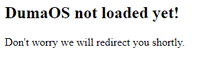
I went to routerlogin.net to resolve the firmware and rollback to the previous version. However, when I try and upload the firmare the cancel/upload buttons are blocked from being pressed. I tried several different browsers and have the same problem with each...
I was able to work around this by selecting the filename and pressing enter to which the firmware beigns uploading... However, I encounter another screen after the upload that states the firmware is older than the current do I wish to continue, to which I cannot press enter and the same button issue is present. I'm stuck here, I've tried just about everything.

Any insight is much appreciated.
Solved! Go to Solution.
Accepted Solutions
- Mark as New
- Bookmark
- Subscribe
- Subscribe to RSS Feed
- Permalink
- Report Inappropriate Content
All Replies
- Mark as New
- Bookmark
- Subscribe
- Subscribe to RSS Feed
- Permalink
- Report Inappropriate Content
- Mark as New
- Bookmark
- Subscribe
- Subscribe to RSS Feed
- Permalink
- Report Inappropriate Content
Re: XR500 Firmware issue
It's a blessing that I had backed up my settings only a week or so ago! Must have preemptively had known lol. So a reset, update, and then a settings restore solved the issue.
Honestly, it would only be more complicated setting everything back up due to the fact Verizon requires you to retain their router to keep the TV guide data working.
Much appreciated!
• What is the difference between WiFi 6 and WiFi 7?
• Yes! WiFi 7 is backwards compatible with other Wifi devices? Learn more
