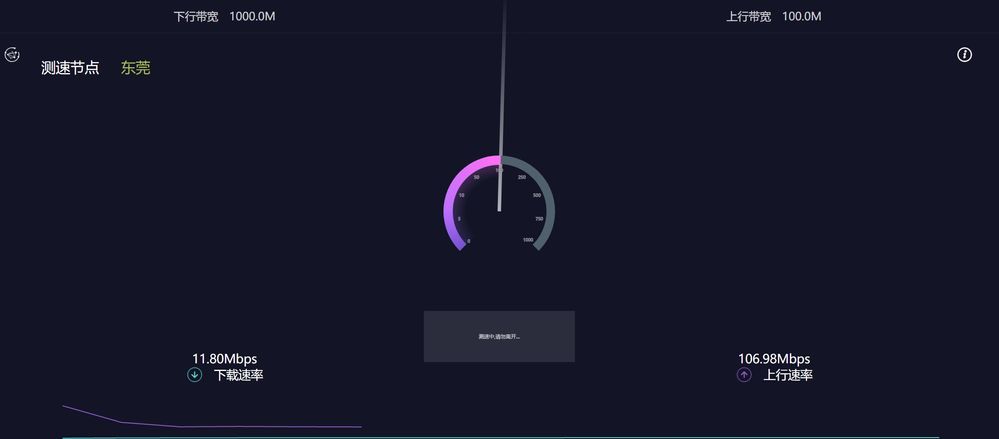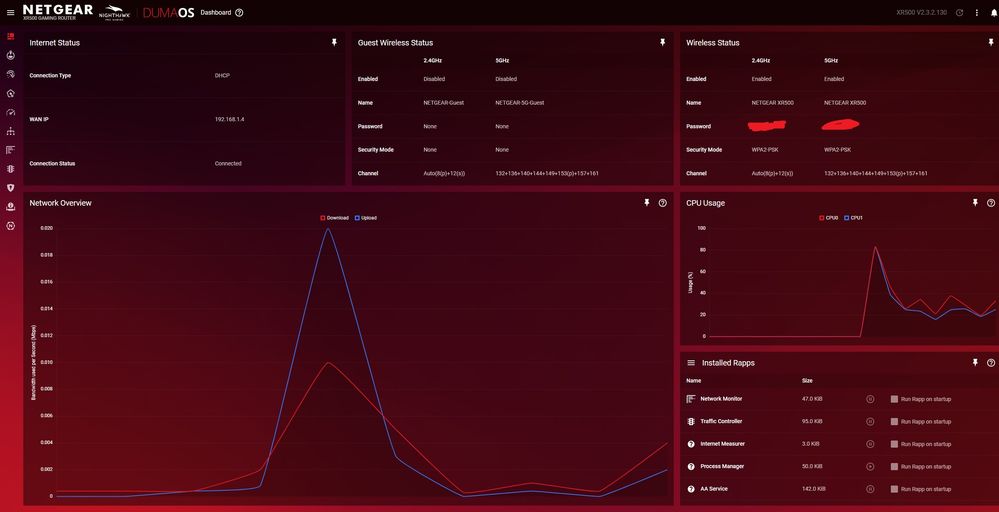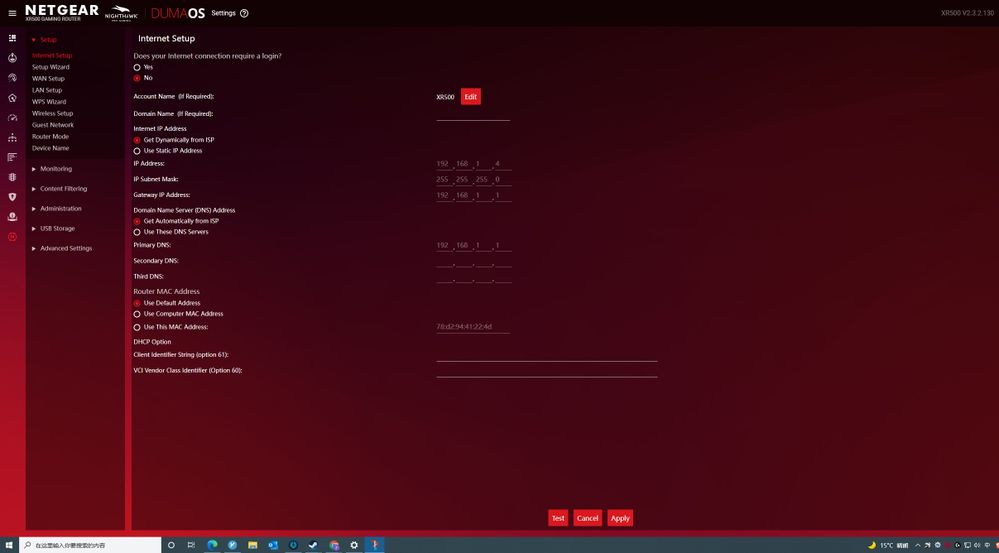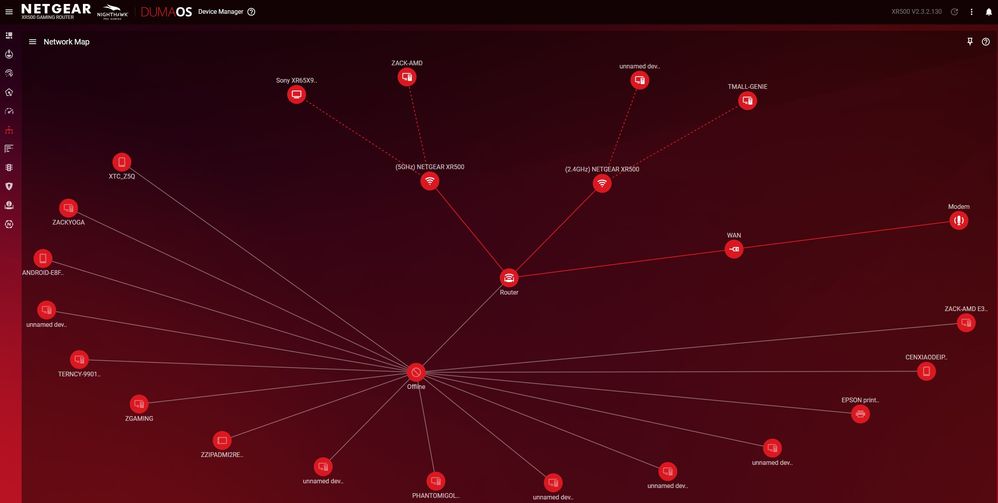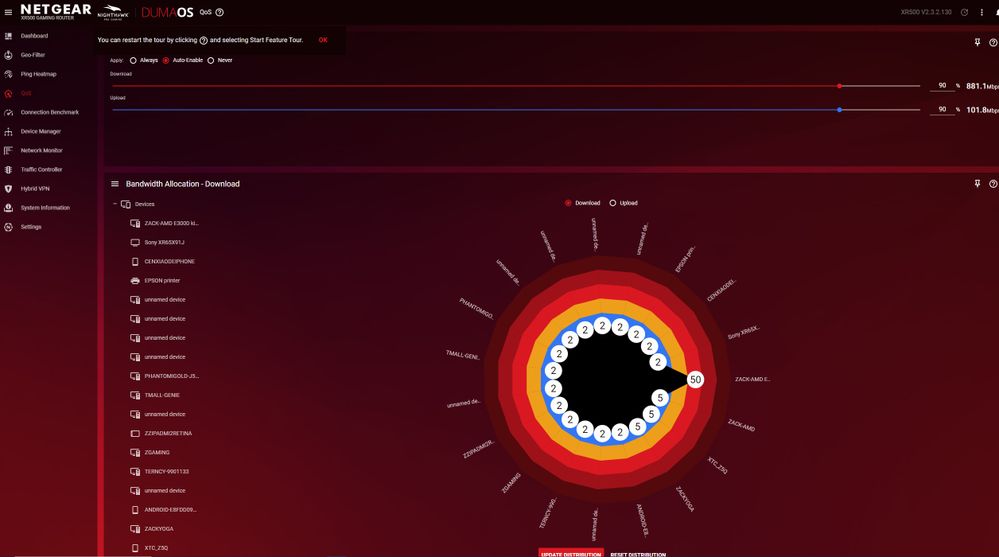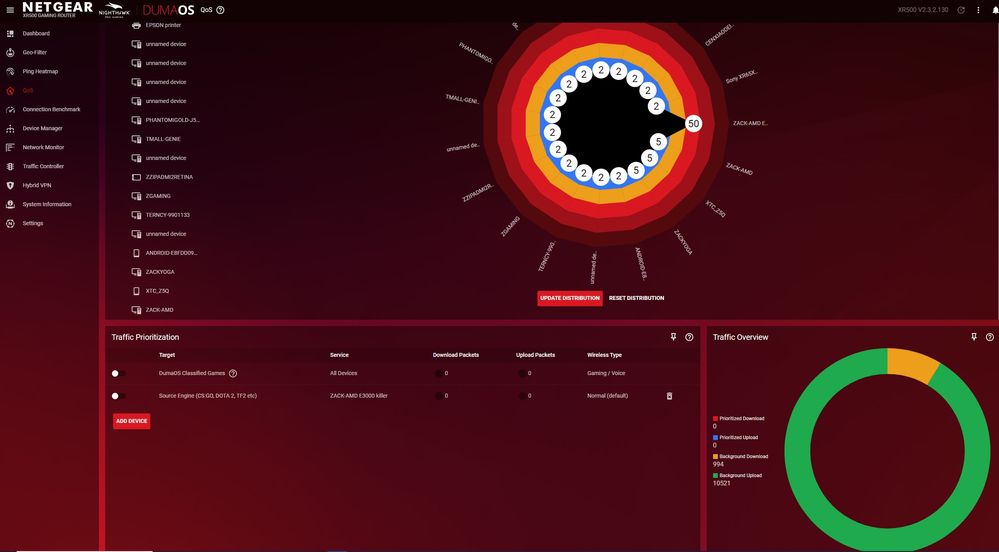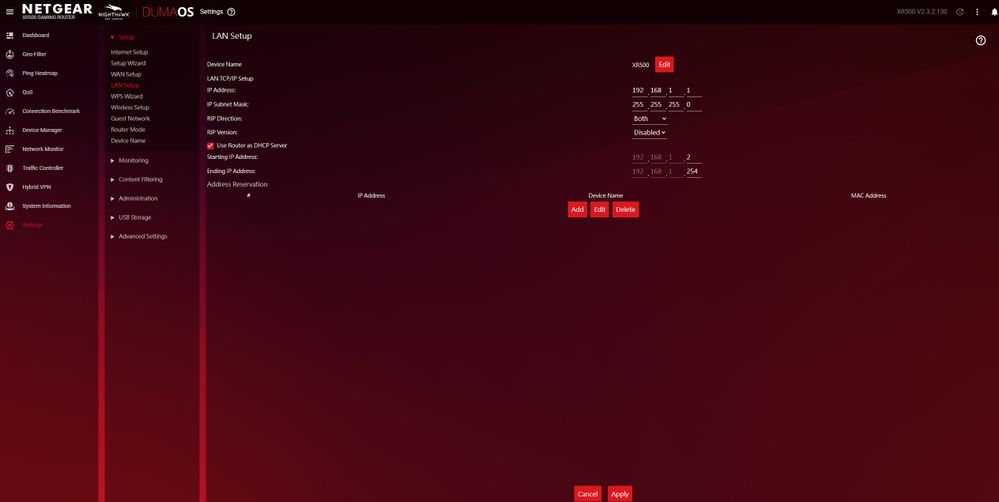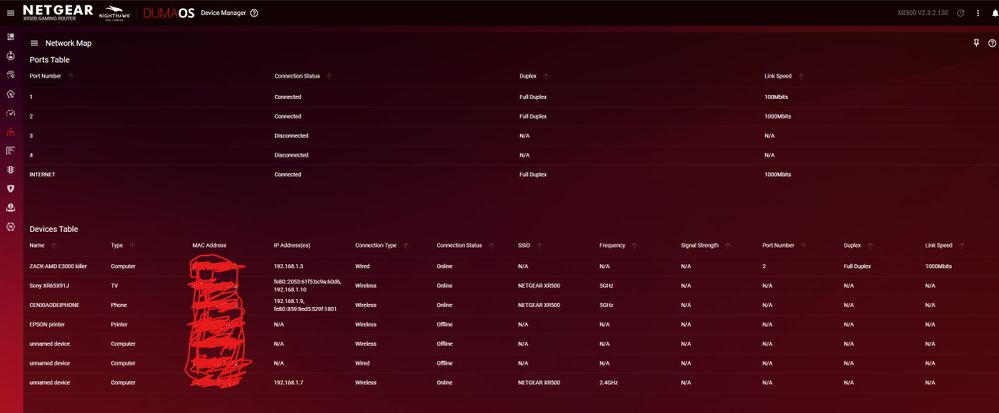- Subscribe to RSS Feed
- Mark Topic as New
- Mark Topic as Read
- Float this Topic for Current User
- Bookmark
- Subscribe
- Printer Friendly Page
XR500 Locked up the speed of my computer
- Mark as New
- Bookmark
- Subscribe
- Subscribe to RSS Feed
- Permalink
- Report Inappropriate Content
XR500 Locked up the speed of my computer
Hi GUys,
My network speed is 1000 Mbps,
After i updated the lastest firmware of XR500, there is a problem with this router. My computer 's network speed(download) had been locked on around 10 mbps while the upload speed is alright. The other devices are ok with the normal speed. I tried to connect the moderm directly with my computer, the speed is ok too. so i can make sure that there is the problem of XR 500. Then i turned off the QOS service and even hard reset the router, the speed locked problem still exsit.
Anyone can give me a hand? Thanks so much.
Kind Regards
Zack
- Mark as New
- Bookmark
- Subscribe
- Subscribe to RSS Feed
- Permalink
- Report Inappropriate Content
Re: XR500 Locked up the speed of my computer
Try a factory reset on the XR rotuer and setup from scratch. Be sure to power OFF the modem for 1 minute then back ON as well.
Whats the brand and model # of the ISP Modem?
Netgear has set up a community forum specifically for the NightHawk Gaming Router products. Most of the people who watch that forum are more likely to have experience with NH gaming router products and know how to work it better than those of us who follow this router forum. Might be more likely to find someone who has a solution if the question is posted there:
https://community.netgear.com/t5/Nighthawk-Pro-Gaming-Routers/bd-p/en-home-nighthawk-pro-gaming-rout...
Please use this link to the main forum product list to review and choose where to make your posts.
https://community.netgear.com/t5/NETGEAR-Forum/ct-p/en-netgear
Thank you.
- Mark as New
- Bookmark
- Subscribe
- Subscribe to RSS Feed
- Permalink
- Report Inappropriate Content
Re: XR500 Locked up the speed of my computer
Hi,
Thanks for your reply.
the ISP is china telecom and the brand should be HUAwei, but i dont think it s the problem of it. because i used my computer to connect the moderm directly ignoring the router, my computer can run full speed of 1000 Mbps(all under lan ). My problem is also under
lan. Other devices runs well also no matter lan or Wifi. (laptop, tv, speaker. with full speed)
- Mark as New
- Bookmark
- Subscribe
- Subscribe to RSS Feed
- Permalink
- Report Inappropriate Content
Re: XR500 Locked up the speed of my computer
@unstable99 wrote:
the ISP is china telecom and the brand should be HUAwei,
That is a make, not a model. Most modems have a label on them.
i dont think it s the problem of it. because i used my computer to connect the moderm directly ignoring the router, my computer can run full speed of 1000 Mbps(all under lan ).
@FURRYe38 didn't ask for details of the modem on a whim. We have seen a lot of questions come through here and know that the exact details of the modem are important.
The problem you described is exactly the sort of issue that depends on getting the modem and router correctly configured.
If you want help, and don't want a dragged out conversation, it would be good if you provided the requested details.
- Mark as New
- Bookmark
- Subscribe
- Subscribe to RSS Feed
- Permalink
- Report Inappropriate Content
Re: XR500 Locked up the speed of my computer
HI,
thanks for your kindly reply.
I have checked the model fo the modem, It is "ZNHG600" (GPON ONU).
The situation is both modem and router work well before updated the XR500 lastest firmware.
- Mark as New
- Bookmark
- Subscribe
- Subscribe to RSS Feed
- Permalink
- Report Inappropriate Content
Re: XR500 Locked up the speed of my computer
Do you know if the modem has a built in router there by chance?
Has a factory reset and setup from scratch been performed since last FW update?
- Mark as New
- Bookmark
- Subscribe
- Subscribe to RSS Feed
- Permalink
- Report Inappropriate Content
Re: XR500 Locked up the speed of my computer
@unstable99 wrote:
I have checked the model fo the modem, It is "ZNHG600" (GPON ONU).
Google is not much help with that. But some of the hits have a row of Ethernet ports on the back, which would indicate a router.
The situation is both modem and router work well before updated the XR500 latest firmware.
Yes, but things can change when you reboot the network. First time around the XR500 might have spotted the modem and adjusted its settings accordingly. Then, the next time you did this, after the update, the router failed to make the same adjustment.
While many router issues are generic and apply to most models, there are times when a problem that really should be aimed at the right people.
Nighthawk Pro Gaming Routers - NETGEAR Communities
Gaming routers have their own DumaOS operating system that is nothing like the one on Netgear's standard routers. They are usually quick to respond
- Mark as New
- Bookmark
- Subscribe
- Subscribe to RSS Feed
- Permalink
- Report Inappropriate Content
Re: XR500 Locked up the speed of my computer
- Mark as New
- Bookmark
- Subscribe
- Subscribe to RSS Feed
- Permalink
- Report Inappropriate Content
Re: XR500 Locked up the speed of my computer
Yes i know cos the modem also got router function., I checked the setting of the modem and nothing special, I also hardf reset the modem too, still cant help.
- Mark as New
- Bookmark
- Subscribe
- Subscribe to RSS Feed
- Permalink
- Report Inappropriate Content
Re: XR500 Locked up the speed of my computer
HI,
You mean the screen shoot of XR 500 ?
- Mark as New
- Bookmark
- Subscribe
- Subscribe to RSS Feed
- Permalink
- Report Inappropriate Content
Re: XR500 Locked up the speed of my computer
@unstable99 wrote:
Yes i know cos the modem also got router function., I checked the setting of the modem and nothing special....
.
I have no idea what "nothing special" means.
If your modem also has router function, you are bound to have trouble.
Two routers on your network can cause headaches. For example, you can end up with local address problems. Among other things, the other router can misdirect addresses that the Netgear router usually handles, such as routerlogin.net or the usual IP address for a router, 192.168.1.1.
This explains some of the other drawbacks.
What is Double NAT? | Answer | NETGEAR Support
The conflict between the modem/router and the XR500 could explain your speed problems.
.... I also hardf reset the modem too, still cant help.
When you reset the modem, it reverts to modem/router function. If you intended to put the modem/router into bridge (modem only) mode, then you will have to do that again after the reset.
- Mark as New
- Bookmark
- Subscribe
- Subscribe to RSS Feed
- Permalink
- Report Inappropriate Content
Re: XR500 Locked up the speed of my computer
@unstable99 wrote:
HI,
You mean the screen shoot of XR 500 ?
Yes, please!
- Mark as New
- Bookmark
- Subscribe
- Subscribe to RSS Feed
- Permalink
- Report Inappropriate Content
Re: XR500 Locked up the speed of my computer
Hi All,
Sorry for late reply cos i
got some trouble recently,
here is the screnshot of the modem.
the modem 's ip was 192.168.1.1
i changed it to 192.168.0.1
and changed back xr500 's ip as 192.168.1.1
the download speed is still slow . Please check the screenshot. Upload speed is correct.
I tried cancel the QOS of XR500, it seems doesn't work, slow download speed remain.
thanks for you guys' help and pateince, appriceated!
- Mark as New
- Bookmark
- Subscribe
- Subscribe to RSS Feed
- Permalink
- Report Inappropriate Content
Re: XR500 Locked up the speed of my computer
- Mark as New
- Bookmark
- Subscribe
- Subscribe to RSS Feed
- Permalink
- Report Inappropriate Content
Re: XR500 Locked up the speed of my computer
- Mark as New
- Bookmark
- Subscribe
- Subscribe to RSS Feed
- Permalink
- Report Inappropriate Content
Re: XR500 Locked up the speed of my computer
@unstable99 wrote:
the modem 's ip was 192.168.1.1
i changed it to 192.168.0.1
and changed back xr500 's ip as 192.168.1.1
What on earth for? Sounds like you have a terribly messy system there.
If your modem is also a router (see above) then you should stop messing around with local IP addresses and sort that out.
Two routers on your network can cause headaches. For example, you can end up with local address problems. Among other things, the other router can misdirect addresses that the Netgear router usually handles, such as routerlogin.net or the usual IP address for a router, 192.168.1.1.
This explains some of the other drawbacks.
What is Double NAT? | Answer | NETGEAR Support
It may be possible to put the modem/router into modem only (bridge) mode and then to use the second device as the router. Sometimes it is easier to put the second router into AP mode. But that has its own drawbacks:
Disabled Features on the Router when set to AP Mode | Answer | NETGEAR Support
- Mark as New
- Bookmark
- Subscribe
- Subscribe to RSS Feed
- Permalink
- Report Inappropriate Content
Re: XR500 Locked up the speed of my computer
Thanks and the modem got the wifi function at the same time, i disabled the wifi function, problem stil exsit.
actually the both modem and router worked well before i updated the laster firmware of XR 500.
- Mark as New
- Bookmark
- Subscribe
- Subscribe to RSS Feed
- Permalink
- Report Inappropriate Content
Re: XR500 Locked up the speed of my computer
@unstable99 wrote:
Thanks and the modem got the wifi function at the same time, i disabled the wifi function, problem stil exsit.
Your are running two routers on your network..
Sort that out and things might work as designed.
You have been told this several times. Is there any reason why you ignore this advice?
Explain that and maybe someone can suggest a different solution.
- Mark as New
- Bookmark
- Subscribe
- Subscribe to RSS Feed
- Permalink
- Report Inappropriate Content
Re: XR500 Locked up the speed of my computer
Please have a look.
- Mark as New
- Bookmark
- Subscribe
- Subscribe to RSS Feed
- Permalink
- Report Inappropriate Content
Re: XR500 Locked up the speed of my computer
Sorry that maybe i misunderstood it because i am not pro.
I will try too work it out for 2 routers are running.
Do you mean i have to disable the router function of the modem?
- Mark as New
- Bookmark
- Subscribe
- Subscribe to RSS Feed
- Permalink
- Report Inappropriate Content
Re: XR500 Locked up the speed of my computer
- Mark as New
- Bookmark
- Subscribe
- Subscribe to RSS Feed
- Permalink
- Report Inappropriate Content
Re: XR500 Locked up the speed of my computer
@unstable99 wrote:
Please have a look.
It may be some time before the images land. To ensure that you aren't posting anything naughty, a Netgear moderator has to approve the pictures.
You can attach images to messages without any delay.
- Mark as New
- Bookmark
- Subscribe
- Subscribe to RSS Feed
- Permalink
- Report Inappropriate Content
Re: XR500 Locked up the speed of my computer
@unstable99 wrote:
Do you mean i have to disable the router function of the modem?
Yes. Not "have to" so much as "should".
See previous messages.
Or put the XR500 into access point mode, but that may well remove the gaming features that you bought it for. @Netduma-Fraser can advise on that.
@unstable99 wrote:
Sorry that maybe i misunderstood it because i am not pro.
Me neither. I'm just another user, but I did beta test the XR500 on an R7800 before it moved on to its own ugly hardware.
- Mark as New
- Bookmark
- Subscribe
- Subscribe to RSS Feed
- Permalink
- Report Inappropriate Content
Re: XR500 Locked up the speed of my computer
- Mark as New
- Bookmark
- Subscribe
- Subscribe to RSS Feed
- Permalink
- Report Inappropriate Content
Re: XR500 Locked up the speed of my computer
I have changed the modem to be "bridge mode" and also "PPPOE dial" via the XR500,
I disabled the DHCP function in Modem. My computer connected the lan of router. Now i can use the internet but the download speed is still 12 Mbps. It drove me crazy . -_-''''
• What is the difference between WiFi 6 and WiFi 7?
• Yes! WiFi 7 is backwards compatible with other Wifi devices? Learn more