
- Subscribe to RSS Feed
- Mark Topic as New
- Mark Topic as Read
- Float this Topic for Current User
- Bookmark
- Subscribe
- Printer Friendly Page
Re: XR500 blocking my Upload tests?
- Mark as New
- Bookmark
- Subscribe
- Subscribe to RSS Feed
- Permalink
- Report Inappropriate Content
Hey guys,
I got this router few days ago and had a go at it. Loving it so far, fixed most of my networking issues I had with previous router I used.
However, I couldnt test my upload speed at speedtest.net if QoS is enabled. Once I disabled it, download/upload ran like nagara falls of networking. One of the reasons I got this router is to have QoS enabled at all times to help with traffic management since on slow days I have 8+ devices connected to wifi. Since I do twitch streaming that can have an impact on health of my stream. hence XR500
Any ideas what is going on? I still can use upload for my other needs but whenever I try to test my upload speed i'm stuck at 0
oh and I have optic fiber, so I have to use a modem (Orange Funbox 3.0 -> XR500 -> cat6 cable -> my pc)
I'd like to add that Im no hardware guru but 300$ and this Lamborghini of routers doesnt take optic fiber? I was utterly dissapointed in that department
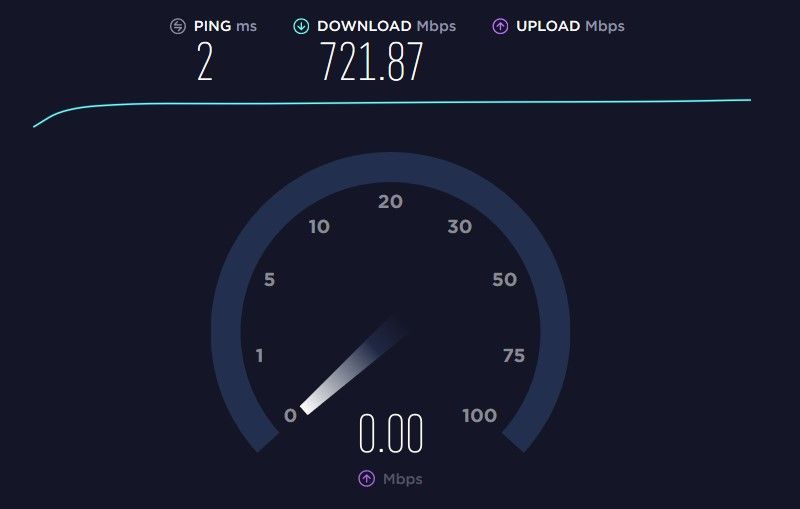
Solved! Go to Solution.
Accepted Solutions
- Mark as New
- Bookmark
- Subscribe
- Subscribe to RSS Feed
- Permalink
- Report Inappropriate Content
If other devices work and this one particular PC doesn't, I would try different browser, disable all security software and browser plug-ins temporarily. Ensure your network adapter is set for Auto Obtain IP addressing.
Install speedtest.net testing app instead of using a browser.
All Replies
- Mark as New
- Bookmark
- Subscribe
- Subscribe to RSS Feed
- Permalink
- Report Inappropriate Content
Re: XR500 blocking my Upload tests?
So I speedtest.net on another PC and 2 different phones and it works there. Thus it became clear that my PC is at fault here, any ideas what steps I could take to identify the issue? Just to emphasize, if I turn off QoS, speedtest works on my pc too, like others. Once it's on it's a no go for my PC
- Mark as New
- Bookmark
- Subscribe
- Subscribe to RSS Feed
- Permalink
- Report Inappropriate Content
If other devices work and this one particular PC doesn't, I would try different browser, disable all security software and browser plug-ins temporarily. Ensure your network adapter is set for Auto Obtain IP addressing.
Install speedtest.net testing app instead of using a browser.
- Mark as New
- Bookmark
- Subscribe
- Subscribe to RSS Feed
- Permalink
- Report Inappropriate Content
Re: XR500 blocking my Upload tests?
Good job in isolating where the fault is. Now we know it's the PC, it's probably do with firewall or security software on your computer. It's seeing you're about to upload a shed load of data and is stopping it to be cautious.
Try Furry's suggestions and let us know if you manage to get to the bottom of it.
- Mark as New
- Bookmark
- Subscribe
- Subscribe to RSS Feed
- Permalink
- Report Inappropriate Content
Re: XR500 blocking my Upload tests?
I just tried using Opera and it worked just fine. Turns out Firefox was causing the issue, thanks a lot!
Im also in process of figuring out another issue, perhaps you can help?
After my PC runs for a few hours my download speed gets throttled to 6mbps when normally i get around 900mbps -1gbps.
I tried different browsers, restarting modem & router - no results to report.
This is also just my PC's issue, no other device on the network seem to experience this
- Mark as New
- Bookmark
- Subscribe
- Subscribe to RSS Feed
- Permalink
- Report Inappropriate Content
Re: XR500 blocking my Upload tests?
That sounds like it might be overheating, or that the CPU is maxed out for some reason. Putting a lot of bandwidth through anything uses computer power.
Easiest way to check would be to open up Task Manager when the speeds are very slow. In the Processes tab, see if the CPU is maxed out. If it is, try and see what's using it all.
If it's not, then is the PC especially hot?
- Mark as New
- Bookmark
- Subscribe
- Subscribe to RSS Feed
- Permalink
- Report Inappropriate Content
Re: XR500 blocking my Upload tests?
Not at all, I initially thought it might be hardware but this issue happens regardless of the state of my hardware (example would be 15% cpu & 10% gpu utilization, both at idle temps, it would still happen). I reckon it's software and its probably windows10 home (build 17134)
shot summary of my hardware:
motherboard: x99s
cpu: i7-5930k @ 3.5ghz (no oc)
gpu: 980gtx 4gb (no oc)
ram: 32gb @ 2400mhz CL16
psu: 700w
- Mark as New
- Bookmark
- Subscribe
- Subscribe to RSS Feed
- Permalink
- Report Inappropriate Content
Re: XR500 blocking my Upload tests?
Windows has a habit of hoarding bandwidth for it's own QoS and updates.
• What is the difference between WiFi 6 and WiFi 7?
• Yes! WiFi 7 is backwards compatible with other Wifi devices? Learn more
