
- Subscribe to RSS Feed
- Mark Topic as New
- Mark Topic as Read
- Float this Topic for Current User
- Bookmark
- Subscribe
- Printer Friendly Page
XR500 with EX7700 and Imac
- Mark as New
- Bookmark
- Subscribe
- Subscribe to RSS Feed
- Permalink
- Report Inappropriate Content
XR500 with EX7700 and Imac
Hello
I recently revived an Imac. The Wifi network card that is uses is a Atheros 9380.
The extender is connected via an ethernet cable.
When the imac is near the Xr500 I can only get speed up to 100Mbps.
If I take the Imac and place it next to the EX7700 the speed is at 250Mbps.
My phone gets 600Mbps next to the router.
Why is there such a speed difference between the router and the extender on the Imac
The Imac is running High Sierra
Thank you
James
- Mark as New
- Bookmark
- Subscribe
- Subscribe to RSS Feed
- Permalink
- Report Inappropriate Content
Re: XR500 with EX7700 and Imac
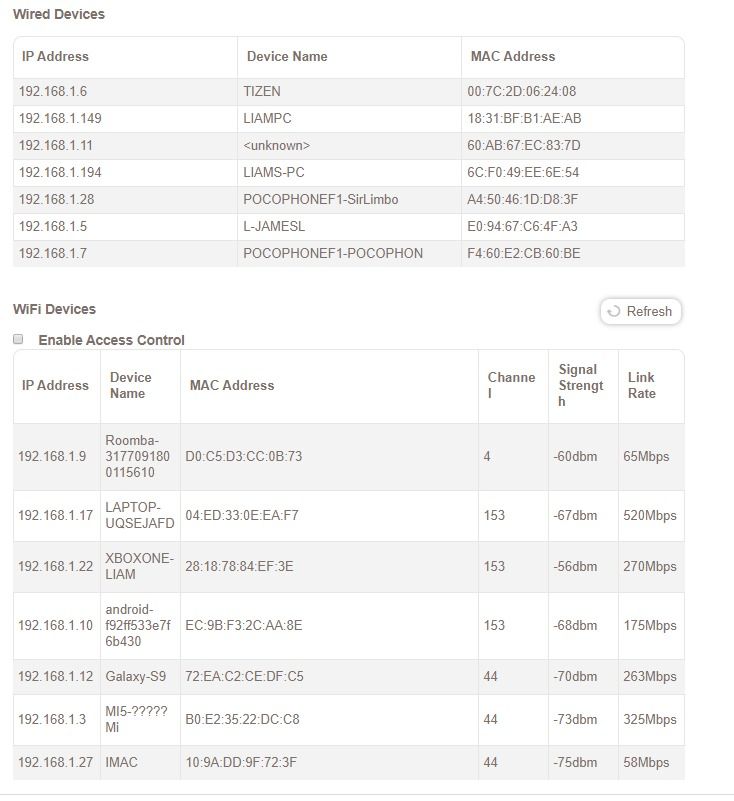
- Mark as New
- Bookmark
- Subscribe
- Subscribe to RSS Feed
- Permalink
- Report Inappropriate Content
Re: XR500 with EX7700 and Imac
@Pallywood wrote:Hello
I recently revived an Imac. The Wifi network card that is uses is a Atheros 9380.
The extender is connected via an ethernet cable.
When the imac is near the Xr500 I can only get speed up to 100Mbps.
If I take the Imac and place it next to the EX7700 the speed is at 250Mbps.
My phone gets 600Mbps next to the router.
Why is there such a speed difference between the router and the extender on the Imac
The Imac is running High Sierra
Thank you
James
it could be a couple things. What band are you connected to when the Imac is running off the XR500? And which band is it connected to when running off the EX7700?
Reason I ask is that 5ghz is significantly faster than 2.4ghz. And they both have band steering. The XR500 runs dumaOS and the EX7700 is running netgear's firmware. Potentially they have different settings for which devices 'needs' to be on the 5ghz band.
- Mark as New
- Bookmark
- Subscribe
- Subscribe to RSS Feed
- Permalink
- Report Inappropriate Content
Re: XR500 with EX7700 and Imac
- Mark as New
- Bookmark
- Subscribe
- Subscribe to RSS Feed
- Permalink
- Report Inappropriate Content
Re: XR500 with EX7700 and Imac
For now I have turned off the Wifi on the router and I am connectingg via the extender. The speed is up to 125Mgbs now.
The extender in in another room./)
I dont see an option on the Imac wifi settings to choose the wifi frequecy. ( is that because smart connect is turned on)
Thanks
James
- Mark as New
- Bookmark
- Subscribe
- Subscribe to RSS Feed
- Permalink
- Report Inappropriate Content
Re: XR500 with EX7700 and Imac
When you're using smart connect, the extender or router (depending on which connected to) band steers. That means it moves devices between 2.4ghz and 5ghz as needed.
- Mark as New
- Bookmark
- Subscribe
- Subscribe to RSS Feed
- Permalink
- Report Inappropriate Content
Re: XR500 with EX7700 and Imac
- Mark as New
- Bookmark
- Subscribe
- Subscribe to RSS Feed
- Permalink
- Report Inappropriate Content
Re: XR500 with EX7700 and Imac
@Netduma-Fraser wrote:
Have you ever been able to get close to the speeds the phone is getting with the iMac on any other router? It may be that the WiFi card is not strong enough.
The maximum theoretical speed on this card is 300, So 250 is is fine next the the extender.
The trouble was that I was getting just 60 next to the router. For now I have turned the wifi off on the router and I am connecting via the extender and I am getting around 130 so that is a big improvement.
Thanks
- Mark as New
- Bookmark
- Subscribe
- Subscribe to RSS Feed
- Permalink
- Report Inappropriate Content
Re: XR500 with EX7700 and Imac
You don't have to turn off the wifi on the router. Just make sure its on a different wifi channel than the extender if the extender is running in AP (access point) mode.
• What is the difference between WiFi 6 and WiFi 7?
• Yes! WiFi 7 is backwards compatible with other Wifi devices? Learn more
