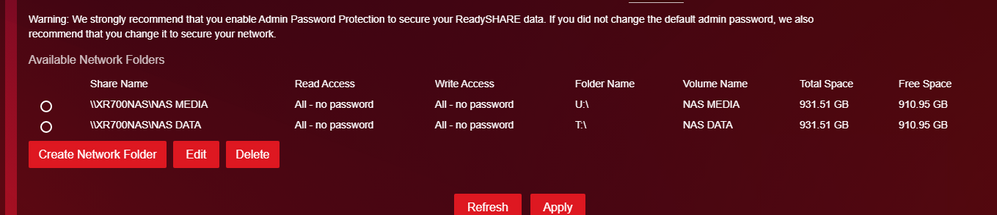- Subscribe to RSS Feed
- Mark Topic as New
- Mark Topic as Read
- Float this Topic for Current User
- Bookmark
- Subscribe
- Printer Friendly Page
Re: XR700 Readyshare is mounting the wrong drive image with 2 drives in use
- Mark as New
- Bookmark
- Subscribe
- Subscribe to RSS Feed
- Permalink
- Report Inappropriate Content
XR700 Readyshare is mounting the wrong drive image with 2 drives in use
So tonight I installed a new XR700.
All working fine, except I use 2 drives via USB as a NAS. The drives work fine when they are plugged in separately, just using 2 drives at once is giving me issues.
Ran FW v1.0.1.38 at first and afterwards installed the Duma OS beta. Both versions encountered the same issue.
When I plug the second drive in, the share name, volume etc all corresponds to the second drive, however the drive size and space used are equal to the first drive and the shares available is just drive 1 twice.
Both drives are recognized under the USB tab. It just seems to mount the wrong drive image for some reason.
This was previously attached to my XR500 running DumaOS beta .120 without any issues.
Any fix or is this a known bug?
- Mark as New
- Bookmark
- Subscribe
- Subscribe to RSS Feed
- Permalink
- Report Inappropriate Content
Re: XR700 Readyshare is mounting the wrong drive image with 2 drives in use
- Mark as New
- Bookmark
- Subscribe
- Subscribe to RSS Feed
- Permalink
- Report Inappropriate Content
Re: XR700 Readyshare is mounting the wrong drive image with 2 drives in use
No when I attach both drives then both shares show the data of drive 1, even if drive 1 and 2 are named separately.
Ie it will detect drive 1 as drive 1 and drive 2 as drive 2 by name/volume name. But the data for drive 2 is actually coming off drive 1.
This is what happens after inserting both drives:
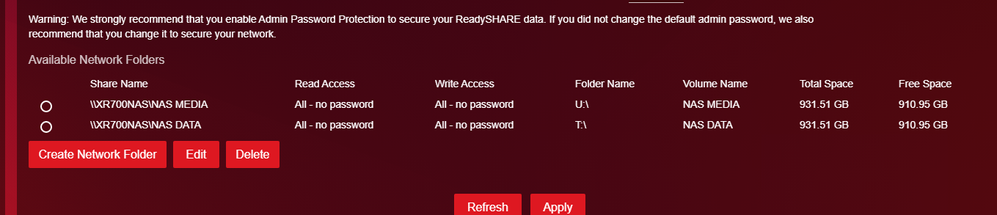
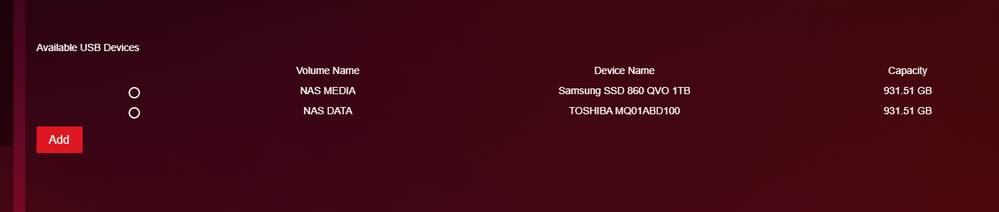
- Mark as New
- Bookmark
- Subscribe
- Subscribe to RSS Feed
- Permalink
- Report Inappropriate Content
Re: XR700 Readyshare is mounting the wrong drive image with 2 drives in use
Pics didn't work, 2nd attempt:
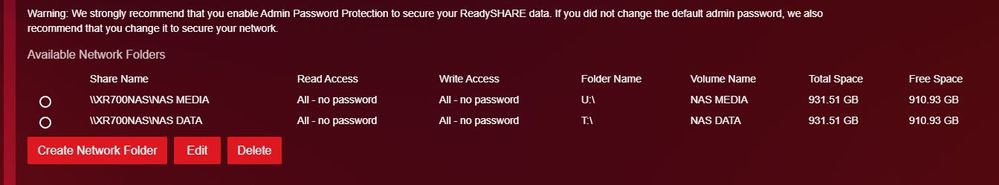
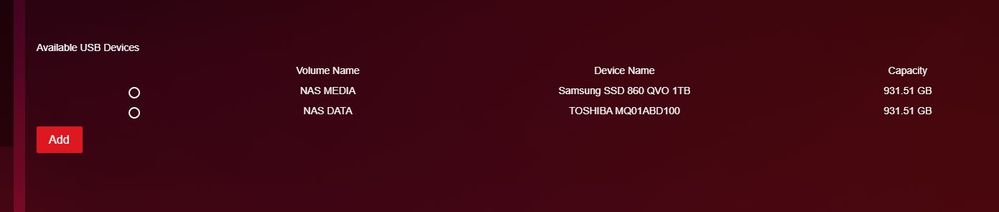
- Mark as New
- Bookmark
- Subscribe
- Subscribe to RSS Feed
- Permalink
- Report Inappropriate Content
Re: XR700 Readyshare is mounting the wrong drive image with 2 drives in use
Uploading doesn't seem to work.
But in short, it's not just a text error, I do get 2 shares which are both drive 1, and can't get into drive 2 from PC.
- Mark as New
- Bookmark
- Subscribe
- Subscribe to RSS Feed
- Permalink
- Report Inappropriate Content
Re: XR700 Readyshare is mounting the wrong drive image with 2 drives in use
- Mark as New
- Bookmark
- Subscribe
- Subscribe to RSS Feed
- Permalink
- Report Inappropriate Content
Re: XR700 Readyshare is mounting the wrong drive image with 2 drives in use
No they are the same size but different models.
1 is a Samsung QVO 860 SSD 1TB
2 is a Toshiba ex PS4 drive 1TB
They have exactly the same size though.
Both are formatted as NTFS and were previously plugged in on my XR500 in the exact same configuration, simply transferred over to the XR700. They were not empty.
- Mark as New
- Bookmark
- Subscribe
- Subscribe to RSS Feed
- Permalink
- Report Inappropriate Content
Re: XR700 Readyshare is mounting the wrong drive image with 2 drives in use
- Mark as New
- Bookmark
- Subscribe
- Subscribe to RSS Feed
- Permalink
- Report Inappropriate Content
Re: XR700 Readyshare is mounting the wrong drive image with 2 drives in use
I did both and no succes.
Funny as I can acces drive 1 through the first share and then have to supply a password for it on the second share lol.
- Mark as New
- Bookmark
- Subscribe
- Subscribe to RSS Feed
- Permalink
- Report Inappropriate Content
Re: XR700 Readyshare is mounting the wrong drive image with 2 drives in use
Thanks for letting us know, in this case I'd suggest opening a ticket with Netgear as Fraser mentions above, just let us know if you need anything else from us!
- Mark as New
- Bookmark
- Subscribe
- Subscribe to RSS Feed
- Permalink
- Report Inappropriate Content
Re: XR700 Readyshare is mounting the wrong drive image with 2 drives in use
I opened a ticket with them. I thought it was more of a Netgear issue that's why I raised it here instead of over on the Netduma forum 🙂
• What is the difference between WiFi 6 and WiFi 7?
• Yes! WiFi 7 is backwards compatible with other Wifi devices? Learn more