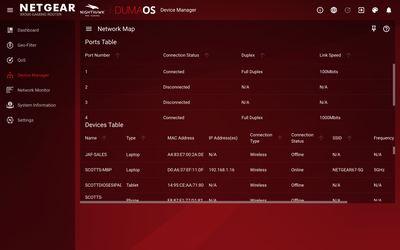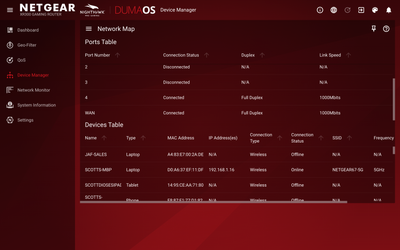- Subscribe to RSS Feed
- Mark Topic as New
- Mark Topic as Read
- Float this Topic for Current User
- Bookmark
- Subscribe
- Printer Friendly Page
Xr300 poor speeds
- Mark as New
- Bookmark
- Subscribe
- Subscribe to RSS Feed
- Permalink
- Report Inappropriate Content
Xr300 poor speeds
Hey guys
I am based in New Zealand, and have recently changed over to a fibre max plan wich i should be getting speed of up to 860 down and 501 up. but I am lucky if I am getting 150down and 70up through the nighthawk app. When I tested it wired tio my 2019 mackbook pro I only go about 60 up and 60 down...
I have it directly connected to our fibre box using it as a gateway router/ modem. What are my options for optomising my speeds? as I am paying for a service that I currently cannot benifit form with this router... I have seen other disscussions about changing the MAC address to the one on my previous ISP router but I have always used this router since joinging.
I have attached a screenshot showing my speeds
any help would be apriciated
- Mark as New
- Bookmark
- Subscribe
- Subscribe to RSS Feed
- Permalink
- Report Inappropriate Content
Re: Xr300 poor speeds
If you go to the XR300 interface by going to routerlogin.net in your web browser, can you run a Connection Benchmark test and see what speeds the router is reporting?
- Mark as New
- Bookmark
- Subscribe
- Subscribe to RSS Feed
- Permalink
- Report Inappropriate Content
Re: Xr300 poor speeds
Hey Laim
I dont think I have that option in my DumaOS for the XR300 as im not on DumaOS 3.0?
- Mark as New
- Bookmark
- Subscribe
- Subscribe to RSS Feed
- Permalink
- Report Inappropriate Content
Re: Xr300 poor speeds
when I do a speed test through the nighthawk app, it is showing 150 down 76 up, but this fluctuates quite a bit and will often drop
see below
- Mark as New
- Bookmark
- Subscribe
- Subscribe to RSS Feed
- Permalink
- Report Inappropriate Content
Re: Xr300 poor speeds
- Mark as New
- Bookmark
- Subscribe
- Subscribe to RSS Feed
- Permalink
- Report Inappropriate Content
Re: Xr300 poor speeds
Im at work now, but will respond with the screen grab as soon as I can
- Mark as New
- Bookmark
- Subscribe
- Subscribe to RSS Feed
- Permalink
- Report Inappropriate Content
- Mark as New
- Bookmark
- Subscribe
- Subscribe to RSS Feed
- Permalink
- Report Inappropriate Content
Re: Xr300 poor speeds
- Mark as New
- Bookmark
- Subscribe
- Subscribe to RSS Feed
- Permalink
- Report Inappropriate Content
Re: Xr300 poor speeds
- Mark as New
- Bookmark
- Subscribe
- Subscribe to RSS Feed
- Permalink
- Report Inappropriate Content
Re: Xr300 poor speeds
- Mark as New
- Bookmark
- Subscribe
- Subscribe to RSS Feed
- Permalink
- Report Inappropriate Content
Re: Xr300 poor speeds
- Mark as New
- Bookmark
- Subscribe
- Subscribe to RSS Feed
- Permalink
- Report Inappropriate Content
Re: Xr300 poor speeds
OK, it may just be then that the ethernet adapter on the Hue Hub is limited to 100mbps. Can you connect another device to the XR300 via ethernet and see if that too is limited to these speeds?
• What is the difference between WiFi 6 and WiFi 7?
• Yes! WiFi 7 is backwards compatible with other Wifi devices? Learn more