
- Subscribe to RSS Feed
- Mark Topic as New
- Mark Topic as Read
- Float this Topic for Current User
- Bookmark
- Subscribe
- Printer Friendly Page
Re: Xr500 Ethernet limited to 100Mbit
- Mark as New
- Bookmark
- Subscribe
- Subscribe to RSS Feed
- Permalink
- Report Inappropriate Content
Xr500 Ethernet limited to 100Mbit
Hello, I have gigabit service from my ISP. When plugged in to the wall I at least get 250~500Mbit download speeds but when I try to download the same exact file from the same exact website (Microsoft in this case, downloading a Windows 7 ISO), when I'm wired in through my router using a Cat 5e cable, the download is limited to 100Mbit speed. What's ever weirder is that when I run a speed test from the same computer, I consistently get 850~900 Mbit download speeds. So what gives, why are the ethernet ports on my router only giving me 100Mbit? Also I will mention that Windows is showing this computer to be connected to my router via ethernet at 1Gbps. Yes, I've tried disabling QoS, no difference.
- Mark as New
- Bookmark
- Subscribe
- Subscribe to RSS Feed
- Permalink
- Report Inappropriate Content
Re: Xr500 Ethernet limited to 100Mbit
- Mark as New
- Bookmark
- Subscribe
- Subscribe to RSS Feed
- Permalink
- Report Inappropriate Content
Re: Xr500 Ethernet limited to 100Mbit
Could be a bad Ethernet cable limiting it to 100Mbps because Cat 5e should easily hit 800Mbps.
- Mark as New
- Bookmark
- Subscribe
- Subscribe to RSS Feed
- Permalink
- Report Inappropriate Content
Re: Xr500 Ethernet limited to 100Mbit
Cat5E can support up to 1000Mb, however Cat6 would be a much better options.
https://www.diffen.com/difference/Cat5e_vs_Cat6
@fbry7177 wrote:
Hello, I have gigabit service from my ISP. When plugged in to the wall I at least get 250~500Mbit download speeds but when I try to download the same exact file from the same exact website (Microsoft in this case, downloading a Windows 7 ISO), when I'm wired in through my router using a Cat 5e cable, the download is limited to 100Mbit speed. What's ever weirder is that when I run a speed test from the same computer, I consistently get 850~900 Mbit download speeds. So what gives, why are the ethernet ports on my router only giving me 100Mbit? Also I will mention that Windows is showing this computer to be connected to my router via ethernet at 1Gbps. Yes, I've tried disabling QoS, no difference.
Definately check cabling for quality.
- Mark as New
- Bookmark
- Subscribe
- Subscribe to RSS Feed
- Permalink
- Report Inappropriate Content
Re: Xr500 Ethernet limited to 100Mbit
The XR500 and the R7800 dont use the same QoS. R7800 uses Streamboost, XR500 uses Netdumas own proprietary QoS. Normally with a connection so fast you don't need QoS anyway, but Fraser states here that the XR500 can handle QoS at Gigabit speeds.
https://community.netgear.com/t5/Nighthawk-Pro-Gaming-Routers/XR500-Throughput/m-p/1520454
- Mark as New
- Bookmark
- Subscribe
- Subscribe to RSS Feed
- Permalink
- Report Inappropriate Content
Re: Xr500 Ethernet limited to 100Mbit
Case - sorry but that is untrue. DumaOS QoS can operate at gigabit speed on the XR500. In fact, that was one of the main test requirements when we first put DumaOS onto the hardware. OP has also said he has disabled QoS anyway to try and find the cause.
OP - let us know if you have any update and we will continue to help you here. Thanks.
- Mark as New
- Bookmark
- Subscribe
- Subscribe to RSS Feed
- Permalink
- Report Inappropriate Content
Re: Xr500 Ethernet limited to 100Mbit
- Mark as New
- Bookmark
- Subscribe
- Subscribe to RSS Feed
- Permalink
- Report Inappropriate Content
Re: Xr500 Ethernet limited to 100Mbit
How are you determining this?
Are your network adapters connecting at 100Mb or 1000Mb speeds? Should be 1000mb
Have you set up two PCs or a storage device like NAS that all support 1000mb on there network adatpers and do some file transfers between each to see what the speeds are? Read and Write.
You might download iPerf and run some tests as well.
@scope213 wrote:
I have the same exact problem. Ever since I upgraded to 1gig through spectrum my lan connection seems to be capped at 100mbps. Help!
- Mark as New
- Bookmark
- Subscribe
- Subscribe to RSS Feed
- Permalink
- Report Inappropriate Content
Re: Xr500 Ethernet limited to 100Mbit
- Mark as New
- Bookmark
- Subscribe
- Subscribe to RSS Feed
- Permalink
- Report Inappropriate Content
Re: Xr500 Ethernet limited to 100Mbit
Hey there,
actually i got the same problem over here. but i dont know if its just a bug in dumaos.
i could see the following in the device manager app
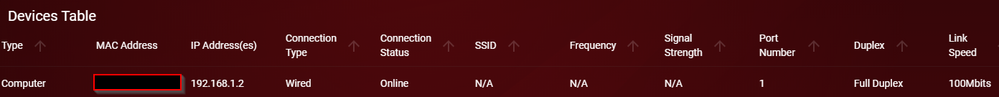
I'll try it with cat 6 or 7 within the next couple of days and post a reply.
- Mark as New
- Bookmark
- Subscribe
- Subscribe to RSS Feed
- Permalink
- Report Inappropriate Content
Re: Xr500 Ethernet limited to 100Mbit
- Mark as New
- Bookmark
- Subscribe
- Subscribe to RSS Feed
- Permalink
- Report Inappropriate Content
Re: Xr500 Ethernet limited to 100Mbit
hey fraser,
the wan port is on 1000 GBits, the LAN Ports are all (2 connected via cat 5e) at 100 MBits
- Mark as New
- Bookmark
- Subscribe
- Subscribe to RSS Feed
- Permalink
- Report Inappropriate Content
Re: Xr500 Ethernet limited to 100Mbit
Swap LAN cables to test.
Swap network adapters if possible. Ensure that network adapters are rated for 1000Mb connection rates.
- Mark as New
- Bookmark
- Subscribe
- Subscribe to RSS Feed
- Permalink
- Report Inappropriate Content
Re: Xr500 Ethernet limited to 100Mbit
- Mark as New
- Bookmark
- Subscribe
- Subscribe to RSS Feed
- Permalink
- Report Inappropriate Content
Re: Xr500 Ethernet limited to 100Mbit
hey there again, tested it now with Cat 6 and Cat 7 cables and now it changed to gigabit ethernet. thought that cat 5e is enough for gigabit communication but well, nobody learn out. Just use always Cat 6 or higher nowadays.
- Mark as New
- Bookmark
- Subscribe
- Subscribe to RSS Feed
- Permalink
- Report Inappropriate Content
Re: Xr500 Ethernet limited to 100Mbit
@ReddieEX wrote:
hey there again, tested it now with Cat 6 and Cat 7 cables and now it changed to gigabit ethernet. thought that cat 5e is enough for gigabit communication but well, nobody learn out.
The point is that some older CAT5 or CAT5E cables have two pairs (four strands) only - this does limit to Fast Ethernet (100 Mbit/s max). CAT5E is sufficient for Gigabit Ethernet, permitting there are four workable pairs (eight strands) inside.
- Mark as New
- Bookmark
- Subscribe
- Subscribe to RSS Feed
- Permalink
- Report Inappropriate Content
Re: Xr500 Ethernet limited to 100Mbit
Glad it's working now. Enjoy. ![]()
@ReddieEX wrote:
hey there again, tested it now with Cat 6 and Cat 7 cables and now it changed to gigabit ethernet. thought that cat 5e is enough for gigabit communication but well, nobody learn out. Just use always Cat 6 or higher nowadays.
• What is the difference between WiFi 6 and WiFi 7?
• Yes! WiFi 7 is backwards compatible with other Wifi devices? Learn more
