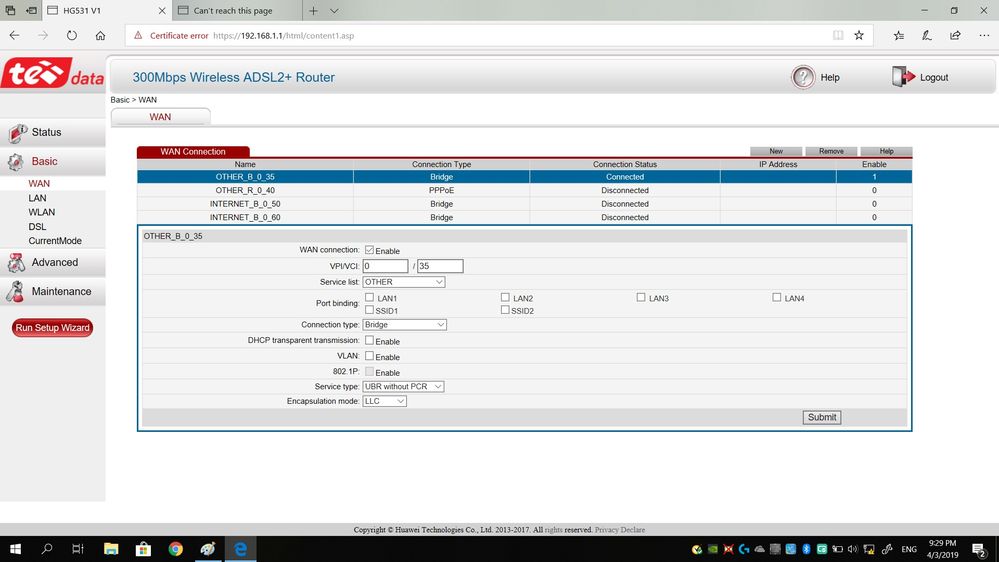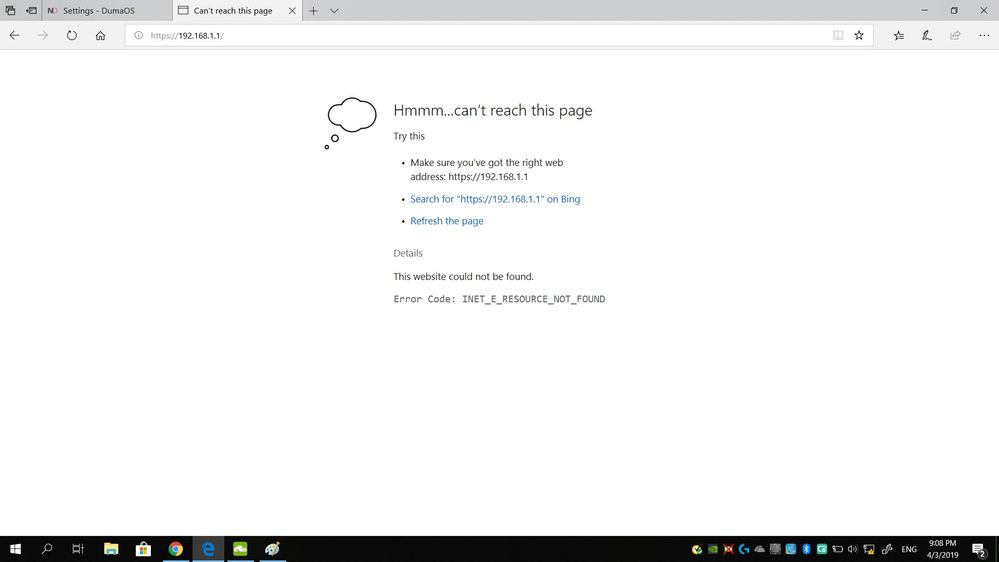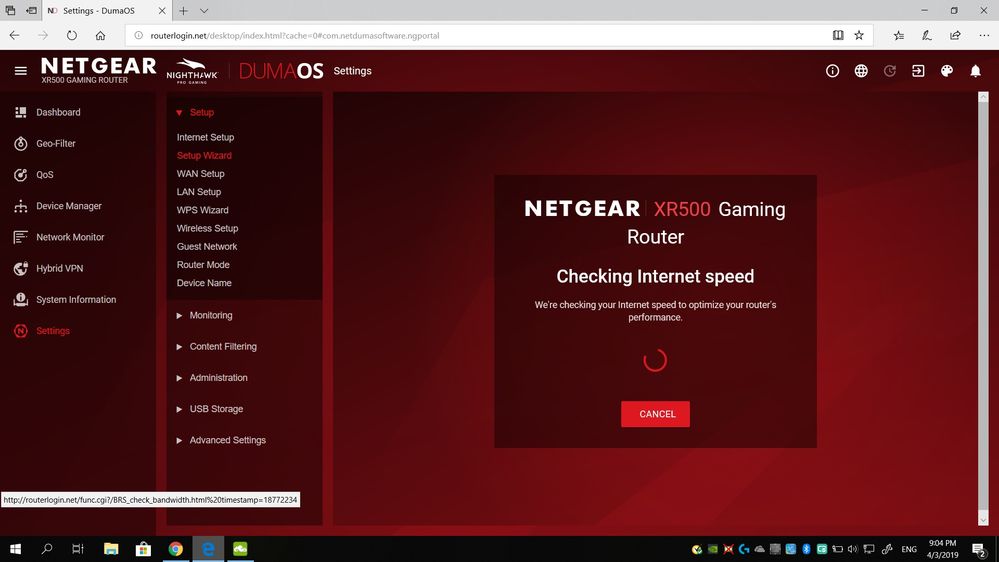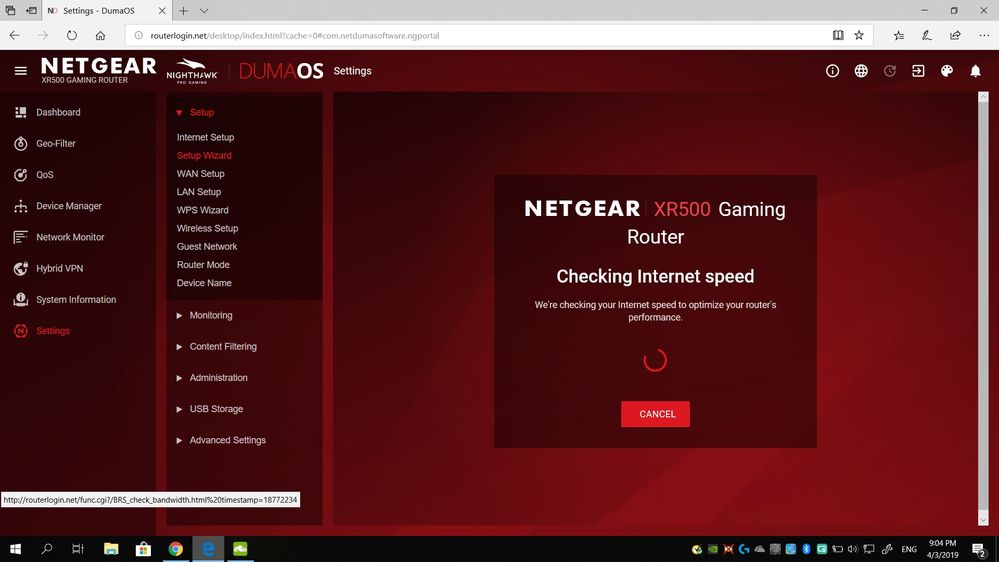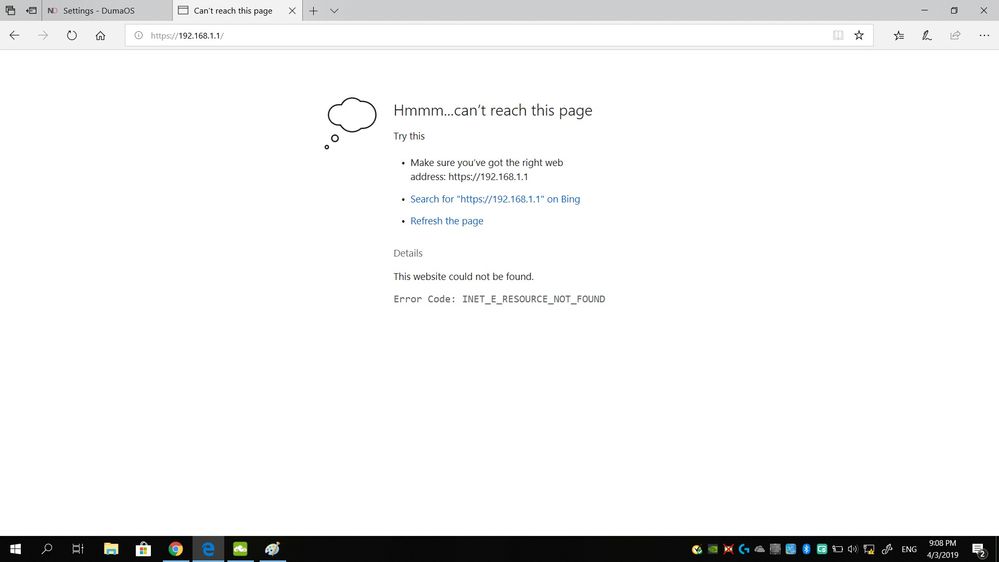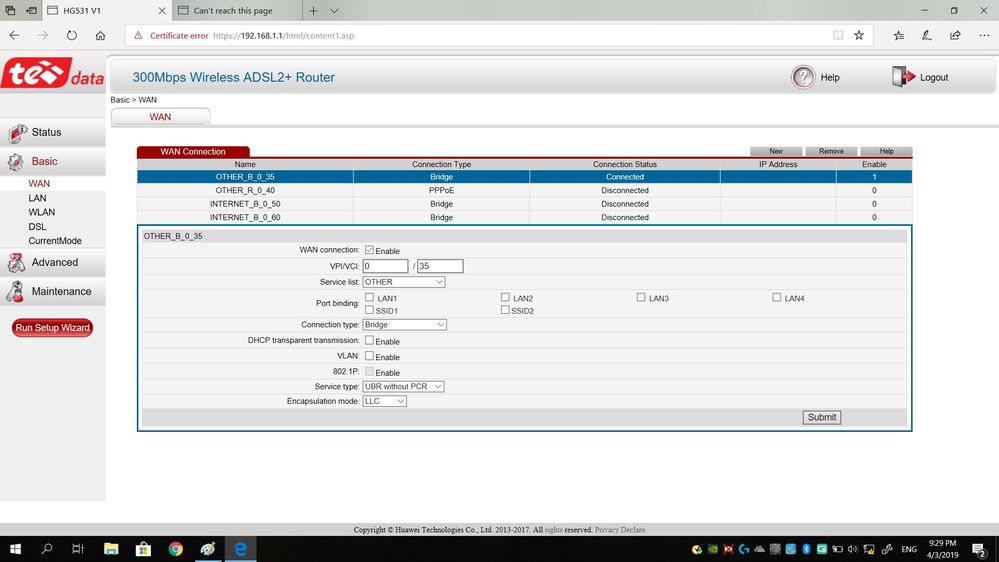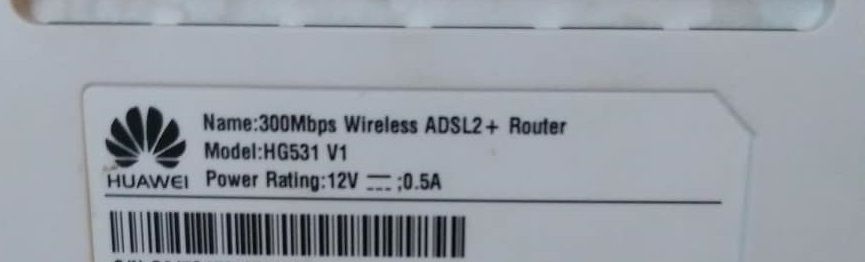- Subscribe to RSS Feed
- Mark Topic as New
- Mark Topic as Read
- Float this Topic for Current User
- Bookmark
- Subscribe
- Printer Friendly Page
nighthawk xr 500cant make work with ADSL modem
- Mark as New
- Bookmark
- Subscribe
- Subscribe to RSS Feed
- Permalink
- Report Inappropriate Content
nighthawk xr 500cant make work with ADSL modem
as the title says i cant get my XR500 to work it was waorking before but in a different location with a VDSL connection but i have to move from this location to a new one and now i made the same steps as before i have put my modem on bridge mode connected it to my XR500 gave the XR500 the user & paswword from the ISP but now it doesnt seem to work and i dont know why?
- Mark as New
- Bookmark
- Subscribe
- Subscribe to RSS Feed
- Permalink
- Report Inappropriate Content
Re: nighthawk xr 500cant make work with ADSL modem
- Mark as New
- Bookmark
- Subscribe
- Subscribe to RSS Feed
- Permalink
- Report Inappropriate Content
Re: nighthawk xr 500cant make work with ADSL modem
What Firmware is currently loaded?
What is the Mfr and model# of the ISP modem the NG router is connected too?
Be sure to power OFF both ISP modem and XR router after it's configured. Then power On the modem and let it sync, then power ON the XR router after the modem is ready.
- Mark as New
- Bookmark
- Subscribe
- Subscribe to RSS Feed
- Permalink
- Report Inappropriate Content
Re: nighthawk xr 500cant make work with ADSL modem
yes i did reset both of the them from the reset button on the back and when it turned on i found that my password and cofiguration still there on the XR500 how weird(stuff like my password for the whole router even the user name and the paswword for internet service) and I did start a new setup wizrd with the new password and user name but nothing the thing is the XR500 is already have taken an IP from the ISP and i can see it and already have taken an DNS serve from the network autimatically but no internet no site open with me
- Mark as New
- Bookmark
- Subscribe
- Subscribe to RSS Feed
- Permalink
- Report Inappropriate Content
Re: nighthawk xr 500cant make work with ADSL modem
yes i did reset both of the them from the reset button on the back and when it turned on i found that my password and cofiguration still there on the XR500 how weird(stuff like my password for the whole router even the user name and the paswword for internet service) and I did start a new setup wizrd with the new password and user name but nothing the thing is the XR500 is already have taken an IP from the ISP and i can see it and already have taken an DNS serve from the network autimatically but no internet no site open with me
- Mark as New
- Bookmark
- Subscribe
- Subscribe to RSS Feed
- Permalink
- Report Inappropriate Content
Re: nighthawk xr 500cant make work with ADSL modem
I have the latest firmware i did an update today and i dont know what is MFR?
- Mark as New
- Bookmark
- Subscribe
- Subscribe to RSS Feed
- Permalink
- Report Inappropriate Content
Re: nighthawk xr 500cant make work with ADSL modem
here is the other router/modem which i try connect through it
- Mark as New
- Bookmark
- Subscribe
- Subscribe to RSS Feed
- Permalink
- Report Inappropriate Content
Re: nighthawk xr 500cant make work with ADSL modem
ok i figured out how to do a factory reset through this steps
- Launch a web browser from a computer or mobile device that is connected to your router's network.
- Enter www.routerlogin.net. A login window displays.
- Enter the router admin user name and password. ...
- Select Settings > Administration > Backup Settings.
- Click the Erase button.
- Select Yes.
and nothing still the same case
- Mark as New
- Bookmark
- Subscribe
- Subscribe to RSS Feed
- Permalink
- Report Inappropriate Content
Re: nighthawk xr 500cant make work with ADSL modem
Mfr means the manufacturer of your ISP hub. What is your exact physical setup?
- Mark as New
- Bookmark
- Subscribe
- Subscribe to RSS Feed
- Permalink
- Report Inappropriate Content
Re: nighthawk xr 500cant make work with ADSL modem
here is the pics
- Mark as New
- Bookmark
- Subscribe
- Subscribe to RSS Feed
- Permalink
- Report Inappropriate Content
Re: nighthawk xr 500cant make work with ADSL modem
the rj11 from the oulet in the wall into a splitter into MFR ISR router then an ethernet cable to the XR500 router
- Mark as New
- Bookmark
- Subscribe
- Subscribe to RSS Feed
- Permalink
- Report Inappropriate Content
Re: nighthawk xr 500cant make work with ADSL modem
Your modem does have a built in router.
And this modem is bridged?
You might try it back in router mode and use the DMZ on the modem for the IP address the XR router gets from the modem in it's DMZ.
Couple of options,
1. Configure the modem for transparent bridge mode. Then use the NG router in router mode. You'll need to contact the ISP for help and information in regards to the modem being bridged correctly.
2. If you can't bridge the modem, disable ALL wifi radios on the modem, configure the modems DMZ for the IP address the NG router gets from the modem.
To factory reset, I would use the XR routers web page under Backup/Restore/ "ERASE" to factory reset the XR router.
- Mark as New
- Bookmark
- Subscribe
- Subscribe to RSS Feed
- Permalink
- Report Inappropriate Content
Re: nighthawk xr 500cant make work with ADSL modem
Alternatively are you certain you've selected the correct WAN connection? Factory reset the modem then go straight back to that section. Whatever one is enabled bridge that and select port binding for the LAN port the XR500 into.
- Mark as New
- Bookmark
- Subscribe
- Subscribe to RSS Feed
- Permalink
- Report Inappropriate Content
Re: nighthawk xr 500cant make work with ADSL modem
as for"And this modem is bridged? "
yes it is
"You might try it back in router mode"
if i did that the modem wil be in control not the xr500 i guess
its solved now by using my other modem the VDSL router from the previuos location i lived in although my connection is ADSL as told by the ISP i dont know why this happened if anyone knows i would appreciate if he gave me some insight
thanks everyone
- Mark as New
- Bookmark
- Subscribe
- Subscribe to RSS Feed
- Permalink
- Report Inappropriate Content
Re: nighthawk xr 500cant make work with ADSL modem
as for"And this modem is bridged? "
yes it is
"You might try it back in router mode"
if i did that the modem wil be in control not the xr500 i guess
its solved now by using my other modem the VDSL router from the previuos location i lived in although my connection is ADSL as told by the ISP i dont know why this happened if anyone knows i would appreciate if he gave me some insight
thanks everyone
- Mark as New
- Bookmark
- Subscribe
- Subscribe to RSS Feed
- Permalink
- Report Inappropriate Content
Re: nighthawk xr 500cant make work with ADSL modem
If you put the modem in to router mode and used it's DMZ for the XR router, the modem would not be in control.
What are the mfr and model#'s of these modems?
Does your ISP use MAC adress cloning by chance?
- Mark as New
- Bookmark
- Subscribe
- Subscribe to RSS Feed
- Permalink
- Report Inappropriate Content
Re: nighthawk xr 500cant make work with ADSL modem
• What is the difference between WiFi 6 and WiFi 7?
• Yes! WiFi 7 is backwards compatible with other Wifi devices? Learn more