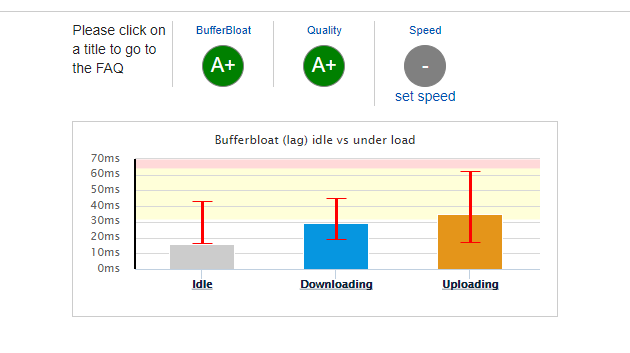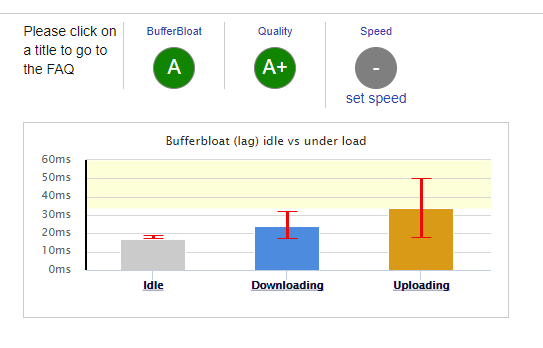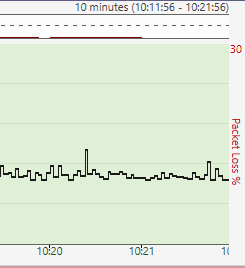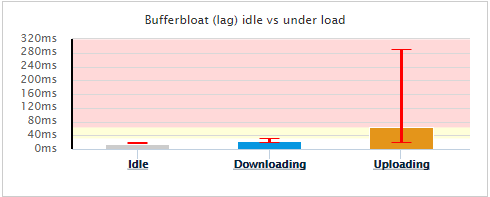- Subscribe to RSS Feed
- Mark Topic as New
- Mark Topic as Read
- Float this Topic for Current User
- Bookmark
- Subscribe
- Printer Friendly Page
- « Previous
-
- 1
- 2
- Next »
Re: xr500 seems to have more issues than not using it please help
- Mark as New
- Bookmark
- Subscribe
- Subscribe to RSS Feed
- Permalink
- Report Inappropriate Content
Re: xr500 seems to have more issues than not using it please help
You incorrectly mis-interpret my response.
- Mark as New
- Bookmark
- Subscribe
- Subscribe to RSS Feed
- Permalink
- Report Inappropriate Content
Re: xr500 seems to have more issues than not using it please help
Is this the modem you have?
Just curious.
If the modem is in modem modem, can you try setting the modem back to router mode and place the XR routers IP address it gets from the modem into the modems DMZ and check speeds...
@dizzyx wrote:
@FURRYe38 wrote:
Modem Combo Units:
Couple of options,
1. Configure the modem for transparent bridge mode. Then use the NG router in router mode. You'll need to contact the ISP for help and information in regards to the modem being bridged correctly.
2. If you can't bridge the modem, disable ALL wifi radios on the modem, configure the modems DMZ for the IP address the NG router gets from the modem.
3. Or disable all wifi radios on the modem and connect the NG router to the modem, LAN to LAN configure AP mode on the NG router.the router is in modem mode i have called my isp and after alot of prodding and stuff i have managed to get an engineer to downgrade me to the superhub 2.0 since the puma 6 chip is unstable so hopefully this works if not i have no idea where to start since i have followed youtube videos and everything just to have the same outcome so i came here just to see if anyone has knowledge and see what im doing wrong and why im not getting the awesome results everyone else is having
- Mark as New
- Bookmark
- Subscribe
- Subscribe to RSS Feed
- Permalink
- Report Inappropriate Content
Re: xr500 seems to have more issues than not using it please help
@FURRYe38 wrote:
Is this the modem you have?
Just curious.
If the modem is in modem modem, can you try setting the modem back to router mode and place the XR routers IP address it gets from the modem into the modems DMZ and check speeds...
@dizzyx wrote:
@FURRYe38 wrote:
Modem Combo Units:
Couple of options,
1. Configure the modem for transparent bridge mode. Then use the NG router in router mode. You'll need to contact the ISP for help and information in regards to the modem being bridged correctly.
2. If you can't bridge the modem, disable ALL wifi radios on the modem, configure the modems DMZ for the IP address the NG router gets from the modem.
3. Or disable all wifi radios on the modem and connect the NG router to the modem, LAN to LAN configure AP mode on the NG router.the router is in modem mode i have called my isp and after alot of prodding and stuff i have managed to get an engineer to downgrade me to the superhub 2.0 since the puma 6 chip is unstable so hopefully this works if not i have no idea where to start since i have followed youtube videos and everything just to have the same outcome so i came here just to see if anyone has knowledge and see what im doing wrong and why im not getting the awesome results everyone else is having
the engineer came and installed that today to eliminate the puma 6 chip seems to be going well just need to find a way to lower ping and buffer bloat now since 70%/70% dosnt seem to be optimal and not sure about good settings heres a look i have no idea what im doing i know ppl say dont use this
- Mark as New
- Bookmark
- Subscribe
- Subscribe to RSS Feed
- Permalink
- Report Inappropriate Content
Re: xr500 seems to have more issues than not using it please help
Try 99% first off...
@dizzyx wrote:
@FURRYe38 wrote:
Is this the modem you have?
Just curious.
If the modem is in modem modem, can you try setting the modem back to router mode and place the XR routers IP address it gets from the modem into the modems DMZ and check speeds...
@dizzyx wrote:
@FURRYe38 wrote:
Modem Combo Units:
Couple of options,
1. Configure the modem for transparent bridge mode. Then use the NG router in router mode. You'll need to contact the ISP for help and information in regards to the modem being bridged correctly.
2. If you can't bridge the modem, disable ALL wifi radios on the modem, configure the modems DMZ for the IP address the NG router gets from the modem.
3. Or disable all wifi radios on the modem and connect the NG router to the modem, LAN to LAN configure AP mode on the NG router.the router is in modem mode i have called my isp and after alot of prodding and stuff i have managed to get an engineer to downgrade me to the superhub 2.0 since the puma 6 chip is unstable so hopefully this works if not i have no idea where to start since i have followed youtube videos and everything just to have the same outcome so i came here just to see if anyone has knowledge and see what im doing wrong and why im not getting the awesome results everyone else is having
the engineer came and installed that today to eliminate the puma 6 chip seems to be going well just need to find a way to lower ping and buffer bloat now since 70%/70% dosnt seem to be optimal and not sure about good settings heres a look i have no idea what im doing i know ppl say dont use this
- Mark as New
- Bookmark
- Subscribe
- Subscribe to RSS Feed
- Permalink
- Report Inappropriate Content
Re: xr500 seems to have more issues than not using it please help
What bandwidth speeds do you have? 70%/70% is just a starting point, you can go up and down depending on your preference. I recommend following this guide initially:
- Mark as New
- Bookmark
- Subscribe
- Subscribe to RSS Feed
- Permalink
- Report Inappropriate Content
Re: xr500 seems to have more issues than not using it please help
@Netduma_Jack wrote:
What bandwidth speeds do you have? 70%/70% is just a starting point, you can go up and down depending on your preference. I recommend following this guide initially:
221mb down 12.16mb up
and been going down in 10's and 5's and stuff and cant get it right best i can get is
46%/70%
- Mark as New
- Bookmark
- Subscribe
- Subscribe to RSS Feed
- Permalink
- Report Inappropriate Content
Re: xr500 seems to have more issues than not using it please help
If you're getting a Bufferbloat rating of A then it looks it's great. See this thread about why you won't hit A+: http://forum.netduma.com/topic/24212-getting-an-a-but-not-an-a-on-dslreports/
- Mark as New
- Bookmark
- Subscribe
- Subscribe to RSS Feed
- Permalink
- Report Inappropriate Content
Re: xr500 seems to have more issues than not using it please help
@Netduma_Jack wrote:
If you're getting a Bufferbloat rating of A then it looks it's great. See this thread about why you won't hit A+: http://forum.netduma.com/topic/24212-getting-an-a-but-not-an-a-on-dslreports/
this is 46%/70% i played call of duty bo4 with ping plotter pinging bbc.co.uk and connected to a dedi in game in germany or something at 30 ping with my new downgraded superhub 2.0 downgraded from the 3.0 im unsure if its the best i can get but seems to be an improvement but tbh i have no idea what im doing im just sliding them up and down by 1% because couldnt get it good with 70%/70% or going down in 10% or 5%'s
like but the ping is crazy rediculous on dsl reports
i cant seem to get them good
- « Previous
-
- 1
- 2
- Next »
• What is the difference between WiFi 6 and WiFi 7?
• Yes! WiFi 7 is backwards compatible with other Wifi devices? Learn more