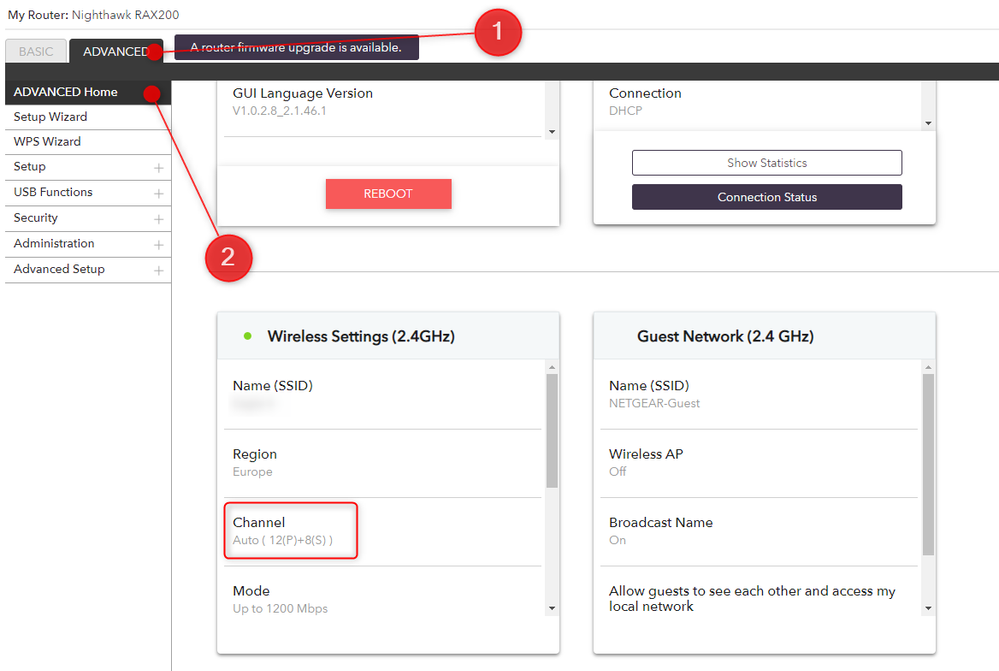- Subscribe to RSS Feed
- Mark Topic as New
- Mark Topic as Read
- Float this Topic for Current User
- Bookmark
- Subscribe
- Printer Friendly Page
Re: 2.4G and 40MHz : Primary and secondary channel selection
- Mark as New
- Bookmark
- Subscribe
- Subscribe to RSS Feed
- Permalink
- Report Inappropriate Content
2.4G and 40MHz : Primary and secondary channel selection
I have a RAX200 new router since 5 days and been able to enable 40MHz in the 2.4GHz band. I live in an area without many neighbors. I can see 4 to 5 SSIDs and they all ar on chanels 1 to 5.
On my previous Wi-Fi, I use to setup channel 8 as primary and 12 as secondary. On this Nighthaw, if I set 8 as primaru chanel, it will enable 4 as seconday. Obviously If I select 12 as primary, ir will enable 8 as seconday, but I need the opposite. I have some weird devices that don't support channel 12 and they don't see the secondary channel.
So how to setup 8 as primary and 12 as secondary ?
Thnaks for your support.
- Mark as New
- Bookmark
- Subscribe
- Subscribe to RSS Feed
- Permalink
- Report Inappropriate Content
Re: 2.4G and 40MHz : Primary and secondary channel selection
If you live in an uncongested wifi environment then select channel 6 on the 2.4ghz band and use the '20/40' channel width setting. That setting works perfectly for me.
- Mark as New
- Bookmark
- Subscribe
- Subscribe to RSS Feed
- Permalink
- Report Inappropriate Content
Re: 2.4G and 40MHz : Primary and secondary channel selection
Yes, I live in an uncongested location, but 6 is already used and If I select it, it adds 2 instead of 10 !
In fact, this really annoying not being able to slect manually the 2nd channel...
- Mark as New
- Bookmark
- Subscribe
- Subscribe to RSS Feed
- Permalink
- Report Inappropriate Content
Re: 2.4G and 40MHz : Primary and secondary channel selection
In the router settings, where do you see the secondary wifi channel being used on the 2.4ghz band? In Advanced>Administration>Router Status i can just see channel 6 displayed under the 2.4ghz radio.
- Mark as New
- Bookmark
- Subscribe
- Subscribe to RSS Feed
- Permalink
- Report Inappropriate Content
Re: 2.4G and 40MHz : Primary and secondary channel selection
Yes, this where your can see the 2 channels. Here is mine :
If you do not have 2 channels, it means that your router is working at 20MHz. You might have activate the option "Enable 20/40MHz Coexistence" in your wireless settings. If you did so, the router will use 20MHz if it has not enough channels available to enable 40MHz.
- Mark as New
- Bookmark
- Subscribe
- Subscribe to RSS Feed
- Permalink
- Report Inappropriate Content
Re: 2.4G and 40MHz : Primary and secondary channel selection
Can't see your image....
- Mark as New
- Bookmark
- Subscribe
- Subscribe to RSS Feed
- Permalink
- Report Inappropriate Content
Re: 2.4G and 40MHz : Primary and secondary channel selection
Strange, the image I posted is visible.
Anyway, in Advanced ==> Advanced HOME, there are several information windows, one of them is "Wireless settings (2,4GHz)" and it displays active channels. So this is the place were we can check if one or 2 channels have been activated.
If you want to "force" 2 channels, you must uncheck "Enable 20/40MHz Coexistence" in your Wi-Fi settings.
The problem is : we can choose one channel (the primary), but there is no way to select the secondary channel. If I want 6 as primary the router will enable channel 2, and so I cannot get 6+10...
Why NetGear does not prvide that kind of setting ?
- Mark as New
- Bookmark
- Subscribe
- Subscribe to RSS Feed
- Permalink
- Report Inappropriate Content
Re: 2.4G and 40MHz : Primary and secondary channel selection
I know this was posted a while ago but have you tried "hidden_channel_wifi_test.htm" as in 192.168.1.1/hidden_channel_wifi_test.htm (using your router's IP address)?
- Mark as New
- Bookmark
- Subscribe
- Subscribe to RSS Feed
- Permalink
- Report Inappropriate Content
Re: 2.4G and 40MHz : Primary and secondary channel selection
Hi,
This pages does not exist on my router : I got a HTTP 404 error...
Is it with a specific firmware ?
• What is the difference between WiFi 6 and WiFi 7?
• Yes! WiFi 7 is backwards compatible with other Wifi devices? Learn more