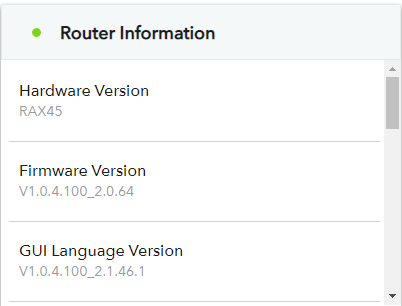- Subscribe to RSS Feed
- Mark Topic as New
- Mark Topic as Read
- Float this Topic for Current User
- Bookmark
- Subscribe
- Printer Friendly Page
Hourly disconnections - RAX45 (Every 60 minutes exactly)
- Mark as New
- Bookmark
- Subscribe
- Subscribe to RSS Feed
- Permalink
- Report Inappropriate Content
Hourly disconnections - RAX45 (Every 60 minutes exactly)
Router model: Night Hawk AX4300
Issue: For the past two weeks, every60 minutes, my connection will drop for 15-20 seconds, then restablish without issue and maintain without drops for 60 minutes, until it drops again. This issue is shared between devices on WiFI and ethernet alike.
I have been actively troubleshooting since it began, and have done all of your typical troubleshooting (i.e. firm ware upgrades, ethernet cable replacement, warrantied the router and replaced with a new one of the same model, verified that the issue fixes when I circumvent the router and hard wire directly from the wall into my CPU instead of wall -> router -> CPU. I've tried changing network settings, had my ISP verify that there were no connection issues showing on their end, etc.)
I'm stuck trying to figure out what the root of the cause is.
I've ensured that all devices on the network are not responsible, as I have removed them all from the network, and tested that the issue persists on a couple devices when nothing else is connected. It's clearly not an ISP issue since the connection issues vanish when the router is circumvented.
What more is there to try?
Thank you any help you all can provide and I am happy to provide logs and additional info at your request.
- Chase
- Mark as New
- Bookmark
- Subscribe
- Subscribe to RSS Feed
- Permalink
- Report Inappropriate Content
Re: Hourly disconnections - RAX45 (Every 60 minutes exactly)
What Firmware version is currently loaded?
What is the Mfr and model# of the Internet Service Providers modem/ONT the NG router is connected too?
Are there LED indications seen when this happens on the router?
Is Armor, Access Controls or Traffic Meter enabled?
Is DST set correctly for your time zone?
Any Wifi Neighbors near by? If so, how many?
- Mark as New
- Bookmark
- Subscribe
- Subscribe to RSS Feed
- Permalink
- Report Inappropriate Content
Re: Hourly disconnections - RAX45 (Every 60 minutes exactly)
What Firmware version is currently loaded?
A: V1.0.4.100_2.0.64 (Confirmed most up to date my GearHead support)
What is the Mfr and model# of the Internet Service Providers modem/ONT the NG router is connected too?
A: The ISP is Hargray, I live in an apartment that is pre-wired so I do not have access to the providers Modem. I did check the service room connected to my apartment, and only found a fiber splitter box.
Are there LED indications seen when this happens on the router?
A: Will check next hour when it occurs again and update accordinly.
Is Armor, Access Controls or Traffic Meter enabled?
A: Armor is enabled, access control is not on, Traffic meter is not on
Is DST set correctly for your time zone?
A: Yes, the current time shown is correct.
Any Wifi Neighbors near by? If so, how many?
A: There's only 5 total networks in range, 2 of which are mine, 2 of the others are one persons 5ghz and 2.4ghz network.
- Mark as New
- Bookmark
- Subscribe
- Subscribe to RSS Feed
- Permalink
- Report Inappropriate Content
Re: Hourly disconnections - RAX45 (Every 60 minutes exactly)
@XliteChase wrote:
What Firmware version is currently loaded?
A: V1.0.4.100_2.0.64 (Confirmed most up to date my GearHead support)
What is the Mfr and model# of the Internet Service Providers modem/ONT the NG router is connected too?A: The ISP is Hargray, I live in an apartment that is pre-wired so I do not have access to the providers Modem. I did check the service room connected to my apartment, and only found a fiber splitter box.
Are there LED indications seen when this happens on the router?
A: Will check next hour when it occurs again and update accordinly.
Is Armor, Access Controls or Traffic Meter enabled?
A: Armor is enabled, access control is not on, Traffic meter is not on
I would disable Armor to see if this problem still happens. This may take a full on factory reset and setup from scratch with out enabling Armor.
Is DST set correctly for your time zone?
A: Yes, the current time shown is correct.
Any Wifi Neighbors near by? If so, how many?
A: There's only 5 total networks in range, 2 of which are mine, 2 of the others are one persons 5ghz and 2.4ghz network.
• What is the difference between WiFi 6 and WiFi 7?
• Yes! WiFi 7 is backwards compatible with other Wifi devices? Learn more