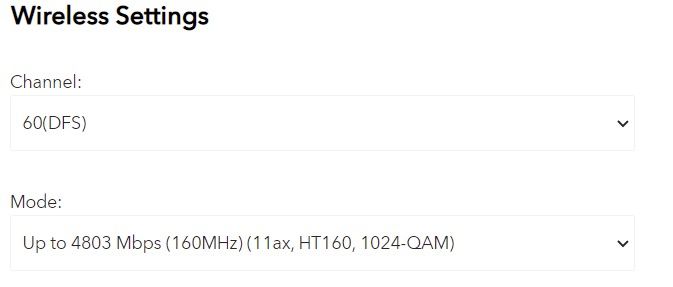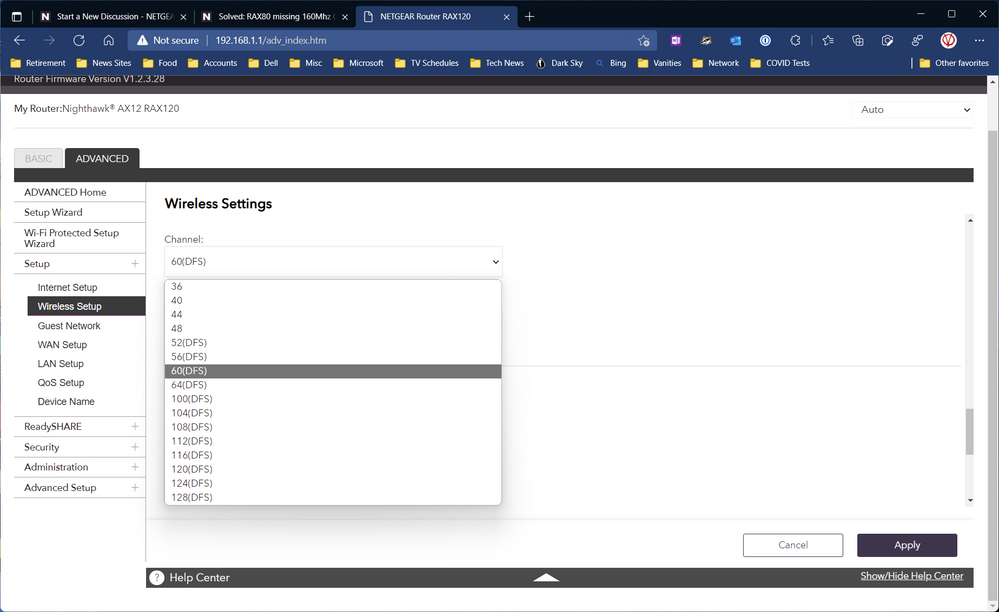- Subscribe to RSS Feed
- Mark Topic as New
- Mark Topic as Read
- Float this Topic for Current User
- Bookmark
- Subscribe
- Printer Friendly Page
Missing 5Ghz Channels
- Mark as New
- Bookmark
- Subscribe
- Subscribe to RSS Feed
- Permalink
- Report Inappropriate Content
Like many others, I cannot figure out how to get the 40Mhz and 80Mhz 5Ghz channels to be available. My current settings are shown below including a screenshot showing that only the 20Mhz channels are available. How do I make the 40Mhz and 80Mhz channels available? Had to "reply to my own message and individually attach the screen shots as they do not show in the original message... 😞
Solved! Go to Solution.
Accepted Solutions
- Mark as New
- Bookmark
- Subscribe
- Subscribe to RSS Feed
- Permalink
- Report Inappropriate Content
For netgear routers, the channel width is determined by the “up to” speed.
Up to 4803Mbps = 160MHz channel width, and thus it will only list channels where it has access to a contiguous 160MHz in your region.
Up to 2400Mbps= 80MHz channel width.
Up to 1200Mbps = 40MHz channel width.
Up to 600Mbps = 20MHz channel width.
As you pick wider channel width settings, certain channels will be omitted from the list.
The overall available channels is related to the regelortory region for the router.
For example, in the US, the following channels are available, and for the 802.11ax routers, they are not really doing 80+80 type setups to deal with gaps.
- Channel 36 5GHz Band
- Channel 40 5GHz Band
- Channel 44 5GHz Band
- Channel 48 5GHz Band
- Channel 52 5GHz Band, RADAR Sensitive
- Channel 56 5GHz Band, RADAR Sensitive
- Channel 60 5GHz Band, RADAR Sensitive
- Channel 64 5GHz Band, RADAR Sensitive
- Channel 100 5GHz Band, RADAR Sensitive, Passive
- Channel 104 5GHz Band, RADAR Sensitive, Passive
- Channel 108 5GHz Band, RADAR Sensitive, Passive
- Channel 112 5GHz Band, RADAR Sensitive, Passive
- Channel 116 5GHz Band, RADAR Sensitive, Passive
- Channel 120 5GHz Band, RADAR Sensitive, Passive
- Channel 124 5GHz Band, RADAR Sensitive, Passive
- Channel 128 5GHz Band, RADAR Sensitive, Passive
- Channel 132 5GHz Band, RADAR Sensitive, Passive
- Channel 136 5GHz Band, RADAR Sensitive, Passive
- Channel 140 5GHz Band, RADAR Sensitive, Passive
- Channel 144 5GHz Band, RADAR Sensitive, Passive
- Channel 149 5GHz Band
- Channel 153 5GHz Band
- Channel 157 5GHz Band
- Channel 161 5GHz Band
- Channel 165 5GHz Band
All Replies
- Mark as New
- Bookmark
- Subscribe
- Subscribe to RSS Feed
- Permalink
- Report Inappropriate Content
- Mark as New
- Bookmark
- Subscribe
- Subscribe to RSS Feed
- Permalink
- Report Inappropriate Content
- Mark as New
- Bookmark
- Subscribe
- Subscribe to RSS Feed
- Permalink
- Report Inappropriate Content
Re: Missing 5Ghz Channels
Does this help?
How about disabling Smart Connect?
- Mark as New
- Bookmark
- Subscribe
- Subscribe to RSS Feed
- Permalink
- Report Inappropriate Content
Re: Missing 5Ghz Channels
- Mark as New
- Bookmark
- Subscribe
- Subscribe to RSS Feed
- Permalink
- Report Inappropriate Content
Re: Missing 5Ghz Channels
You've got it setup correct.
When you're using 160hz wide channels, you select and channel and get channel overlap that covers the 160hz wide.
You won't "see" the 160hz wide broadcast unless you use a wifi scanner like insidder or winfi.
- Mark as New
- Bookmark
- Subscribe
- Subscribe to RSS Feed
- Permalink
- Report Inappropriate Content
For netgear routers, the channel width is determined by the “up to” speed.
Up to 4803Mbps = 160MHz channel width, and thus it will only list channels where it has access to a contiguous 160MHz in your region.
Up to 2400Mbps= 80MHz channel width.
Up to 1200Mbps = 40MHz channel width.
Up to 600Mbps = 20MHz channel width.
As you pick wider channel width settings, certain channels will be omitted from the list.
The overall available channels is related to the regelortory region for the router.
For example, in the US, the following channels are available, and for the 802.11ax routers, they are not really doing 80+80 type setups to deal with gaps.
- Channel 36 5GHz Band
- Channel 40 5GHz Band
- Channel 44 5GHz Band
- Channel 48 5GHz Band
- Channel 52 5GHz Band, RADAR Sensitive
- Channel 56 5GHz Band, RADAR Sensitive
- Channel 60 5GHz Band, RADAR Sensitive
- Channel 64 5GHz Band, RADAR Sensitive
- Channel 100 5GHz Band, RADAR Sensitive, Passive
- Channel 104 5GHz Band, RADAR Sensitive, Passive
- Channel 108 5GHz Band, RADAR Sensitive, Passive
- Channel 112 5GHz Band, RADAR Sensitive, Passive
- Channel 116 5GHz Band, RADAR Sensitive, Passive
- Channel 120 5GHz Band, RADAR Sensitive, Passive
- Channel 124 5GHz Band, RADAR Sensitive, Passive
- Channel 128 5GHz Band, RADAR Sensitive, Passive
- Channel 132 5GHz Band, RADAR Sensitive, Passive
- Channel 136 5GHz Band, RADAR Sensitive, Passive
- Channel 140 5GHz Band, RADAR Sensitive, Passive
- Channel 144 5GHz Band, RADAR Sensitive, Passive
- Channel 149 5GHz Band
- Channel 153 5GHz Band
- Channel 157 5GHz Band
- Channel 161 5GHz Band
- Channel 165 5GHz Band
- Mark as New
- Bookmark
- Subscribe
- Subscribe to RSS Feed
- Permalink
- Report Inappropriate Content
Re: Missing 5Ghz Channels
Thanks for the "channel tutorial". I understand now that (for instance) the 160 Mhz is not really one channel but a combination of channels to make up the 160 Mhz. That's why you have fewer to choose from the wider you go. Thanks!
• What is the difference between WiFi 6 and WiFi 7?
• Yes! WiFi 7 is backwards compatible with other Wifi devices? Learn more