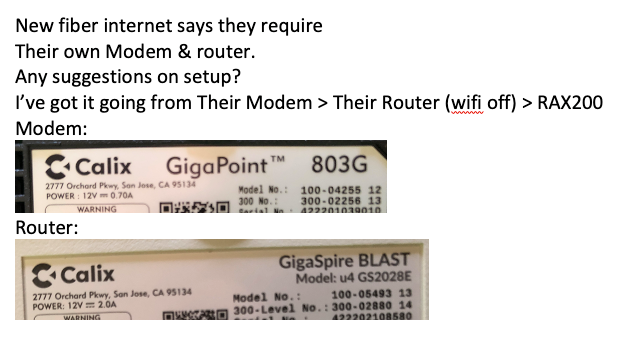- Subscribe to RSS Feed
- Mark Topic as New
- Mark Topic as Read
- Float this Topic for Current User
- Bookmark
- Subscribe
- Printer Friendly Page
New Fiber, required to use THEIR Modem/Router
- Mark as New
- Bookmark
- Subscribe
- Subscribe to RSS Feed
- Permalink
- Report Inappropriate Content
I just had 1 gig Fiber Internet installed today. ( no voice )
Last month I bought a new Netgear Modem for the fiber, but the tech said I can only use my RAX200.
Their Modem> Their Router (wifi off) > Netgear RAX200 > 2 Negear bridges
I get 923mb Down / 835mb Up.
.
Are there any suggested settings changes to make everything more efficient?
There's no dual band available (like my ~New~ Netgear Modem had..argg)
.
-- IF I tried to ~TEST~ my modem & router.. think it'll LOCK ME OUT for introducing a foreign mac address/ser#?
I do have Cat6a everywhere.
EVERYTHING that can be hard-wired.. IS.
Wifi : 13 Nest Cams + everything Nest has + Apple products.
Solved! Go to Solution.
Accepted Solutions
- Mark as New
- Bookmark
- Subscribe
- Subscribe to RSS Feed
- Permalink
- Report Inappropriate Content
You could disconnect the ISP router from the ONT. Power OFF The ONT and RAX. Connect the RAX to the ONT, power ON the ONT then power ON the RAX and see if it connects. Check the Basic tab or Advanced tab for internet status.
All Replies
- Mark as New
- Bookmark
- Subscribe
- Subscribe to RSS Feed
- Permalink
- Report Inappropriate Content
Re: New Fiber, required to use THEIR Modem/Router
For FIber ISPs I believe you have to use ONTs and not Cable modems. You'll need to ask the ISP about this.
Most ISP with ONTs can support a external wifi router connected to the ONT. Some may have special configurations to enable that. Something you'll need to ask the ISP about.
If they won't let you by pass there router, then use there routers DMZ for the IP address given to the RAX200.
- Mark as New
- Bookmark
- Subscribe
- Subscribe to RSS Feed
- Permalink
- Report Inappropriate Content
Re: New Fiber, required to use THEIR Modem/Router
Being NEW to Fiber... Before I bought the modem, with research I saw the Netgear Modem & my current Netgear RAX modem was capable of Fiber Optic... so I figured I was safe. .... Just wondering if I could challenge (safely and lite heartedly.. that my equipment was Fiber Ready... and of course could over-ride any "YOU USE OUR EQUIPMENT OR ELSE" Challenges.
- Mark as New
- Bookmark
- Subscribe
- Subscribe to RSS Feed
- Permalink
- Report Inappropriate Content
You could disconnect the ISP router from the ONT. Power OFF The ONT and RAX. Connect the RAX to the ONT, power ON the ONT then power ON the RAX and see if it connects. Check the Basic tab or Advanced tab for internet status.
- Mark as New
- Bookmark
- Subscribe
- Subscribe to RSS Feed
- Permalink
- Report Inappropriate Content
Re: New Fiber, required to use THEIR Modem/Router
I'm scared ... that the M-Pulse Fiber would see that I connected a NEW FOREIGN MODEM ... and lock me out !!
( my previous plain jane ISP) would register the new modem..
I don't wanna get Locked Out...
.
Do you think this could happen ??
.
Certainly of the BILLIONS OF PEOPLE in the United States... there must be Plenty of FIBER OPTIC Internet users
that's connected to ---- maybe this one small internet company.. and knows if they'll screw me ?? !! ?? !!
.
- Mark as New
- Bookmark
- Subscribe
- Subscribe to RSS Feed
- Permalink
- Report Inappropriate Content
Re: New Fiber, required to use THEIR Modem/Router
@joe_wht wrote
:
..the tech said I can only use my RAX200.Their Modem> Their Router (wifi off) > Netgear RAX200 > 2 Negear bridges
I get 923mb Down / 835mb Up.
Tech support at ISPs is notoriously hopeless. It is often clueless and tries to sell you its preferred hardware. It doesn't want any alien kit anywhere near it precious hardware.
In your case, the idea that you need to use its router between a modem and your RAX200 is nuts.
If you have Internet that fast, there is a good chance that it is an optical fibre connection. This doesn't need what most people recognise as a "modem". It has an Optical Network Terminator (ONT) that you plug your router into.
As @FURRYe38 says, a cable modem is no use in these circumstances. Wrong technology.
- Mark as New
- Bookmark
- Subscribe
- Subscribe to RSS Feed
- Permalink
- Report Inappropriate Content
- Mark as New
- Bookmark
- Subscribe
- Subscribe to RSS Feed
- Permalink
- Report Inappropriate Content
Re: New Fiber, required to use THEIR Modem/Router
SO EASY. Before I did anything I took a screen shot of every Their fiber router settings screens.
I went to my Netgear ReadyNAS - networking tab and changed the ip to DHCP !!
I unplugged everything, connected my RAX to their modem and *BAM* .. Everything works.
-- When the Fiber was installed and my RAX200 was feeding off Their router
I had HELL and a Half getting my NAS back online. It would not show up ANYWHERE.
Oddly.. When my router had to go through their router.. my RAX changed all it's ips to 10.0.0.1+ .. I figured it would revert back to 192. But that's perfectly fine.
Speed test was 10 MB faster than when routed through their router, and we're still in business hours. I'll check again tonight to match the prior test.
THANK YOU GUYS for your help!
-Joe
- Mark as New
- Bookmark
- Subscribe
- Subscribe to RSS Feed
- Permalink
- Report Inappropriate Content
Re: New Fiber, required to use THEIR Modem/Router
Thanks for the info!
-Joe
- Mark as New
- Bookmark
- Subscribe
- Subscribe to RSS Feed
- Permalink
- Report Inappropriate Content
Re: New Fiber, required to use THEIR Modem/Router
Glad you got it working. Please mark your thread as solved so others will know. Be sure to save off a back up configuration to file for safe keeping. Saves time if a reset is needed.
https://kb.netgear.com/24231/How-do-I-back-up-the-router-configuration-settings-on-my-Nighthawk-rout...
Enjoy. 📡
- Mark as New
- Bookmark
- Subscribe
- Subscribe to RSS Feed
- Permalink
- Report Inappropriate Content
- Mark as New
- Bookmark
- Subscribe
- Subscribe to RSS Feed
- Permalink
- Report Inappropriate Content
• What is the difference between WiFi 6 and WiFi 7?
• Yes! WiFi 7 is backwards compatible with other Wifi devices? Learn more