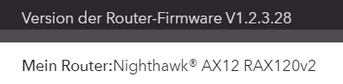- Subscribe to RSS Feed
- Mark Topic as New
- Mark Topic as Read
- Float this Topic for Current User
- Bookmark
- Subscribe
- Printer Friendly Page
Re: Nighthawk RAX120v2 Frequently Reboots
- Mark as New
- Bookmark
- Subscribe
- Subscribe to RSS Feed
- Permalink
- Report Inappropriate Content
Re: Nighthawk RAX120v2 Frequently Reboots
After countless “troubleshooting” steps, I was able to finally get NETGEAR to agree to send me a replacement power adapter. Instead of sending me a different model, however, they sent me the exact same one. Do you happen to know the specific Model # that I should request? (I’m in the U.S.)
- Mark as New
- Bookmark
- Subscribe
- Subscribe to RSS Feed
- Permalink
- Report Inappropriate Content
Re: Nighthawk RAX120v2 Frequently Reboots
@JFZoidberg, the following post may be helpful:
The Power Brick is the issue , replace it with this
PN: 332-10631-01 Model: AD2003F10, Output: 19V 3.16A
Input: 100~120V 50/60Hz
- Mark as New
- Bookmark
- Subscribe
- Subscribe to RSS Feed
- Permalink
- Report Inappropriate Content
- Mark as New
- Bookmark
- Subscribe
- Subscribe to RSS Feed
- Permalink
- Report Inappropriate Content
Re: RAX120 V2 Constant Random Reboots
Hi,
I received my Amazon ordered RAX120 yesterday. Even though I am a resident of Central Europe (Austria) with an European plug and the supposedly good power supply unit ADS-65MIA-19, I am experiencing random reboots as well. After reading this thread and how the power supply unit might be at fault, I thought my setup might be causing the problem for me as I had put the power supply unit into a multi-plug, but even after moving the power supply unit to a single plug, I just experienced a reboot a couple of minutes ago. With that said, I have experienced three random reboots in the short time span of less than 30 hours that I own this device. At least for me, this unfortunately means that the power supply can't be the root of the problem.
As much of my work is focused around video calls, this is nothing short of a nightmare for me. I don't think that there is much hope for this device to ever properly work and I will return it as soon as I can on Monday and get a RAX200. I am appalled by the lack of a fix for a problem that has been around for more than a year and honestly question why this product is still being sold.
- Mark as New
- Bookmark
- Subscribe
- Subscribe to RSS Feed
- Permalink
- Report Inappropriate Content
Re: RAX120 V2 Constant Random Reboots
Hmm, disappointed to hear that the power plug didn't make a difference.
One thing I did yesterday was change the router ip from the default to 10.0.0.1.
I immediately noticed that I am no longer seeing numerous DDoS attacks in the log and so far the router has been rock solid, albeit it only has been one day. I'm admittedly a noob when it comes to network tech but fingers crossed that the new ip address and the resulting lack of DDoS attacks resolves or at least improves the issue.
- Mark as New
- Bookmark
- Subscribe
- Subscribe to RSS Feed
- Permalink
- Report Inappropriate Content
Re: RAX120 V2 Constant Random Reboots
Hi Sorry to hear that your router is rebooting even with ADS-65MIA-19 power adapter. As you know from my posts, this was not my experience so far. For the sake of clarity could you please confirm the version of your router hardware. Is it V1 or V2? In case of V2 this is clearly shown at the top of the router log. In case of V1 no version information is displayed.
- Mark as New
- Bookmark
- Subscribe
- Subscribe to RSS Feed
- Permalink
- Report Inappropriate Content
Re: RAX120 V2 Constant Random Reboots
@_NDS_ I have the v2 version as well:
Although I am wondering if the reboots are really all that random for me, because while the first reboot happened just 2 minutes after setting the router up, the second and the third reboot were around 11 p.m. on Friday and Saturday respectively. I am curious to see if there will be a reboot today at 11 p.m. as well.
- Mark as New
- Bookmark
- Subscribe
- Subscribe to RSS Feed
- Permalink
- Report Inappropriate Content
- Mark as New
- Bookmark
- Subscribe
- Subscribe to RSS Feed
- Permalink
- Report Inappropriate Content
Re: RAX120 V2 Constant Random Reboots
Yes, my log is actually quite full of those. I will try setting the DNS to 10.0.0.1 like you did, Although, that's something I will be trying tomorrow, as for tonight I am curious to see if I again get a reboot at 11 p.m.
- Mark as New
- Bookmark
- Subscribe
- Subscribe to RSS Feed
- Permalink
- Report Inappropriate Content
- Mark as New
- Bookmark
- Subscribe
- Subscribe to RSS Feed
- Permalink
- Report Inappropriate Content
- Mark as New
- Bookmark
- Subscribe
- Subscribe to RSS Feed
- Permalink
- Report Inappropriate Content
Re: RAX120 V2 Constant Random Reboots
I got the beta fw from Darren on Friday but haven't flashed it yet. I am waiting to see if simply avoiding the DoS attacks by changing the router's ip address resolves my issue. If that doesn't work I will try the beta fw.
And I have tried most everything else suggested in the community including enabling the fan always on via the debug screen, laptop cooler, a different power plug. Nothing has worked so far and I haven't seen those things resolve the issue for anyone else either.
Are you seeing any DoS attacks in your log?
- Mark as New
- Bookmark
- Subscribe
- Subscribe to RSS Feed
- Permalink
- Report Inappropriate Content
Re: RAX120 V2 Constant Random Reboots
FYI @FURRYe38 has never confirmed that he is in posession of the RAX120 V2, while alleging that his router does not reboot at all.
I would take everything he says with a big pinch of salt, as his primary role here seems to be helping NG to shrug off any responsibility for selling faulty hardware and expecting customers to find fixes. Apologies, that I may sound bitter but this has been my experience so far!
- Mark as New
- Bookmark
- Subscribe
- Subscribe to RSS Feed
- Permalink
- Report Inappropriate Content
Re: RAX120 V2 Constant Random Reboots
Ok, however getting information from NG, this doesn't seem to be a DDOS attack issue, rather is a kernel panic issue thats leading the system to a CPU over load and thus triggers this reboot. The beta FW is supposed to resolve this. I tested this out on my RAX120v2 that I checked with NG about for verification. Over all, give the beta FW a try. Let us know if it doesn't work. Users have been given this beta and we've not seen mush or lots of users posting about that it hasn't resolved this problem. I HAVE been forwaring all users information on to NG for review and keep asking them about additional information so do not think i'm helping NG "shrug" this off. It's power adapters have been discussed as well. And now that others are reporting that other power adapters are not resolving this on there unit, is more of a red herring than a solution. Lets give NG a chance and the beta a try and go from there.
What is the Mfr and model# of the Internet Service Providers modem/ONT the NG router is connected too?
If you feel your seeing extraordinate DDOS attacks, you might ask you ISP to change your WAN IP address and see if this changes any behaviors.
@muniz_ri wrote:
I got the beta fw from Darren on Friday but haven't flashed it yet. I am waiting to see if simply avoiding the DoS attacks by changing the router's ip address resolves my issue. If that doesn't work I will try the beta fw.
And I have tried most everything else suggested in the community including enabling the fan always on via the debug screen, laptop cooler, a different power plug. Nothing has worked so far and I haven't seen those things resolve the issue for anyone else either.
Are you seeing any DoS attacks in your log?
- Mark as New
- Bookmark
- Subscribe
- Subscribe to RSS Feed
- Permalink
- Report Inappropriate Content
Re: RAX120 V2 Constant Random Reboots
As for me, I haven't tested out the Beta FW yet. I am very unsure, if I will give it a try, because I am strongly leaning towards just returning the router and getting the RAX200 for a small surcharge of 20 Euros. I have looked at my CPU utilisation and it's mostly hovering between 3 and 20 percent. I don't think I have reached more than 30 percent in the small time that I have owned the router. Moreover, what's strange to me, the reboots that I experienced happened at around 11 p.m., when I was basically the sole user of the network and just browsing youtube/watching a video. As for heat, my router is warm to the touch, but the fan has not even kicked in once while in my possession.
- Mark as New
- Bookmark
- Subscribe
- Subscribe to RSS Feed
- Permalink
- Report Inappropriate Content
Re: RAX120 V2 Constant Random Reboots
Thanks for your efforst and please keep us posted on NG's progress.
I will try the beta fw at some point next week. Just want to give the ip address change (and the resulting elimination of DoS attacks reported in the logs) a chance. So far so good.
- Mark as New
- Bookmark
- Subscribe
- Subscribe to RSS Feed
- Permalink
- Report Inappropriate Content
Re: RAX120 V2 Constant Random Reboots
OK thanks for the info. Ya, I'm worried that sometimes the fan may not kick on if even it hits the trigger time. Was told 60C was trigger temp.
So does your router reboot always at 11PM or is this just when you noticed this one event at this time frame?
Try the beta when you get a chance. IF something bad happens you can always downgrade. I have not hear anyone having a bad experience with the beta FW.
- Mark as New
- Bookmark
- Subscribe
- Subscribe to RSS Feed
- Permalink
- Report Inappropriate Content
Re: RAX120 V2 Constant Random Reboots
Let us know the results.
@muniz_ri wrote:
Thanks for your efforst and please keep us posted on NG's progress.
I will try the beta fw at some point next week. Just want to give the ip address change (and the resulting elimination of DoS attacks reported in the logs) a chance. So far so good.
- Mark as New
- Bookmark
- Subscribe
- Subscribe to RSS Feed
- Permalink
- Report Inappropriate Content
Re: RAX120 V2 Constant Random Reboots
Update...I had a reboot this morning even though the log was not showing any DoS attacks after changing the router's IP Address to 10.0.0.1. Therefore I flashed the Beta fw this morning and will report back if I experience any more reboots or, if after a week or so, there have not been any reboots. Fingers crossed.
- Mark as New
- Bookmark
- Subscribe
- Subscribe to RSS Feed
- Permalink
- Report Inappropriate Content
Re: RAX120 V2 Constant Random Reboots
To check the FW, did you apply and continue, apply and power OFF and back ON of the router or did you do a factory reset and setup from scratch?
@muniz_ri wrote:
Update...I had a reboot this morning even though the log was not showing any DoS attacks after changing the router's IP Address to 10.0.0.1. Therefore I flashed the Beta fw this morning and will report back if I experience any more reboots or, if after a week or so, there have not been any reboots. Fingers crossed.
- Mark as New
- Bookmark
- Subscribe
- Subscribe to RSS Feed
- Permalink
- Report Inappropriate Content
Re: RAX120 V2 Constant Random Reboots
@DH27 and @muniz_ri, you may wish to consider testing NETGEAR Armor, which provides DoS and DDoS protection (see What are the latest features of NETGEAR Armor?).
- Mark as New
- Bookmark
- Subscribe
- Subscribe to RSS Feed
- Permalink
- Report Inappropriate Content
- Mark as New
- Bookmark
- Subscribe
- Subscribe to RSS Feed
- Permalink
- Report Inappropriate Content
Re: RAX120 V2 Constant Random Reboots
I would first power OFF for 1 minute then back on.
👍
- Mark as New
- Bookmark
- Subscribe
- Subscribe to RSS Feed
- Permalink
- Report Inappropriate Content
Re: RAX120 V2 Constant Random Reboots
Just had another reboot this time while running the beta fw. I reset using the physical reset button on the back of the router and setup from scratch (leaving the default router ip address in place). I will report back if/when I get another reboot.
In the meantime...curious to hear if anyone can confirm that the beta fw has actually eliminated the random reboots? Or, have most just given up?
I saw a post from someone stating that the beta fw helped but they continued to experience the reboots although less often.
- Mark as New
- Bookmark
- Subscribe
- Subscribe to RSS Feed
- Permalink
- Report Inappropriate Content
• What is the difference between WiFi 6 and WiFi 7?
• Yes! WiFi 7 is backwards compatible with other Wifi devices? Learn more