
- Subscribe to RSS Feed
- Mark Topic as New
- Mark Topic as Read
- Float this Topic for Current User
- Bookmark
- Subscribe
- Printer Friendly Page
Nighthawk RAX45 AX4300 Shows corrupted device name suffixes in Advanced> Attached Devices>
- Mark as New
- Bookmark
- Subscribe
- Subscribe to RSS Feed
- Permalink
- Report Inappropriate Content
Nighthawk RAX45 AX4300 Shows corrupted device name suffixes in Advanced> Attached Devices>
Nighthawk RAX45 AX4300 Shows corrupted device name suffixes in Advanced> Attached Devices>
Firmware Version V1.0.2.66_2.0.42
The downlink is connected to a GS308PP 8 port Gigabit Ethernet Unmanaged PoE+ Switch. . I've downloaded the ZIP and applied the firmware update to Firmware Version V1.0.2.66_2.0.42. The wireless devices Names and Details are corrupt.
I've yet to do a factory restore and restore a backup. I'm looking for suggestions, any pointers would be appreciated.
- Mark as New
- Bookmark
- Subscribe
- Subscribe to RSS Feed
- Permalink
- Report Inappropriate Content
Re: Nighthawk RAX45 AX4300 Shows corrupted device name suffixes in Advanced> Attached Devices>
Hi silentbystander,
Have you had a moment to perform a factory reset? If so, curious to hear the results.
Christian
- Mark as New
- Bookmark
- Subscribe
- Subscribe to RSS Feed
- Permalink
- Report Inappropriate Content
Re: Nighthawk RAX45 AX4300 Shows corrupted device name suffixes in Advanced> Attached Devices>
I backed up the router, and performed a factory reset. I waited, for the unit to reboot, then went through prompts to set up the router again.
I saw a seemingly intact list of connected devices, with no random repeated name repeating down the list.
I restored from the config file I had backed up a few minutes earlier, and waited a few minutes till it applied again. The garbled names appeared again after applying the saved config. I'm going to reset to factory again, and manually configure and see if the issue presents from a manual setup on a fresh factory restore.
• What is the difference between WiFi 6 and WiFi 7?
• Yes! WiFi 7 is backwards compatible with other Wifi devices? Learn more
