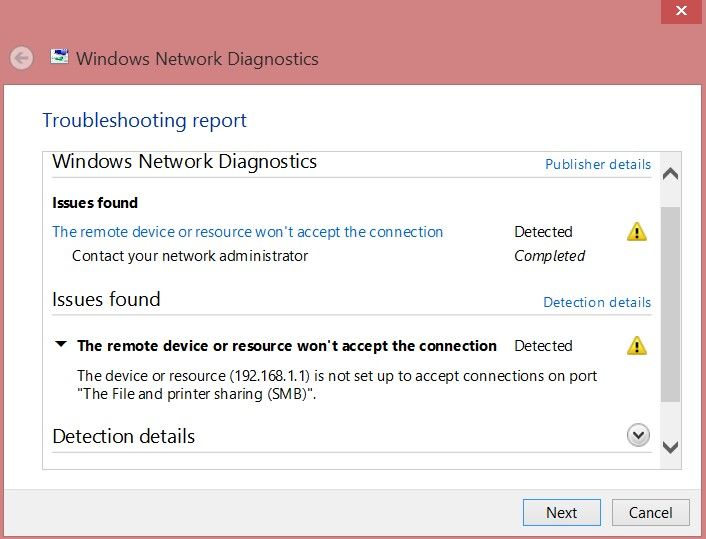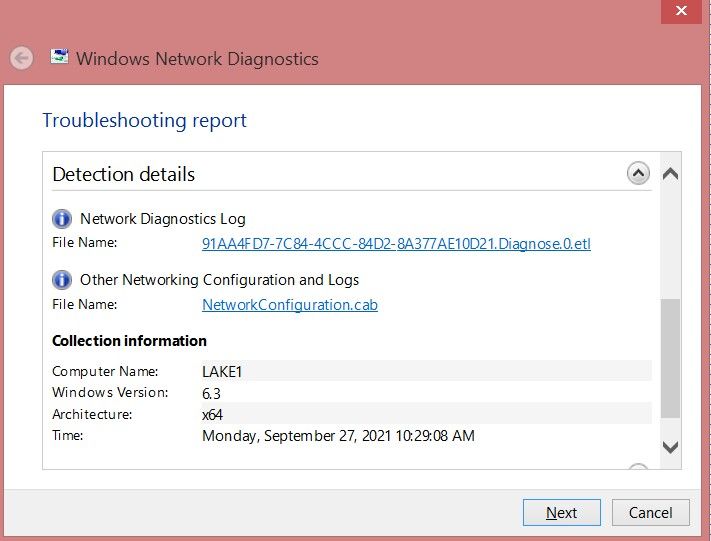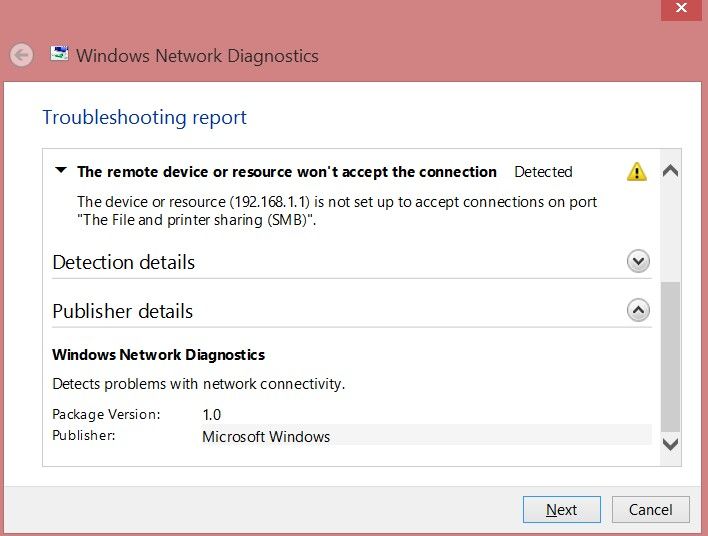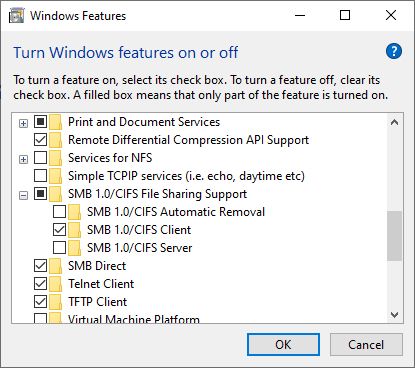- Subscribe to RSS Feed
- Mark Topic as New
- Mark Topic as Read
- Float this Topic for Current User
- Bookmark
- Subscribe
- Printer Friendly Page
Nighthawk RAXE500 Readyshare Issue
- Mark as New
- Bookmark
- Subscribe
- Subscribe to RSS Feed
- Permalink
- Report Inappropriate Content
Nighthawk RAXE500 Readyshare Issue
Just purchased and setup a new Nighthawk RAXE500. Everything is good except for Readyshare.
When trying to access Readyshare from any of my Windows PCs, I get the error that Windows cannot access. If I click "Diagnose", Windows Network Diagnostics reports:
"The remote device or resource won't accept the connection"
Here's the details from my Windows 8.1 Pro computer:
Any help would be appreciated.
- Mark as New
- Bookmark
- Subscribe
- Subscribe to RSS Feed
- Permalink
- Report Inappropriate Content
Re: Nighthawk RAXE500 Readyshare Issue
My screenshots don't appear to be visible?
- Mark as New
- Bookmark
- Subscribe
- Subscribe to RSS Feed
- Permalink
- Report Inappropriate Content
Re: Nighthawk RAXE500 Readyshare Issue
Adding the screenshots that aren't visible in the first post.
- Mark as New
- Bookmark
- Subscribe
- Subscribe to RSS Feed
- Permalink
- Report Inappropriate Content
Re: Nighthawk RAXE500 Readyshare Issue
Adding the screenshots that aren't visible in the first post.
- Mark as New
- Bookmark
- Subscribe
- Subscribe to RSS Feed
- Permalink
- Report Inappropriate Content
Re: Nighthawk RAXE500 Readyshare Issue
If using a VPN, make sure it is set to allow local traffic. Also some VPN applications that offer split tunneling, will cause smb issues.
If the above does not apply to your use case, then try the following.
- Press Windows + R to bring up the run dialog.
- Run the command appwiz.cpl
- Click on Turn Windows features on or off
- Find the SMB 1.0 entry
- Check the SMB 1.0 Client option and then click on OK.
Beyond that, also consider that if the network is set as a public network rather than private, then smb sharing will not work.
If needed, also try enterign this in the address bar of a folder. \\readyshare
If it finds the share with tha taddress but not \\192.168.1.1 then it may mean that the router is using a different IP.
- Mark as New
- Bookmark
- Subscribe
- Subscribe to RSS Feed
- Permalink
- Report Inappropriate Content
Re: Nighthawk RAXE500 Readyshare Issue
Forgot to add, for some reason, images take a while before they become visible.
- Mark as New
- Bookmark
- Subscribe
- Subscribe to RSS Feed
- Permalink
- Report Inappropriate Content
Re: Nighthawk RAXE500 Readyshare Issue
Thanks for the reply. So far, we're batting .000 with your suggestions. VPN isn't a factor. It's just a simple home network, the RAXE500 is connected to my DSL modem for internet and the RAXE500 handles everything else, devices, handing out IPs, etc.
I went to appwiz.cpl and checked SMB 1.0. It was already activated. Maybe I should mention that the RAXE500 replaced an R7000 Nighthawk. The Readyshare feature worked for me on the R7000.
Trying to connect to "\\readyshare" or "\\192.168.1.1" returns the same error that I posted in my OP.
One other thing I've noticed, I set my Windows Workgroup name to a unique name, the RAXE500 doesn't reflect the name of my Workgroup, is that something that can be modified/changed? Would it matter?
- Mark as New
- Bookmark
- Subscribe
- Subscribe to RSS Feed
- Permalink
- Report Inappropriate Content
Re: Nighthawk RAXE500 Readyshare Issue
"Forgot to add, for some reason, images take a while before they become visible."
Yes, I discovered that a little while after making my first post. Live & learn.
- Mark as New
- Bookmark
- Subscribe
- Subscribe to RSS Feed
- Permalink
- Report Inappropriate Content
Re: Nighthawk RAXE500 Readyshare Issue
It may be worth a try.
To change your workgroup, press WIndows + R and then run the command: control.exe sysdm.cpl
Windows uses a workgroup name of WORKGROUP by default.
- Mark as New
- Bookmark
- Subscribe
- Subscribe to RSS Feed
- Permalink
- Report Inappropriate Content
Re: Nighthawk RAXE500 Readyshare Issue
I actually changed the workgroup in the router settings to match my local network. Didn't help.
currently working with Netgear support. It's been elevated to Engineering so far.
Thanks for your suggestions and willingness to help. If anything is determined that I can report here, I'll follow up later.
- Mark as New
- Bookmark
- Subscribe
- Subscribe to RSS Feed
- Permalink
- Report Inappropriate Content
Re: Nighthawk RAXE500 Readyshare Issue
Did you have any luck? I'm having the same problem.
• What is the difference between WiFi 6 and WiFi 7?
• Yes! WiFi 7 is backwards compatible with other Wifi devices? Learn more