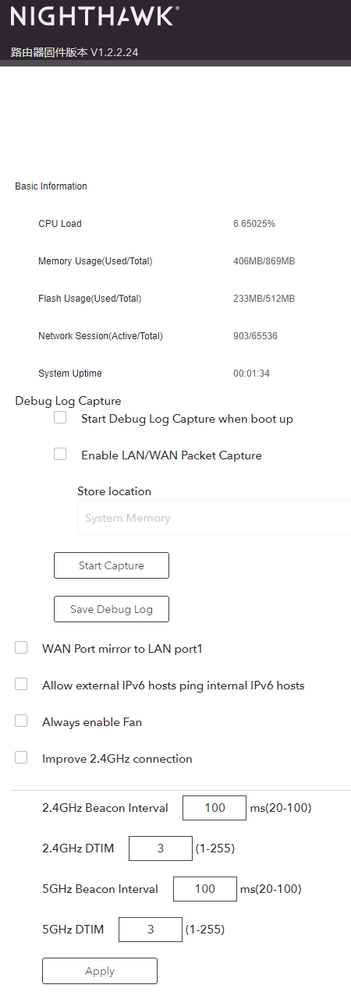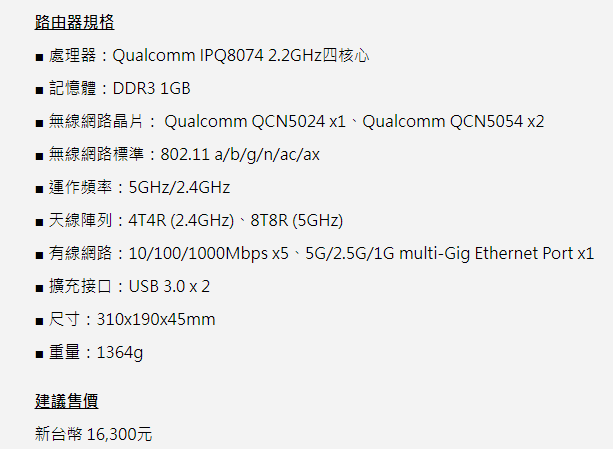- Subscribe to RSS Feed
- Mark Topic as New
- Mark Topic as Read
- Float this Topic for Current User
- Bookmark
- Subscribe
- Printer Friendly Page
- « Previous
-
- 1
- 2
- Next »
RAX120 Fan Settings
- Mark as New
- Bookmark
- Subscribe
- Subscribe to RSS Feed
- Permalink
- Report Inappropriate Content
Re: RAX120 Fan Settings
- Mark as New
- Bookmark
- Subscribe
- Subscribe to RSS Feed
- Permalink
- Report Inappropriate Content
- Mark as New
- Bookmark
- Subscribe
- Subscribe to RSS Feed
- Permalink
- Report Inappropriate Content
Re: RAX120 Fan Settings
Use "192.168.1.1/debug.htm" to get to the debug page. Just check the box labeled "Always enable fan". If you reboot the modem this will get unchecked so you will have to keep checking it. Do not click the apply or save buttons. I made that mistake and it actually saves other unwanted settings. Not sure why the firmware developer does not put this setting in the unhidden pages. This thing gets hot so I guess they want it to burn up sooner so you have to buy another one. I have my router sitting on a short shelf so I can not raise it up higher and do not want to relocate it.
- Mark as New
- Bookmark
- Subscribe
- Subscribe to RSS Feed
- Permalink
- Report Inappropriate Content
Re: RAX120 Fan Settings
@mudbone wrote:
Use "192.168.1.1/debug.htm" to get to the debug page. Just check the box labeled "Always enable fan". If you reboot the modem this will get unchecked so you will have to keep checking it. Do not click the apply or save buttons. I made that mistake and it actually saves other unwanted settings. Not sure why the firmware developer does not put this setting in the unhidden pages. This thing gets hot so I guess they want it to burn up sooner so you have to buy another one. I have my router sitting on a short shelf so I can not raise it up higher and do not want to relocate it.
This is a router and not a modem.
If users want to avoid having the router reboot and having to re-enable the FAN setting, as a alternative suggestion, one can install a USB laptop fan cooler under any router and have 24/7 forced air induction all the time. I keep on user my router. Works well.
- « Previous
-
- 1
- 2
- Next »
• What is the difference between WiFi 6 and WiFi 7?
• Yes! WiFi 7 is backwards compatible with other Wifi devices? Learn more