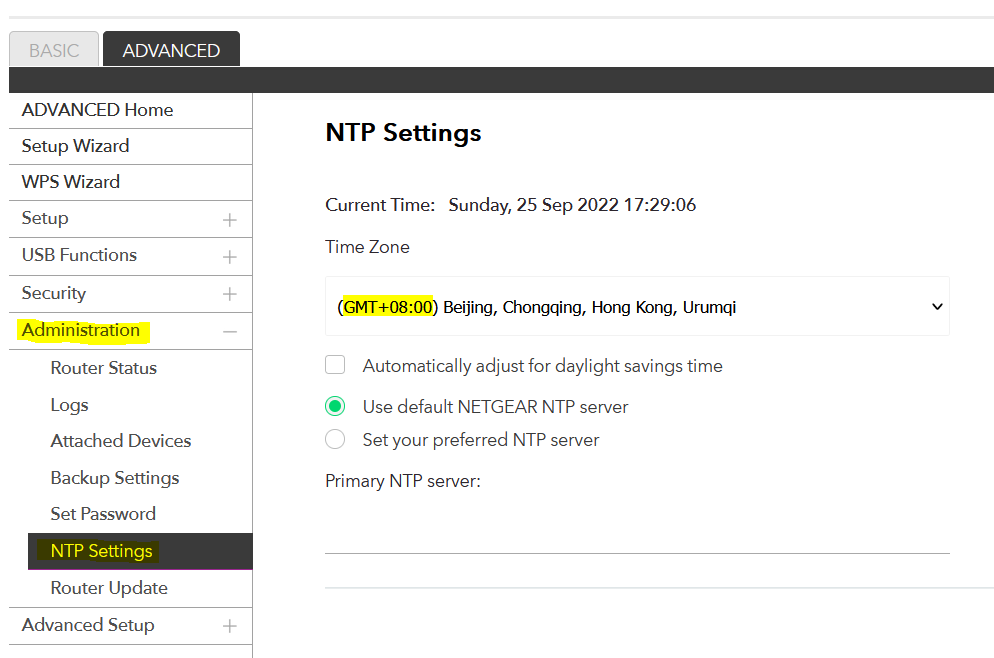- Subscribe to RSS Feed
- Mark Topic as New
- Mark Topic as Read
- Float this Topic for Current User
- Bookmark
- Subscribe
- Printer Friendly Page
RAX20 Wireless Schedule Bug
- Mark as New
- Bookmark
- Subscribe
- Subscribe to RSS Feed
- Permalink
- Report Inappropriate Content
RAX20 Wireless Schedule issue.
A firmware bug found on V1.0.11.112_2.0.77. I read the user manual (don't ask me to read again) and set the schedule to turn off Wi-Fi signal in the mid-night. The bug is the router still keep Wi-Fi "signal ON" in mid-night and but Wi-Fi "signal OFF" in the morning.
I guess the possible root cause would be time zone, that means router time and my real time does not synchronize. I set the Hong Kong Region in the router setting (Basic -> Wireless setup -> Region Selection). Someone may not know the time zone of that sesame place, but you guys must know that where is your boss Mr. Lo from.
2 more suggestions, 1. add a real time display in the router setting, and 2. add a Wi-Fi "signal ON/OFF" software button in the Nightawk app (RAX20 is really bad design without hardware and software button to ON/OFF Wi-Fi signal).
Thanks.
Solved! Go to Solution.
Accepted Solutions
- Mark as New
- Bookmark
- Subscribe
- Subscribe to RSS Feed
- Permalink
- Report Inappropriate Content
All Replies
- Mark as New
- Bookmark
- Subscribe
- Subscribe to RSS Feed
- Permalink
- Report Inappropriate Content
- Mark as New
- Bookmark
- Subscribe
- Subscribe to RSS Feed
- Permalink
- Report Inappropriate Content
Re: RAX20 Wireless Schedule Bug
BTW, the wireless region you changed is Wi-Fi region only. nothing to do with time zone.
- Mark as New
- Bookmark
- Subscribe
- Subscribe to RSS Feed
- Permalink
- Report Inappropriate Content
• What is the difference between WiFi 6 and WiFi 7?
• Yes! WiFi 7 is backwards compatible with other Wifi devices? Learn more