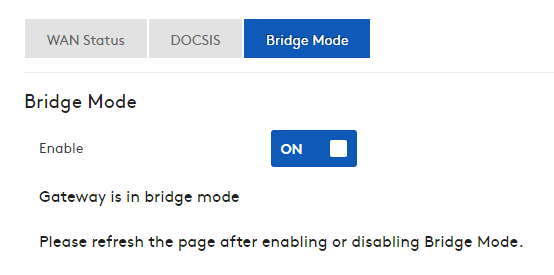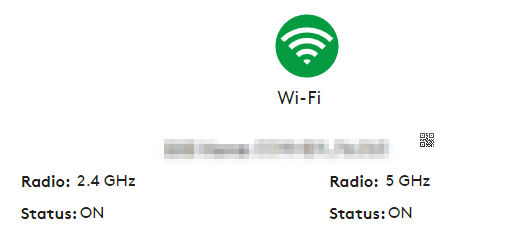- Subscribe to RSS Feed
- Mark Topic as New
- Mark Topic as Read
- Float this Topic for Current User
- Bookmark
- Subscribe
- Printer Friendly Page
RAX200 Unable to maintain speed
- Mark as New
- Bookmark
- Subscribe
- Subscribe to RSS Feed
- Permalink
- Report Inappropriate Content
RAX200 Unable to maintain speed
My RAX200 is unable to maintain the speed i get from my ISP. I had small issuses before the latest update V1.0.5.132_1.0.69 but nothing like this.
So today i have tried reseting to factory defaults. When it boots up im able to get the speed around 900-1200mbps.
After 30min or so I'm unable to get this speed any more, caps in around 530mbps or less. Reboot of the devices allows me to achive the full speed again, but only for max 30min.
I have tried connecting my computer to my ISP modem and no issue constant 1100+mbps.
I'm getting really tired of this 😞
- Mark as New
- Bookmark
- Subscribe
- Subscribe to RSS Feed
- Permalink
- Report Inappropriate Content
Re: RAX200 Unable to maintain speed
What is the Mfr and model# of the Internet Service Providers modem/ONT the NG router is connected too?
Speed testing with a wired PC or wireless?
- Mark as New
- Bookmark
- Subscribe
- Subscribe to RSS Feed
- Permalink
- Report Inappropriate Content
Re: RAX200 Unable to maintain speed
@FURRYe38 I will update tomorow with the Mrf and model, but im located in Sweden.
I messure with cable and wireless and from the admin panel of the router. If the speed drops it's the same on all three interfaces.
If i reboot i get 1100+mbps with cable maybe around 900-1100 with wireless WiFi 6 band and normal 5ghz speed around 850-950mbps.
- Mark as New
- Bookmark
- Subscribe
- Subscribe to RSS Feed
- Permalink
- Report Inappropriate Content
Re: RAX200 Unable to maintain speed
Ok, will need ISP modem info.
- Mark as New
- Bookmark
- Subscribe
- Subscribe to RSS Feed
- Permalink
- Report Inappropriate Content
- Mark as New
- Bookmark
- Subscribe
- Subscribe to RSS Feed
- Permalink
- Report Inappropriate Content
- Mark as New
- Bookmark
- Subscribe
- Subscribe to RSS Feed
- Permalink
- Report Inappropriate Content
Re: RAX200 Unable to maintain speed
@FURRYe38 Also tested now turning on WiFi on my modem, from the modem im getting 900mbps on WiFi, from the RAX200 im getting 480mbps
Restarting the RAX200 gives me about 10-20min of full speeds then back to 480mbps while the modem wifi stays at 900mbps, defentlie something wrong with the RAX200. Can i do a rollback to an old firmware? But i guess im missing important security patches then
- Mark as New
- Bookmark
- Subscribe
- Subscribe to RSS Feed
- Permalink
- Report Inappropriate Content
Re: RAX200 Unable to maintain speed
This would be a double NAT condition which isn't recommended. https://kb.netgear.com/30186/What-is-Double-NAT
https://kb.netgear.com/30187/How-to-fix-issues-with-Double-NAT
Couple of options,
1. Configure the modem for transparent bridge or modem only mode. Then use the NG router in router mode. You'll need to contact the ISP for help and information in regards to the modem being bridged correctly.
2. If you can't bridge the modem, disable ALL wifi radios on the modem, configure the modems DMZ/ExposedHost or IP Pass-Through for the IP address the NG router gets from the modem.
3. Or disable all wifi radios on the modem and connect the NG router to the modem, LAN to LAN configure AP mode on the NG router.
- Mark as New
- Bookmark
- Subscribe
- Subscribe to RSS Feed
- Permalink
- Report Inappropriate Content
Re: RAX200 Unable to maintain speed
@FURRYe38 The modem is in BridgeMode, i do not have double NAT, not sure where you got this from?
I did not have any issues until i recived the security update for the router.
To clarify the modem have always been in bridge mode.
- Mark as New
- Bookmark
- Subscribe
- Subscribe to RSS Feed
- Permalink
- Report Inappropriate Content
Re: RAX200 Unable to maintain speed
@FURRYe38 Sorry I did post that i tested WiFi from the Router, but this was only for testing.
Modem = Bridge Mode no WiFi on, This now causes the NG to get half the speed i have.
Modem = Bridge Mode, Turn on WiFi on Modem for testing, this gives me full speed Modem WiFi.
The wierdest part now, after testing entire weekend.
Modem = Bridge Mode, WiFi turned on, one device connected to the Modem WiFi. This gives me full speed on NG, for 2 days now i have had 1230mbps
When i ask my ISP they say my modem is in brigde mode, I do create a double NAT by turning on the WiFi but for some wierd reason this gives me perfect speed and lower latency on the NG.
- Mark as New
- Bookmark
- Subscribe
- Subscribe to RSS Feed
- Permalink
- Report Inappropriate Content
- Mark as New
- Bookmark
- Subscribe
- Subscribe to RSS Feed
- Permalink
- Report Inappropriate Content
Re: RAX200 Unable to maintain speed
@Jimmy_W wrote:
@FURRYe38 Sorry I did post that i tested WiFi from the Router, but this was only for testing.
I get modem information from the brand and model # you mentioned about your modem. If modems have wifi built in, then there is a router as well. When the modem is in ROUTER mode, the RAX can be either in router mode if you use the modems DMZ. IF not, then use the RAX in AP modem. When the modem is in BRIDGE mode, the RAX needs to be in router mode.
Modem = Bridge Mode no WiFi on, This now causes the NG to get half the speed i have.
Modem = Bridge Mode, Turn on WiFi on Modem for testing, this gives me full speed Modem WiFi. <Not sure how this can be done since most most when put in to bridge mode, you can't enable WIFI Radios in this mode. You sure your not putting the modem back in to router mode when you enable wifi here?
The wierdest part now, after testing entire weekend.
Modem = Bridge Mode, WiFi turned on, one device connected to the Modem WiFi. This gives me full speed on NG, for 2 days now i have had 1230mbps< This would not be bridge mode, this would be router mode.
When i ask my ISP they say my modem is in brigde mode, I do create a double NAT by turning on the WiFi but for some wierd reason this gives me perfect speed and lower latency on the NG.
- Mark as New
- Bookmark
- Subscribe
- Subscribe to RSS Feed
- Permalink
- Report Inappropriate Content
Re: RAX200 Unable to maintain speed
@FURRYe38 Thank you for helping me.
I don't know why bridge mode leaves WiFi on by default but i can switch it of with a button on the modem.
But switching it of now causes speed on NG to drop by half.
I guess i have to call my ISP and ask them to force set it to bridge mode or ask them why WiFi is on.
But i did not have this issue before and before WiFi on modem was off, modem in bridge mode. Updated the security update on NG and half the speed on NG.
Now i tested reset modem, reset, NG and then i did my testing with bridge mode and WiFi on on the modem and for some wierd reason this works perfectly.
• What is the difference between WiFi 6 and WiFi 7?
• Yes! WiFi 7 is backwards compatible with other Wifi devices? Learn more