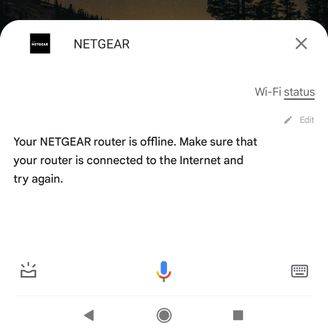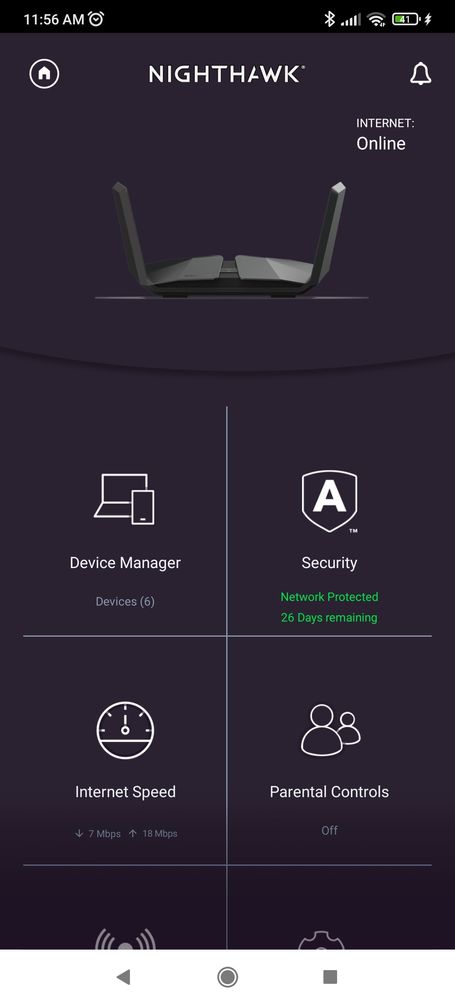- Subscribe to RSS Feed
- Mark Topic as New
- Mark Topic as Read
- Float this Topic for Current User
- Bookmark
- Subscribe
- Printer Friendly Page
Re: RAX200 connect to Google Home
- Mark as New
- Bookmark
- Subscribe
- Subscribe to RSS Feed
- Permalink
- Report Inappropriate Content
Hi Guys,
I just bought this new device RAX200 Nighthawk Wifi-6. Overall it works amazing. But the main thing that made me purchase this thing is the functionality to connect/talk to Google Assistant(Google Home).
But i could not able to connect to the Google Assistant. I managed to get it linked (i think) by saying 'talk to netgear', allowed permission to netgear, sign in, bla bla. But when i ask for netgear wifi status it says router is offline. Which is funny cause i am using the router and its online. See attached screenshot.
Any idea what is wrong? Why it says router offline?
Solved! Go to Solution.
Accepted Solutions
- Mark as New
- Bookmark
- Subscribe
- Subscribe to RSS Feed
- Permalink
- Report Inappropriate Content
Hello,
I have fixed the issue. Its seriously redicilous and something Netgear have to fix!!!
After alots of searches over the internet and after i lost hope on this community for an answer.. I managed to find the answer myself! ... the answer is , the outdated Netgear app 'Netgear Genie App'. Which is absolutely dumb from Netgear to have it this way! How i fixed it, install this netgear Genie app, connect it to the wifi and enable the 'Remote Access' on this app and this fixed the issue, google assistant manages to talk to the router!!
Extremely stupid that netgear comes up an app for a latest technology router called Nighthawk, but not able to communicate to google assistant using nighthawk, but the outdated app netgear genie is needed to make the router communicate to google assistant.
Hope netgear employs the correct engineers & software developers to come up with softwares & apps for their product. Otherwise they are completely screwed i would say! They need to fire the current software developers and hire a good capable ones!
All Replies
- Mark as New
- Bookmark
- Subscribe
- Subscribe to RSS Feed
- Permalink
- Report Inappropriate Content
Re: RAX200 connect to Google Home
Can any Guru's, Moderators, Administrators or Support personals.. please help?
Ive done every basic things necessary & per google search:
- update firmware (its on the latest firmware version -- "v1.0.4.120_1.0.61")
- reboot router, reboot google assistant
- even did a painstaking re-setup the whole router (factory reset & reconfigure)
- reconfigure google asistant to talk to netgear.
After which when i use the google assistant to get the router status, i got the reply "Your NETGEAR router is offline".
Why is that? any permission or additional switches i need to configure on the router itself? Not an expert in this. But any hint or tiny clue will get me search for an answer.. thats all im asking..
I bought this expensive router with the expectation of connecting/controlling using google assistant, please dont let me down.. please help! 😞
- Mark as New
- Bookmark
- Subscribe
- Subscribe to RSS Feed
- Permalink
- Report Inappropriate Content
Re: RAX200 connect to Google Home
Just three steps required - key is the (App based) Remote Access, newly named Access Anywhere - start here: https://www.netgear.com/home/wifi/routers/google-assistant/
- Mark as New
- Bookmark
- Subscribe
- Subscribe to RSS Feed
- Permalink
- Report Inappropriate Content
Re: RAX200 connect to Google Home
@schumaku wrote:Just three steps required - key is the (App based) Remote Access, newly named Access Anywhere - start here: https://www.netgear.com/home/wifi/routers/google-assistant/
Hi There,
The 'Anywhere Access' option is enabled all the while ever since i setup the router and yet yesterday when i factory reset the router and re-setup i enabled that option again. Once done, i linked netgear to google assistant done, then i use google assistant issue the command 'talk to netgear' and then 'wifi status' or turn on guest network', yet Its the same response i got, your netgear router is offline.
![]()
Please help..
- Mark as New
- Bookmark
- Subscribe
- Subscribe to RSS Feed
- Permalink
- Report Inappropriate Content
Hello,
I have fixed the issue. Its seriously redicilous and something Netgear have to fix!!!
After alots of searches over the internet and after i lost hope on this community for an answer.. I managed to find the answer myself! ... the answer is , the outdated Netgear app 'Netgear Genie App'. Which is absolutely dumb from Netgear to have it this way! How i fixed it, install this netgear Genie app, connect it to the wifi and enable the 'Remote Access' on this app and this fixed the issue, google assistant manages to talk to the router!!
Extremely stupid that netgear comes up an app for a latest technology router called Nighthawk, but not able to communicate to google assistant using nighthawk, but the outdated app netgear genie is needed to make the router communicate to google assistant.
Hope netgear employs the correct engineers & software developers to come up with softwares & apps for their product. Otherwise they are completely screwed i would say! They need to fire the current software developers and hire a good capable ones!
• What is the difference between WiFi 6 and WiFi 7?
• Yes! WiFi 7 is backwards compatible with other Wifi devices? Learn more