
- Subscribe to RSS Feed
- Mark Topic as New
- Mark Topic as Read
- Float this Topic for Current User
- Bookmark
- Subscribe
- Printer Friendly Page
RAX35 SSID - Sticker does not match Firmware so don't know Password to Configure
- Mark as New
- Bookmark
- Subscribe
- Subscribe to RSS Feed
- Permalink
- Report Inappropriate Content
I bought a used RAX35/AX3000 from a shady seller on eBay. I've been trying to configure it but the SSID reported by the firmware does not match the SSID on the sticker attached to the router so I don't have a default Password. WIthout the Password, I can't use the app to configure. I also don't have a laptop with an ethernet port so I haven't been able to ethernet directly to the router. I'm >30days past delivery so can't force the buyer to accept a return. Any pointers on how I can get this router configured???
Is it possible to correct the SSID and Password to match the sticker???
Thanks.
Solved! Go to Solution.
Accepted Solutions
- Mark as New
- Bookmark
- Subscribe
- Subscribe to RSS Feed
- Permalink
- Report Inappropriate Content
and worst case scenario? borrow a laptop with an ethernet port or buy a usb to ethernet adapter to use with yours.
I'd recommend buying the adapter as you never know when you need to hardwire into a router/device for changes.
All Replies
- Mark as New
- Bookmark
- Subscribe
- Subscribe to RSS Feed
- Permalink
- Report Inappropriate Content
Re: RAX35 SSID - Sticker does not match Firmware so don't know Password to Configure
Did you try resetting it?
Push and hold reset while its powered on for 7-15 seconds. That should get it back to its defaults. Then you can just follow the install guide.
- Mark as New
- Bookmark
- Subscribe
- Subscribe to RSS Feed
- Permalink
- Report Inappropriate Content
Re: RAX35 SSID - Sticker does not match Firmware so don't know Password to Configure
It was after I did the reset that I found the SSID reported by the router did not match the SSID on its sticker. Browsing other conversations seems to show that there are a number of different reset options. Will need to investigate further unless I can find a good summary of reset procedures.
- Mark as New
- Bookmark
- Subscribe
- Subscribe to RSS Feed
- Permalink
- Report Inappropriate Content
Re: RAX35 SSID - Sticker does not match Firmware so don't know Password to Configure
The manual walks you through the reset.
https://www.netgear.com/support/product/rax35.aspx
You can use a mobile device to go through setup using the qr code on it.
Or potentially the seller sold you one and stuck a random sticker on it. There should be a label on it that has all the info on it.
- Mark as New
- Bookmark
- Subscribe
- Subscribe to RSS Feed
- Permalink
- Report Inappropriate Content
and worst case scenario? borrow a laptop with an ethernet port or buy a usb to ethernet adapter to use with yours.
I'd recommend buying the adapter as you never know when you need to hardwire into a router/device for changes.
- Mark as New
- Bookmark
- Subscribe
- Subscribe to RSS Feed
- Permalink
- Report Inappropriate Content
Re: RAX35 SSID - Sticker does not match Firmware so don't know Password to Configure
@whcanilang wrote:
It was after I did the reset that I found the SSID reported by the router did not match the SSID on its sticker.
Is this the broadcast SSID as seen by your wifi clients?
- Mark as New
- Bookmark
- Subscribe
- Subscribe to RSS Feed
- Permalink
- Report Inappropriate Content
Re: RAX35 SSID - Sticker does not match Firmware so don't know Password to Configure
You need to wire it up via a pc or Mac and then you can manually setup and change credentials. You may have to borrow one as without the correct password you will never be able to join the default WiFi.
- Mark as New
- Bookmark
- Subscribe
- Subscribe to RSS Feed
- Permalink
- Report Inappropriate Content
Re: RAX35 SSID - Sticker does not match Firmware so don't know Password to Configure
Yes, the broadcast SSID. Not a user-configured SSID, this is the SSID broadcast after resetting the modem.
- Mark as New
- Bookmark
- Subscribe
- Subscribe to RSS Feed
- Permalink
- Report Inappropriate Content
Re: RAX35 SSID - Sticker does not match Firmware so don't know Password to Configure
Look underneath your router, it should be on there.
@whcanilang wrote:Yes, the broadcast SSID. Not a user-configured SSID, this is the SSID broadcast after resetting the modem.
- Mark as New
- Bookmark
- Subscribe
- Subscribe to RSS Feed
- Permalink
- Report Inappropriate Content
Re: RAX35 SSID - Sticker does not match Firmware so don't know Password to Configure
The sticker SSID does not match the broadcast SSID and the sticker Password does not work for the broadcast SSID.
- Mark as New
- Bookmark
- Subscribe
- Subscribe to RSS Feed
- Permalink
- Report Inappropriate Content
Re: RAX35 SSID - Sticker does not match Firmware so don't know Password to Configure
What's SSID is it broadcasting?
is is Netgear124 for example and along that line.
- Mark as New
- Bookmark
- Subscribe
- Subscribe to RSS Feed
- Permalink
- Report Inappropriate Content
Re: RAX35 SSID - Sticker does not match Firmware so don't know Password to Configure
Broadcast SSID=NETGEAR76
Sticker SSID= NETGEAR67
- Mark as New
- Bookmark
- Subscribe
- Subscribe to RSS Feed
- Permalink
- Report Inappropriate Content
Re: RAX35 SSID - Sticker does not match Firmware so don't know Password to Configure
did this arrive in the original box?
i can't see NG making a mistake like that. Was there a sticker on the inside of box as well?
Is this second hand.
- Mark as New
- Bookmark
- Subscribe
- Subscribe to RSS Feed
- Permalink
- Report Inappropriate Content
Re: RAX35 SSID - Sticker does not match Firmware so don't know Password to Configure
Just to add does the sticker underneath look like it's been added or removed if you very carefully look at it.
- Mark as New
- Bookmark
- Subscribe
- Subscribe to RSS Feed
- Permalink
- Report Inappropriate Content
Re: RAX35 SSID - Sticker does not match Firmware so don't know Password to Configure
The "other" SSID with the password/wireless key as printed does not allow the association?
- Mark as New
- Bookmark
- Subscribe
- Subscribe to RSS Feed
- Permalink
- Report Inappropriate Content
Re: RAX35 SSID - Sticker does not match Firmware so don't know Password to Configure
@Newfiedrool wrote:
i can't see NG making a mistake like that. Was there a sticker on the inside of box as well?
Is this second hand.
See first message:
I bought a used RAX35/AX3000 from a shady seller on eBay.
Might be worth installing the Netgear desktop genie.
That can recover wifi passwords, much to the annoyance of the terminally paranoid.
If you want the desktop genie for Windows start here:
genie Landing Page | Apps | Discover | Home | NETGEAR
You may have to dismiss an annoying pop-up that tries to push a mobile app down your throat.
- Mark as New
- Bookmark
- Subscribe
- Subscribe to RSS Feed
- Permalink
- Report Inappropriate Content
Re: RAX35 SSID - Sticker does not match Firmware so don't know Password to Configure
Desktop Genie requires a network connection - so here it owuld have to be a wied LAN connection.
Brilliant idea @michaelkenward (nono not because the additional hint above, seriously)!
- Mark as New
- Bookmark
- Subscribe
- Subscribe to RSS Feed
- Permalink
- Report Inappropriate Content
Re: RAX35 SSID - Sticker does not match Firmware so don't know Password to Configure
That's the link to the apps. They still need the device to be connected to WiFi.
- Mark as New
- Bookmark
- Subscribe
- Subscribe to RSS Feed
- Permalink
- Report Inappropriate Content
Re: RAX35 SSID - Sticker does not match Firmware so don't know Password to Configure
If you don't have a pc or laptop then you can set it up off line at a friends place and finish the settings back at yours.
- Mark as New
- Bookmark
- Subscribe
- Subscribe to RSS Feed
- Permalink
- Report Inappropriate Content
Re: RAX35 SSID - Sticker does not match Firmware so don't know Password to Configure
@Newfiedrool wrote:That's the link to the apps. They still need the device to be connected to WiFi.
... or the LAN. Ignore the mobile Apps for iOS and Android, these won't connect or talk to the newer devices - it's about the Genie Desktop program.
- Mark as New
- Bookmark
- Subscribe
- Subscribe to RSS Feed
- Permalink
- Report Inappropriate Content
Re: RAX35 SSID - Sticker does not match Firmware so don't know Password to Configure
I don't understand why the op waited 30 days in the first place. We all know lan is the only way round this. Me thinks the router might have come from a dodgy seller if it every did.
might be nice to see the sticker or it's one big troll and we've fallen for it.
- Mark as New
- Bookmark
- Subscribe
- Subscribe to RSS Feed
- Permalink
- Report Inappropriate Content
Re: RAX35 SSID - Sticker does not match Firmware so don't know Password to Configure
@Newfiedrool wrote:
That's the link to the apps. They still need the device to be connected to WiFi.
You do not need to be connected by wifi. I would not have mentioned it had I not checked the process.
My PC has a LAN link to the router. The Netgear genie happily tells me the wifi password
Have you tried it? You might be amazed.
It also shows the SSID. You don't even have to turn on the router's wifi.
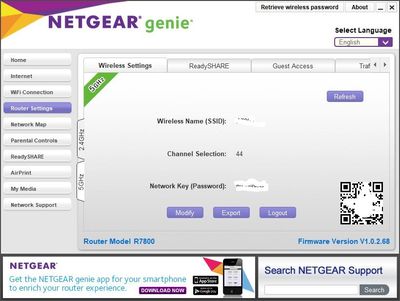
- Mark as New
- Bookmark
- Subscribe
- Subscribe to RSS Feed
- Permalink
- Report Inappropriate Content
Re: RAX35 SSID - Sticker does not match Firmware so don't know Password to Configure
You just connect in via lan and hey presto up pops the web GUI. From there you can see all the settings and passwords.
you don't need genie if you connect via lan. The op though seems to know this too.
- Mark as New
- Bookmark
- Subscribe
- Subscribe to RSS Feed
- Permalink
- Report Inappropriate Content
Re: RAX35 SSID - Sticker does not match Firmware so don't know Password to Configure
@Newfiedrool wrote:
might be nice to see the sticker or it's one big troll and we've fallen for it.
Very true, but we have, I hope, managed to educate at least one person as to how to go about the process with the Netgear genie.
That idea just takes us a bit forward from the suggestion that @plemans put forward early on in this saga. Do it with a wired connection.
Personally I am not convinced that Netgear is infallible on labeling these things. And who knows what the seller did with a Telnet link into the device?
- Mark as New
- Bookmark
- Subscribe
- Subscribe to RSS Feed
- Permalink
- Report Inappropriate Content
Re: RAX35 SSID - Sticker does not match Firmware so don't know Password to Configure
You can't alter the password via telnet, even Voxel can't access all the NG stuff so it can't be changed.
if they mess with BusyBox and stuff the chances are the router will be bricked.
• What is the difference between WiFi 6 and WiFi 7?
• Yes! WiFi 7 is backwards compatible with other Wifi devices? Learn more
