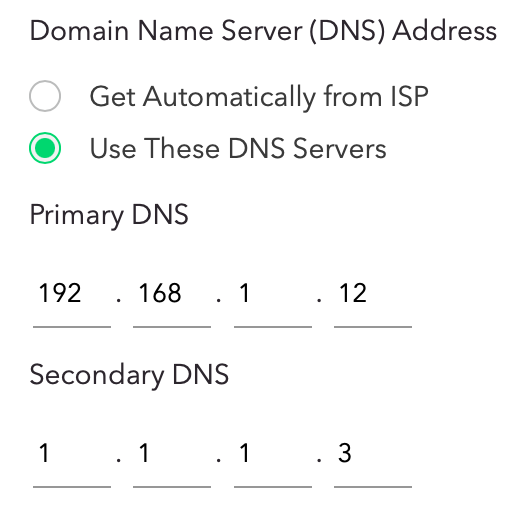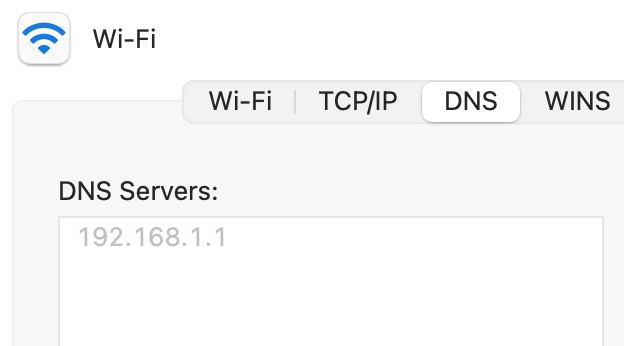- Subscribe to RSS Feed
- Mark Topic as New
- Mark Topic as Read
- Float this Topic for Current User
- Bookmark
- Subscribe
- Printer Friendly Page
RAX50 - Custom DNS Doesn't Stick?
- Mark as New
- Bookmark
- Subscribe
- Subscribe to RSS Feed
- Permalink
- Report Inappropriate Content
Hi all! I'm attempting to change the DNS servers on my router, and it doesn't seem to propagate correctly to the clients on my network. It's a very simple network: the RAX50 is the only router, and it's plugged directly into the fiber box from my ISP.
I'm setting the DNS under the Internet config (see first screenshot below). The 192.168.1.12 address points at my Pi Hole DNS server, and 1.1.1.3 is a family friendly DNS provider. I've confirmed that both of these work correctly when queried directly, or when the client DNS settings are overridden.
When the DHCP lease is renewed, the router's address is the only DNS server provided to the clients (see second screenshot, below) -- and it regularly hangs when attempting to do DNS lookups.
When I update the clients to access my custom DNS entries directly, everything works as expected.
Do y'all have suggestions on how to make the RAX50 propagate the correct DNS servers?
Model: RAX50
Firmware: V1.0.2.82_2.0.50
Solved! Go to Solution.
Accepted Solutions
- Mark as New
- Bookmark
- Subscribe
- Subscribe to RSS Feed
- Permalink
- Report Inappropriate Content
> [...] the fiber box from my ISP.
That's a bit vague.
> When the DHCP lease is renewed, [...]
That's "the DHCP lease" of a client device, not of the router itself?
> [...] the router's address is the only DNS server provided to the
> clients [...]
That's expected behavior; otherwise names like "routerlogin.com"
wouldn't work.
> [...] and it regularly hangs when attempting to do DNS lookups.
_That_ would be a problem.
> Do y'all have suggestions on how to make the RAX50 propagate the
> correct DNS servers?
It's not intended to do that.
There have been complaints here (from Pi-hole users) about various
models and firmware versions which mishandled DNS servers on the LAN
(rather than in the outside world). A search for "Pi-hole" might find
some.
> V1.0.2.82_2.0.50
There's a newer "Hot Fix" version available. I wouldn't bet that it
helps. but there's one reliable way to find out.
Visit http://netgear.com/support , put in your model number, and look
for Downloads. (For older versions, under Firmware and Software
Downloads, look for "View Previous Versions".) Find the kit(s).
Download the kit(s) you want. Read the "Release Notes" file for
instructions. (In the User Manual, look for "firmware", and,
especially, for a topic like "Manually Upload Firmware to the Router".)
When that fails because of a deficient User Manual, try:
All Replies
- Mark as New
- Bookmark
- Subscribe
- Subscribe to RSS Feed
- Permalink
- Report Inappropriate Content
> [...] the fiber box from my ISP.
That's a bit vague.
> When the DHCP lease is renewed, [...]
That's "the DHCP lease" of a client device, not of the router itself?
> [...] the router's address is the only DNS server provided to the
> clients [...]
That's expected behavior; otherwise names like "routerlogin.com"
wouldn't work.
> [...] and it regularly hangs when attempting to do DNS lookups.
_That_ would be a problem.
> Do y'all have suggestions on how to make the RAX50 propagate the
> correct DNS servers?
It's not intended to do that.
There have been complaints here (from Pi-hole users) about various
models and firmware versions which mishandled DNS servers on the LAN
(rather than in the outside world). A search for "Pi-hole" might find
some.
> V1.0.2.82_2.0.50
There's a newer "Hot Fix" version available. I wouldn't bet that it
helps. but there's one reliable way to find out.
Visit http://netgear.com/support , put in your model number, and look
for Downloads. (For older versions, under Firmware and Software
Downloads, look for "View Previous Versions".) Find the kit(s).
Download the kit(s) you want. Read the "Release Notes" file for
instructions. (In the User Manual, look for "firmware", and,
especially, for a topic like "Manually Upload Firmware to the Router".)
When that fails because of a deficient User Manual, try:
• What is the difference between WiFi 6 and WiFi 7?
• Yes! WiFi 7 is backwards compatible with other Wifi devices? Learn more