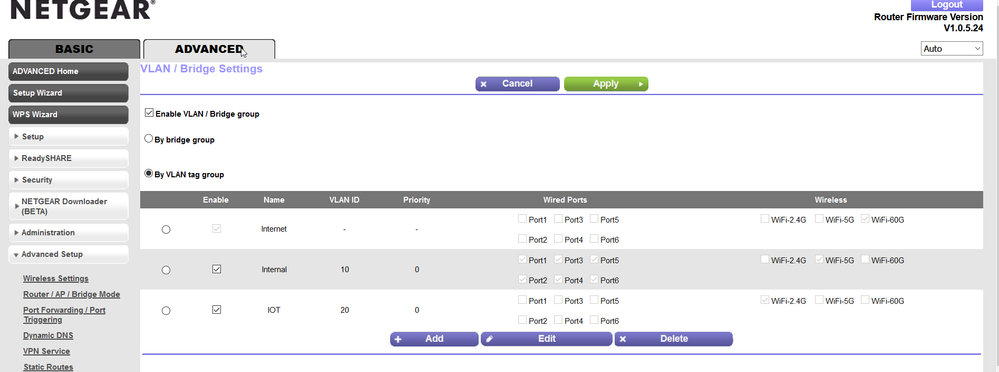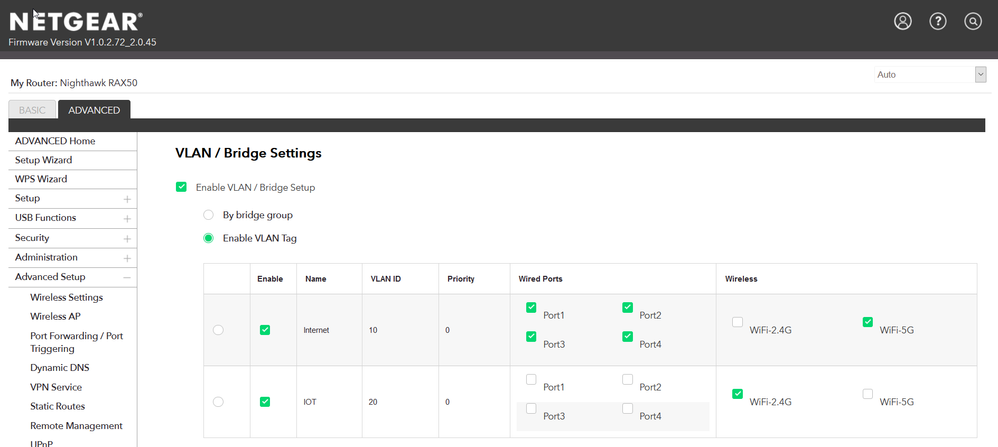- Subscribe to RSS Feed
- Mark Topic as New
- Mark Topic as Read
- Float this Topic for Current User
- Bookmark
- Subscribe
- Printer Friendly Page
Re: RAX50 VLAN issues
- Mark as New
- Bookmark
- Subscribe
- Subscribe to RSS Feed
- Permalink
- Report Inappropriate Content
RAX50 VLAN issues
Currently, I am using R9000, and I bought RAX50 so that I can upgrade. When I tried to recreate my VLAN setup from R9000 to RAX50 it didn't work. I am using Pfsense firewall before the Netgear.
- RAX50 doesn't have VLAN 0 for internet port. R9000 has VLAN0
- Then I created VLAN 10 on my firewall and configured the internet port to VLAN 10, and assigned LAN1-4 and 5Ghz to it. The WAN port received the IP via DHCP, but LAN or 5Ghz won't obtain the IP from DHCP. It's a bizarre situation which I cannot solve
I also created a premium support ticket, but I think they didn't understand the whole problem.
R9000 settings
RAX50 settings
- Mark as New
- Bookmark
- Subscribe
- Subscribe to RSS Feed
- Permalink
- Report Inappropriate Content
Re: RAX50 VLAN issues
Hello dibun,
If you recently purchased the device I would recommend contacting our support team as newly purchased devices are provided with 90 days of complimentary support. You may open a ticket by registering your device using the link below.
https://www.netgear.com/support/contact.aspx
Christian
- Mark as New
- Bookmark
- Subscribe
- Subscribe to RSS Feed
- Permalink
- Report Inappropriate Content
Re: RAX50 VLAN issues
I already did and now the case is with L1 support and they cannot solve it.
• What is the difference between WiFi 6 and WiFi 7?
• Yes! WiFi 7 is backwards compatible with other Wifi devices? Learn more