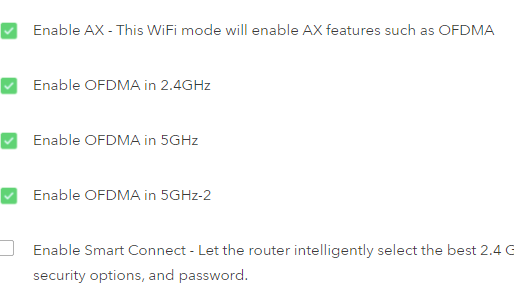- Subscribe to RSS Feed
- Mark Topic as New
- Mark Topic as Read
- Float this Topic for Current User
- Bookmark
- Subscribe
- Printer Friendly Page
Re: RAX70 smart connect
- Mark as New
- Bookmark
- Subscribe
- Subscribe to RSS Feed
- Permalink
- Report Inappropriate Content
RAX70 smart connect
When in settings and enabling the smart connect feature, all appliances on the wifi disconnect and will not re-connect even when manually attempting to do so
- Mark as New
- Bookmark
- Subscribe
- Subscribe to RSS Feed
- Permalink
- Report Inappropriate Content
Re: RAX70 smart connect
Hello airassaultbob,
May you check to see if your router is due for a firmware update. May you also try a different web browser to enable smart connect.
Christian
- Mark as New
- Bookmark
- Subscribe
- Subscribe to RSS Feed
- Permalink
- Report Inappropriate Content
Re: RAX70 smart connect
hello
I'm happy to use smart connect. However, how can I force the router to go above 1200 mb/s? my laptop has a AX201 wifi card, and it can't connect to router beyond this limit (with my previous router Asus RT-AX88U, I could reach 2000+)
- Mark as New
- Bookmark
- Subscribe
- Subscribe to RSS Feed
- Permalink
- Report Inappropriate Content
Re: RAX70 smart connect
If that is on the 5GHz band, make sure the mode is set to "Up to 4800Mbps" otherrwise your client devices will connect at 1200Mbps (max PHY rate for a 2 stream WiFi device in that mode (80 MHz channel width).
- Mark as New
- Bookmark
- Subscribe
- Subscribe to RSS Feed
- Permalink
- Report Inappropriate Content
Re: RAX70 smart connect
Also, your router offers 3 WiFi radios. One of the radios tops out at 1.2Gbps, and the other tops out at 4.8Gbps.
Make sure you are connecting to the faster radio. If smart connect is pushing you to the slower radio, then disable smart connect and give the 1.2Gbps radio a different SSID.
Usually the main benefit from this is to improve efficiency. For example, many 802.11ac clients top out at 80MHz channel width, and while newer radios that do AX and older standards at the same time have made major improvements in airtime sharing, there is still overhead when dealing with a mixed network, thus it is faster to put all 802.11ac devices on the 1.2Gbps radio, and the ax clients on the 4.8Gbps radio.
- Mark as New
- Bookmark
- Subscribe
- Subscribe to RSS Feed
- Permalink
- Report Inappropriate Content
Re: RAX70 smart connect
Unchecked:
my laptop (Asus Zenbook with AX201 wifi):
my Samsung Galaxy S20 FE 5G:
😞
- Mark as New
- Bookmark
- Subscribe
- Subscribe to RSS Feed
- Permalink
- Report Inappropriate Content
Re: RAX70 smart connect
ok, I've switched back to smart connect, and my laptop is connected to the routeur on a 2400 mbps connection speed. BUT now I'm confronted to the same problem which made me buy this Netgear routeur and sell the old one (Asus): on startup, the laptop will connect to the routeur (strong signal, 2400 mbps), but no internet. Onedrive won't log in, Speedtest won't work, Google Chrome won't load a single page. I need to click on the routeur connection (Netgear80 in my case), disconnect, then reconnect. Only then I will have Internet. The problem probably comes from the laptop, more precisely from the wifi 6 card.
- Mark as New
- Bookmark
- Subscribe
- Subscribe to RSS Feed
- Permalink
- Report Inappropriate Content
Re: RAX70 smart connect
That is strange, especially since the smart connect should not be needed to connect to the faster radio, all that is needed is to give it a different SSID if you want to specifically connect to it with no deviation unless the client device decides to roam on its own.
Or if you want some slightly better client directed band steering, disabling smart connect, then giving the 2.4GHz and the fast 5GHz radio the same SSID, then giving the slower 5GHz radio a different SSID.
Then connecting to the SSID that the 2.4GHz and 5GHz radio is sharing.
Then in your Ethernet adapter settings, setting the preferred band to 5GHz. This will cause it to stick with the 5GHz band unless the dignal drops to the -80 range before it drops to the 2.4GHz band.
Beyond that, smart connect has 100% no impact on the PHY rate of a WiFi radio in the router, it is effectively just a bandsteering feature to more efficiently organize devices to achieve the best overall throughput for all devices, e.g., making sure an old dual band device that uses the ancient 802.11a from being pushed to the 5GHz band that your 802.11ax device is also using, which will cause poor performance due to the airtime sharing, as well as avoiding other suboptimal scenarios.
- Mark as New
- Bookmark
- Subscribe
- Subscribe to RSS Feed
- Permalink
- Report Inappropriate Content
Re: RAX70 smart connect
ok... I've let a few days passing by, and it seems like it's another routeur! smart connect now forces the 5G-2 to connect, and I've reached speeds I've never expected (935 mbps download!). Thanks for your help.
- Mark as New
- Bookmark
- Subscribe
- Subscribe to RSS Feed
- Permalink
- Report Inappropriate Content
Re: RAX70 smart connect
Have you found an answer or are you just not using it?
• What is the difference between WiFi 6 and WiFi 7?
• Yes! WiFi 7 is backwards compatible with other Wifi devices? Learn more