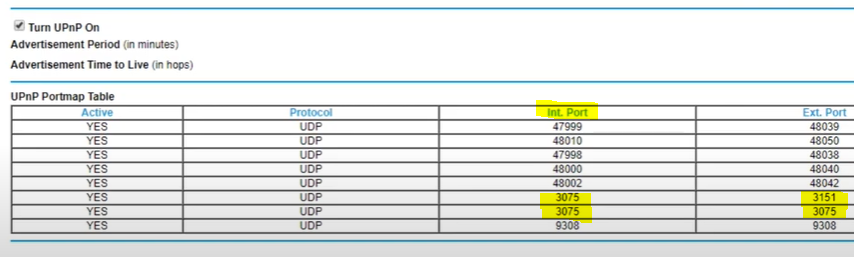- Subscribe to RSS Feed
- Mark Topic as New
- Mark Topic as Read
- Float this Topic for Current User
- Bookmark
- Subscribe
- Printer Friendly Page
Rax200 gaming help
- Mark as New
- Bookmark
- Subscribe
- Subscribe to RSS Feed
- Permalink
- Report Inappropriate Content
Rax200 gaming help
- Mark as New
- Bookmark
- Subscribe
- Subscribe to RSS Feed
- Permalink
- Report Inappropriate Content
Re: Rax200 gaming help
Hello Cabledogs420,
If you recently purchased the device I would recommend contacting our support team as newly purchased devices are provided with 90 days of complimentary support. You may open a ticket by registering your device using the link below.
https://www.netgear.com/support/contact.aspx
Christian
- Mark as New
- Bookmark
- Subscribe
- Subscribe to RSS Feed
- Permalink
- Report Inappropriate Content
Re: Rax200 gaming help
- Mark as New
- Bookmark
- Subscribe
- Subscribe to RSS Feed
- Permalink
- Report Inappropriate Content
Re: Rax200 gaming help
I am going through the same thing and youd think their top of the line model would be able to offer such simple requests. I can only get one console at a time to have OPEN NAT every other one will be moderate. I put nat filtering to open, Enabled UPNP same issues. I port forward but obviously only one device at a time can use the ports so thats no help. I really am going to give up on their products and just pay my ISP $5/month for their router. A buddy of mine has spectrum and three consoles all Open NAT and he didnt have to configure anything. Netgear support is trash.
- Mark as New
- Bookmark
- Subscribe
- Subscribe to RSS Feed
- Permalink
- Report Inappropriate Content
Re: Rax200 gaming help
- Mark as New
- Bookmark
- Subscribe
- Subscribe to RSS Feed
- Permalink
- Report Inappropriate Content
Re: Rax200 gaming help
@axtriom wrote:I put nat filtering to open, Enabled UPNP same issues. I port forward but obviously only one device at a time can use the ports so thats no help.
No matter how hard you try - with one public IP address, one (WAN, Internet side) port can ony be forwarded to one LAN IP address. no matter which router you are using.
One of the ubiquitous ones is port 3075/UDP (Int. port) and different LAN IPs. What happens if using UPnP is that the second, third, fourth, .... console will see 3075/UDP is already occupied. The game will instead capture a different port on the WAN/Internet side (Ext. Port), and let the gaming server or game host in the cloud know about it.
Leaving the potential double NAT case alone (compare the WAN/Internet port assigned IP address with the "google what is my IP address"; ensure there is no ther NAT router; or the ISP does not do any CGN [Carrier Grade NAT]; or worse the low cost internet provider does even assign private IP addresses): remove any static pot forwarding on this port or the ports in question. Reboot router and consoles, and restart the games. If this does not work as shown in this example, there might be something wrong with the RAX200 UPnP PMP (port mapping protocol) feature.
This should allow a connection to 3075/UDP or 3151/UDP from many different addresses and gamers (that's what Open NAT makes up). If it would allow a connection from only one IP address at a time (that's stated to be moderate NAT then), again something would be wrong.
Note: The above example isn't made on a RAX200.
@axtriom wrote:I am going through the same thing and youd think their top of the line model would be able to offer such simple requests. I can only get one console at a time to have OPEN NAT every other one will be moderate.
Can't agree more - this must work with all Open NAT and the RAX200.
- Mark as New
- Bookmark
- Subscribe
- Subscribe to RSS Feed
- Permalink
- Report Inappropriate Content
Re: Rax200 gaming help
@Cabledogs420 wrote:
It seems the upnp is broke or some kinda of software issue.
Yes.
@Cabledogs420 wrote:
I just find it funny in this day and age a company can’t provide support for there products.
Netgear does provide free complimentary technical support for Netgear products for 90 days from the original date of purchase. Later, they still provide support - it's no longer free however.
@Cabledogs420 wrote:
Just sucks as when you look up reviews most seem bias in a good light but those youtubers are full of crap.
Sigh, yes. Otherwise they get no more demo units. Critical reports when paired with comments are not honoured by Netgear: "Some of our teams don't like to work with you." Majority of these youtubers are very superficial - they don't care much about details and real-world usability.
@Cabledogs420 wrote:
So tired gaming with the kid mic cuts or echoes just so tired of paying good money for bad results.
Leaving local WLAN issues or poor uplink on the other player sites alone, one can assume the audio does go over an external proxy in this case.
- Mark as New
- Bookmark
- Subscribe
- Subscribe to RSS Feed
- Permalink
- Report Inappropriate Content
Re: Rax200 gaming help
- Mark as New
- Bookmark
- Subscribe
- Subscribe to RSS Feed
- Permalink
- Report Inappropriate Content
Re: Rax200 gaming help
@Cabledogs420 wrote:
Well then something must be wrong for me.
Yes, I had the RAX200 UPnP PMP part in mind, indeed.
@Cabledogs420 wrote:
One system is on port 9038 another is 55232 where I have no idea that comes from.
Whatever you want to explain with these two numbers. Can't follow you.
@Cabledogs420 wrote:
As I’m sure there is def something going crazy in mine. You call support for 90 days support I call bs they can give 1 year free support the fact they choose not to shows me they have to faith in hardware or software. As I can tell by many post of people and firmware issues.
Netgear could save a lot of unnecessary support tickets by massively enhance and fix the many firmware issues - within reasonable time.
- Mark as New
- Bookmark
- Subscribe
- Subscribe to RSS Feed
- Permalink
- Report Inappropriate Content
Re: Rax200 gaming help
- Mark as New
- Bookmark
- Subscribe
- Subscribe to RSS Feed
- Permalink
- Report Inappropriate Content
Re: Rax200 gaming help
That's an interesting observation, great! Are the consoles wired, using wireless, or some mixed connection configs? Does this probably go along with a short connection loss and a disconnection as per the logs (if available)? This could be eg. also an short disconnect on the Internet side, a DHCP renewal, ...
Still convinced we see something between an oddity and a bug of the UPnP PMP implementation on the RAX200 here. Not sure about the best way to get Netgear's consumer BU for once to listen to us...
- Mark as New
- Bookmark
- Subscribe
- Subscribe to RSS Feed
- Permalink
- Report Inappropriate Content
Re: Rax200 gaming help
- Mark as New
- Bookmark
- Subscribe
- Subscribe to RSS Feed
- Permalink
- Report Inappropriate Content
Re: Rax200 gaming help
How do I connect my Gigabit Ethernet switch to my ps4 in a way that definitely works? Whenever I try and test the connection my achieve IP cope with fails and I am not sure the way to restoration it
- Mark as New
- Bookmark
- Subscribe
- Subscribe to RSS Feed
- Permalink
- Report Inappropriate Content
Re: Rax200 gaming help
- Mark as New
- Bookmark
- Subscribe
- Subscribe to RSS Feed
- Permalink
- Report Inappropriate Content
Re: Rax200 gaming help
@D-MEAD wrote:
Did you ever get this problem fixed? If not and still want a option, you are going to need a different Router. The Netgear Nighthawk R7000, or the R7000P Both work right out of the box for this. Enable UPnP and in the router settings set Nat type to open.
This would create the NAT table as shown as above in my reply one might guess -> https://community.netgear.com/t5/Nighthawk-Routers-with-WiFi-6-AX/Rax200-gaming-help/m-p/2045951/hig...
@D-MEAD wrote:
Problem will be solved. I haven't found a WiFi 6 option from any router company yet that can get this done.
Completely strange, considering there were at leas three different chipset makers with different dev kits.
What I wanted to ask - @D-MEAD Fk-9?
- Mark as New
- Bookmark
- Subscribe
- Subscribe to RSS Feed
- Permalink
- Report Inappropriate Content
Re: Rax200 gaming help
- Mark as New
- Bookmark
- Subscribe
- Subscribe to RSS Feed
- Permalink
- Report Inappropriate Content
Re: Rax200 gaming help
- Mark as New
- Bookmark
- Subscribe
- Subscribe to RSS Feed
- Permalink
- Report Inappropriate Content
Re: Rax200 gaming help
- Mark as New
- Bookmark
- Subscribe
- Subscribe to RSS Feed
- Permalink
- Report Inappropriate Content
Re: Rax200 gaming help
@D-MEAD wrote:
Yes the Netgear Nighthawk R7000 I bought in 2013 could do this with UPnP on and going into settings and turning on open Nat type. The R7000p I have now gets up to 4 that I've tried. Xbox one, 2 PS4s, 1 PS5. Also have gotten it with X1, 3PS4s. The game I was testing this on is COD Cold War. Sometimes one of them or 2 will launch with Moderate. I will close the app, then launch a different game, then reopen the application and all will have Open Nat Type and all play at the same time. Have occasional drops in long Zombie's games. That is COD CW problem. Works great for multiplayer.
Yes, this is good description. This allows to operate multiple stations on the same IPv4 network. The stations can request for example the ubiquitous port 3075/tcp for bi-directional audio communication. UPnP PMP will assign an alternate port externally of 3075/tcp if the same is already in use, and let the station know about, in turn the station will notifiy the gaming server/host the alternate port. And voila, here it is the so called "open NAT".
- Mark as New
- Bookmark
- Subscribe
- Subscribe to RSS Feed
- Permalink
- Report Inappropriate Content
Re: Rax200 gaming help
- Mark as New
- Bookmark
- Subscribe
- Subscribe to RSS Feed
- Permalink
- Report Inappropriate Content
Re: Rax200 gaming help
- Mark as New
- Bookmark
- Subscribe
- Subscribe to RSS Feed
- Permalink
- Report Inappropriate Content
Re: Rax200 gaming help
i have a Rax200 and my ps4 is only on nat type 3 how do i change this ? becuase i can bearly play with friends
- Mark as New
- Bookmark
- Subscribe
- Subscribe to RSS Feed
- Permalink
- Report Inappropriate Content
Re: Rax200 gaming help
- Mark as New
- Bookmark
- Subscribe
- Subscribe to RSS Feed
- Permalink
- Report Inappropriate Content
Re: Rax200 gaming help
Has this issue been resolved?
I am looking at buying the RAX200 but I have 3 Xbox's in my home and want to know that I will have no issues getting an open NAT on all consoles.
I currently have the R7000 and have not had any issues gaming with an open NAT on all 3 consoles all the time. If the RAX200 is unable to do this then I definitely would have to look at a different device to upgrade to.
Any help would be appreciated.
- Mark as New
- Bookmark
- Subscribe
- Subscribe to RSS Feed
- Permalink
- Report Inappropriate Content
Re: Rax200 gaming help
• What is the difference between WiFi 6 and WiFi 7?
• Yes! WiFi 7 is backwards compatible with other Wifi devices? Learn more